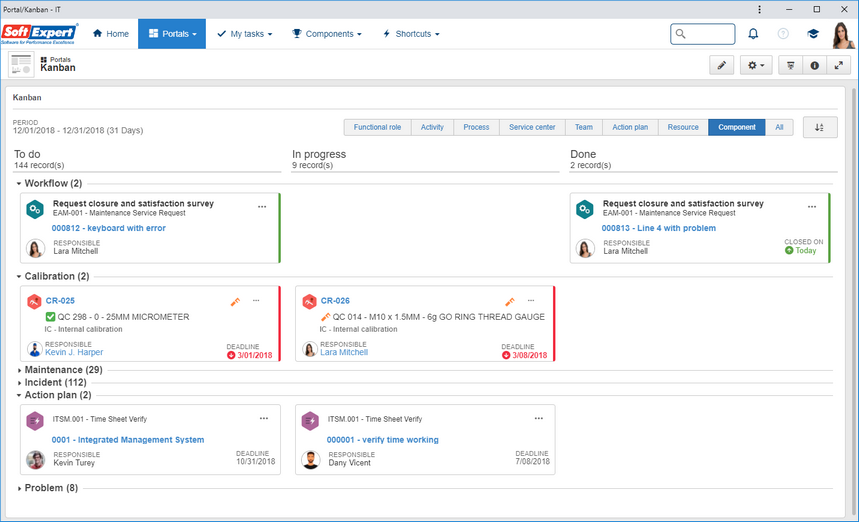New action plan screen
In order to improve the user experience, that uses the SoftExpert Action Plan component, a screen compatible with different sizes of monitors was developed, enabling the recording and alteration of the action plan data and its actions in a single screen.
Standard link in Analytics for action plan records
In order to facilitate the view of the information coming from the portals, the standard link was created to open the action plan screen from a view of Analytics actions in the portals. This way, the user will have more agility when analyzing a view, without further needing to set the URL manually.
Configuring a category list for plan actions
Imagine a scenario where an organization uses distinct action plans for each purpose, and the actions of those plans must follow, for example, a specific verification route. There is the need to restrict which categories can be used in plan actions to prevent users from selecting categories that are not appropriate for that action plan. With such improvements, specific categories can be configured so that only they can be used in plan actions.
Larger number support in the How much action field
To meet the increasing use of high monetary values, the "How much planned" and "How much executed" fields of plan actions and isolated actions were modified so that it is now possible to use larger numeric values, reaching 14 decimal digits, in other words, in the house of trillions.
Components unification in Kanban
For version 2.0.14, Kanban was unified to allow submitting in its structure the activities of all available components of the configuration. With the unification, the user can have in the same Kanban the activities of calibration, maintenance, verification, and action plan, as well as the activities of incidents, problems, and workflows, which will allow a broader and more centralized control over all customer activities.