Security architecture



Security architecture |



|
|
This section presents the details of the SoftExpert Suite security architecture. See the diagram below:
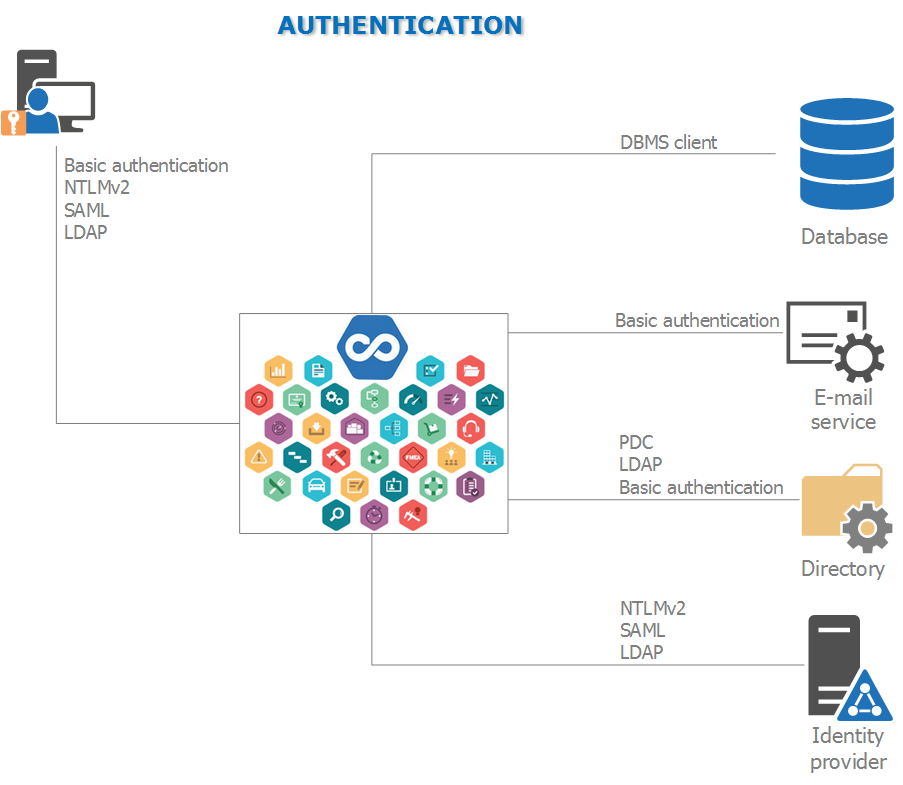 Picture 7 - SE Suite security architecture
This section contains the following topics: |