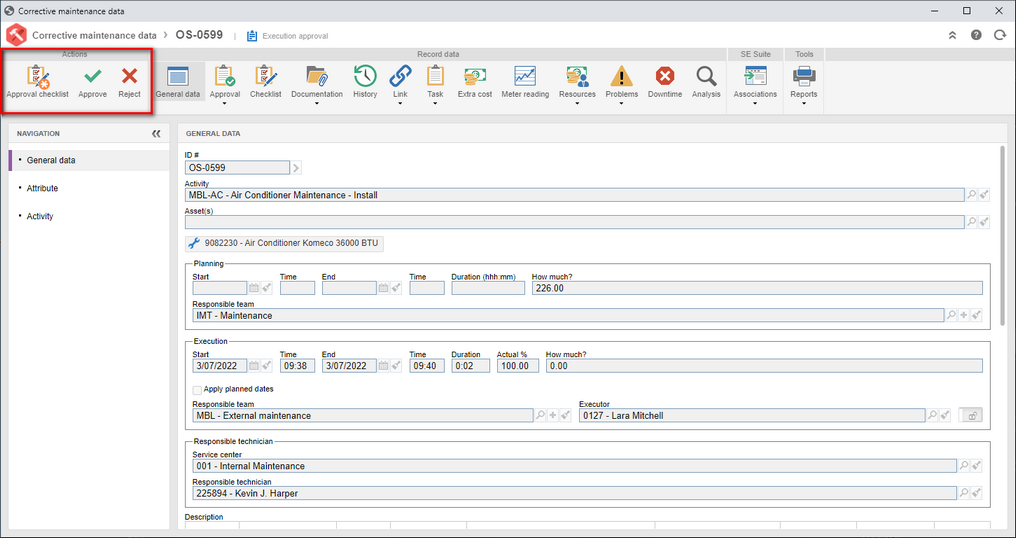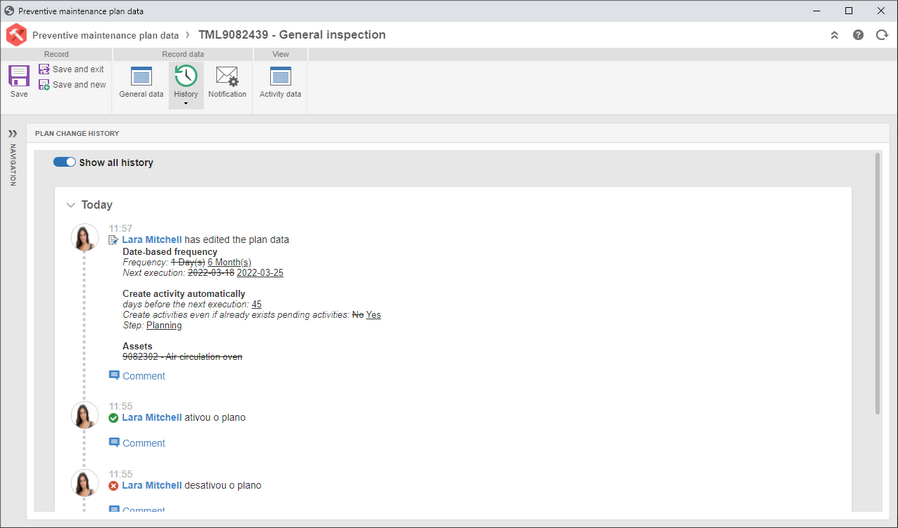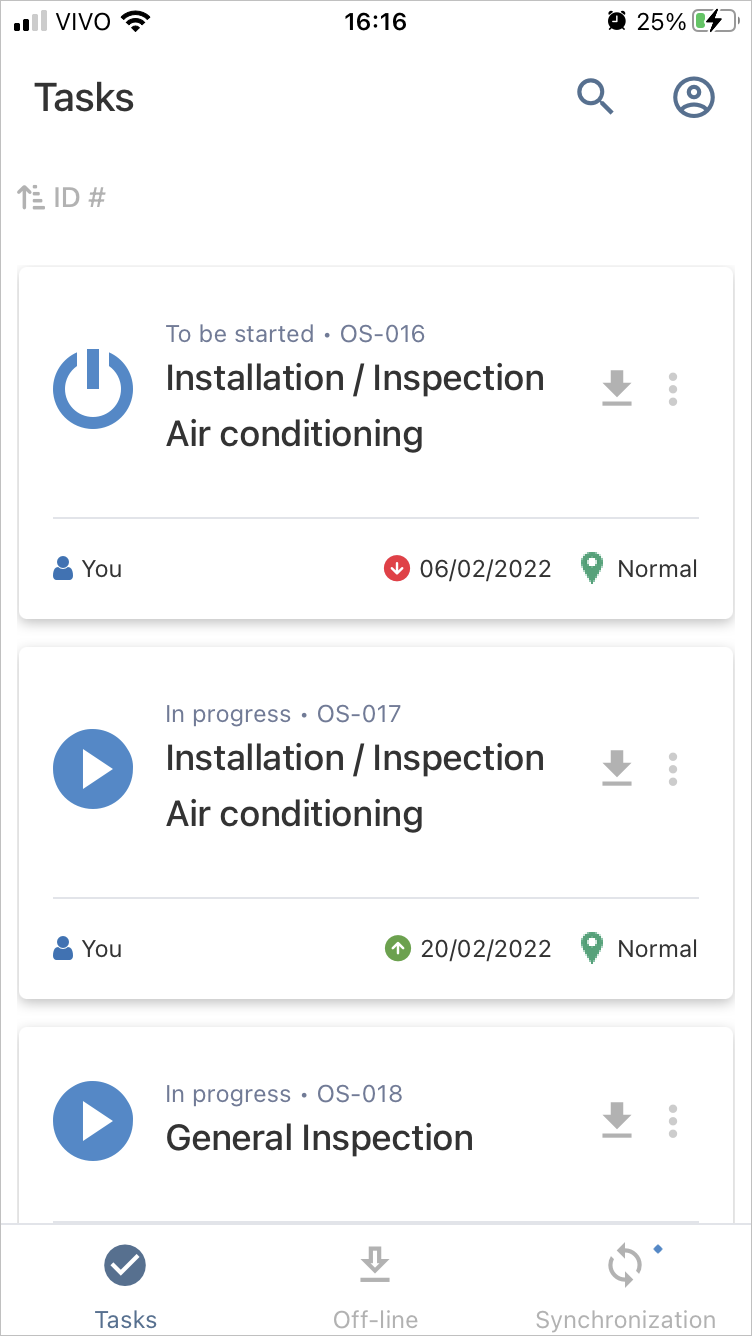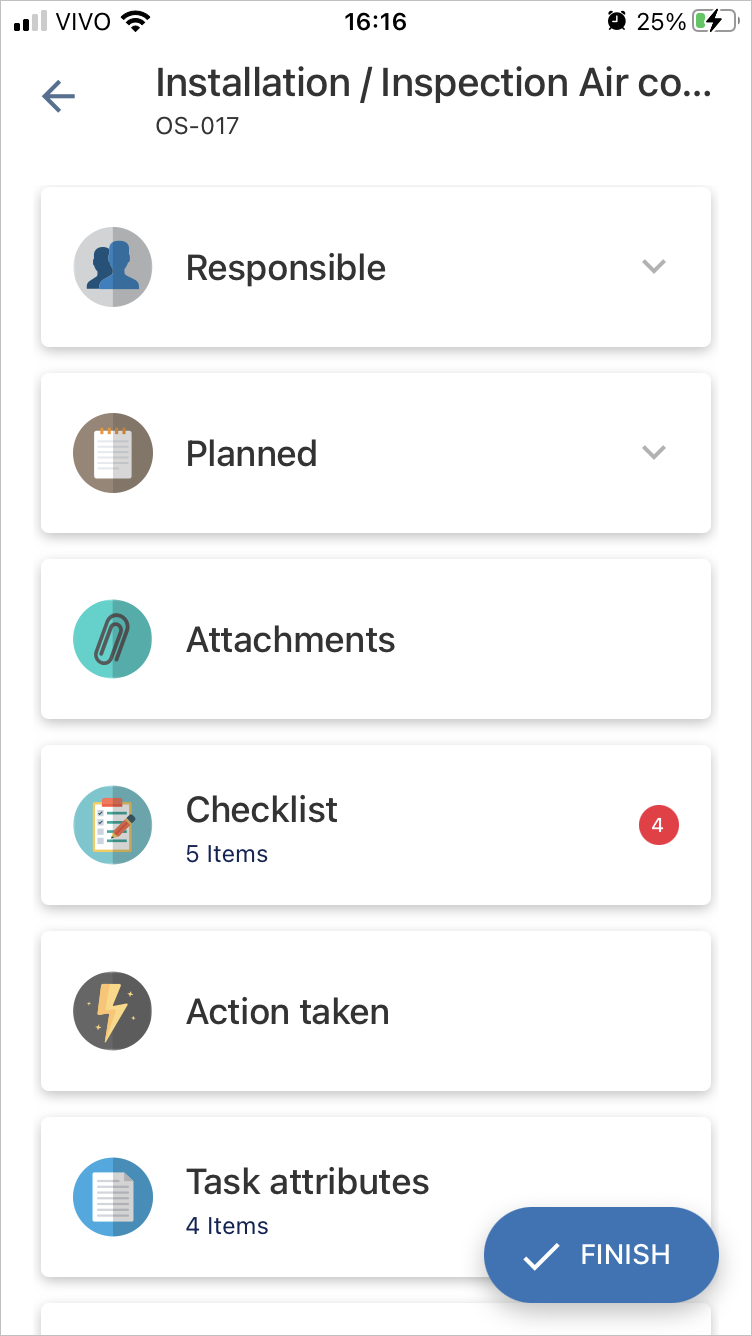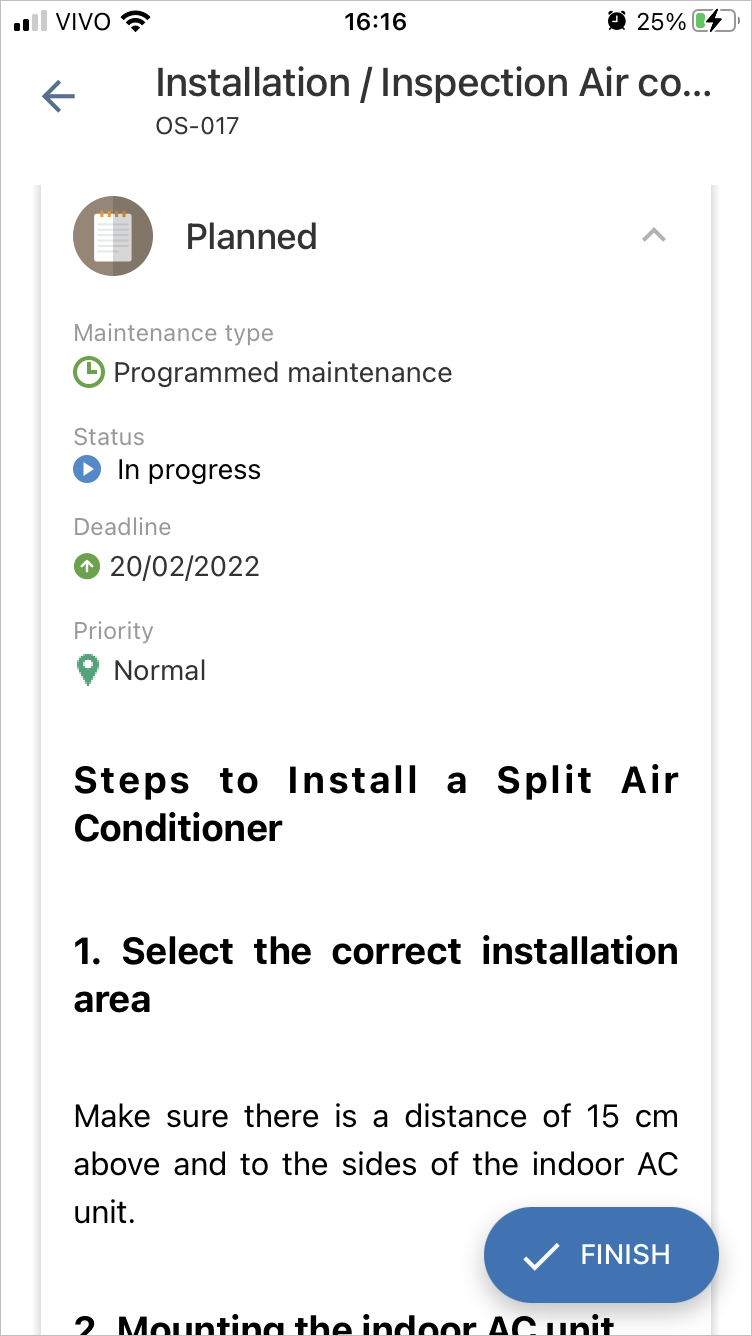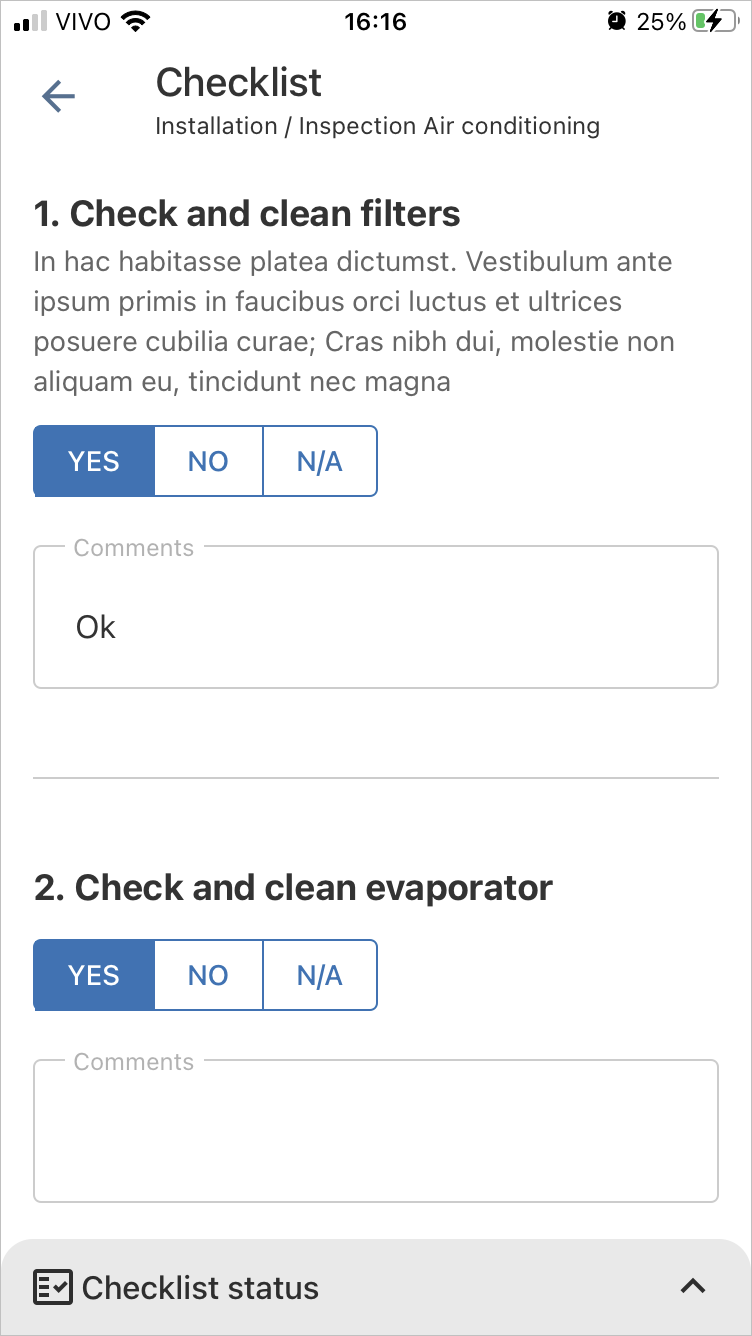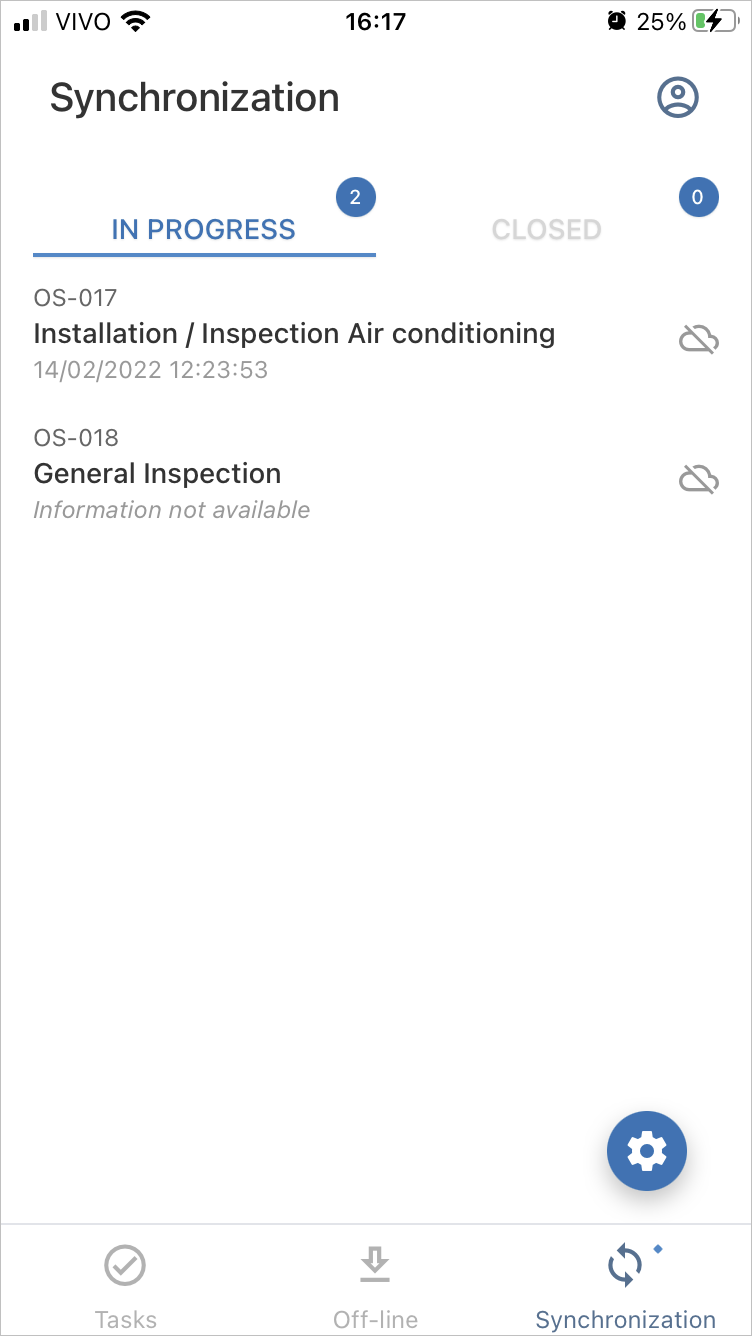Exclusive timesheet with SoftExpert Time Control
Warning for users who use the timesheet:
Aiming to strengthen the integration between SoftExpert products and increase the usage possibilities for the components, from this version onwards, the timesheet feature occurs exclusively in integration with the SoftExpert Time Control system.
With this feature, information management and stratification become much simpler. The user can continue to use their own activity to perform the timesheet, through the component integration, or use the timesheet structure directly in Time Control.
For customers that already use SoftExpert Time Control, the flow will continue with no changes.
Approval data directly on the activity data screen
From this version onwards, activity approval data is displayed directly on the activity data screen.
With this feature, the process of analyzing the activity and approving or rejecting it becomes smoother for the user, as all data is on the same screen.
Plan data timeline
Aiming to obtain the traceability of the maintenance plan data changes, this version has the plan data timeline.
With this feature, it is possible to quickly check who has made any changes to the plan and when.
Some of the information displayed on the timeline: plan creation data, asset change, standard activity change, frequency changes, due date, automatic activity creation configurations, and priority.
Off-line activity execution
Broadening the execution possibilities for a maintenance activity, we have developed an exclusive application for this component.
The main objective of the app is to allow users to execute maintenance activities even without internet connection, allowing data to be synchronized as soon as the connection is reestablished.
Thus, the app display the listing of the activities in the user's task menu, allowing them to download the data and, from that moment on - regardless of internet connection - to execute and finish a task.
For this first version, the following functions were made available: main asset data with location and link for address/coordinates, planning data, service center, attributes, checklists, attachments, and actions taken, with the possibility of adding images.
The application is available for iOS and Android, and it can be downloaded by clicking on:
▪IOS
Previous versions
View also the improvements made to this component in previous versions: