|
See below the function of the buttons displayed within the portal and on the cards:
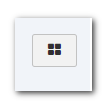
|
Sort content: Allows sorting the cards on the initial portal screen.
|

1
|
Comments: Inoperative button.
|
2
|
Update: Updates the card list to load new records.
|
3
|
Switch to full screen: Opens the card on full screen mode.
|
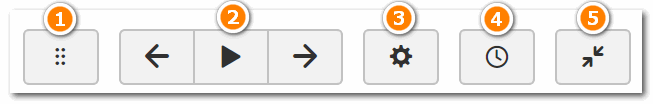
1
|
Drag to move: By clicking on this button, it is possible to drag the items listed within the card and sort them as desired.
|
2
|
Start: By clicking on this button, it will be possible to go through all cards without leaving full screen mode.
|
3
|
Configuration: Defines the desired way to display the cards.
|
4
|
Time: Defines the time to pass through each card.
|
5
|
Switch to full screen: Exits full screen mode.
|
|



