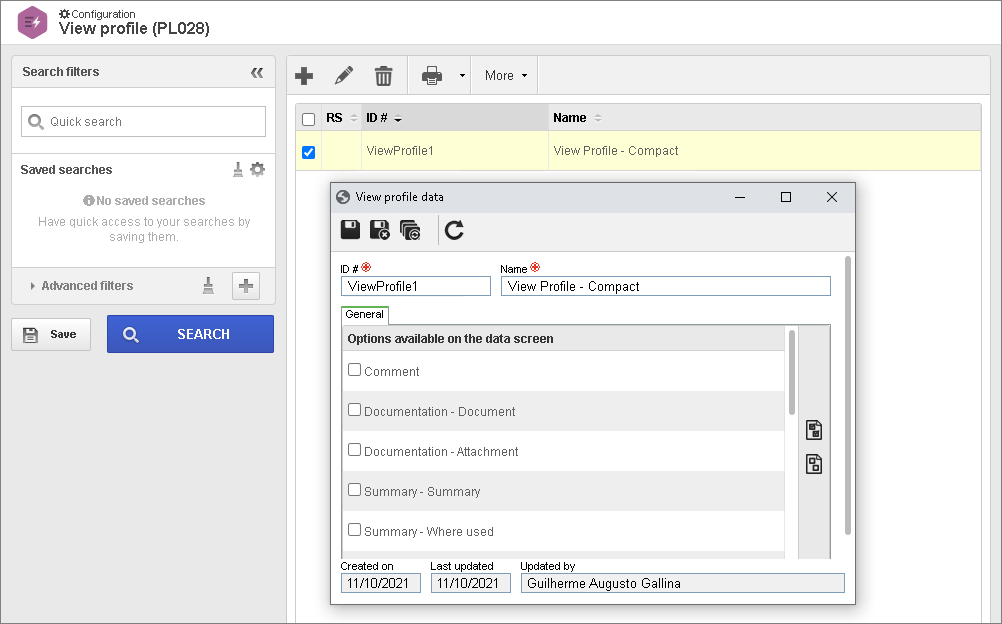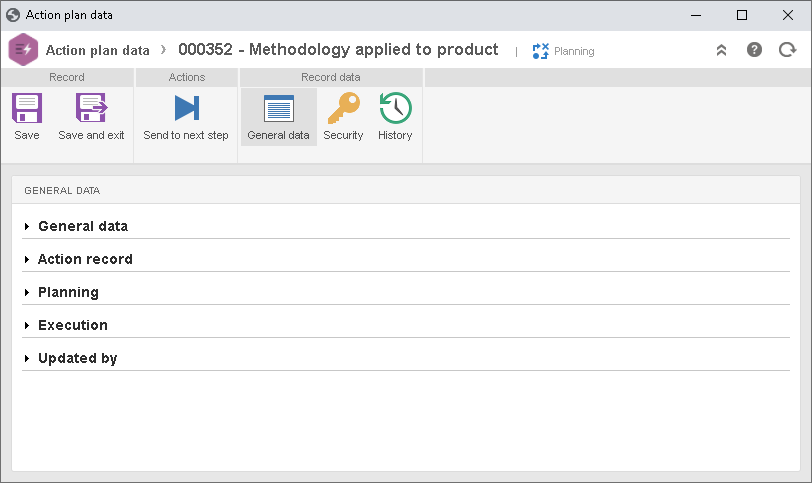View profile
In version 2.1.7 of SoftExpert Action Plan, the new Action plan  Configuration
Configuration  View profile (PL028) menu is available, in which it is possible to create view profiles and associate them with the category.
View profile (PL028) menu is available, in which it is possible to create view profiles and associate them with the category.
The action plans, templates, and isolated actions will inherit the view configurations from the view profile of their categories.
In the view profile, it will be possible to hide buttons that the users consider unnecessary from the data screens. The objective is to make data screens less polluted with buttons that are not used in the context of the customer, according to the view profile of each category.
If no view profiles are associated with the category, all buttons will be displayed as usual.
Previous versions
View also the improvements made to this component in previous versions: