SoftExpert Cloud Computing



SoftExpert Cloud Computing |



|
|
SoftExpert Cloud Computing is a service provided by SoftExpert which enables you to reduce operational costs, improve processes, and meet regulations without the need of acquiring software and hardware.
SoftExpert Cloud Computing allows the distribution of the SoftExpert solutions through on-demand services via web, in a totally safe environment, providing agility and high availability in the access to the integrated resources of the system.
Technological VisionSee in the picture below the SoftExpert Cloud Computing technological vision:
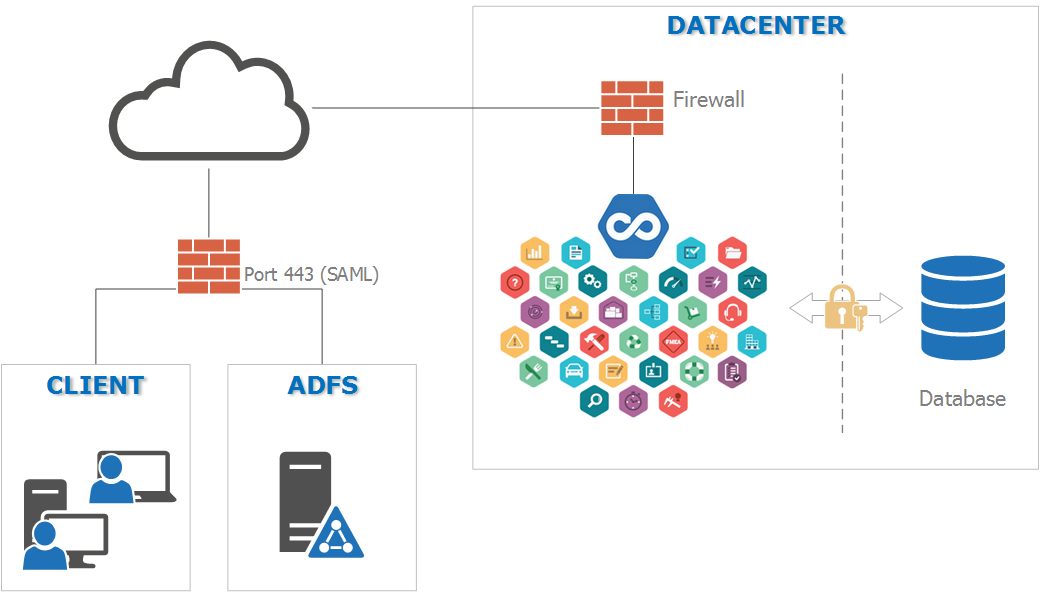 Picture 9 - SoftExpert Cloud Computing technological vision
FirewallFor SoftExpert Suite to work correctly, the Firewall must be configured to allow workstations to have access to the ports described below:
Table 4 - Default ports used by SoftExpert Suite
Users integration with SoftExpert Suite Cloud ComputingIf you use the single sign-on functionality, the users should be imported into SoftExpert Suite using the SoftExpert Identity application, which is available in the system on the authentication configuration screen. This application must be configured on a computer on the client's network that has access to the AD and SoftExpert Suite. To perform the user authentication, the SAML 2.0 authentication protocol should be configured, as indicated in the Installation guide of SoftExpert Suite.
The SoftExpert Suite notification e-mails are sent from the Web server only. The workstations do not need to have access to the e-mail server.
DatabaseThe database is hosted on equipment exclusively designed for this purpose and separated from the application servers (Web). Access is allowed only to the professionals from SoftExpert's technical department. SoftExpert ensures the confidentiality of the contracting party’s information through database instances, separated per client.
SecurityTo understand the SoftExpert Suite security resources, refer to the Security Architecture topic.
RequirementsFor information about workstation and network requirements, refer to the SoftExpert Suite - System requirements document, in the following topics: ▪Workstations; ▪Network.
Backup▪Centralized data management; ▪Backup integrity verification; ▪The periodicity of backups is daily and incremental, with a 15-day retention; ▪The database may be made available in the version and software used by SoftExpert to the contracting party at the end of the contract or at any time by means of written request from the contracting party’s main contact, within 15 (fifteen) days after the request. Database backup retention period is 10 days. |