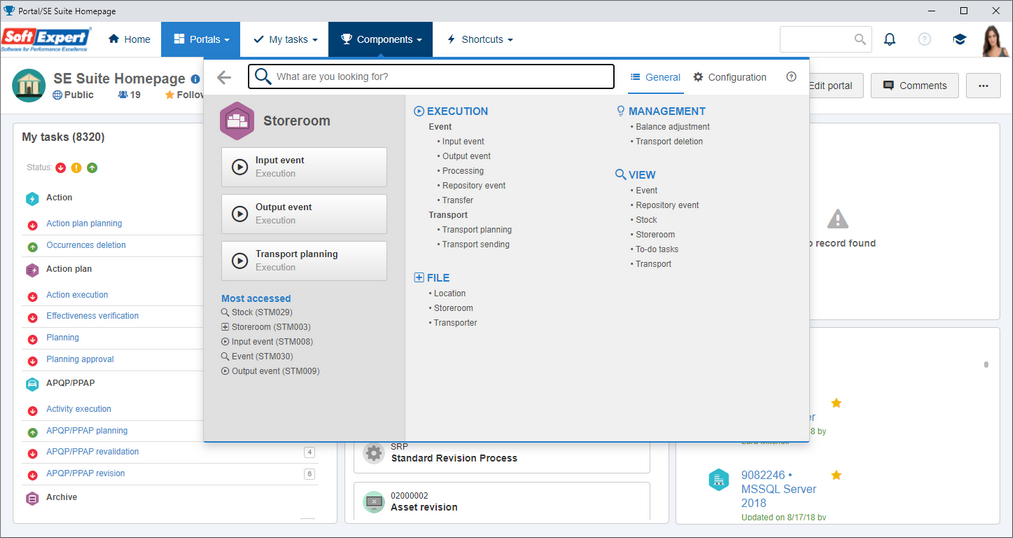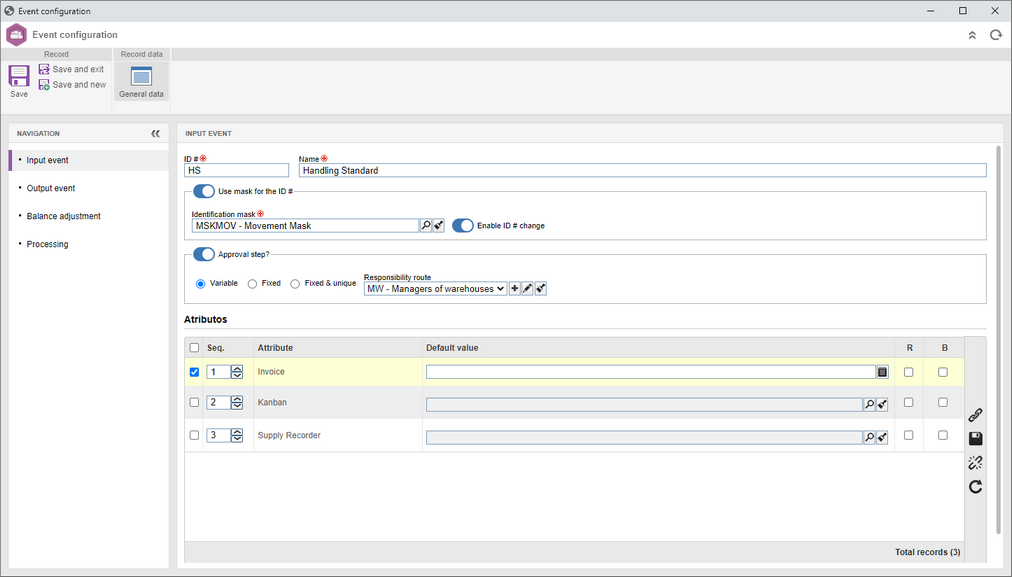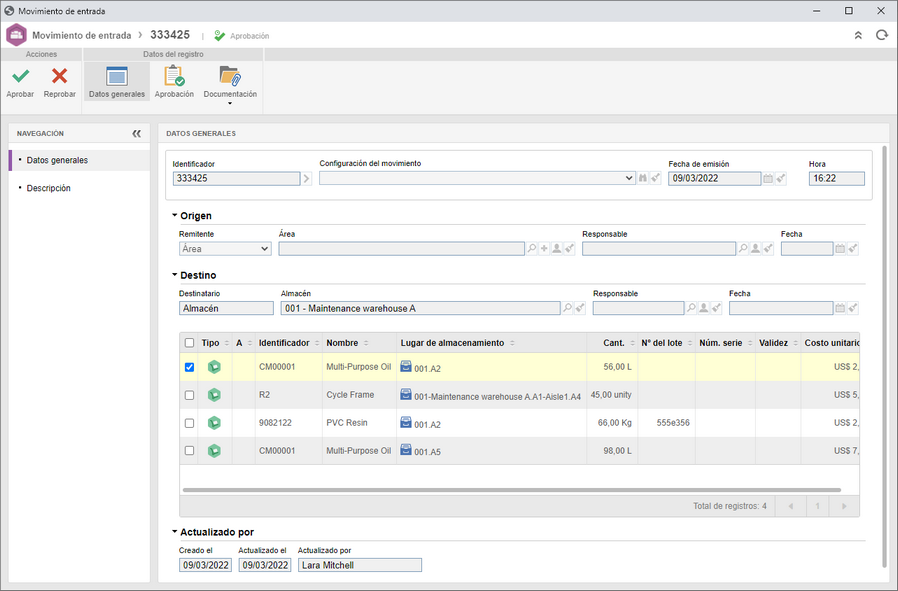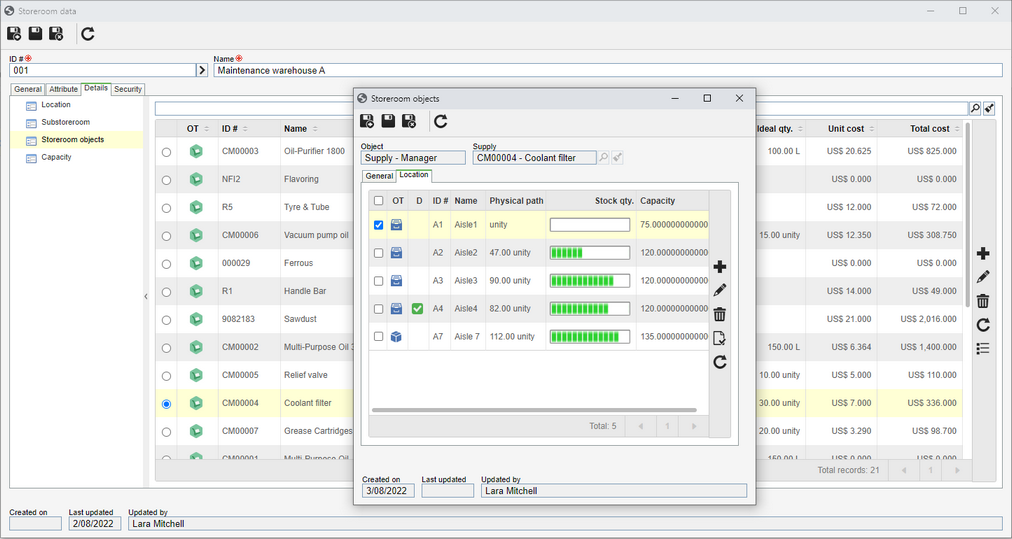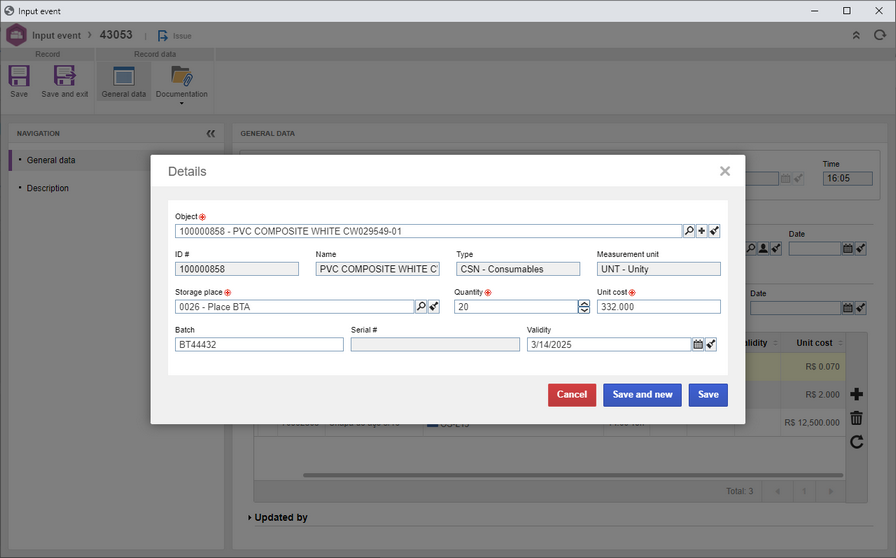Menu simplification
Aiming to facilitate browsing the component and to standardize it with other SoftExpert products, the menu structure of the component was simplified.
Menus related to the approval process were removed and only the related tasks were maintained.
With this change, the entire approval process is centered in the user task menu, eliminating the need to browse through menus and adding the possibility to create shortcuts through portals.
Allowing configuration based on event type
From this version onwards, event configuration was restructured to allow different configurations according to the event type.
With this feature, the customer now has different information such as attributes according to the event, broadening the possibilities to control the information during the event process.
Approval data directly on the event data screen
From this version onwards, event approval data is displayed directly on the event data screen.
With this feature, the process of analyzing the event and approving or rejecting it becomes smoother for the user, as all data is on the same screen.
Defining default location for input events
Aiming to facilitate the item input records in the storeroom, the system now allows defining a default input location for the object.
With this feature, the customer can define that a certain item must always enter through a specific location, and the system will fill out the storage place information when the event is performed.
If no default locations are defined, the system continues with the existing behavior, and if the customer does not define a location structure for the storeroom, the storage place will automatically be filled out with the storeroom itself.
Storage place listing according to restrictions
Until previous versions, even if an object had location restriction control, when its input event was performed, the system would list all storeroom locations for the user, requiring them to remember in which locations the object could be stored.
For this version, in these cases, the system now lists only the restricted locations configured for the object, facilitating the process for the user during the event.
Adjustments in the association of objects with the event
For this version of the system, the structure to add objects to the event was adjusted to be more ergonomic during this process.
This association now occurs from a modal rather than a screen apart from the event. Moreover, the user can locate the object on this screen through the search.
For the input event process, the placement of the fields in the modal was redefined to allow a better understanding of the process.
If the record does not exist in the input event, the user can create an object directly through the event, as long as they have permission.
Filling out locations according to the last input event
Still aiming to facilitate the completion of the location fields during an input event, for this version, a general parameter has been made available for the SoftExpert Storeroom component.
With this parameter, the user will be able to configure whether the system should fill out the location of the object automatically with the same value as the last event.
Previous versions
View also the improvements made to this component in previous versions: