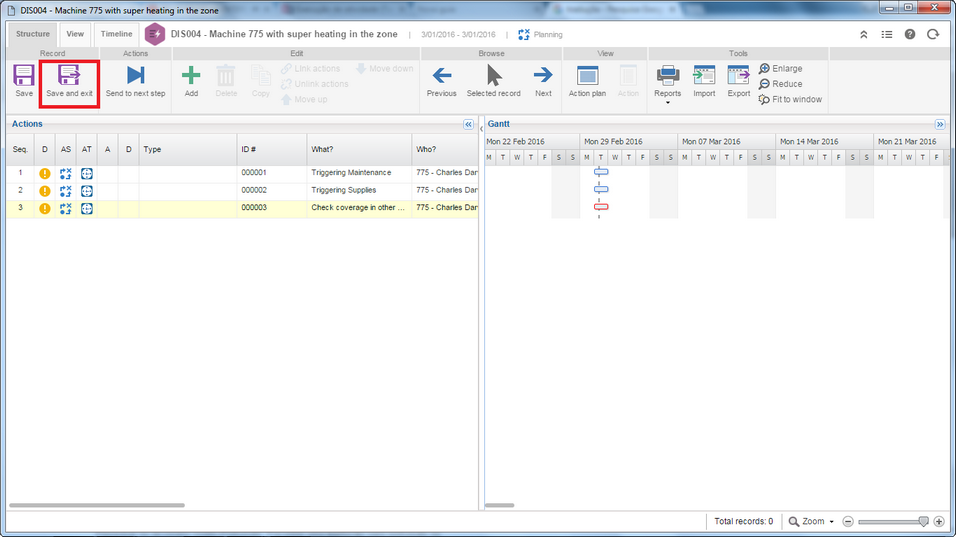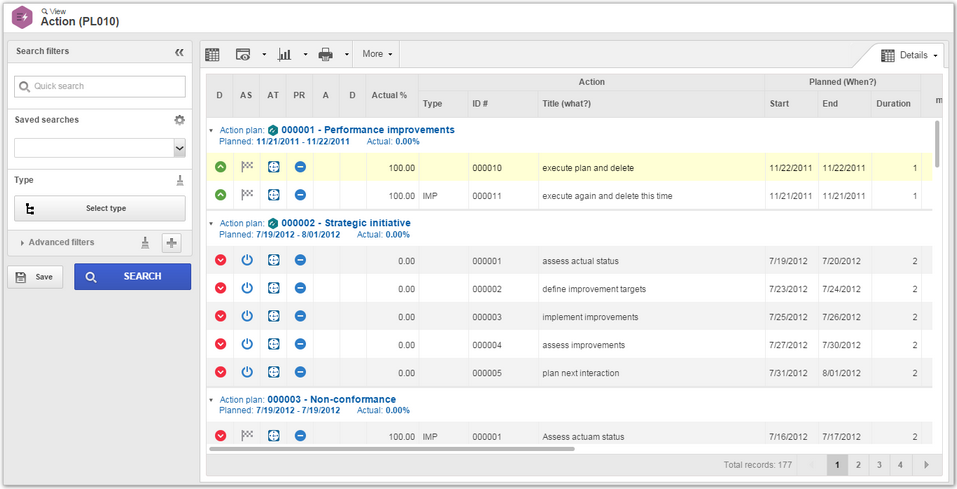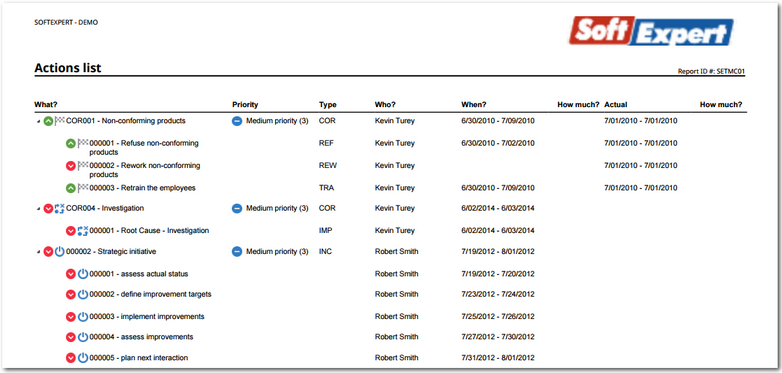Save and exit button added in the action plan structure
This functionality was implemented in the Management  Action Plan Planning
Action Plan Planning  Action Plan structure (PL004) menu, making it quicker to save changes in the plan structure and proceed with the process.
Action Plan structure (PL004) menu, making it quicker to save changes in the plan structure and proceed with the process.
Action view grids modified
The actions are now grouped by their action plan, while the isolated actions are displayed in a single section at the end of the listing. This resource is present in the following menus/tasks:
▪Execution  Action execution (PL009)
Action execution (PL009)
▪View  Task (PL026)
Task (PL026)
▪Tasks  Action execution
Action execution
▪Tasks  Action execution approval
Action execution approval
Listing report modified
The action listing report was adapted so that the isolated actions are grouped the same way as in the grid.