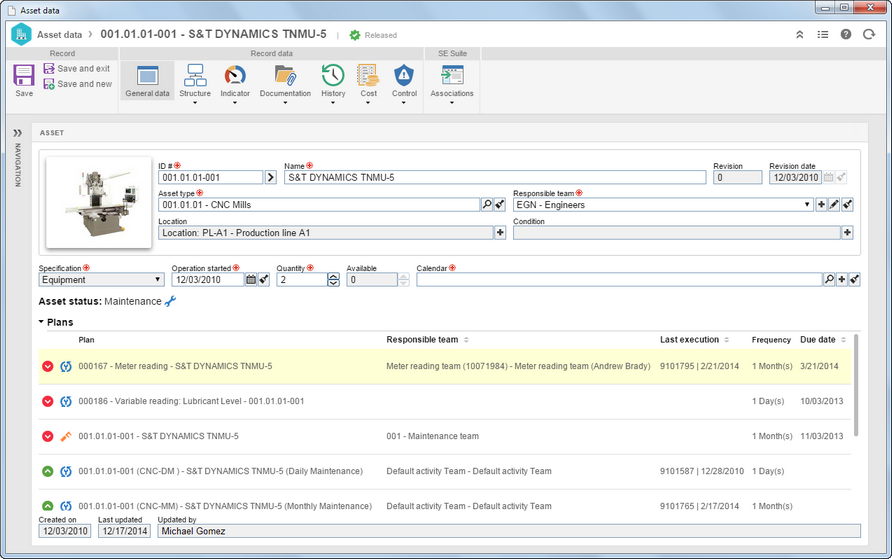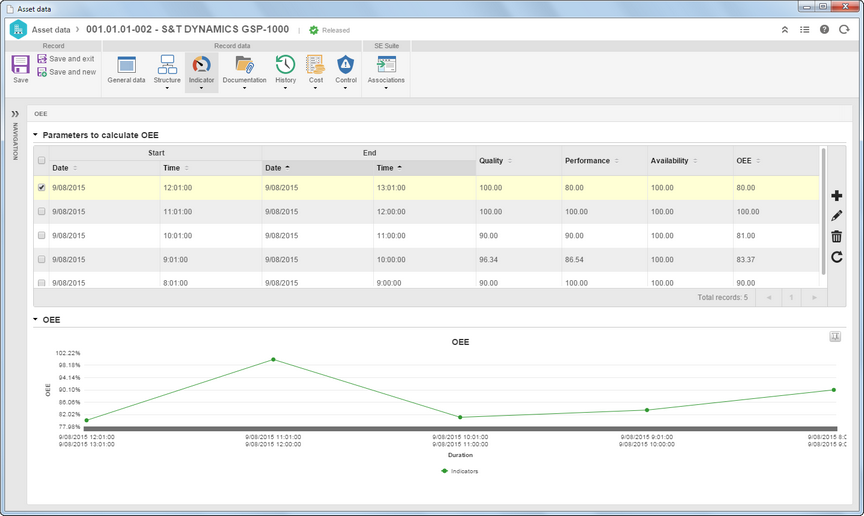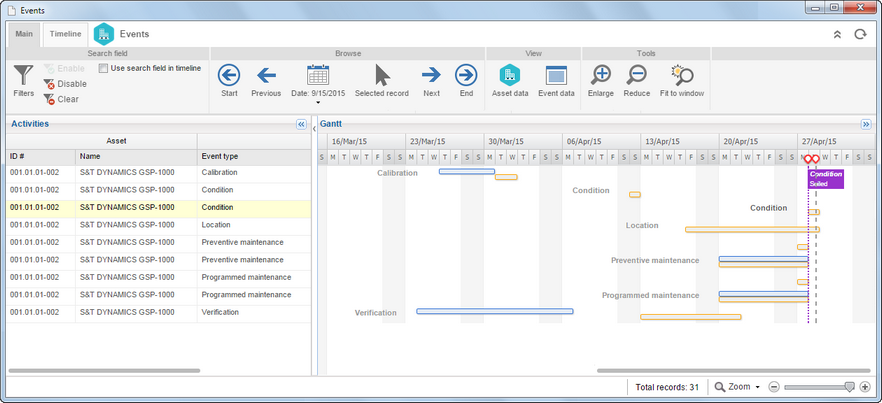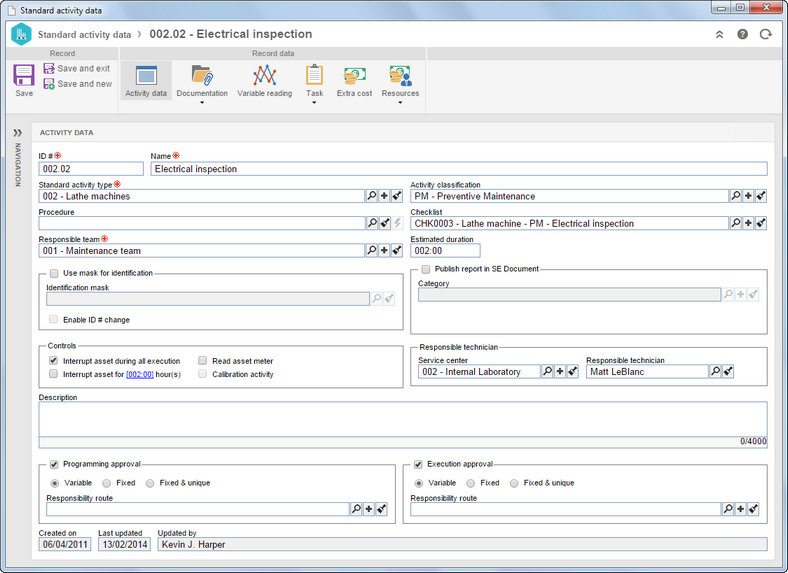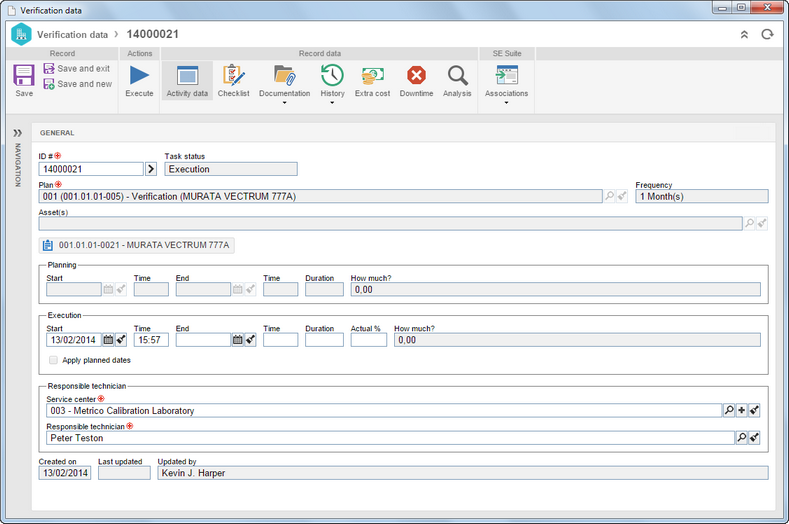New Interface
To facilitate fast access to asset information, a new interface was developed. Now access to information is through a maximized screen, with main functions available directly on the toolbar (ribbon).
Plan summary
There is new section on data main screen, to demonstrate plans related to the asset. As plans are executed, information is automatically updated, relating plan execution data: Responsible team, last execution, frequency and due date. Through the hyperlink user can view all information related to the executed activity.
Indicators of asset - OEE
A new section was created, for indicators of equipment performance. Through this section user can add Quality and Performance readings, so that the system can calculate OEE – Equipment Global Effectiveness automatically. In the same section user can track how this indicator evolves through graph analysis. Equipment availability field is calculated automatically through records of asset downtime. The system also offers data import through ADINTERFACE and Web Service for data better monitoring.
Indicators configuration
To facilitate the analysis of indicators related to assets, parameterization option of indicators is now also available by Asset type. This allows different analyses by asset families.
Indicators calculation
To make calculation related to indicators flexible, now there is a "Calculation formula" option, as a general parameter. By using this option, user will be able to specify 3 calculation methods for the system:
▪Consider 7 days a week (24x7) – this is the current calculation used in 1.3 version of the suite.
▪Consider based on the system standard calendar. Will use as calculation source, the calendar checked as standard in SE Administration.
▪Consider based on the calendar associated with the asset. Will use the calendar associated with the asset record, as calculation source.
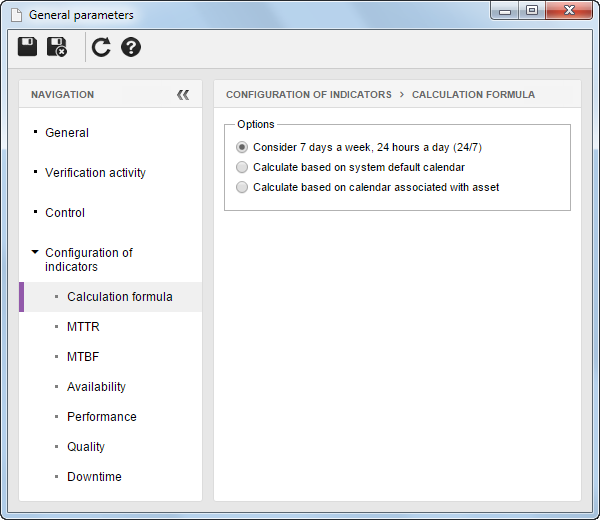
Addition of supplies to asset structure
For better control of existing relationships in the asset structure, the option to associate supplies to structure has been made available.
* Requires SE Supply
Asset controls
For better usability, control section has been split in two sections: Characteristics and Events.
Events are related to movements and asset plans. Characteristic sections is related to meter options and asset variables*. In the new version, user will not need to create a variable reading plan and a meter reading plan; both options can be related directly in any asset plan, facilitating its use together with a maintenance plan.
Important: During migration of 1.3 version to 2.0 version, all existing plans of assets variables and meters, will migrate as Preventive Maintenance Plans and will be available in "Events -> Maintenance" section. |
* Requires SE Maintenance
Gantt with asset history
An option to visualize asset history through Gantt chart was added to View asset histories; this enables user to visualize all interactions the asset went through in a timeline. The chart allows to compare estimated x actual and through the "hint", the system makes main information on the event, available.
General parameters
The following options were created as a general parameter:
▪Blocking of assets edition that have revision control: an option was created, to block asset data for edition if the asset is released. They will be available for edition only during revision process.
▪Blocking of plan execution date: a function is available now, so that user can define if the dates for "next execution" of the plans will be blocked or not. This function is available independently for calibration, verification, maintenance and maintenance route plans.
▪Options for verification activity: by default, now user can configure the options he wishes to make available when he executes a verification activity: history, task, defect, cause, technician, supplies, tools, extra and total cost.
New interface for standard activity
Registration of standard activity was modified in the interface. Now user can edit/create the standard activity in the maximized screen and its main functionalities are highlighted on the toolbar (ribbon).
Verification scheduling
A Wizard was developed to help create scheduling of activity verification. The Wizard helps during all the necessary steps to program verification activities.
New interface to create plans
A new interface was developed, for the creation/edition of plans for assets. The interface is the same to add verification, maintenance and calibration plans. The interface also allows the creation/edition of the plan in a maximized screen, the toolbar (ribbon) displays the plan execution history, facilitating quick access to all information of the executed activities.
New interface for verification execution
A new interface was developed to execute verification activities. Besides displaying the maximized screen, a toolbar (ribbon) with the main functions of the activities was developed. This facilitates quick access to information and to activities that must filled out.
Verification view
An option to visualize history through Gantt, was added to verification view. All existing verifications are listed through a timeline. This enables to compare estimated x actual. The system makes available main information about the event through the "hint",