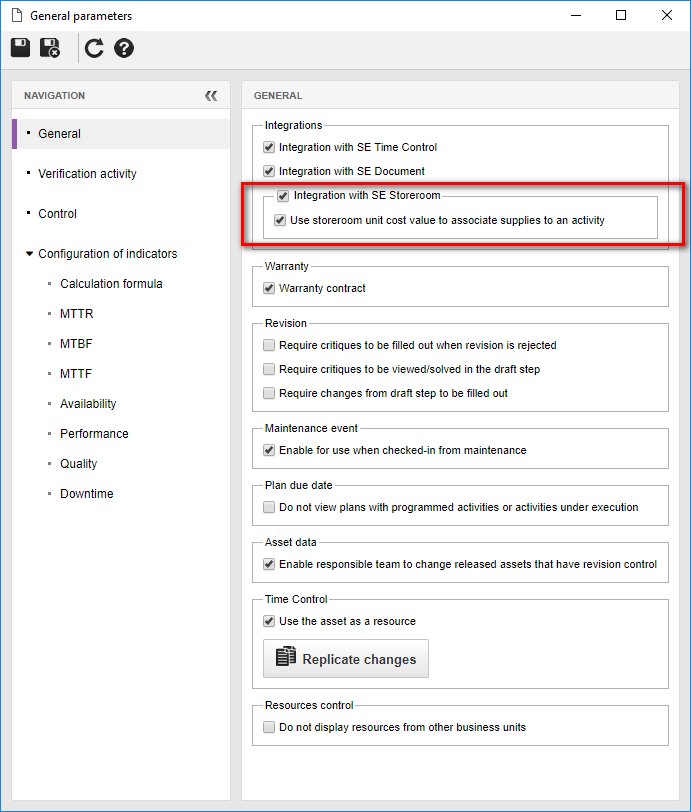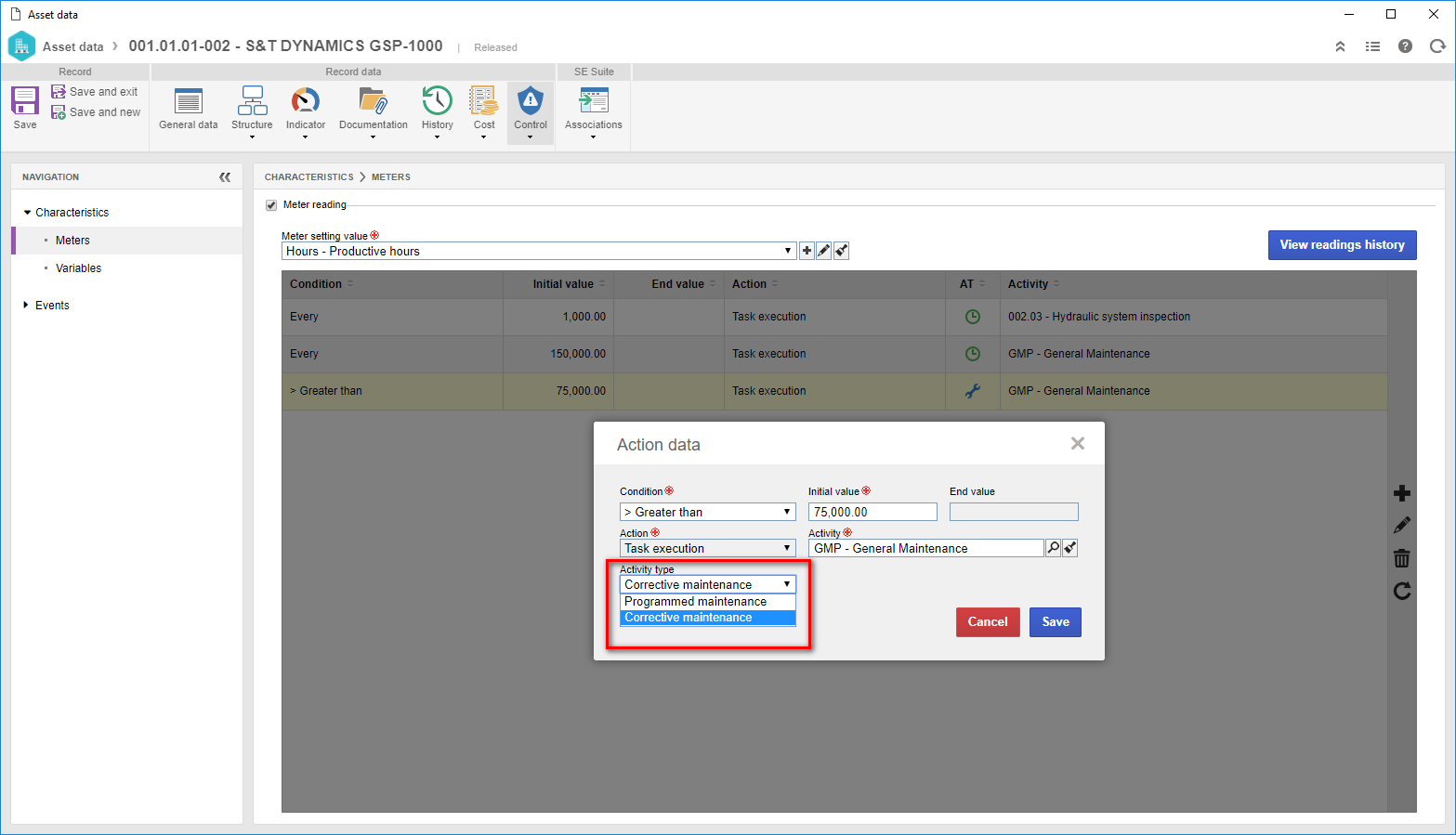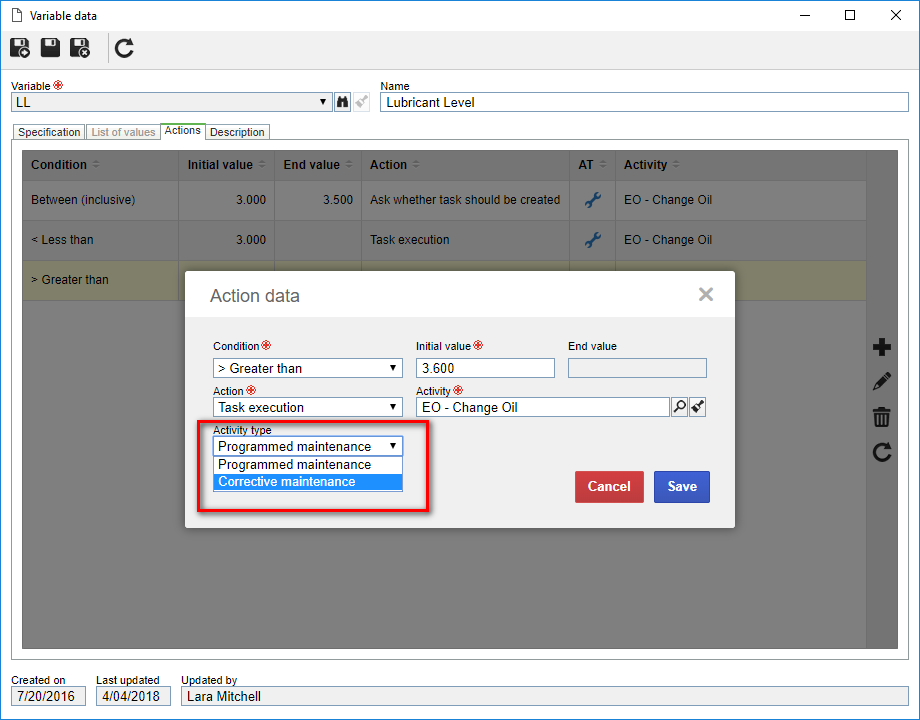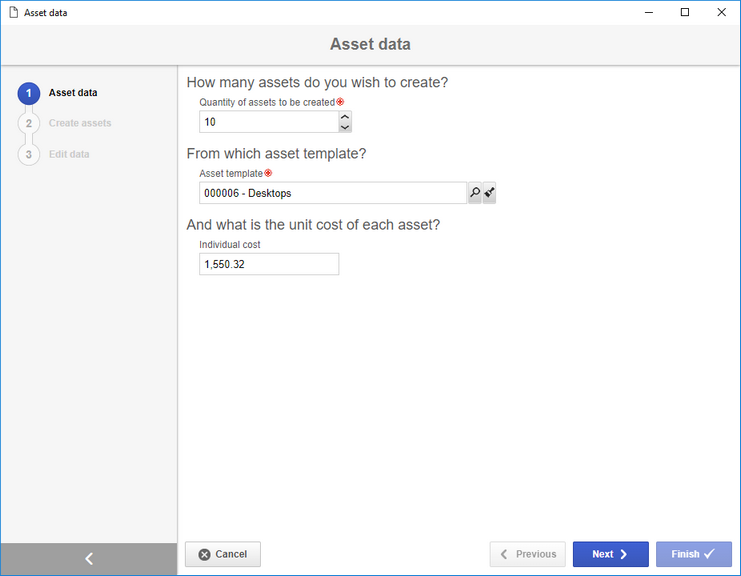Standard activity type security
The security configuration of the standard activity type was made available. With this improvement, there may be more control over the editing of the standard activities in the file menu. The functionality also allows limiting the number of activities listed to the user when using the integration with the SE Request component during the service request step.
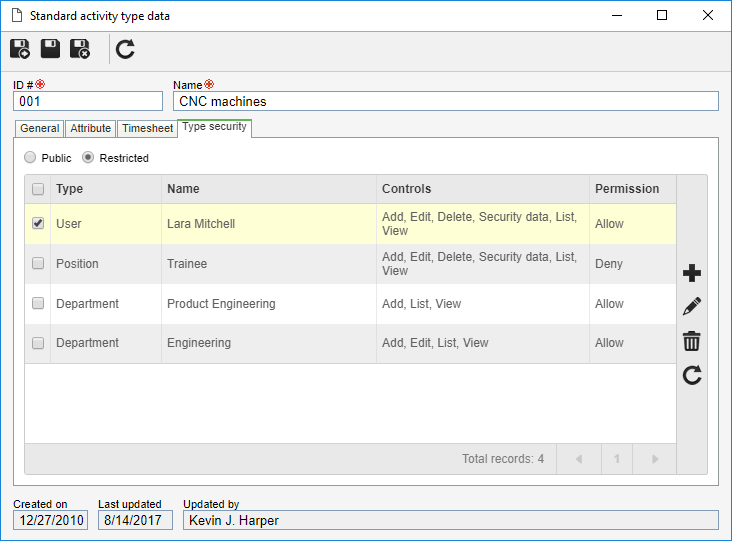
Hyperlink for activity and asset data from Analytics
In order to broaden the analysis possibilities, hyperlinks were made available from Analytics in two new asset views.
View assets: when conducting an analysis from Analytics, it becomes possible to access the data from the asset through the screen of this analysis.
View downtime records: when conducting an analysis from Analytics, it becomes possible to access the event data generated on the screen of this analysis.
With the features, the user manages to reach the level of task details and the analyzed asset, without the need to have to perform a new view on the component.
Creating the activity from the meter and variable reading
The possibility for the user to configure, by condition, the activity type that will be created automatically by the system was developed. This improvement is intended to enable the user to expand the automatic activity generation configurations from the meter and variable reading. With this functionality, the user can choose to create the activity under programming or directly running.
Creating an asset from a template
Aiming to facilitate the creation of many assets, the asset creation structure from a template has been remodeled. With the functionality, the user can set the number of assets to be created from a template. From this point on, the system will start to create each asset with the same configurations defined in the asset template, such as maintenance, calibration, and verification plans, as well as the meter, variable and events control, preventing the user from having to configure these controls manually.
Generating activities from a downtime record
In order to expand the possibilities of configuration and control over the downtime record, the possibility to open an activity automatically from a downtime record was added. With the functionality, the user can configure which reasons must create a corrective maintenance activity avoiding the need to first create the activity to only then associate the downtime.
For the functionality, the downtime record webservice was also developed, facilitating the integration with other systems if necessary.
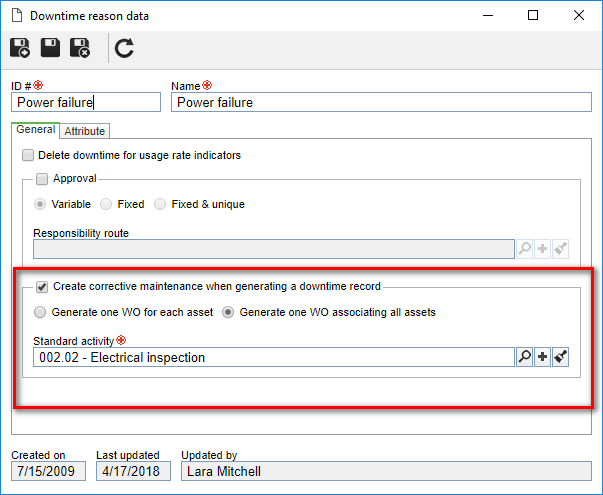
Supplies cost value in the activity from the storeroom cost
In order to allow more assertive control over material spending in the activities, it is now possible to configure the system to enter the cost value of the supply directly from the storeroom unit cost value. The functionality then allows it to be possible to have different costs for the same supplies according to its location and events.