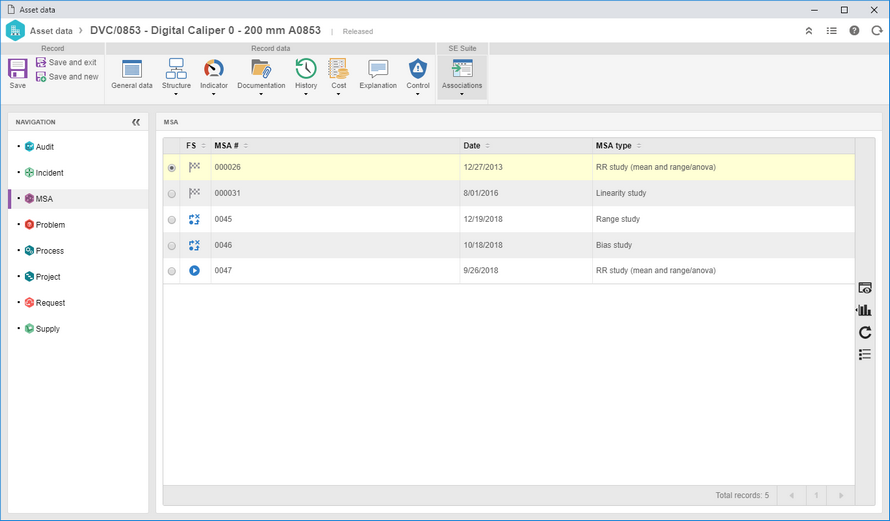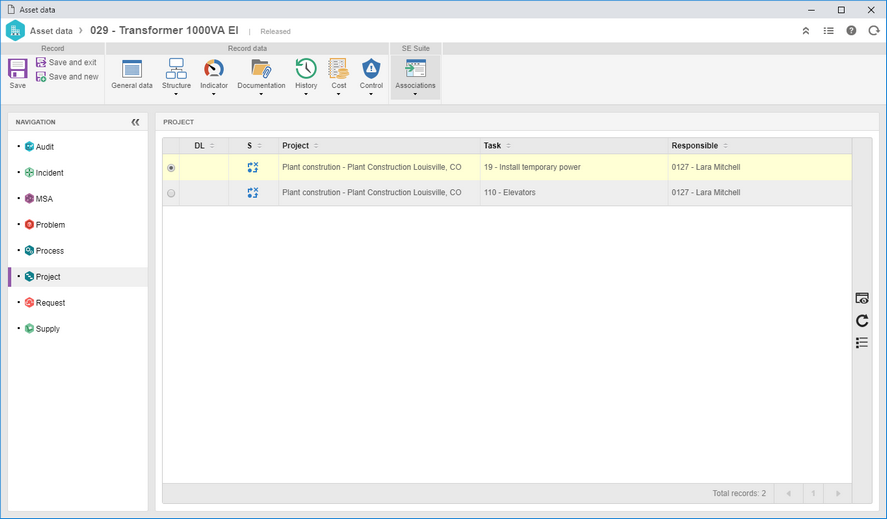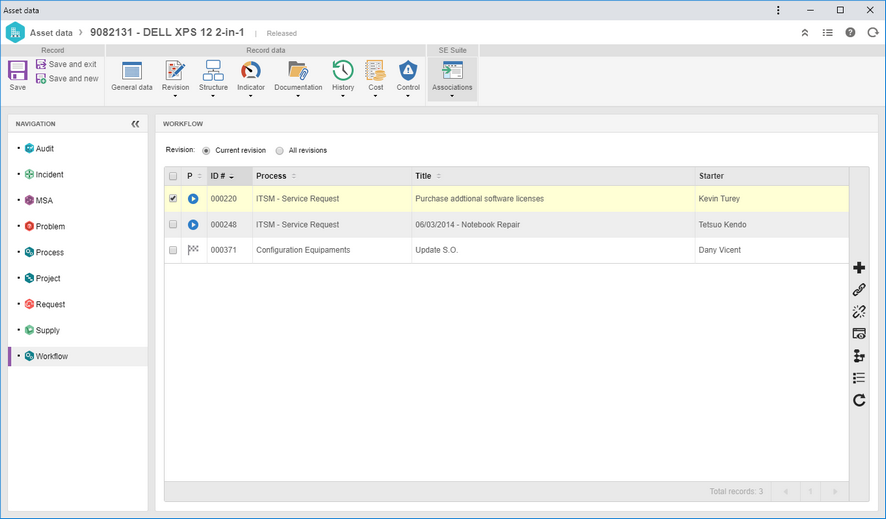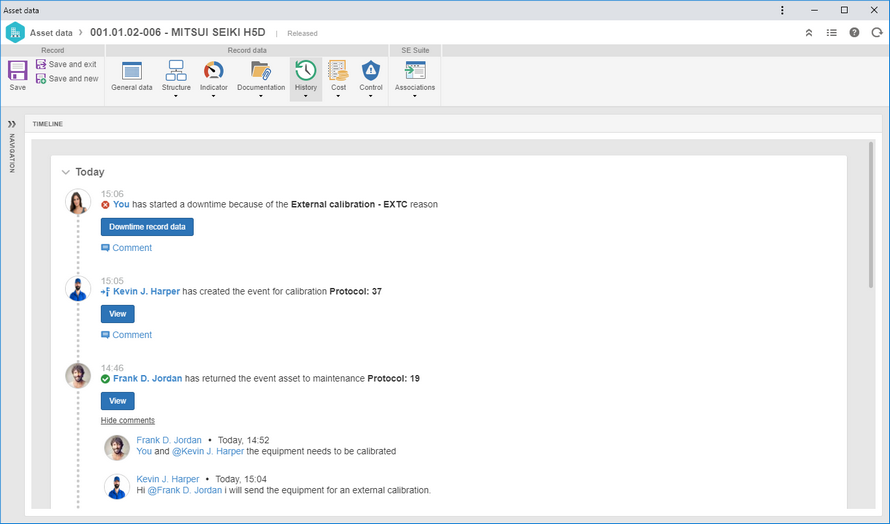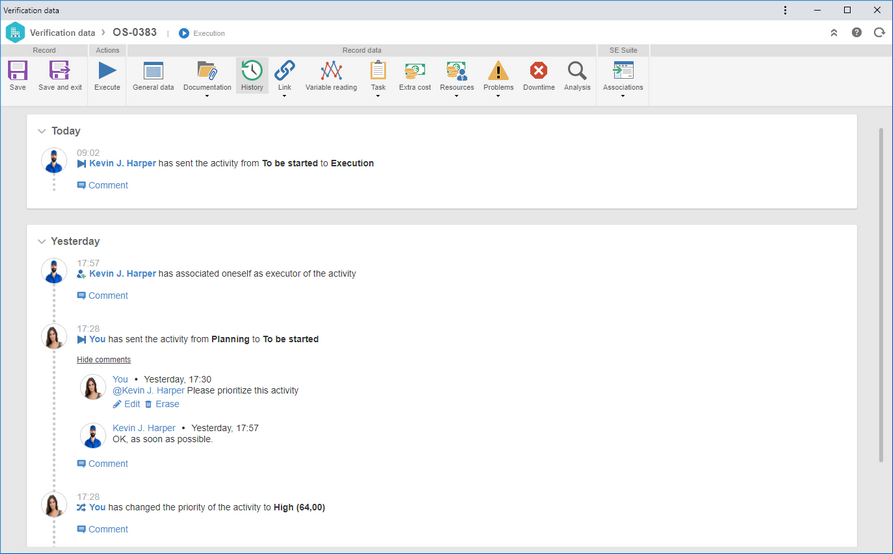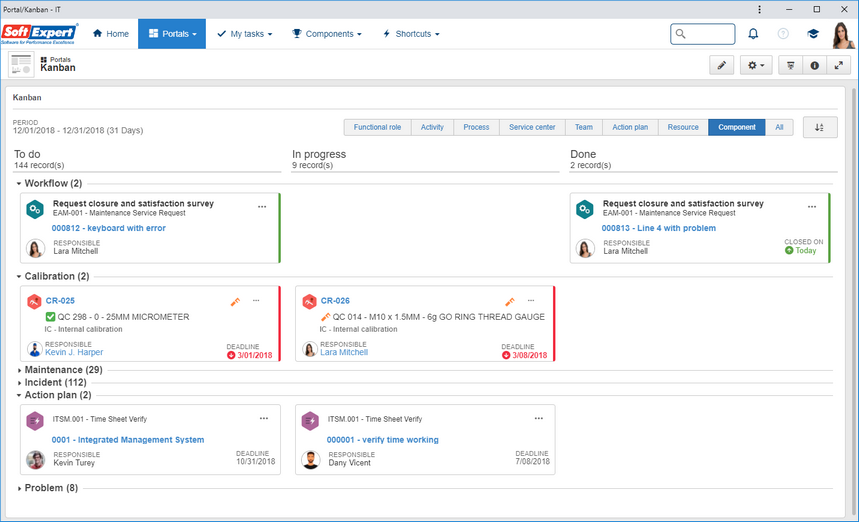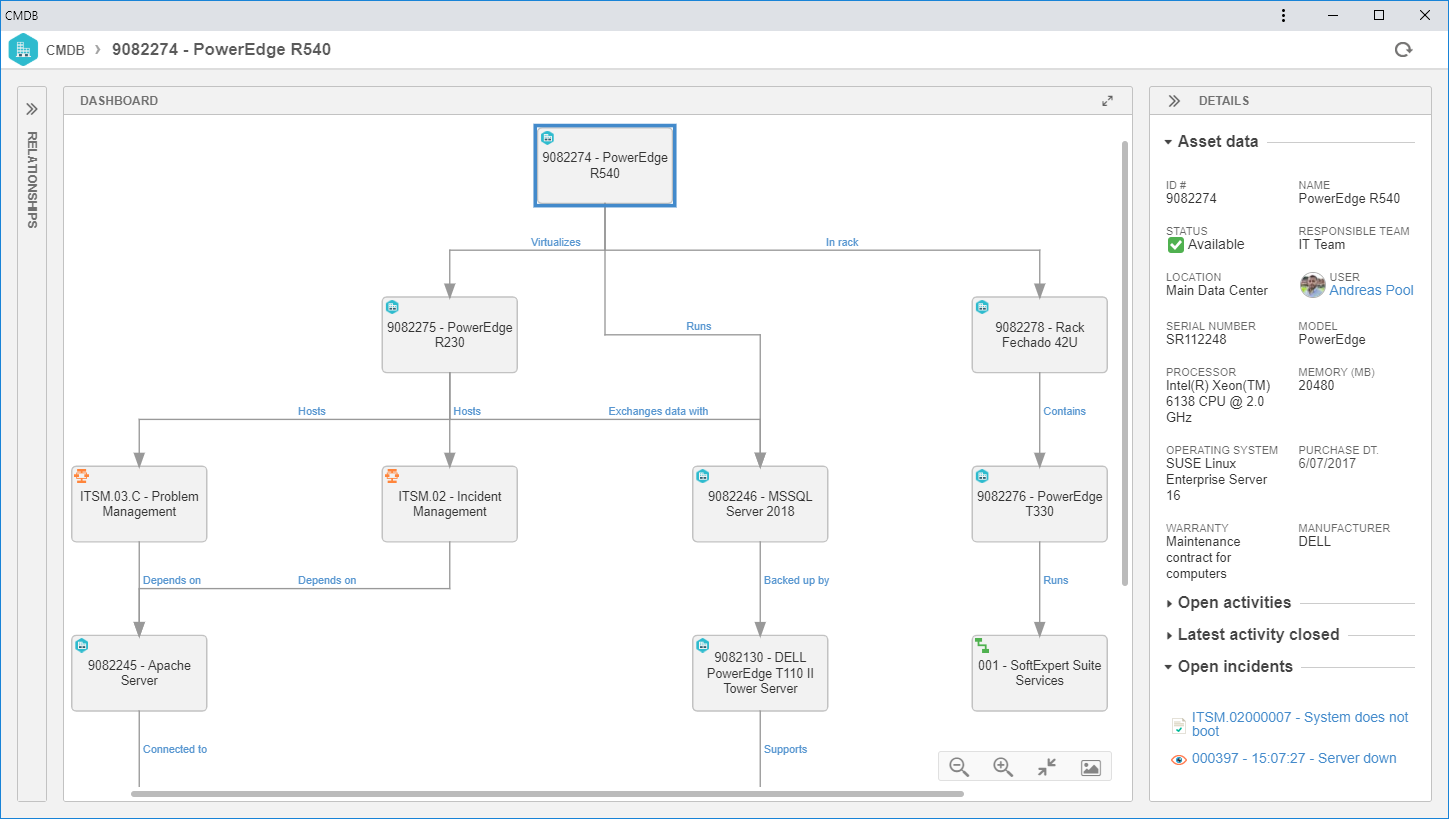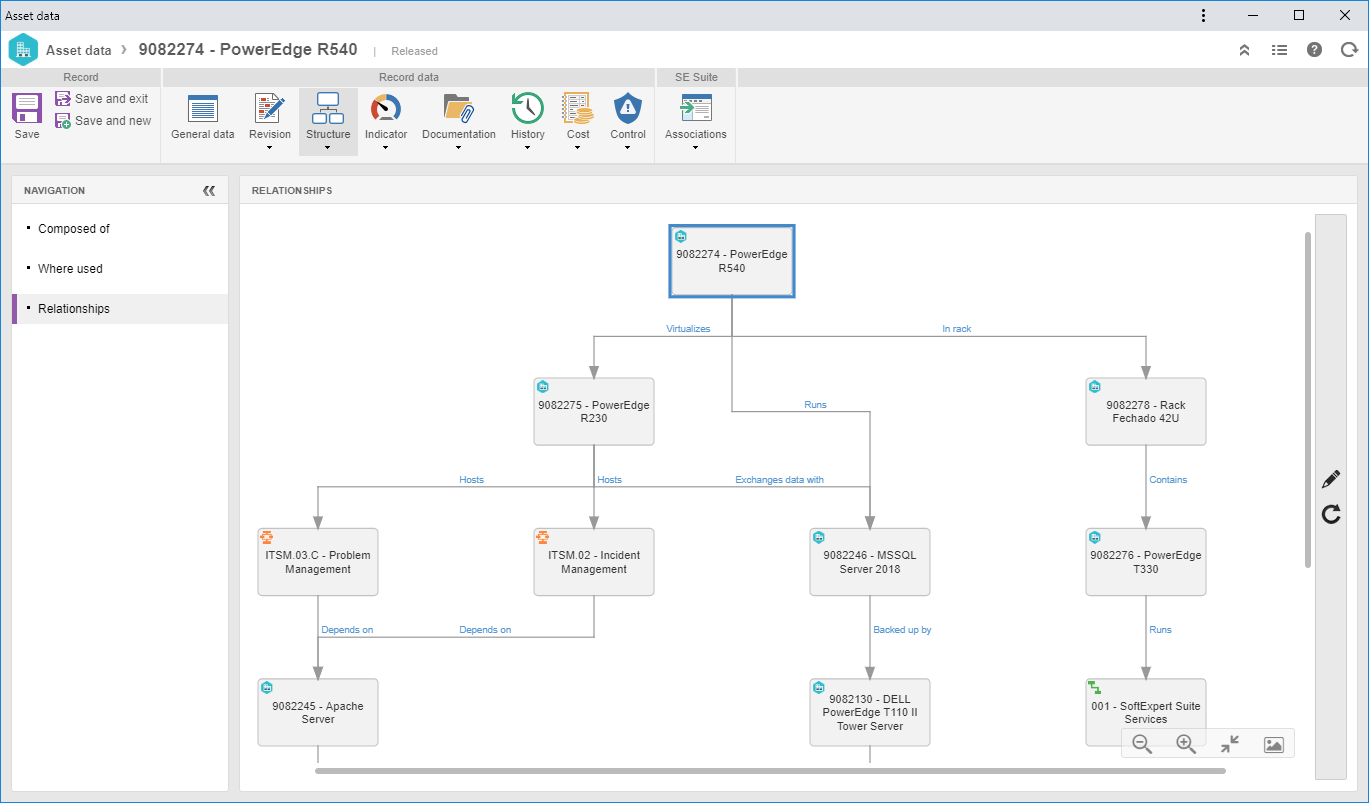New association frames
SoftExpert MSA
With this feature, when creating an MSA for the asset, the system automatically lists, in the asset data, the studies associated with the asset. The feature allows viewing the MSA and the charts resulting from the study.
SoftExpert Project
With this feature, when associating an asset as a resource with a project or project activity, the system automatically lists, in the asset data, the projects/activities that use the asset as a resource.
SoftExpert Workflow
With this feature, during the execution of a workflow instance, when associating an asset with the record, the system automatically lists the instances related to the asset in question in the asset data.
New asset history (Timeline)
The asset timeline was adapted to the new standard, which provides a better view of the asset history. By including a new comment, from this release, it will be possible to notify a user by mentioning it through @user.
New verification history (Timeline)
The activity timeline was adapted to the new standard, which provides a better view of the verification history. By including a new comment, from this release, it will be possible to notify a user by mentioning it through @user.
Components unification in Kanban
For version 2.0.14, Kanban was unified to allow submitting in its structure the activities of all available components of the configuration. With the unification, the user can have in the same Kanban the activities of calibration, maintenance, verification, and action plan, as well as the activities of incidents, problems, and workflows, which will allow a broader and more centralized control over all customer activities.
CMDB – Configuration Management Database
The CMDB is a repository with information pertaining to the organization of the IT infrastructure, applications, systems, and business, which aims to provide an organized view of data, allowing you to analyze the data from any perspective.
In order to allow the user to manage the link between assets and processes/activity, a new graphical interface has been made available so that the user can define what relationship type exists between their assets and their business processes. With the feature, when viewing the structure, it is possible to quickly conduct an analysis of possible impacts and risks when modifying the equipment or process in question.
In addition to understanding the existing relationship between the listed objects, the system allows viewing the main information regarding the selected item, such as its general data, open activities, last activities performed as well as incidents and problems associated with the asset.
The configuration of relationships must be made by the assets; however, the structure can be viewed directly by the data of the objects involved.