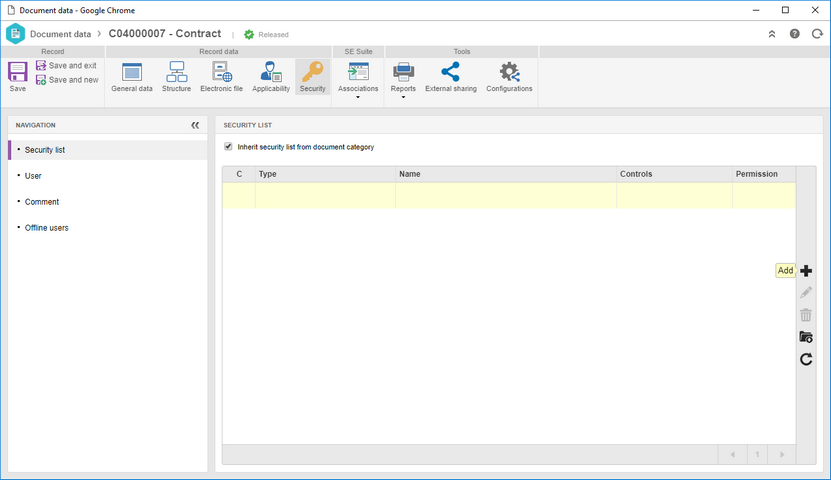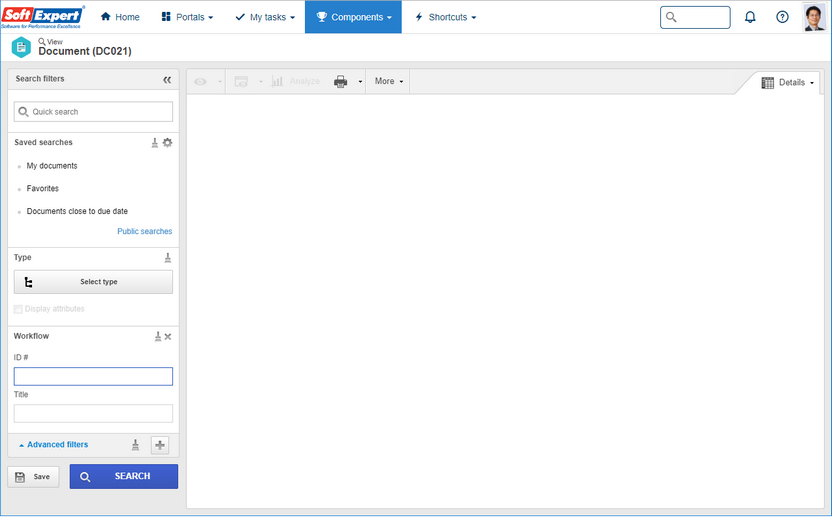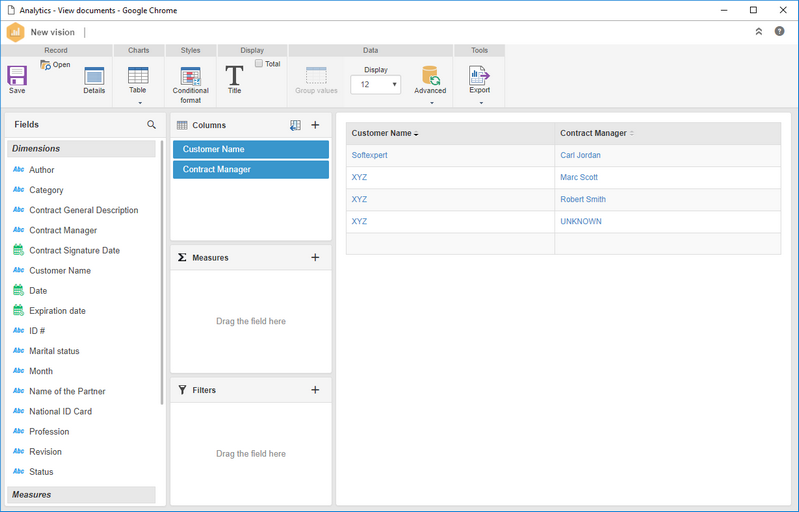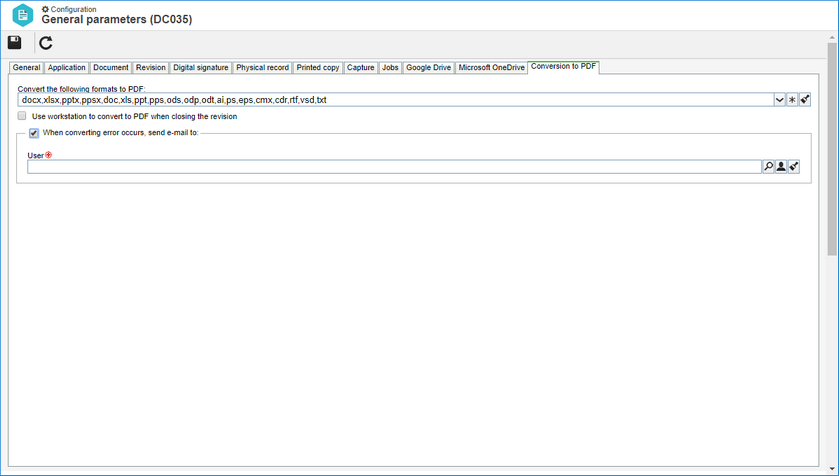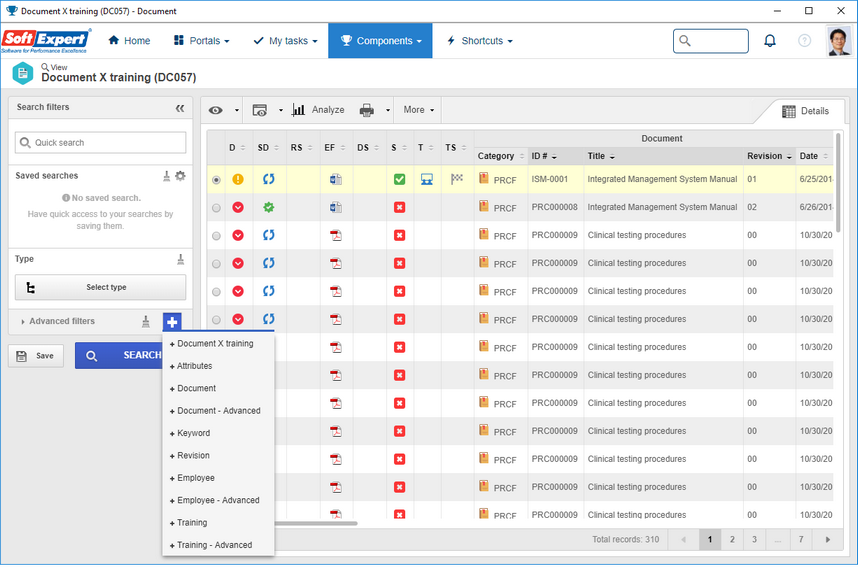Add permission to documents that inherit category security
You can now inherit the category security and add new permissions to a document. In this way, if any permission is added to the category, it will be applied to the document and it remains as well, with its specific permissions.
Filter by workflow in document view
In order to view all the documents that were associated with a particular workflow, the workflow filter was added to the advanced document view filters.
Attributes in the view documents generated in Analytics
In order to expand the analysis possibilities, you can now use the attributes presented in the view documents in an Analytics analysis. The view can be performed both by the Attribute advanced filter or through the "Display attributes" option by filtering the documents in a particular category.
Send e-mail when PDF conversion error occurs
A configuration was made available in the general parameters of the document, which allows sending by e-mail the errors that occurred during the conversion to PDF to a particular user.
Document search widget
A new Widget has been added that allows you to perform quick document search on portals, facilitating the search and documents view.
Document X Training view
A new view screen is available where you can view documents versus training. It is possible to carry out the view by document, employee, training, and to visualize the users who have already been trained, those who still need to be trained, etc. The data can also be analyzed through the SE Analytics analysis tool.
API to view document data
In the same way that the API exists for electronic file viewing, there is now an API for viewing the document data. To use it, simply enter the document ID # as the parameter and the document data is displayed. You must have the view permission in the document.
The link to the API should be used as below:
https://<servidor_web>/se/document/api/document_data.php?iddocument=<Identificador_documento>&category=<Identificador_categoria> |
Notes: The "category" parameter is optional. |