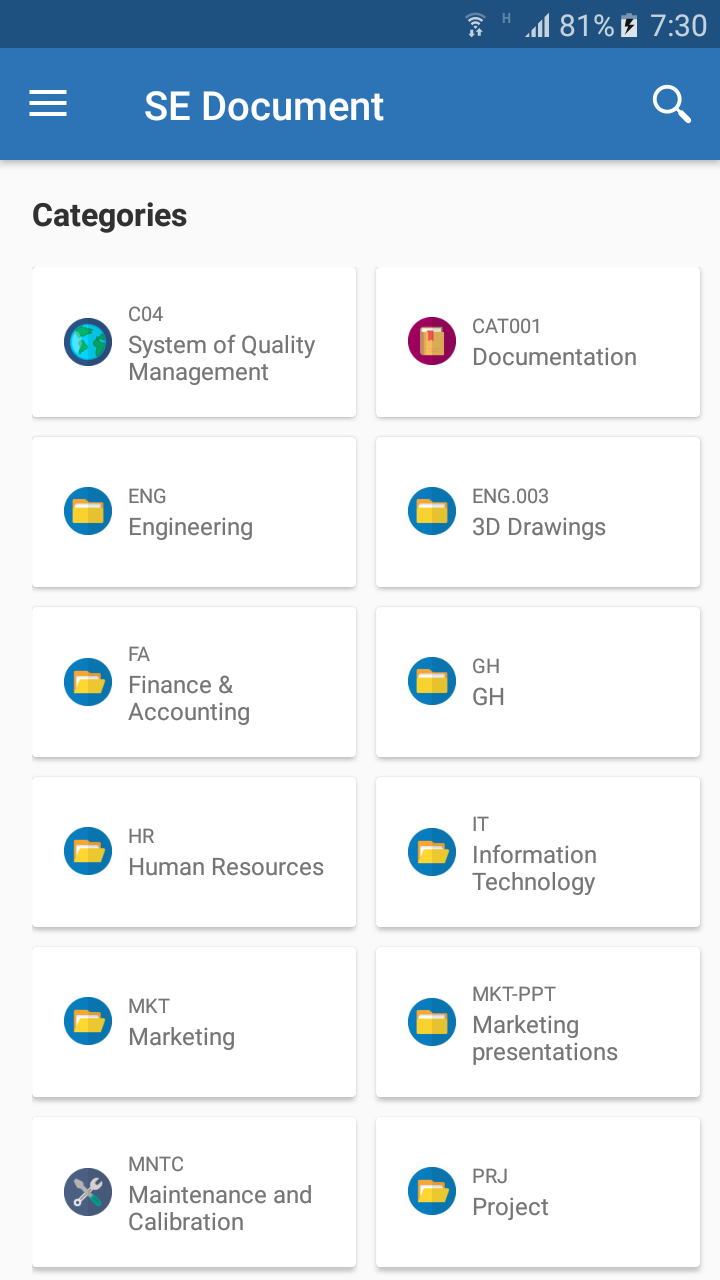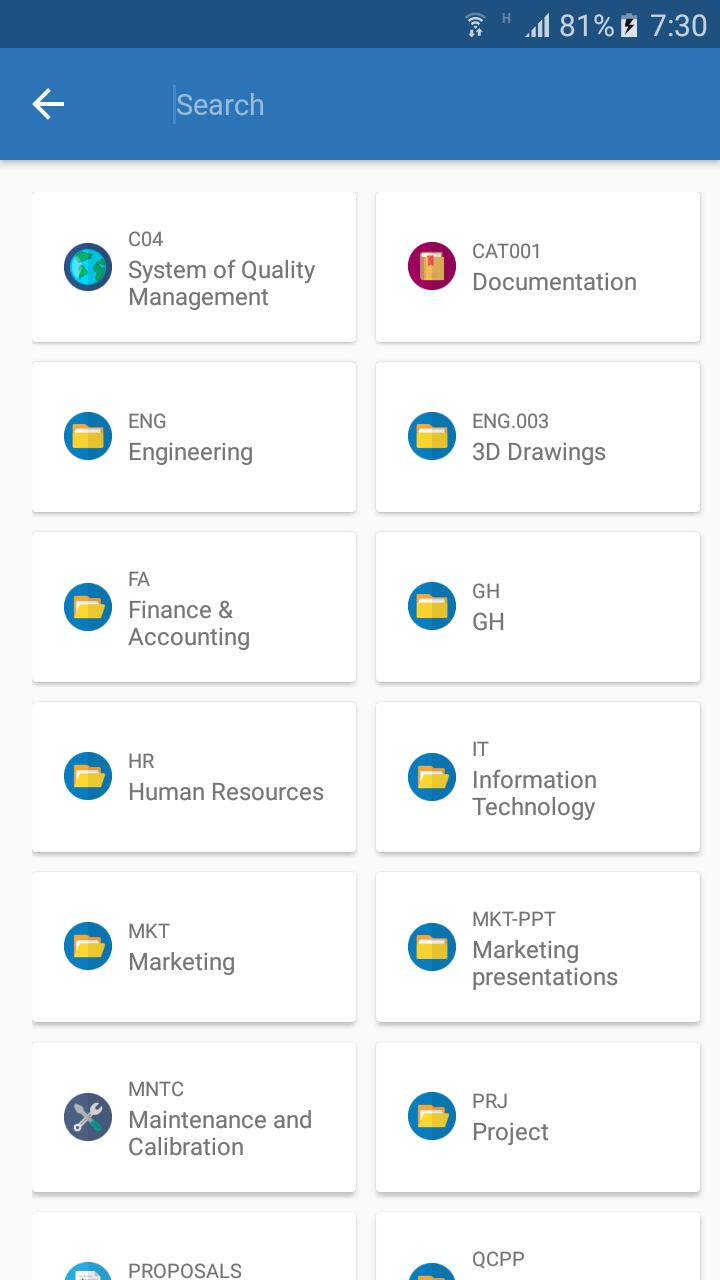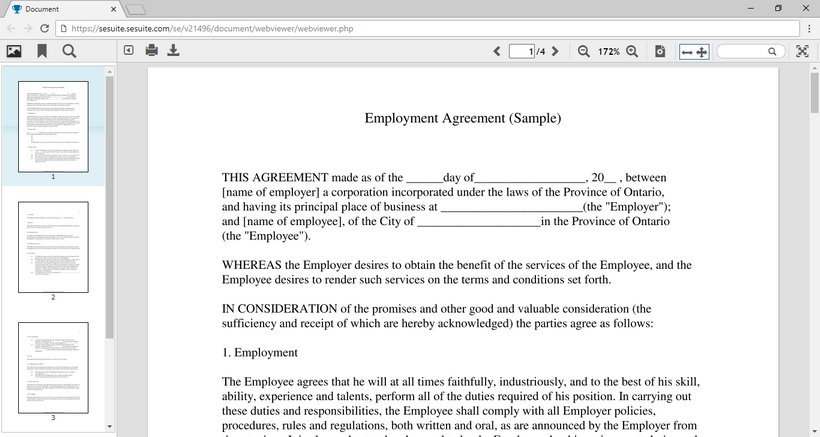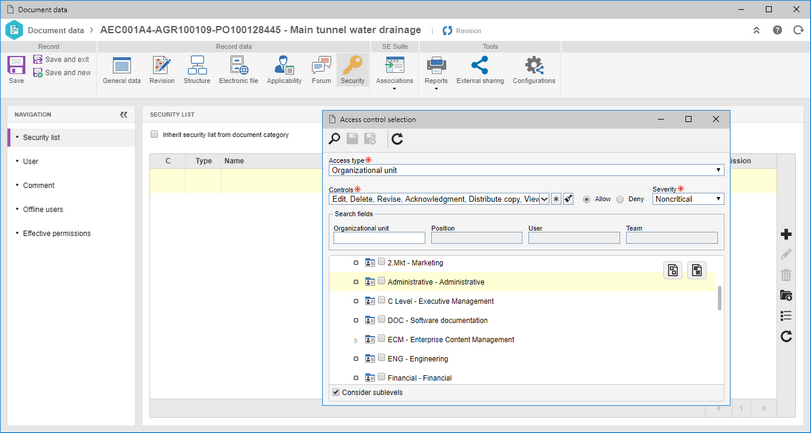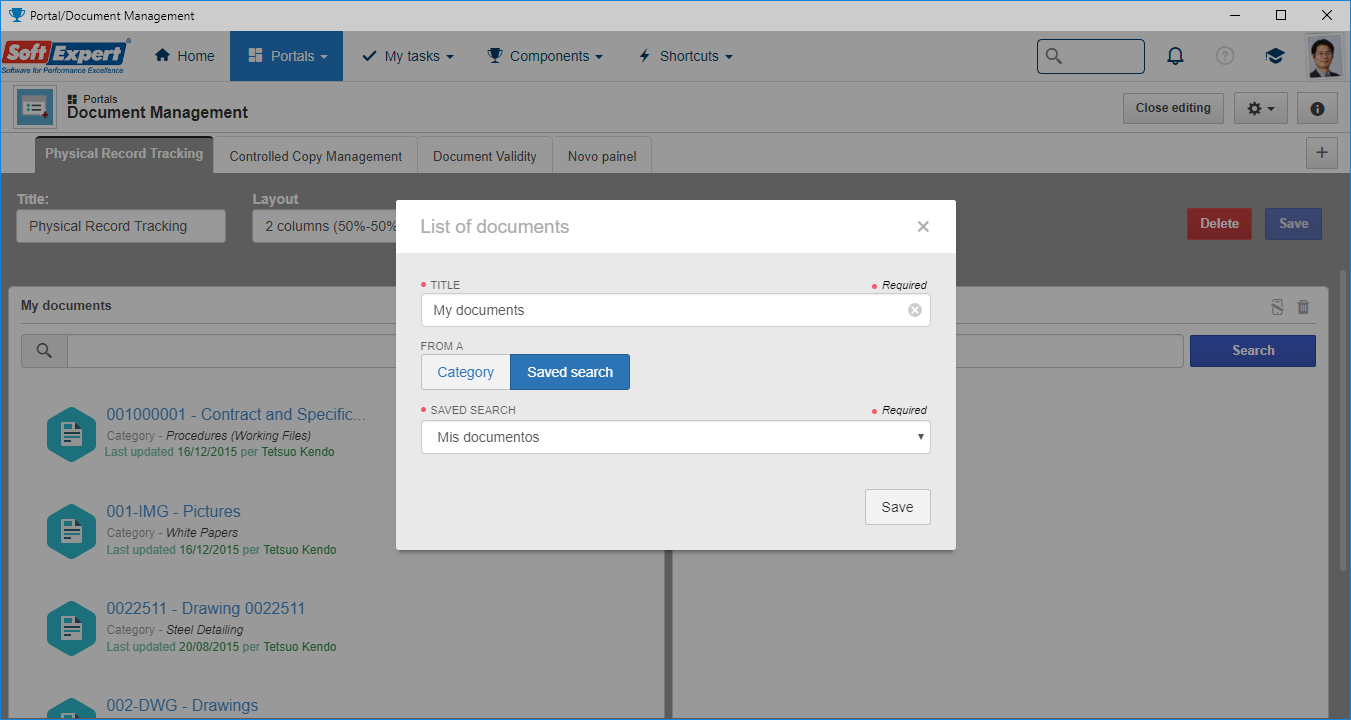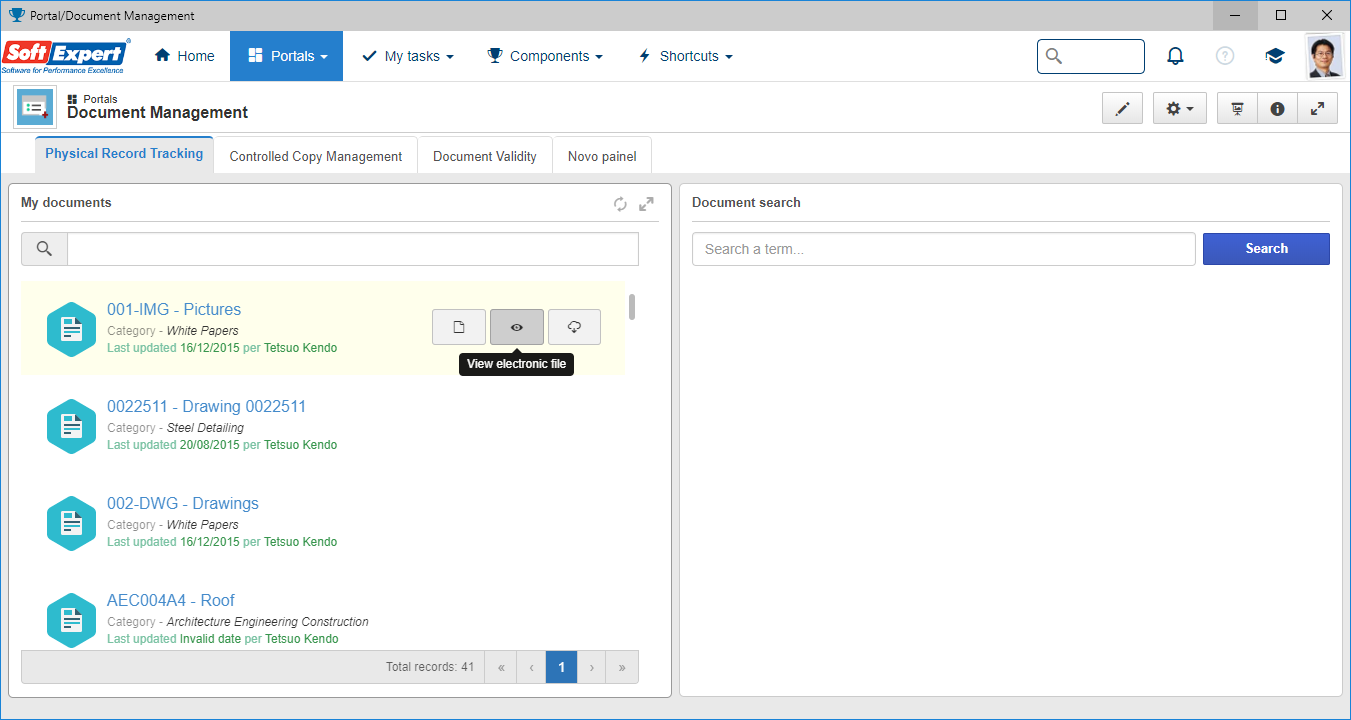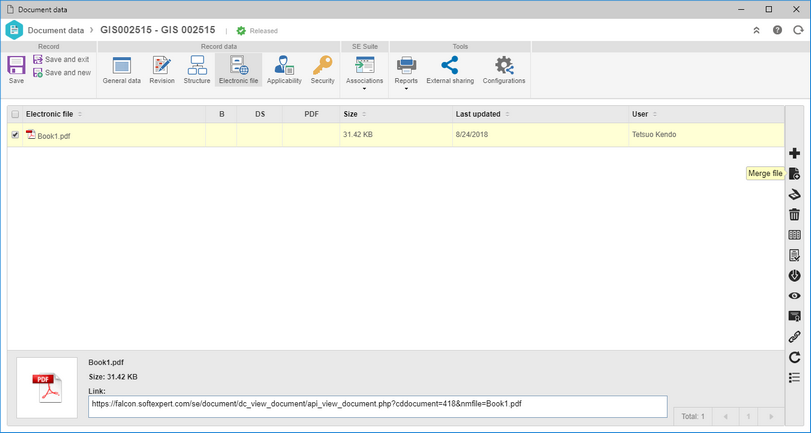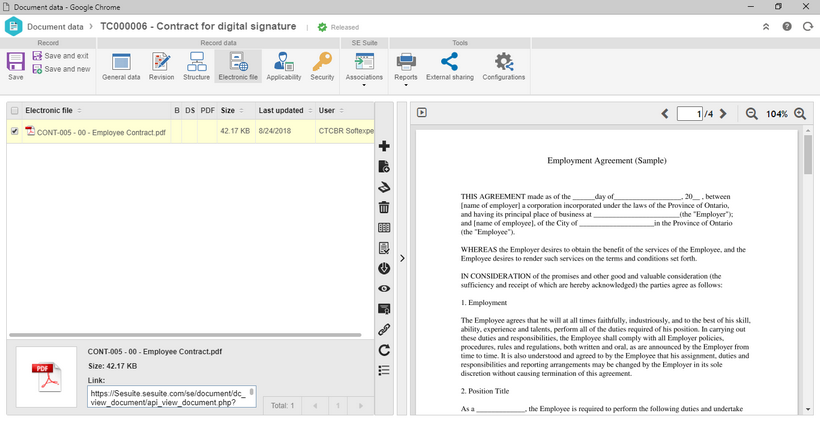Android app search field
A search field has been added to the Android application, so users can more easily locate documents in one word. The search is similar to the fast search feature in the system document view.
New HTML viewer for PDF
A new HTML5 PDF viewer component was purchased to eliminate the limitations of viewing and printing with complex files. It is also possible to view the digital signature stamp in the new viewer without the need to use SE PDF View or an external viewer.
Sublevels of an organizational unit in document security
It is now possible to consider the sub-levels of an organizational unit in document security, so users of the "daughters" units will also have the permissions. Also, if a new organizational unit is to be incorporated into the unit, the users of that unit will also have this permission without the need to add it to the security of the document.
List of documents in a saved search
It is now possible to add the result of a saved document search to a portal, so you can create a list of documents based on filters and make it available in the portal.
Merge PDF file
A feature that allows you to combine a PDF file with an existing file into a system document was added. In this way, when adding the new file, it will complement the previous file. For example, if the associated file in the system has 5 pages and the new file has 10 pages, the file will be 15 pages long.
File preview on electronic file tab
In order to facilitate the management of documents, it is now possible to view the file, in PDF format, in the electronic file section of the document data.
Viewing files on OneDrive through the search
It is now possible, through the document search or even the HTML5 viewer, to request the opening of the electronic file in OneDrive, as long as this integration is configured, and the file is in a format supported by OneDrive (Office 365).
Converting files in the conversion queue to PDF using Google Drive
It is now possible to use Google Drive to convert PDF files that are added to the queue for conversion, so even files associated with approved documents can be converted with Google Drive.
Converting files in the conversion queue to PDF using OneDrive (Office 365)
It is now possible to use OneDrive to convert files to PDFs that are added to the queue for conversion, so even files associated with approved documents can be converted with OneDrive.