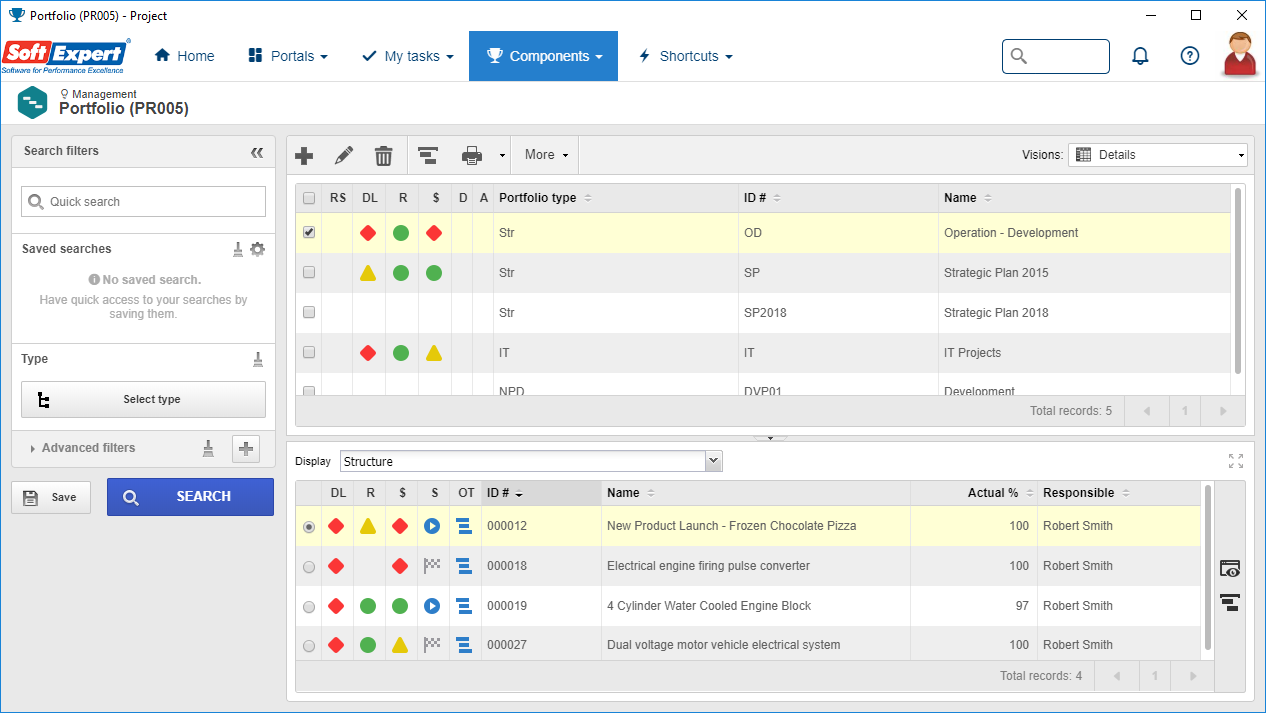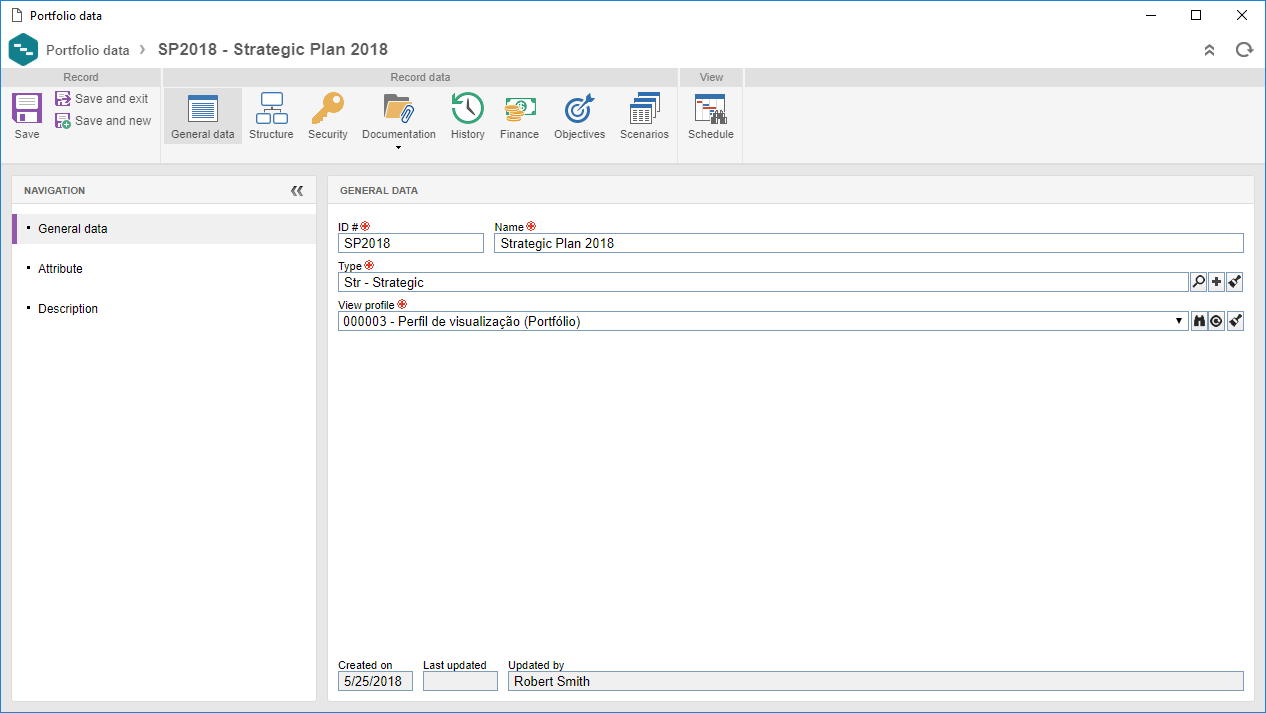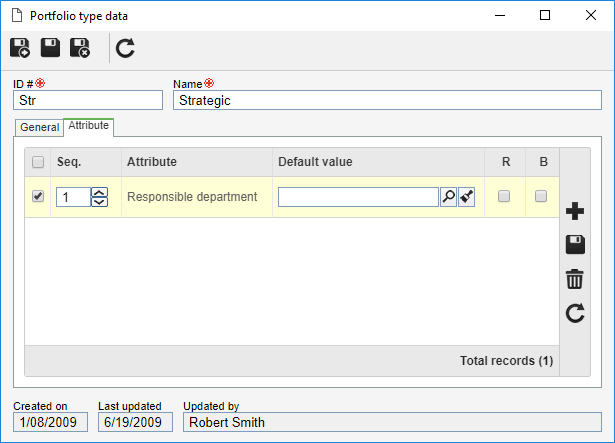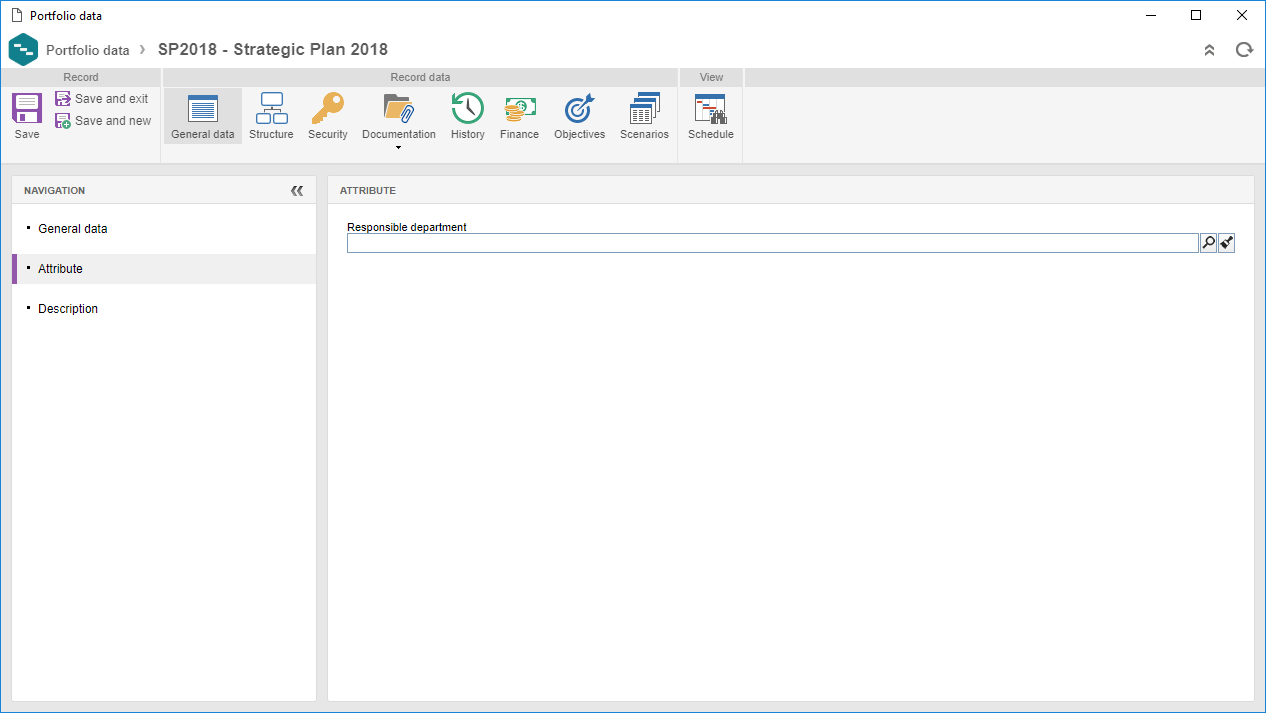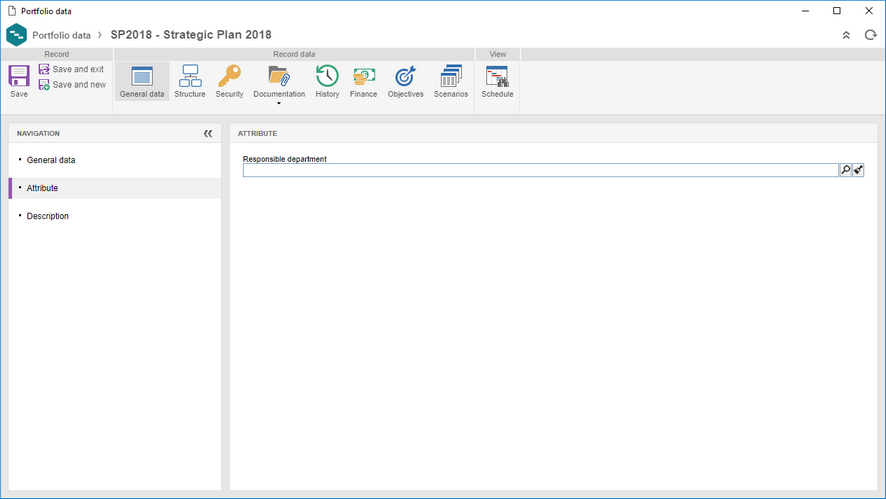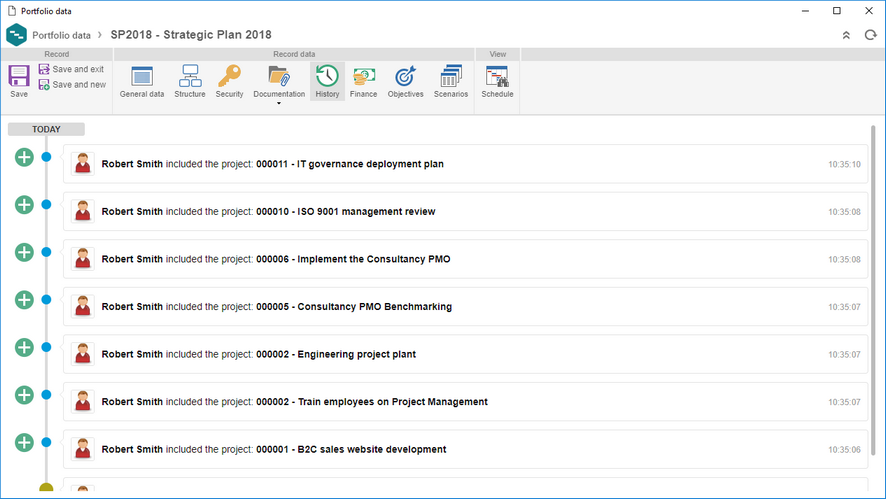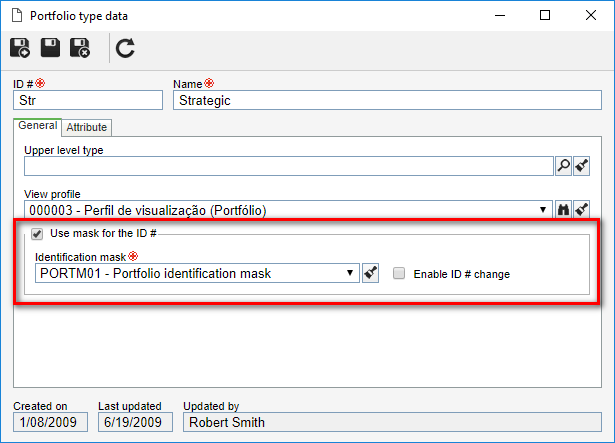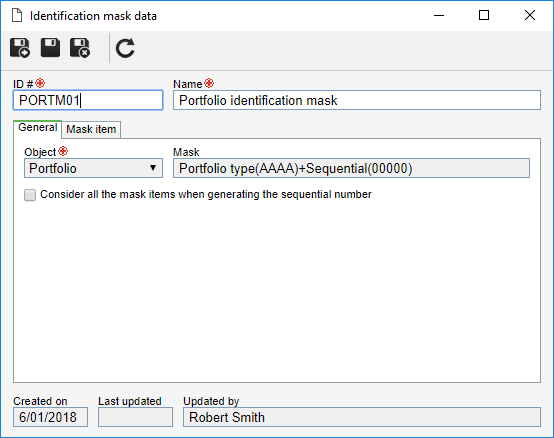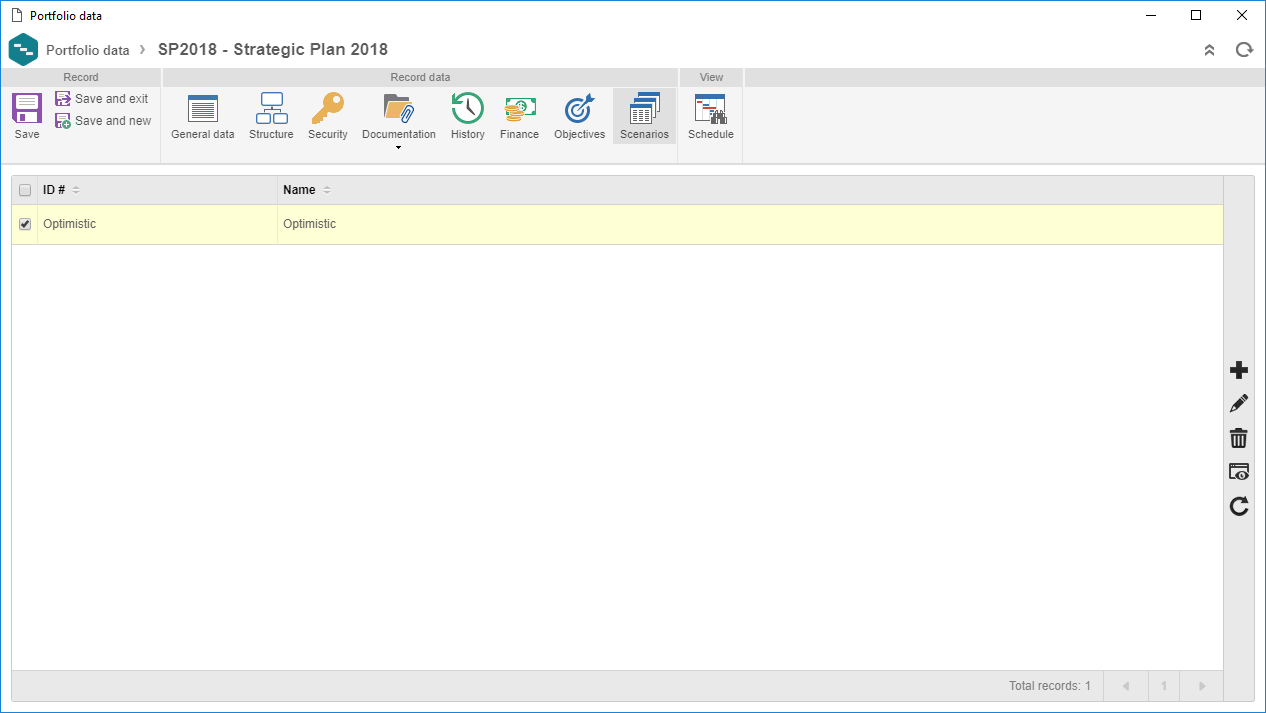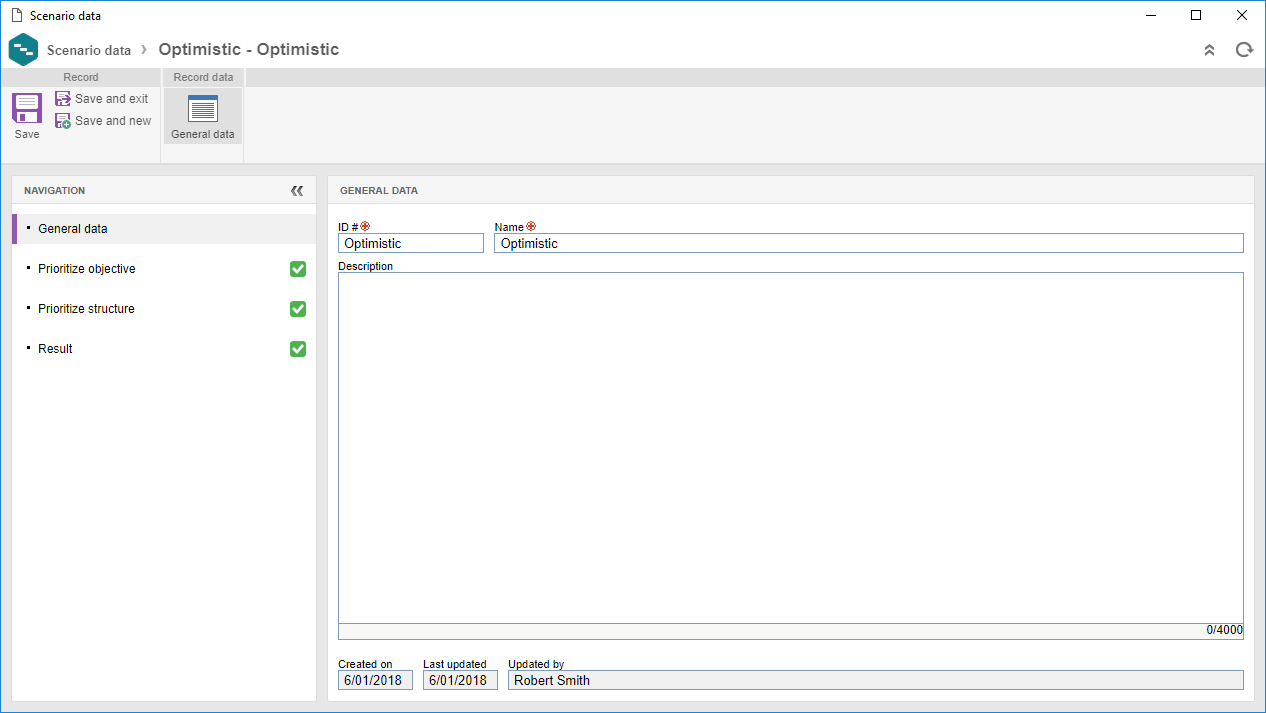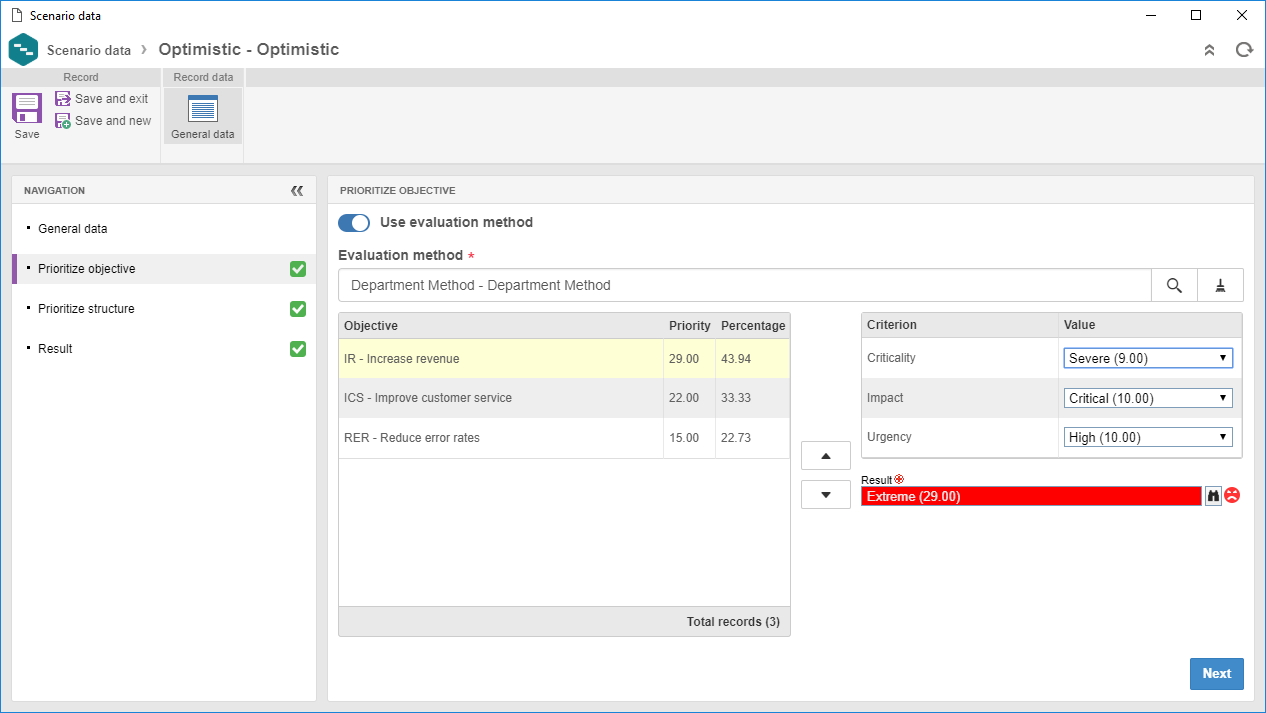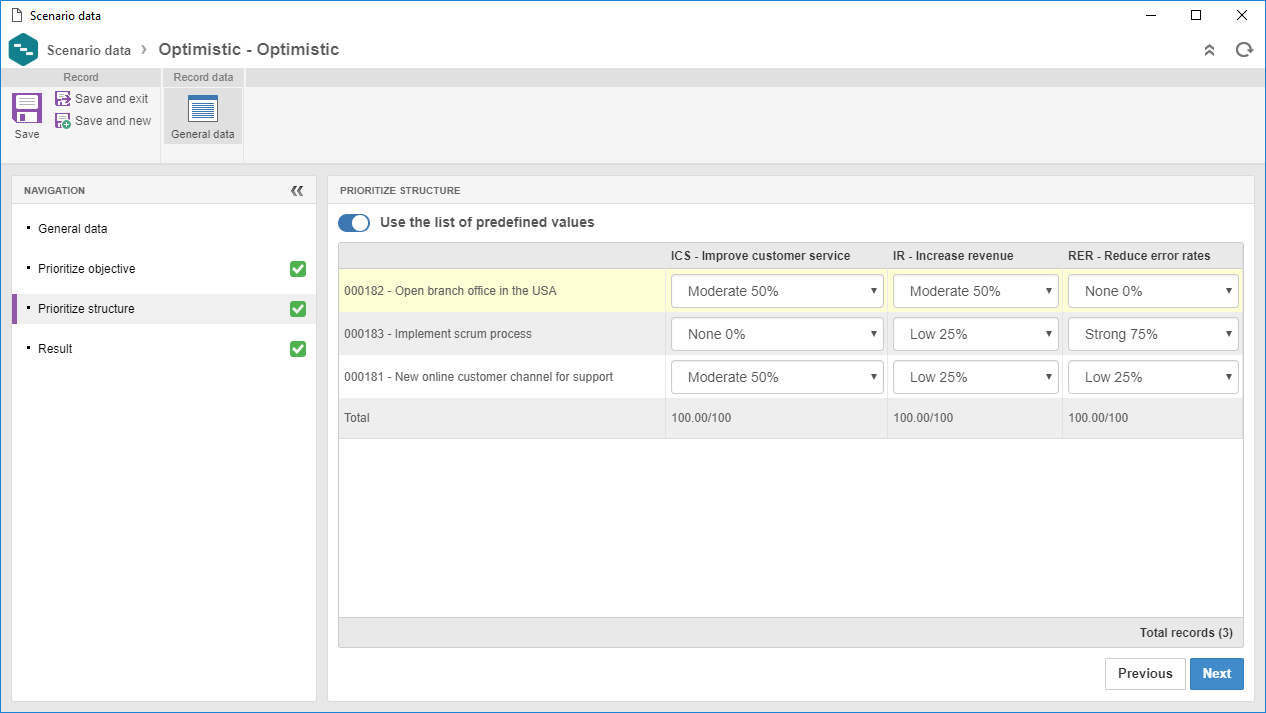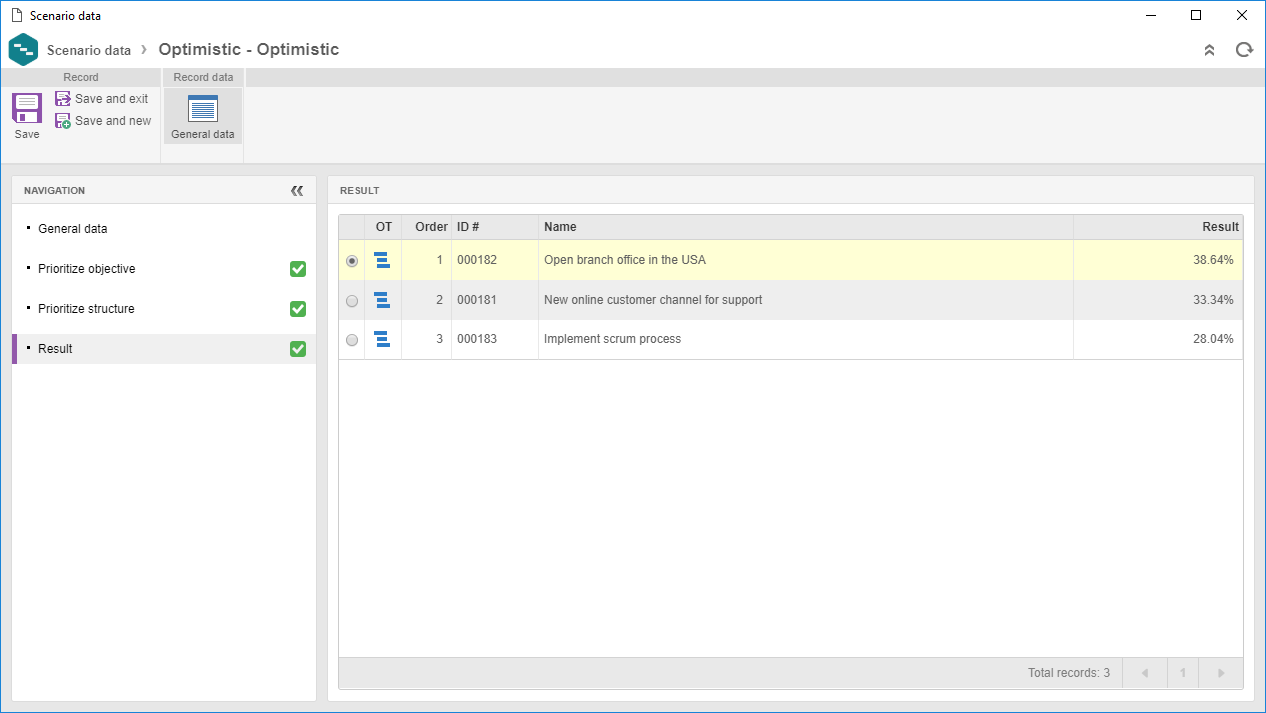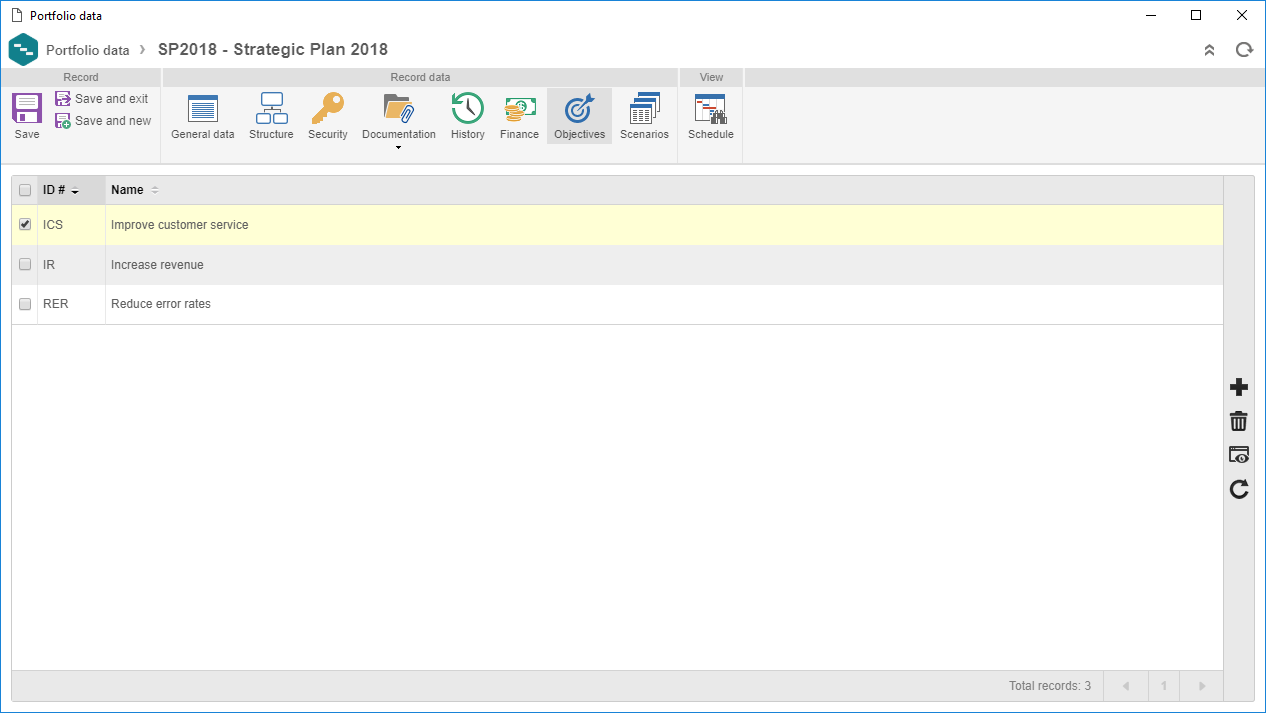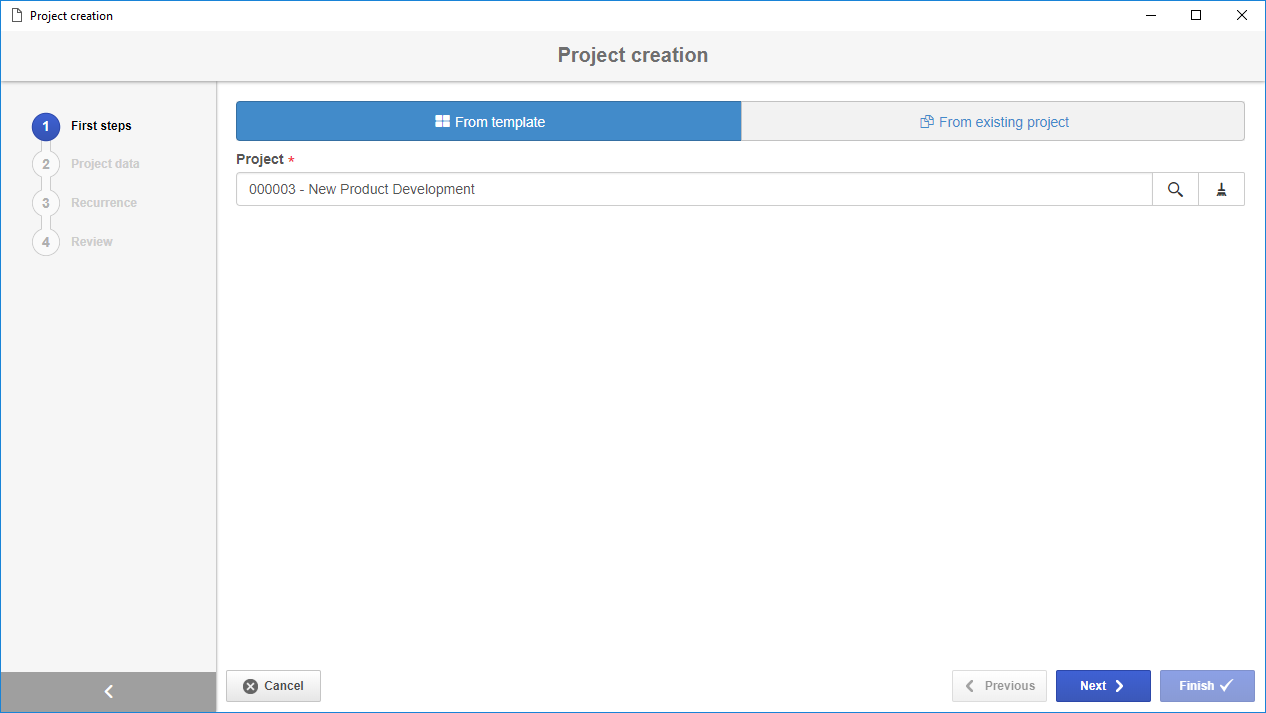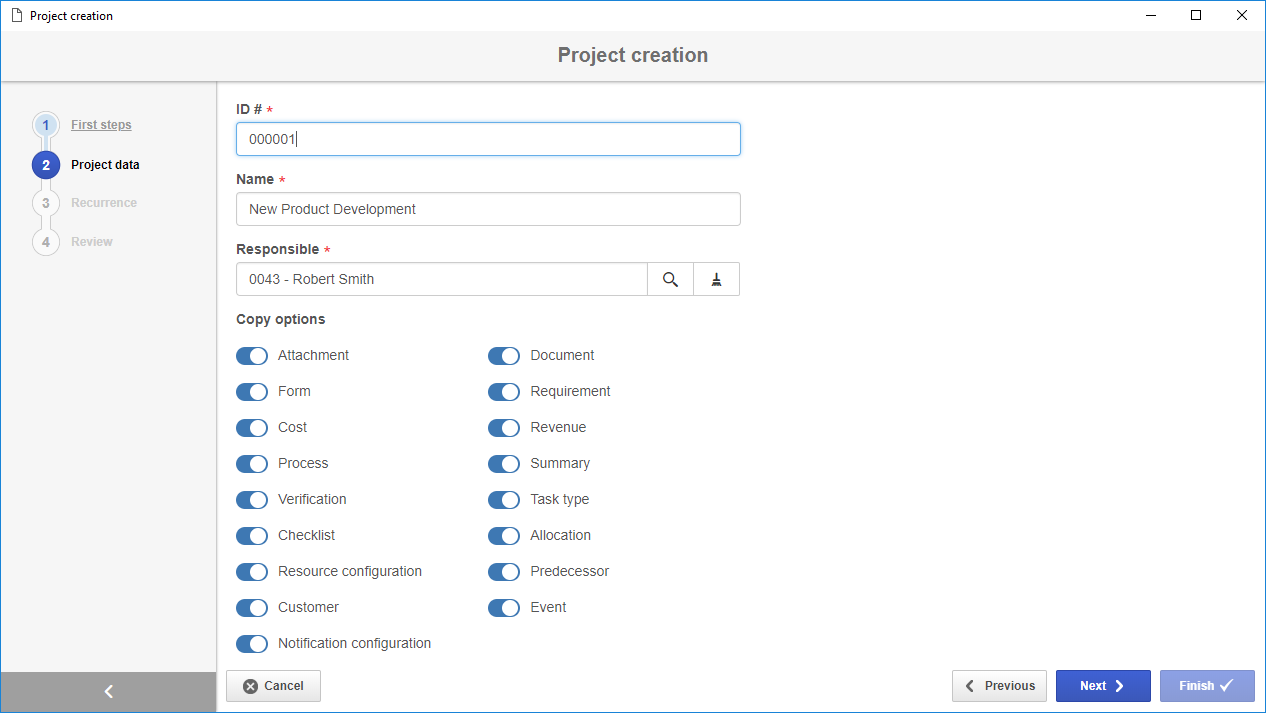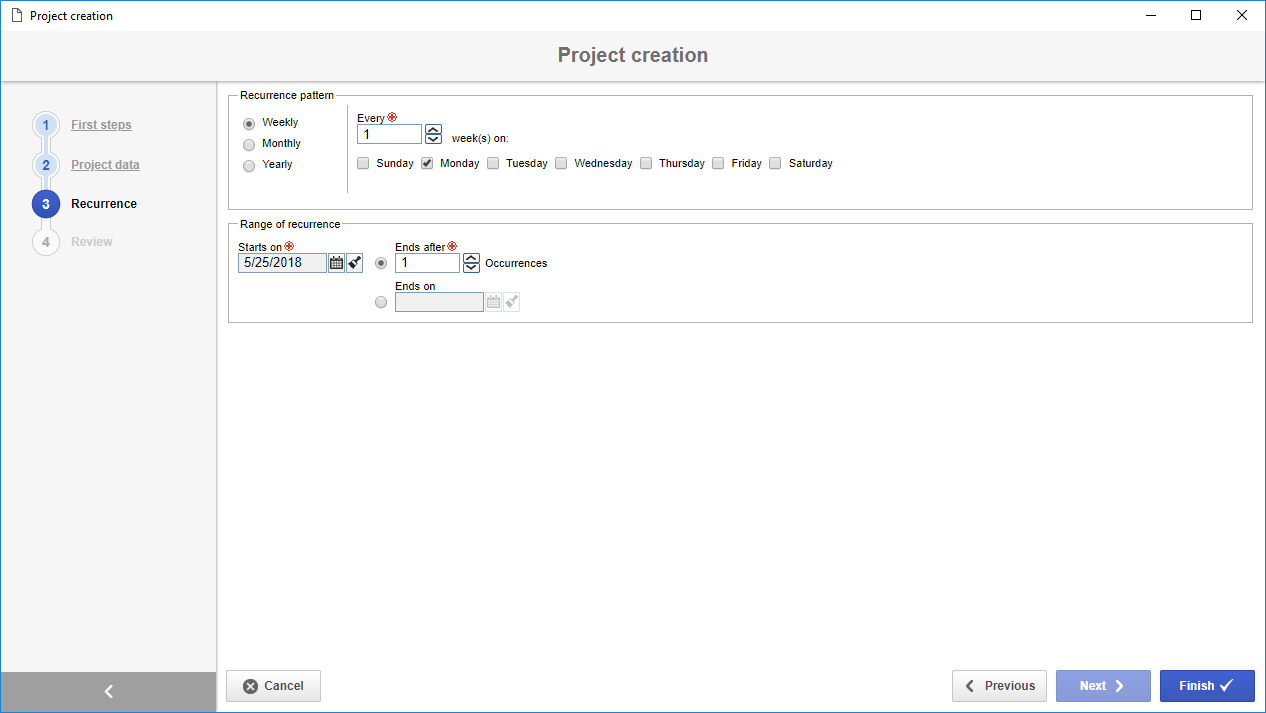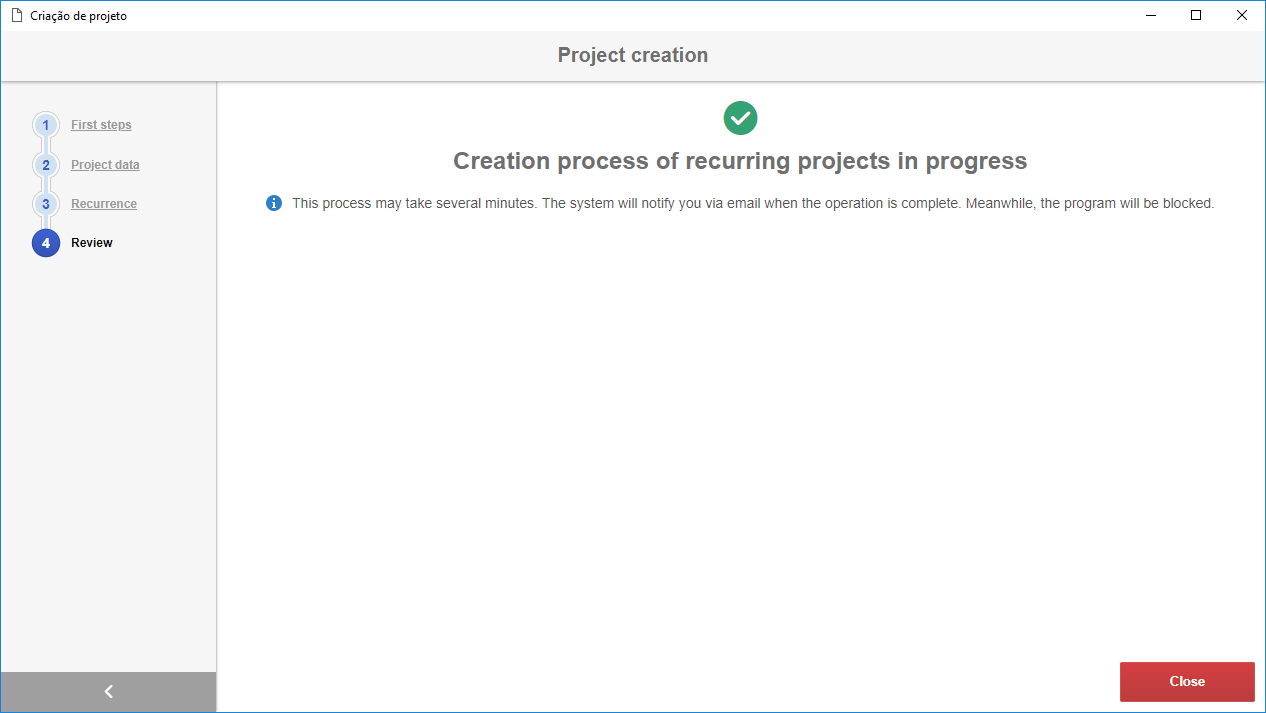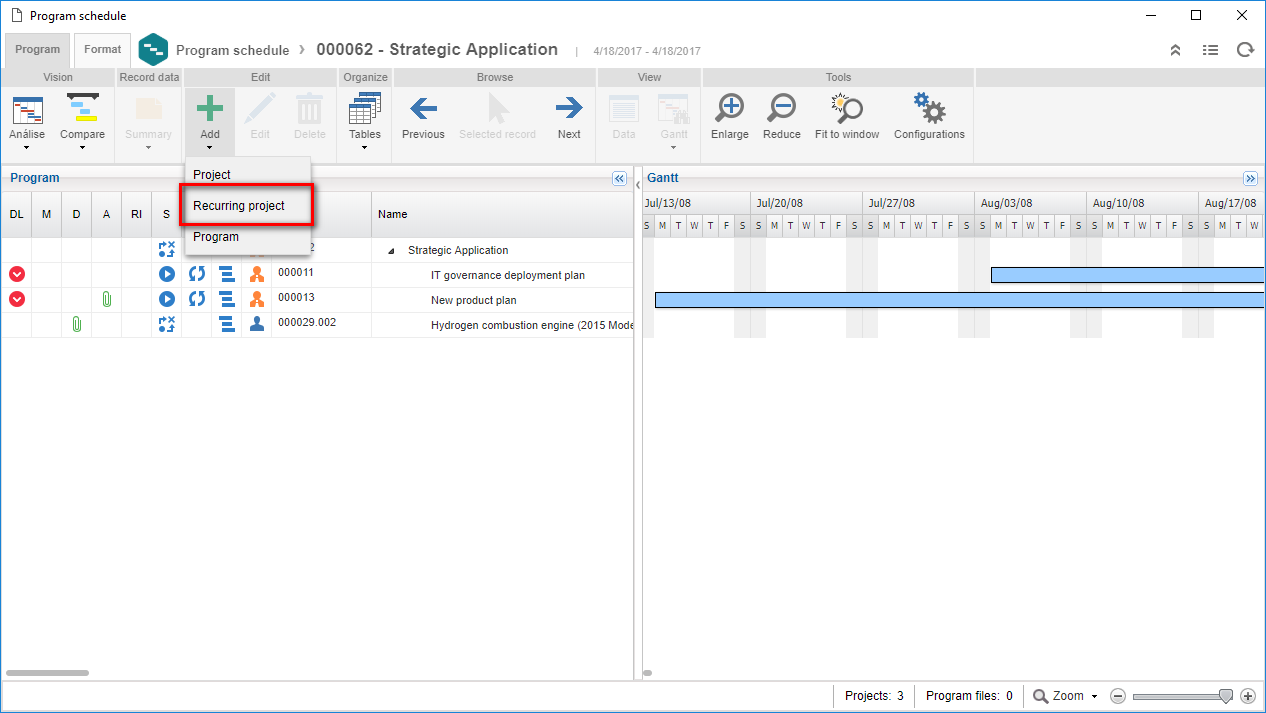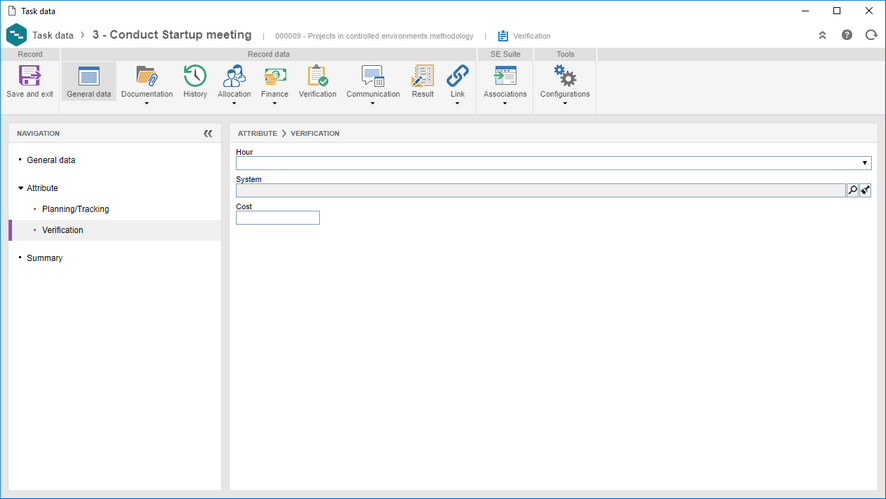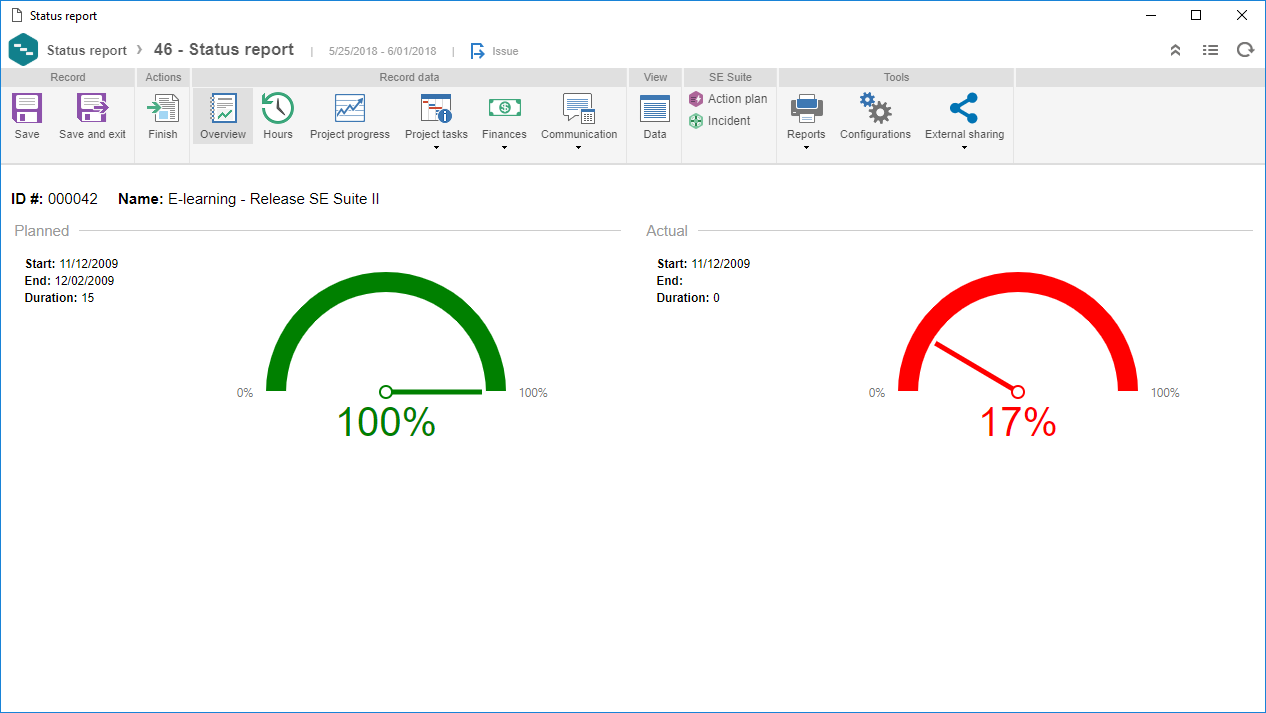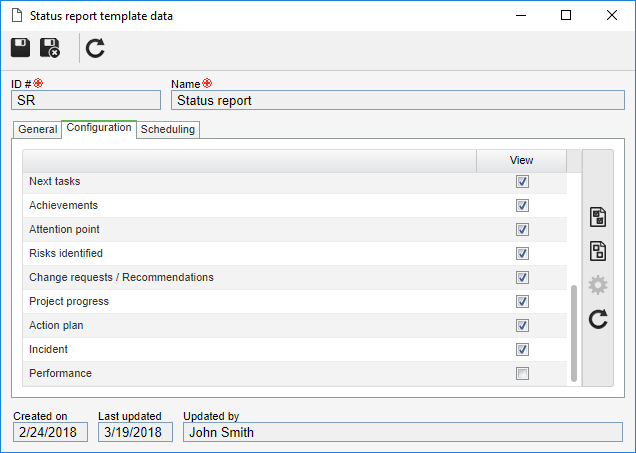Portfolio management menu
From this version, the "Portfolio" menu from the "File" group has been transferred to the "Management" group. In addition, the following items were implemented: adding the portfolio indicator columns, new search filters, a third quadrant for viewing the details of the portfolio and redesigning the data screen, according to the standard used in the other objects of SE Suite.
Attributes for portfolio
The possibility of configuring attributes in the portfolio type was made available, thus allowing to add additional information to the portfolio data.
Associating documents to portfolio
An integration with SE Document was implemented, allowing documents to be associated with the portfolio through the data screen. In that way, managers will have control and traceability of the documents pertaining to the portfolio.
Portfolio history (timeline)
To allow more control over the events related to the portfolio, the "History" item has been added to your data screen, where it is possible to analyze the events related to the portfolio in the timeline format.
Identification mask for portfolio
From this version, it will be possible to generate the portfolio ID # using the identification mask previously configured in its type.
Prioritize projects and programs in the portfolio
To help managers identify which projects and programs to run, it has been added to the portfolio, prioritization of projects and programs. To perform the prioritization, it is necessary to define the objectives of the portfolio, create a scenario for evaluation, prioritize the objectives using evaluation method and in the sequence, prioritize the projects and programs according to the weight of each target.
Project recurrence in programs
The creation of a recurrence of projects in the structure of the program was made available. It will be possible to configure the recurrence from a project template or an existing project, thereby helping the manager create projects that run periodically, such as audit projects.
Allow the allocated resource to perform activities
To enable the creation of dynamic teams to perform activities, from this version, it is possible to configure on each activity if the advance can be informed by the resources allocated. Once configured to allow, the task of the execution task will be displayed for the allocated resources.
Configuring mandatory revision by project type
It has been added the possibility of configuring the mandatory opening of a revision to replan the project by project type. That way, project managers will be able to configure the use of revision according to the needs of their department or team.
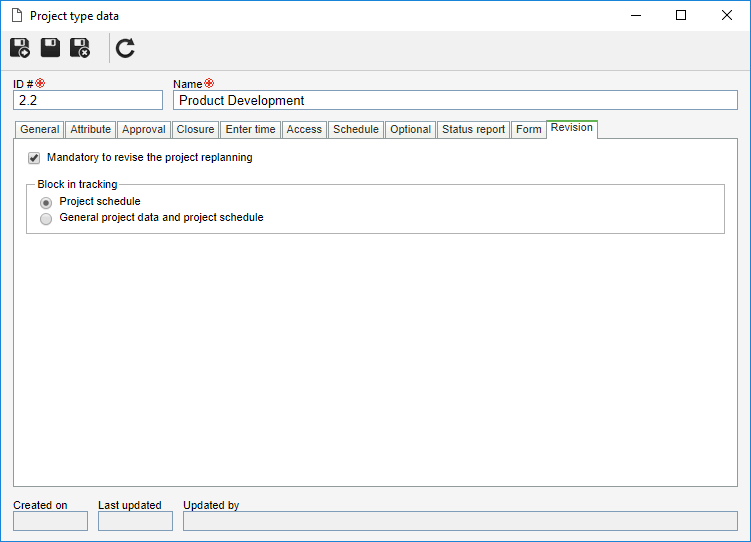
Attribute for activity verification step
The ability to configure attributes in the activity type has been made available, so that they are filled only in the verification step, thus allowing to add additional information to the execution of the activity.
Hiding Performance section in status report
For project managers that do not require the "Performance" section in the project status report, an option related to it was added in the configurations of the status report template. By clearing this option, the performance section will not appear in the status report.