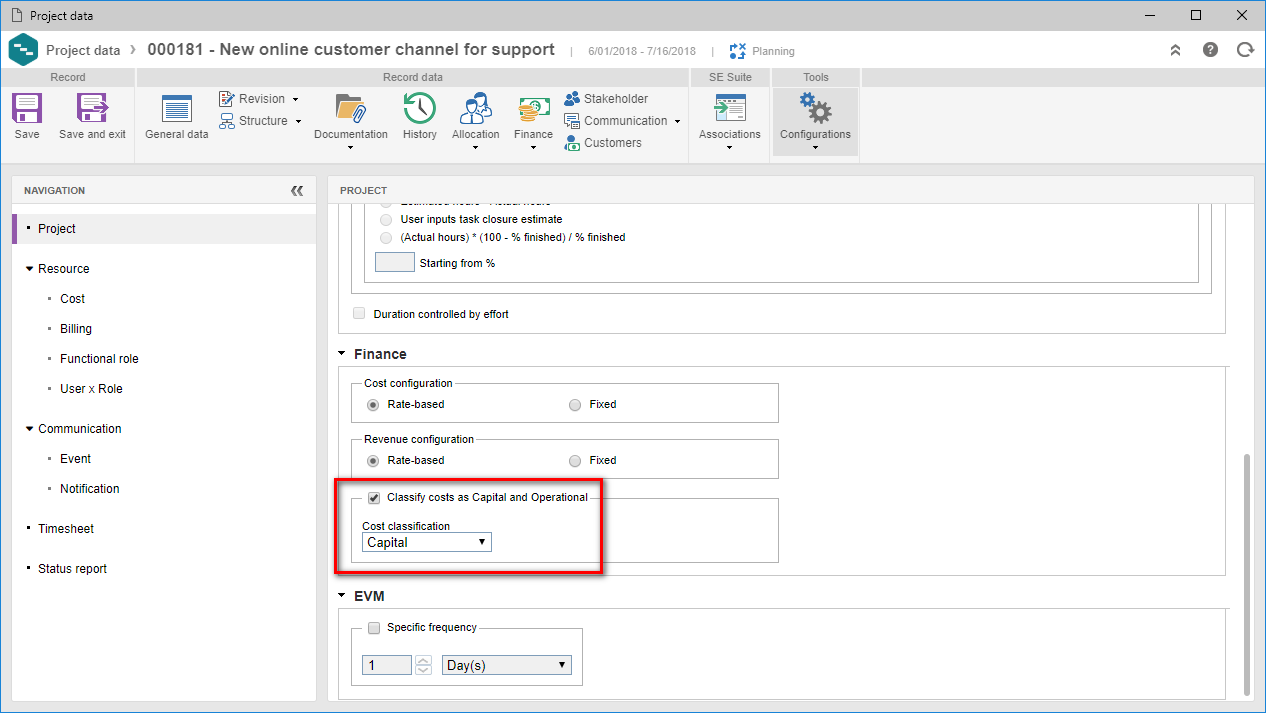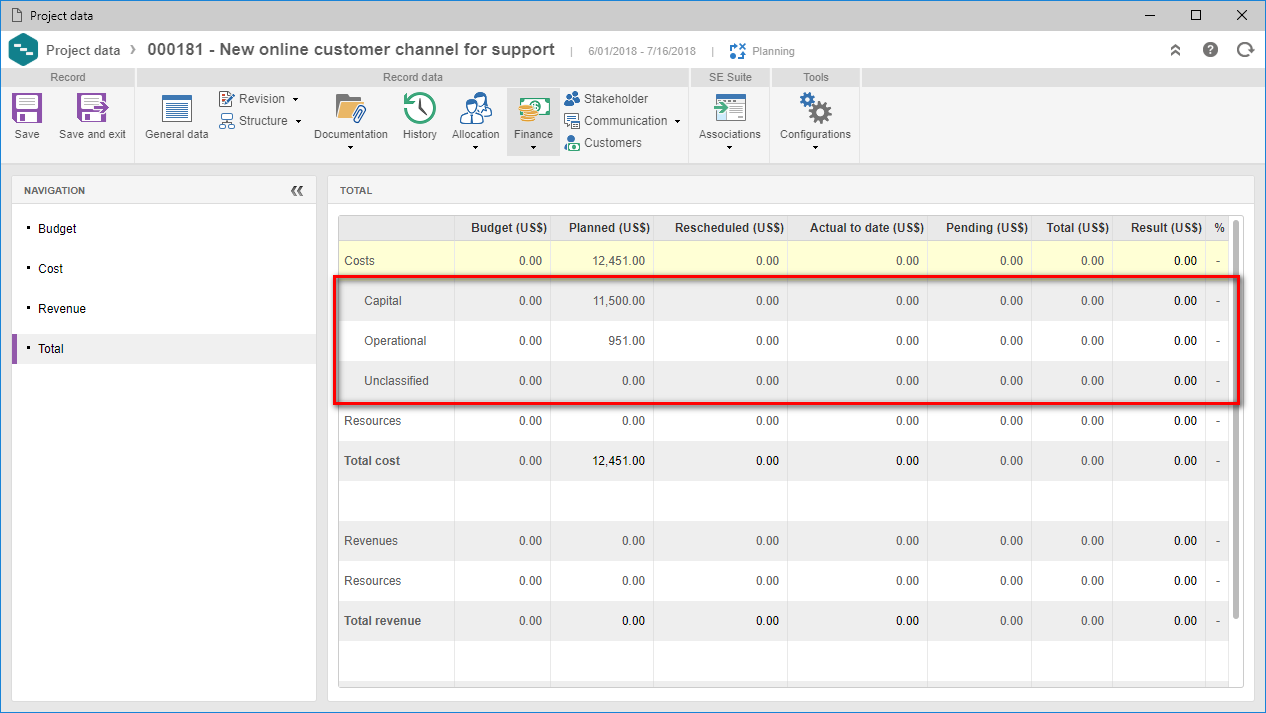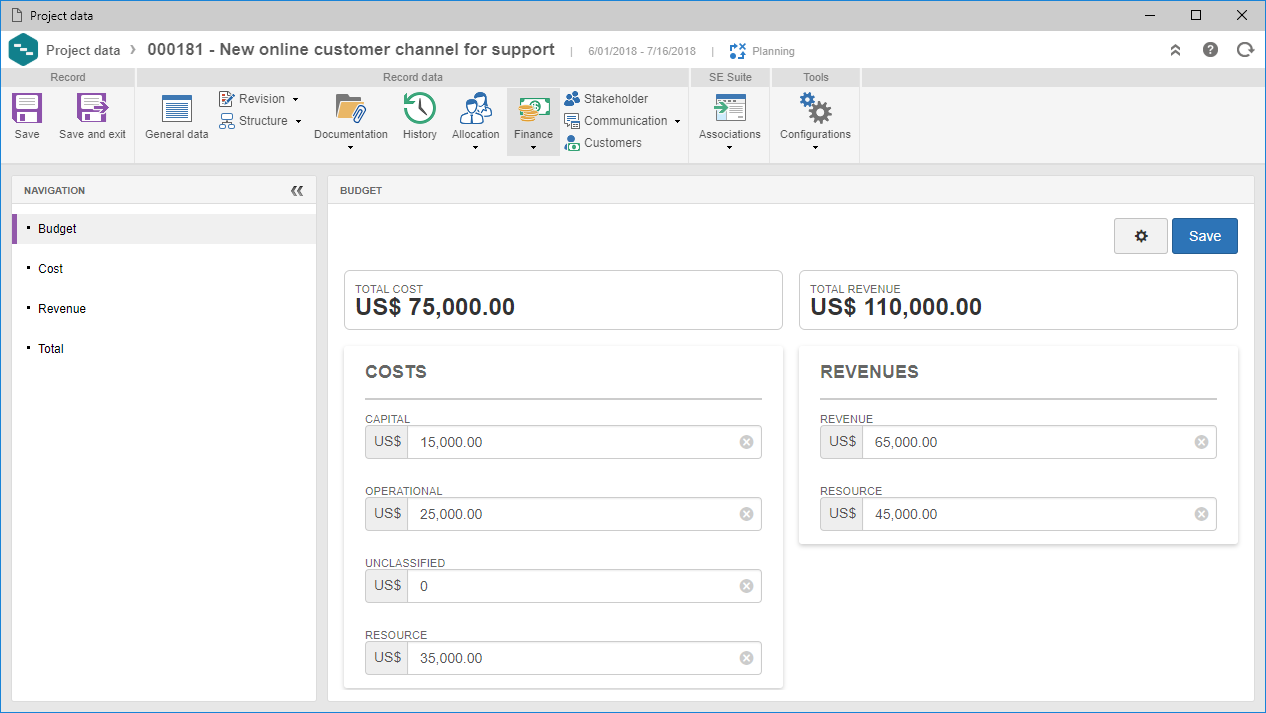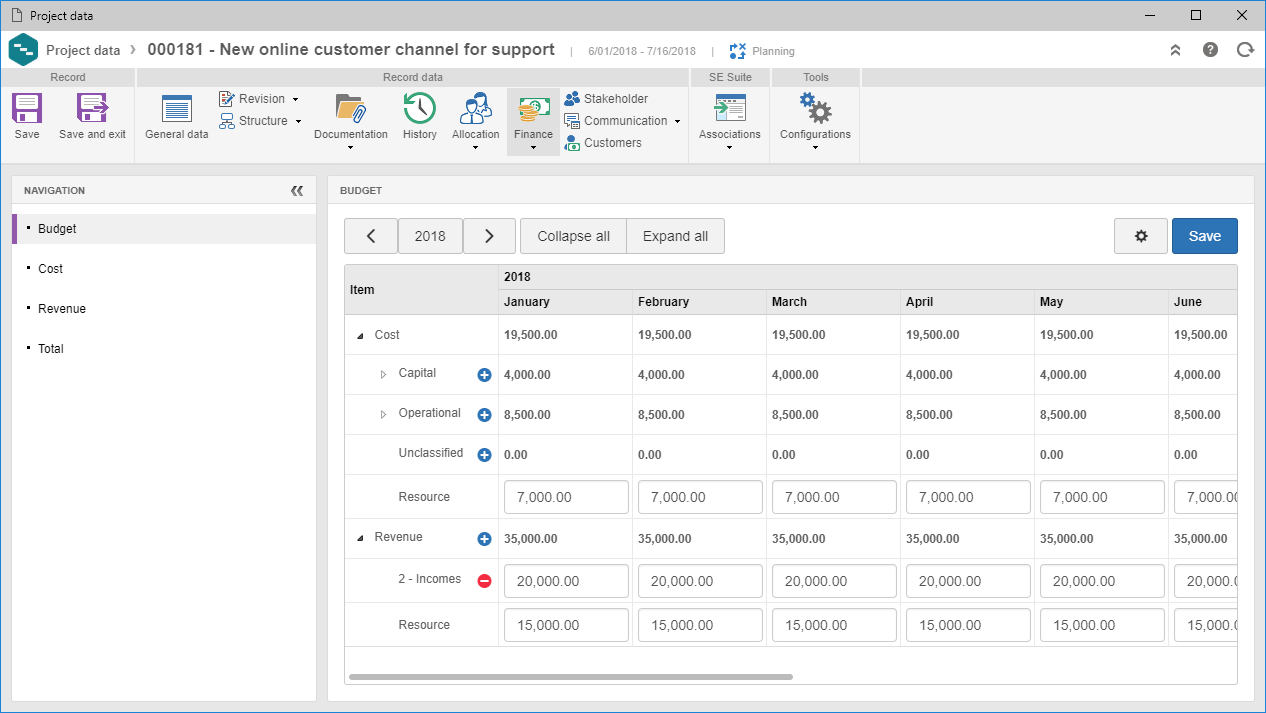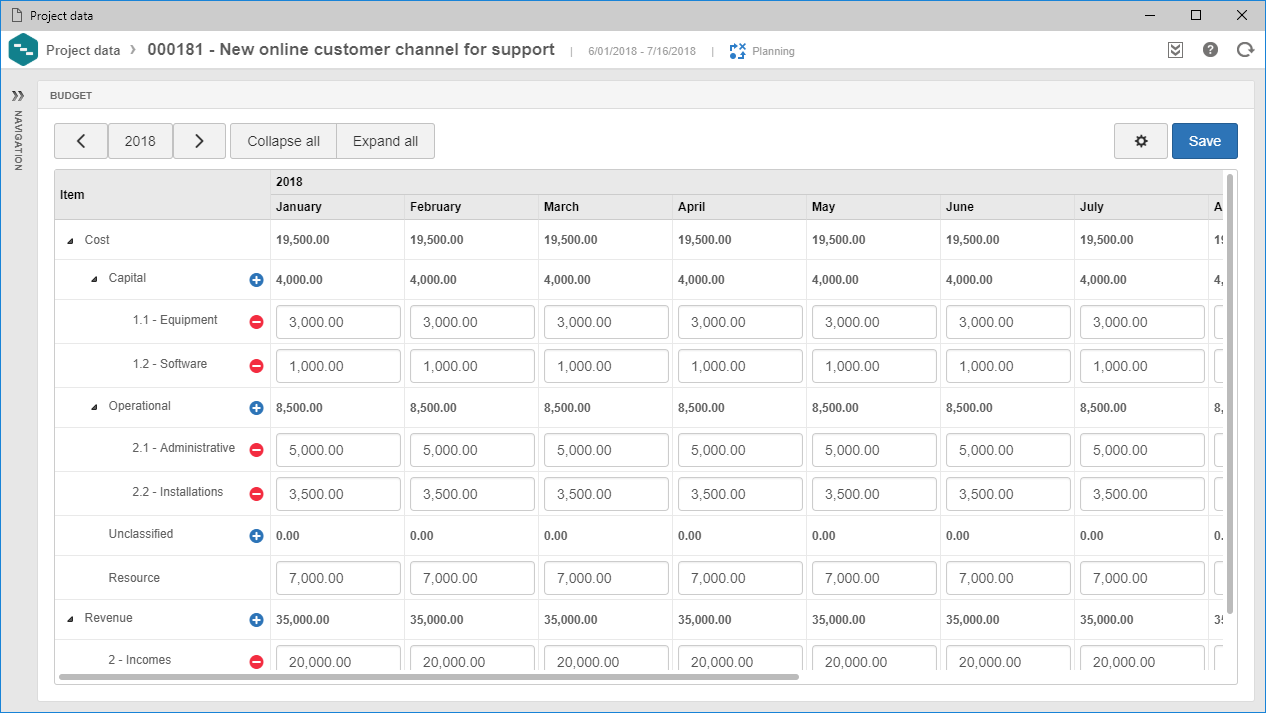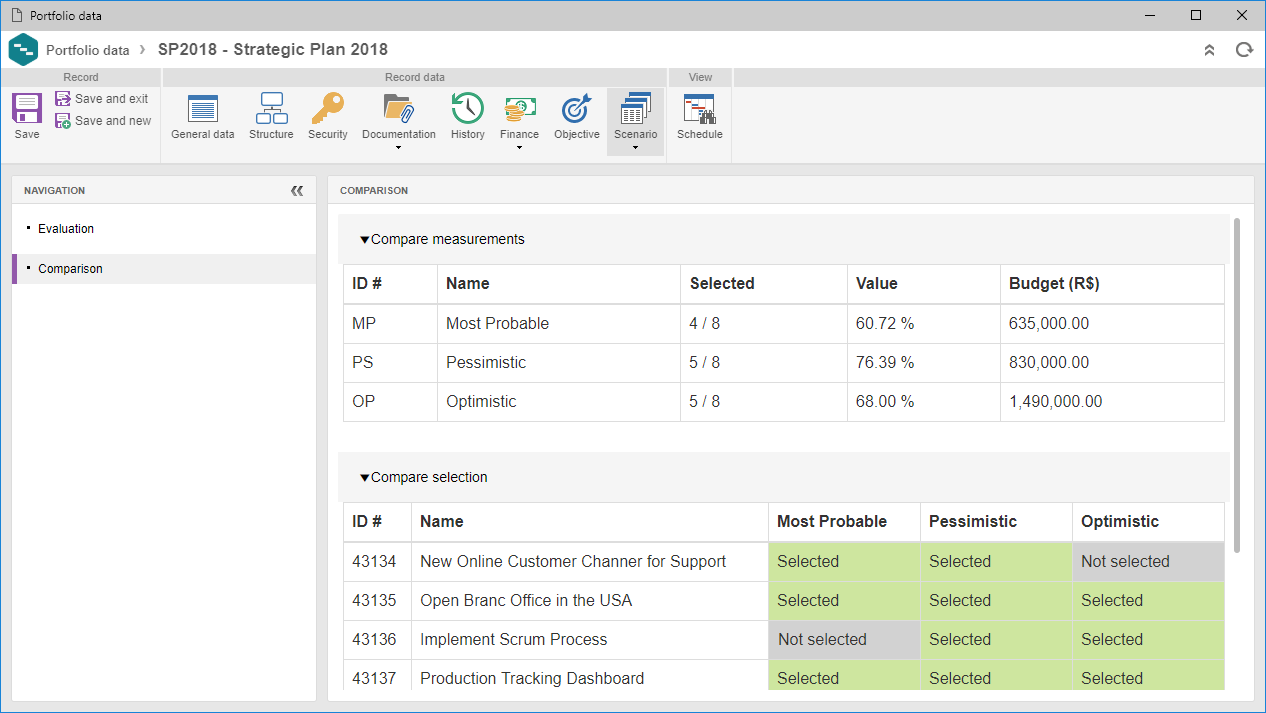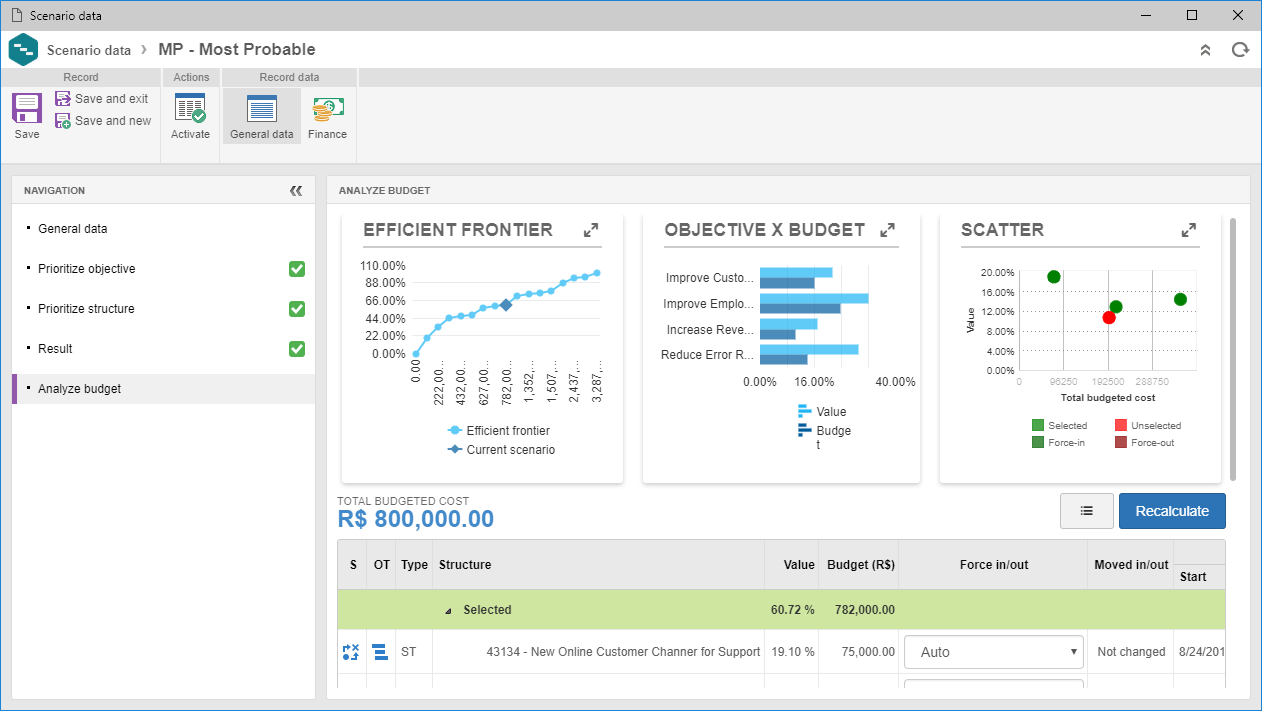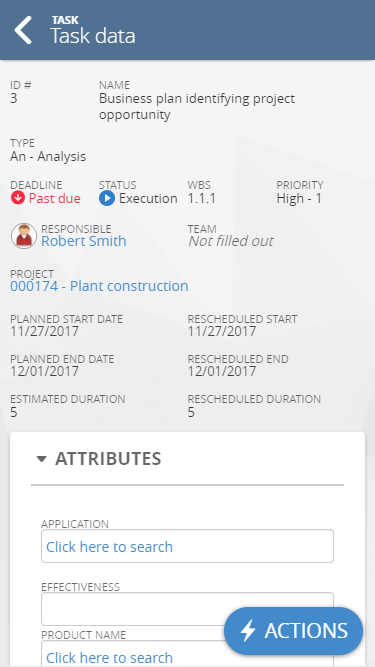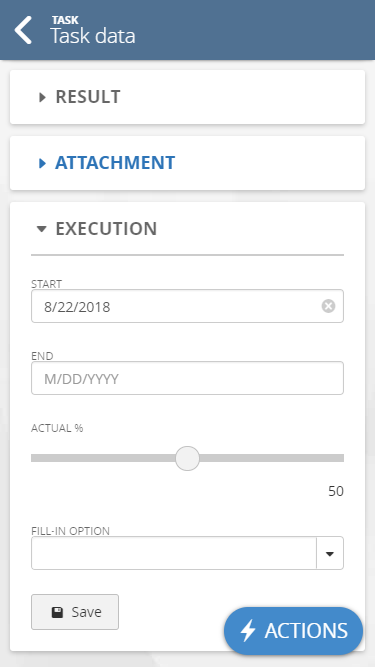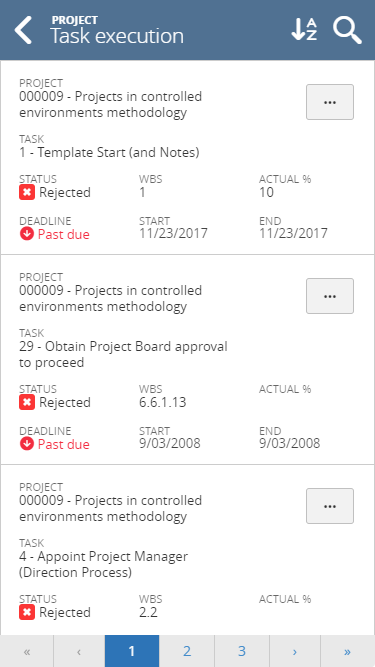Classifying portfolio, program, project and project task as Capital (CAPEX) and Operational (OPEX)
In order to assist managers in the financial management related to portfolios, projects and programs, from this version, it will be possible to define whether the costs of a portfolio, program, project or project task will be classified in Capital (CAPEX) or Operational (OPEX), through configuration in the data thereof. Once classified in Capital or Operational, all costs related to the portfolio, program, project or project task will be presented in the views and reports according to the chosen option.
Visions in the task search
To facilitate the grouping of information in the view task, two visions were added:
▪Summary – Displays basic information, such as indicators, deadlines and responsible parties.
▪Details – Displays more detailed information such as: costs, revenues, and allocated hours.
Portfolio, program and project budget
From this version, it will be possible to define a budget for portfolio, program, and project. With this, the manager can enter the financial values of costs and revenues without the need to detail each record. The budget can be of two types:
•Single – Displays only fields to report cost and revenue totals, without the need to specify the types or period;
•In detail – Displays a structure where you may add budget values for cost and revenue types over a period defined by the manager.
The total cost and revenue can be viewed on the Total tab of the portfolio, program, and project data screen. These values will also be available in the financial agenda view, project view, third quadrant, reports, and analyzes.
Selecting projects and programs based on budget
From this version, it will be possible to carry out the selection of projects and programs based on the portfolio budget. This selection takes place within the portfolio scenario. After completing the prioritization of the objectives, projects, and programs, the budget analysis step is presented. In this analysis, the system automatically selects the projects and programs with the highest value in relation to the objectives and obeying the budget constraint of the portfolio.
At the top of the project and program 3 charts are displayed:
▪Efficient frontier – Displays a line containing possible solutions for the scenario, highlighting the chosen solution.
▪Objective x Budget – Displays the budget distributed for each portfolio objective according to the prioritized value of the portfolio.
▪Scatter – Displays all projects in the scenario in a prioritized budget and value vision, highlighting those selected from the unselected ones.
On the scenario screen, it will also be possible to compare the scenarios. The comparison aims to allow the manager to have a simpler vision of the scenarios and thus make the decision for the ideal scenario. Once a scenario is chosen, the projects that have been rejected will be removed from the portfolio and the scenario budget applied to the portfolio.
Executing tasks on smartphones
From this version, it will be possible to perform project tasks on smartphones. It will be possible to enter the execution results, attach files with the task, complete checklists, start and end the task. In this way, it becomes possible to perform the timesheets about the task at the time of execution. without the need to annotate the information and later update the system.