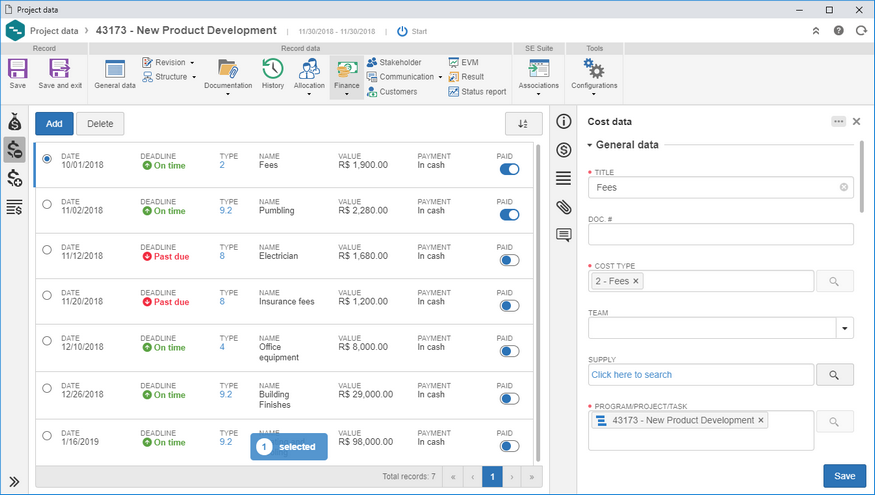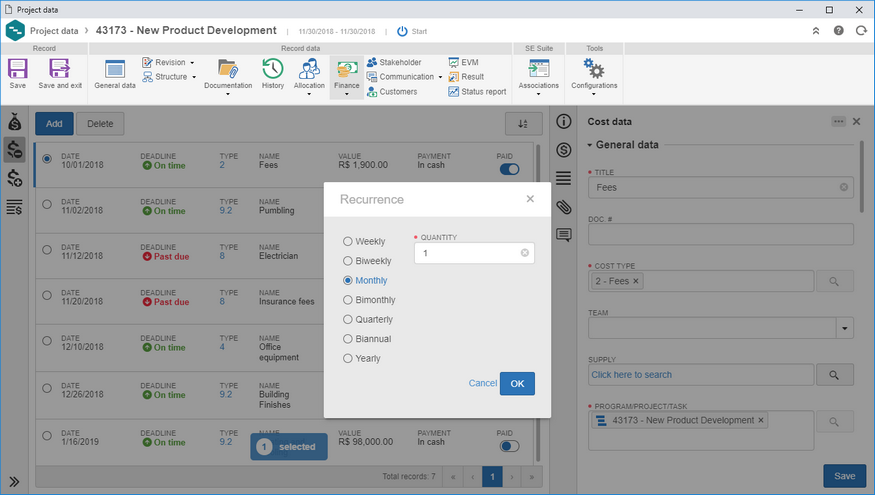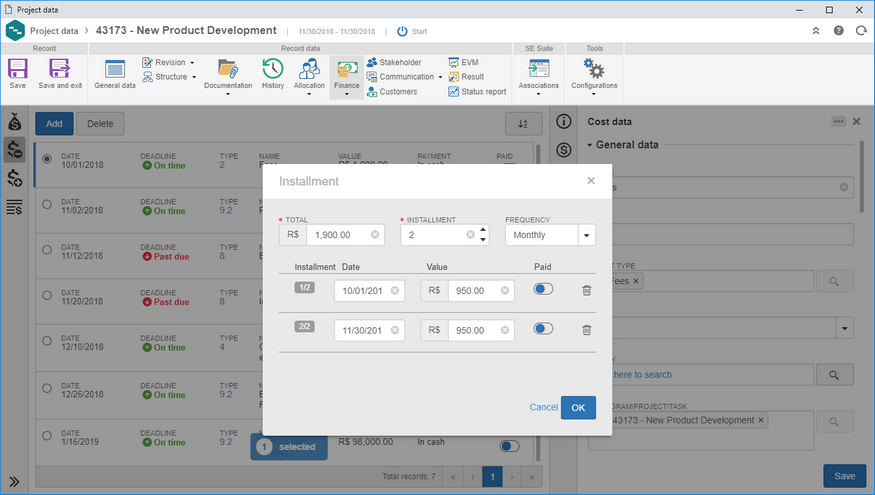Budget from planned or rescheduled
In this release was implemented a feature that allows the creation of program and project budget from the planned or rescheduled costs and revenues already assigned to the tasks.
New cost and revenue data screen
Reformulated the listing and data screen for costs and revenues that are presented in the program, project, and project task data. The listing will present the costs and revenues in chronological order and with deadline indicators, indicating whether the record has already been paid or received. Through the project data, it will be possible to add and edit costs and revenues of all tasks belonging to the project.
The new screen has the following features:
▪Side panel, which aims to facilitate the navigation and view of the data.
▪Allows adding files, allowing for better traceability of relevant documents, such as invoices, purchase orders, or receipts.
▪It has the "Team" field, which allows defining the team that will be responsible for managing the specific record.
▪Allows defining whether the cost or revenue date will accompany the recalculation of the task linked to it or whether it is set in a fixed manner.
Recurrence of cost and revenue
From this release, it will be possible to define a recurrence for a cost or revenue. The recurrence may be Weekly, Biweekly, Monthly, Bimonthly, Quarterly, Biannual or Yearly.
Installment of cost and revenue
A feature has been implemented that allows paying in installments the value of a cost or revenue. Therefore, there will no longer be the need to create different cost or revenue records to identify installments.
Financial entry execution menu
A new menu of financial entry execution has been created in project and nonproject tasks. Through this menu, it is possible to add planned, rescheduled and actual costs/revenues.
From now on, by default, it will be possible to enter actual values for closed tasks while the project is running. In addition, if the project is configured, it is possible to enter the actual values for the tasks even after the project is closed.
Costs payable and revenues receivable tasks
Two new tasks have been added to enable the manager and tasks responsible parties to have quick access to costs and revenues that are close to due date directly from the My Tasks menu and from these, make the cost payments and revenue receiving.