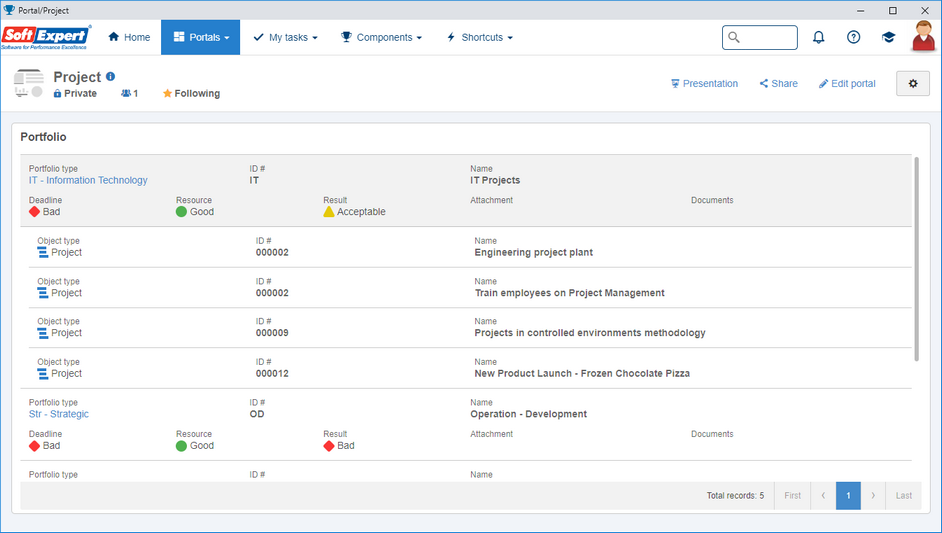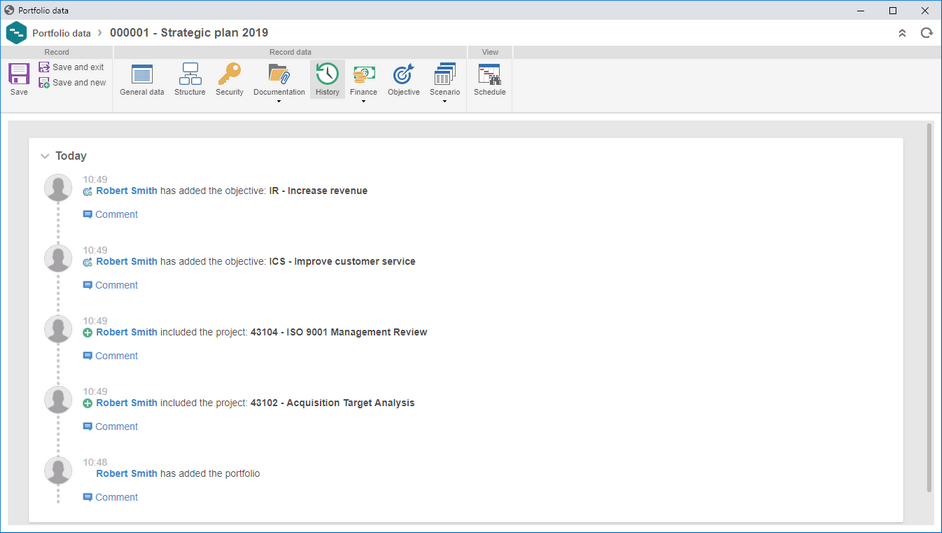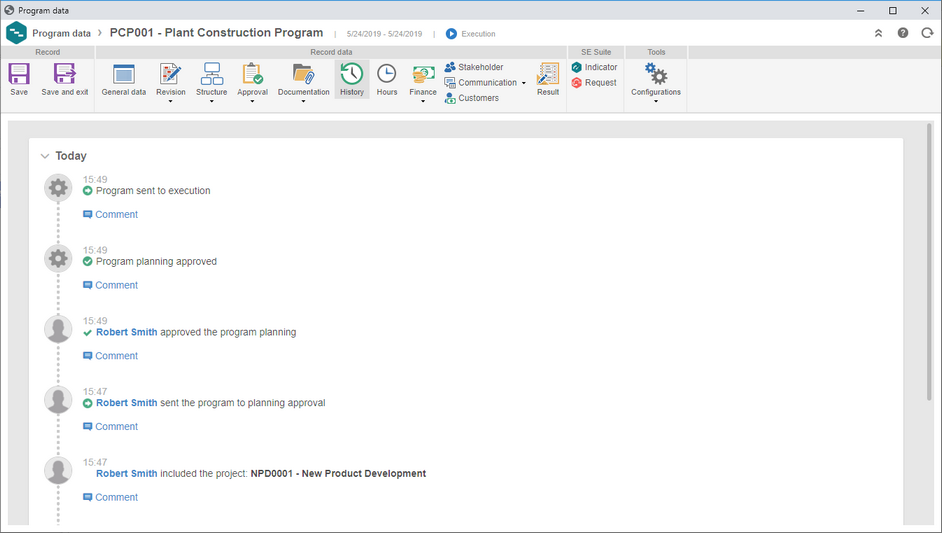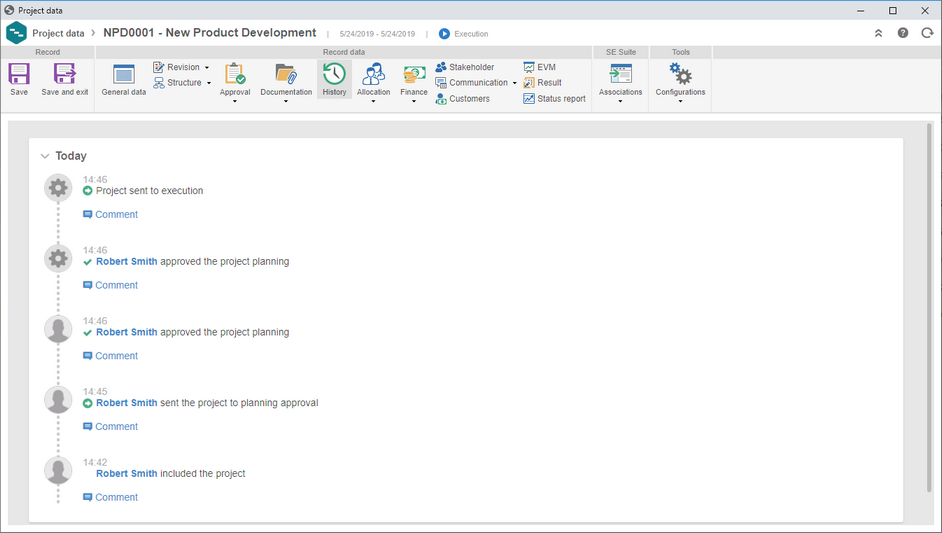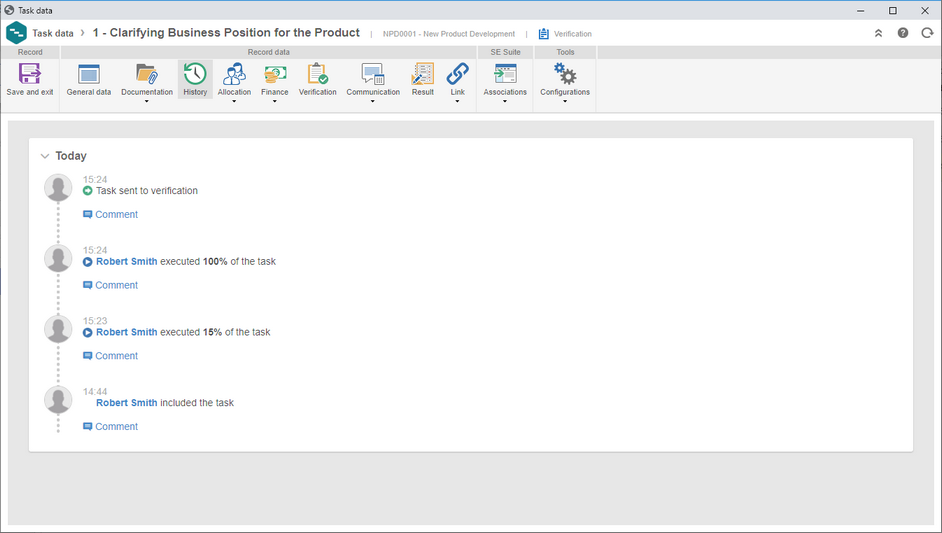Task execution approval
From this version onwards, it will be possible to configure a responsibility route to approve the task execution (effectiveness verification). For a task to have execution approval, it is necessary to configure it in the task type and, through the project structure, assign the type to a task. After the task is closed, it will be automatically sent to the execution approval step.
New layout for the Portfolio widget
The layout and ergonomics of the Portfolio widget have been changed, allowing portfolios to be tracked in a faster and easier way.
New portfolio history (Timeline)
The portfolio timeline has been adjusted to the new standard, which provides better viewing of the portfolio history. By adding a new comment, from this release onwards, it will be possible to notify a user by mentioning it through @user.
New program history (Timeline)
The program timeline has been adjusted to the new standard, which provides better viewing of the program history. By adding a new comment, from this release onwards, it will be possible to notify a user by mentioning it through @user.
New project history (Timeline)
The project timeline has been adjusted to the new standard, which provides better viewing of the project history. By adding a new comment, from this release onwards, it will be possible to notify a user by mentioning it through @user.
New project task history (Timeline)
The project task timeline has been adjusted to the new standard, which provides better viewing of the project task history. By adding a new comment, from this release onwards, it will be possible to notify a user by mentioning it through @user.