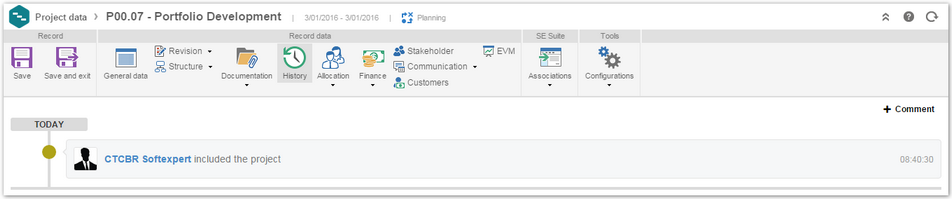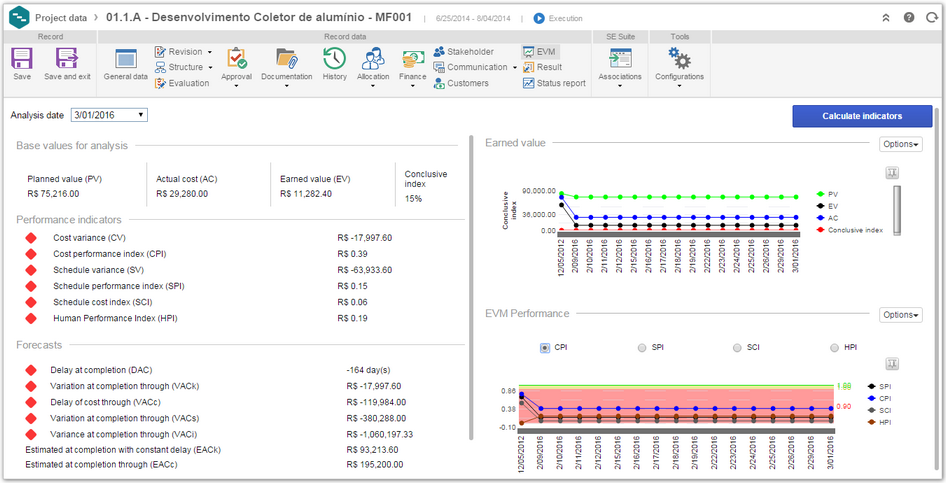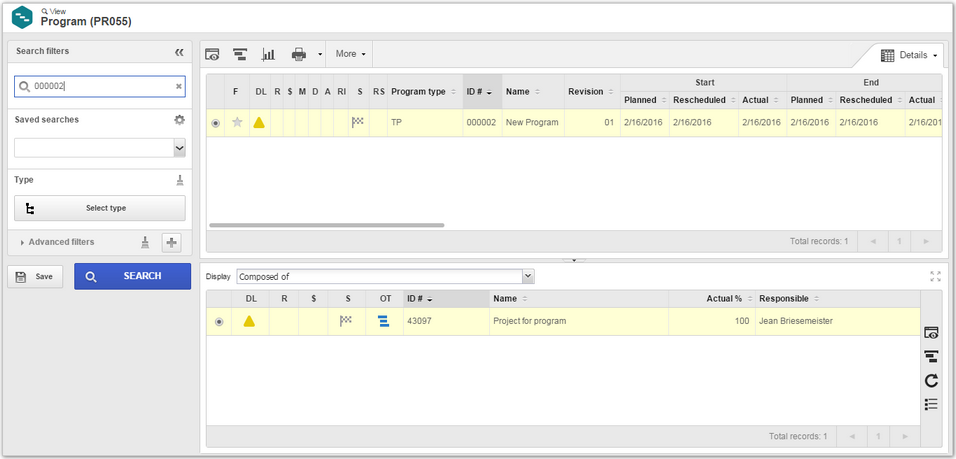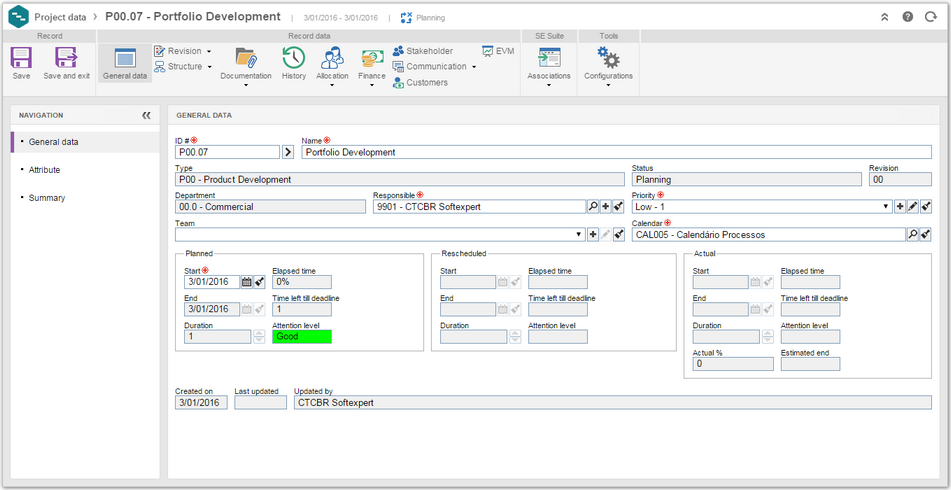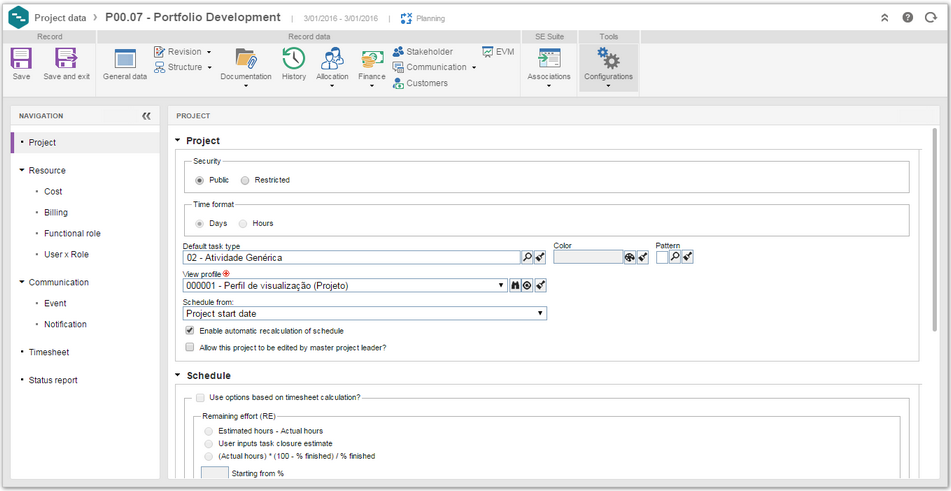Show HPI column in the project view and in the Status Report
When viewing a project, it will be possible to view the HPI column. This information will also be shown in the Status Report.
Schedule frequency when configuring EVA
In case a scheduling is not configured in the Configuration menu, when configuring EVA frequency in the project, the system will not calculate EVA. With that, the system will verify if there is a scheduling configured for the EVA and will send a notification in case negative, making available a shortcut to perform the scheduling.
Other colors in the Gantt chart
A presentation of new colors was implemented, differencing the to be started, under execution and closed activities in the Gantt Chart.
Creation of a to-do task informing that all the project activities have already been closed
The creation of a to-do task informing that all project activities have already been closed was implemented and, this way, the project is apt to be sent to the next step.
Create history tab (timeline)
The history tab (timeline) was implemented on the project, program, project task and nonproject task data screens. This tab is available in the planning, tracking and view menus.
Changes in the acronym EVA to EVM and in the graphic presentation layout
The acronym EVA was changed to EVM (Earned Value Management). Moreover, the EVM presentation layout was changed, where the Earned Value and Performance charts are viewed on the same screen.
Present Projects information in the Program view
When viewing a program in the Composed of option present in the third quadrant on main screen, the DL (Deadline), R (Resource) and $ (Result) columns are presented, equivalent to the ones presented in the upper quadrant.
Allow project edition when it is accessed through the favorites list
In the project Tracking menu, it is possible to filter only the favorite projects, which will be displayed and it will be possible to view, change and add new revisions, besides other available functions.
Project report
In the Project report option, it is possible to display the attachment information (ID # and Name).
Portfolio report creation in the view portfolio menu
In portfolio view, the option to generate a portfolio report with the respective selected projects was implemented.
Ergonomic revision of Project/Task/Program
The project, project task and program screen layouts have been changed aiming at making it simpler and easier for the users to file and track them.
Project schedule calculation considering as late as possible (ALAP)
It will be possible to configure the project in order for its tasks to be considered taking into consideration “as late as possible” (ALAP). Up to the previous version of the system, it was only taken into consideration “as soon as possible” (ASAP).