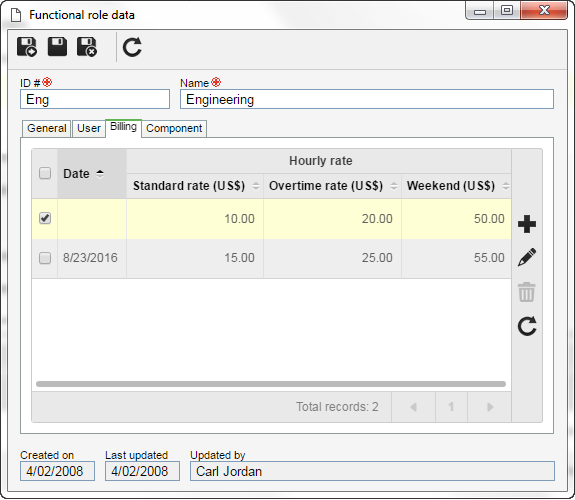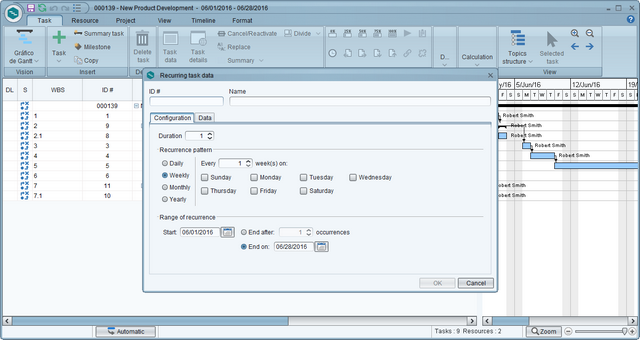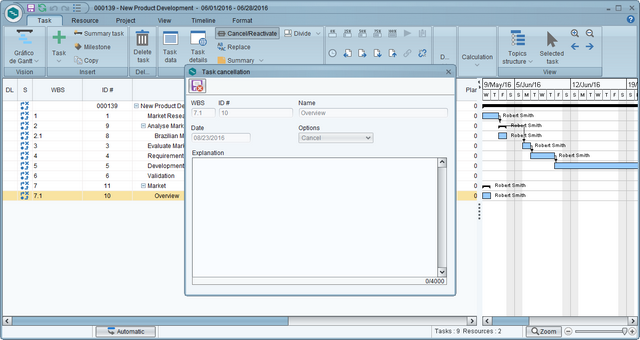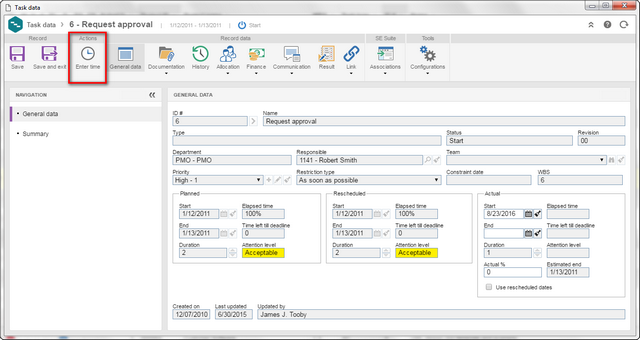Task recurrence
Aiming to make it easier to create tasks that occur several times during a project execution, the creation of task recurrence has been implemented.
Tasks in the daily summary email
Added the following tasks to the daily summary email: Request execution, Revision acknowledgment, Risk action execution, Revision execution, Project planning, and Program planning.
External link for the status report in read-only mode
To make it easier to share the status report, the button to generate an external link will also be available when the project status report is opened by its responsible parties in view mode.
Party responsible for executing the project revision request
The project revision request execution task is now also sent to the team responsible for the project and not only to the user responsible for the project.
Task cancellation
Task cancellation has been added, thus allowing the task to remain in the project planning, although without affecting the schedule or the availability of resources.
Timesheet through the task data screen
Now it is possible to enter the actual time through the task data screen when accessing it through the task execution menu or through the project execution task.
List of values for functional role billing
On the functional role data, it is now possible to enter the list of billing values, which will be used while performing the financial calculation of allocations in project tasks.