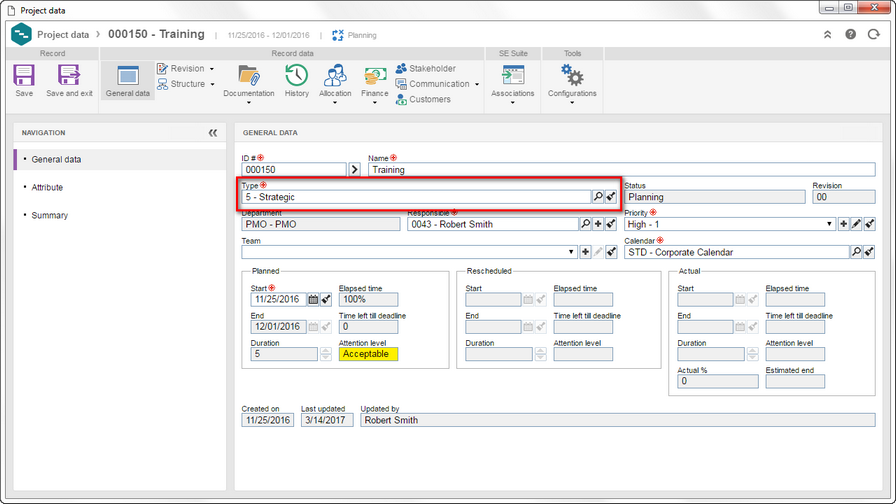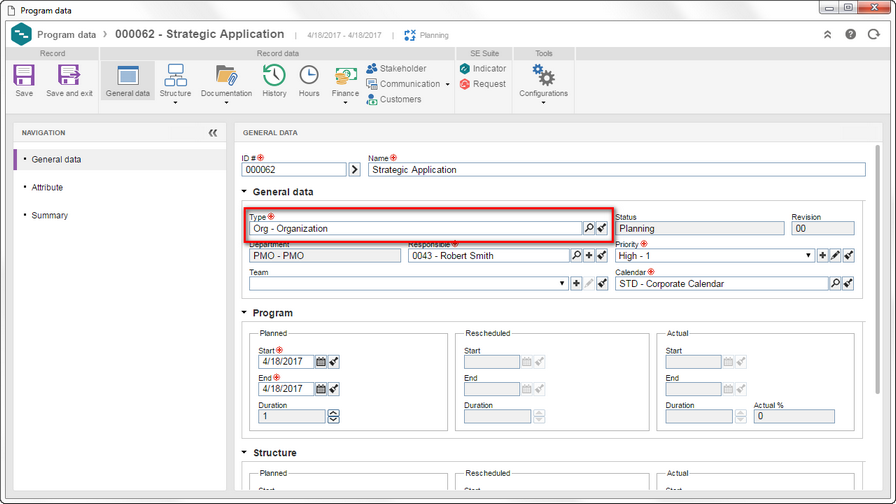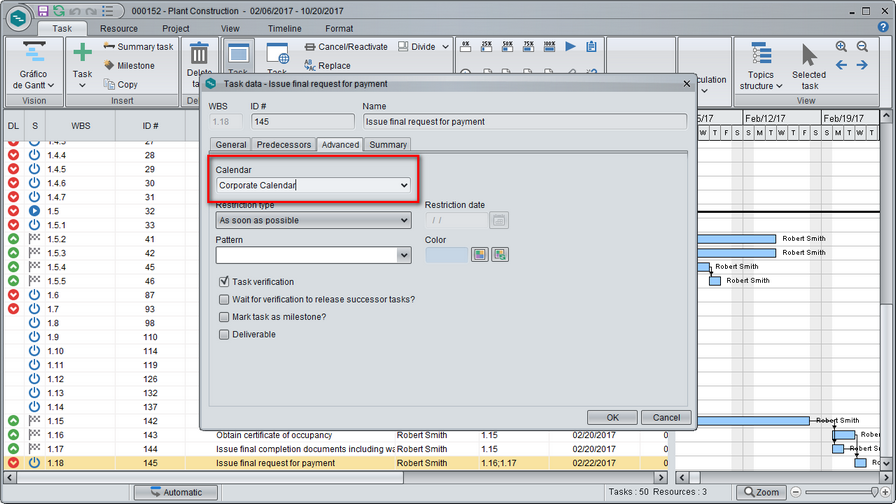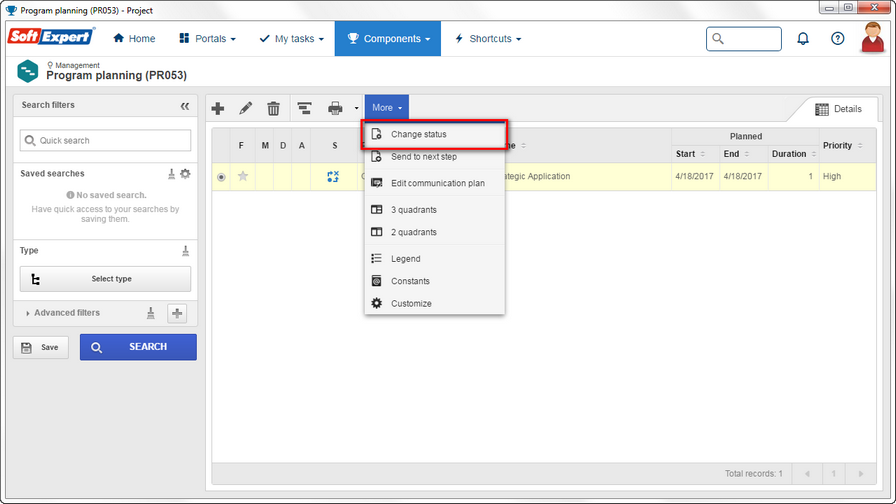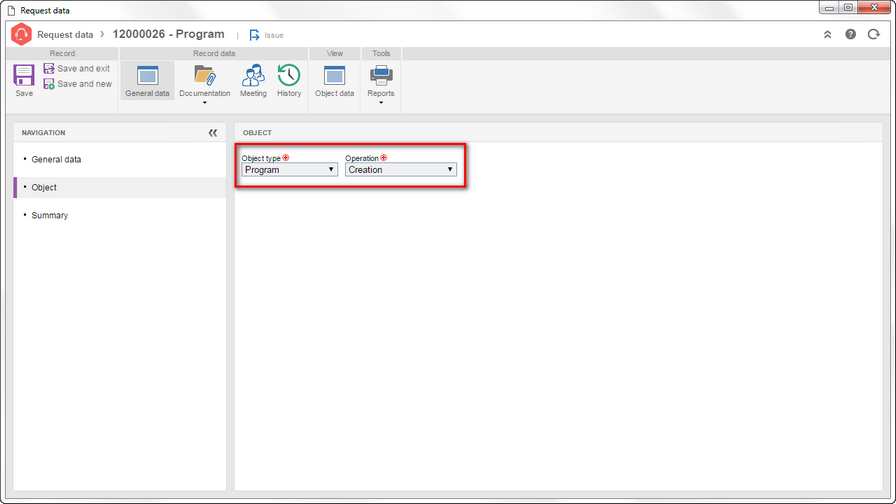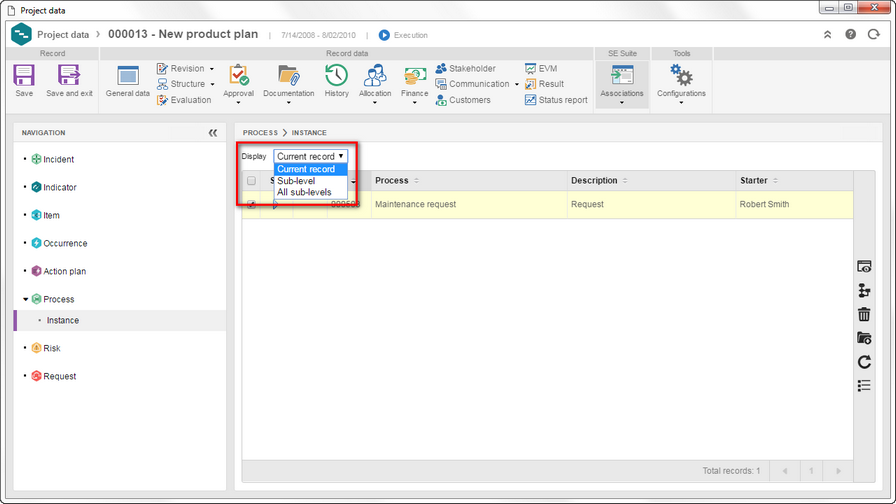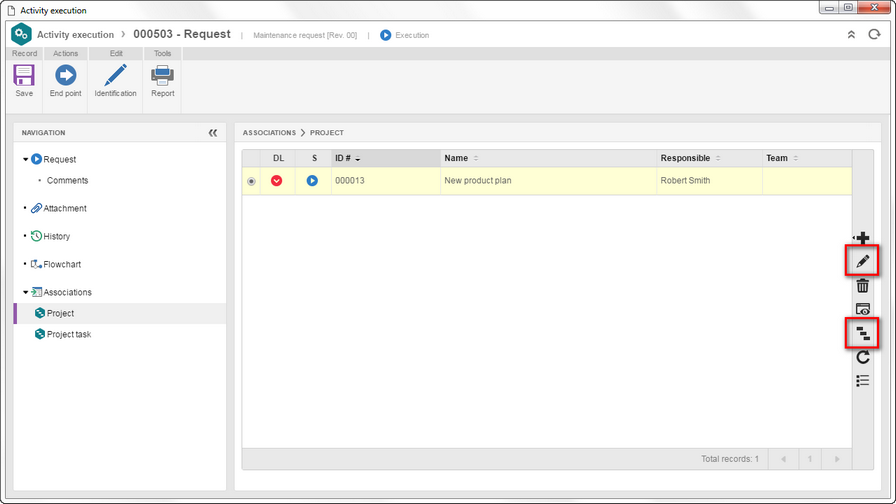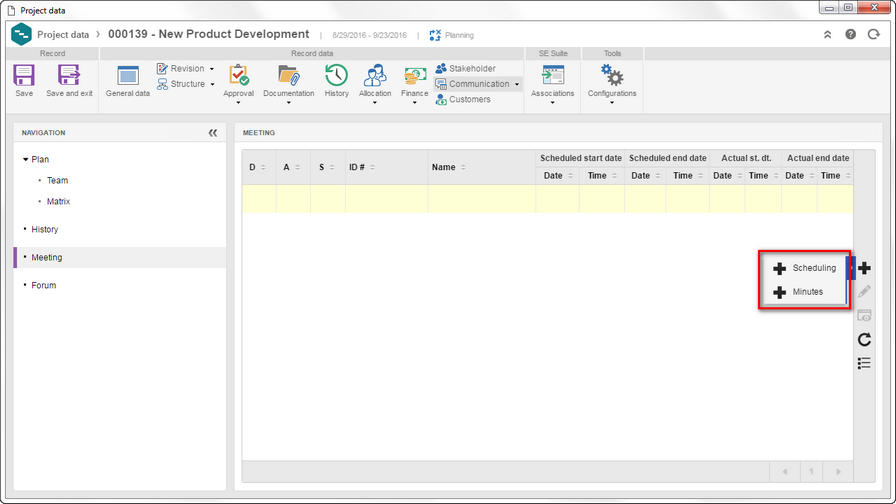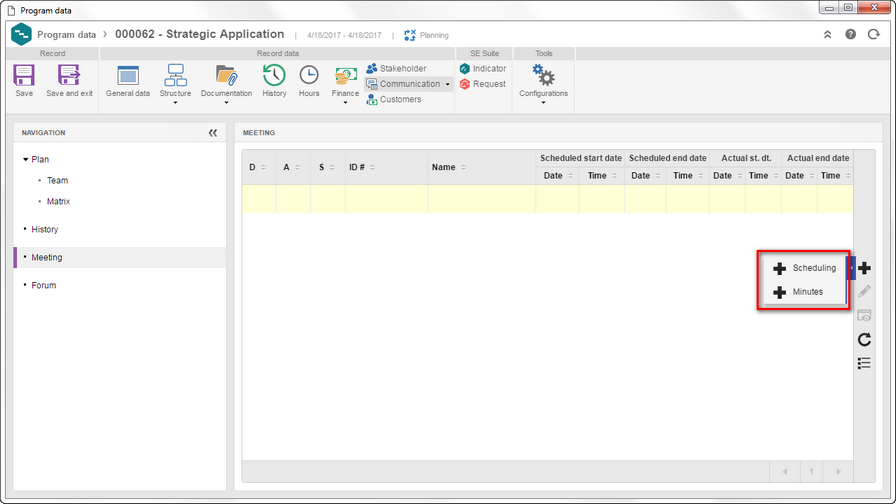Project reclassification 
To assist in the management of projects, starting in this version, it will be possible to reclassify them, that is, it will be possible to edit the project type. When editing the project type, the attributes, evaluation, and approval route will be updated according to the new chosen type.
Program reclassification
To assist in the management of programs, starting in this version, it will be possible to reclassify them, that is, it will be possible to edit the program type. When editing the program type, the attributes and approval route will be updated according to the new chosen type.
Calendar in project tasks 
To allow a project to have teams with different work calendars, starting in this version, it will be possible to configure the calendar for each project task. The task dates will be calculated according to the calendar set for each one.
To make it easier to associate a calendar, it will also be possible to configure a calendar in the task type. When defining a type for a task, the task calendar will be filled in according to the definition set in the task type.
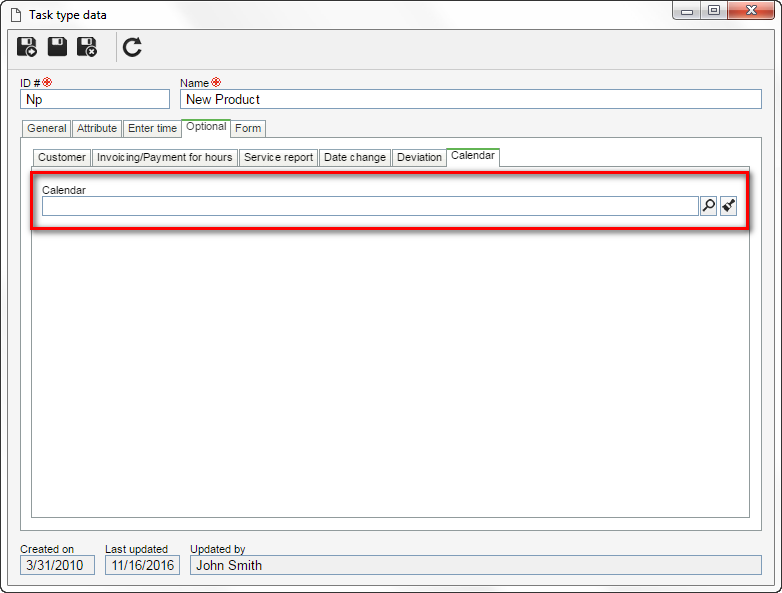
Retroactive percentages in the execution of tasks 
To allow a greater control over the indicators of project tasks, a general parameter that does not allow users to enter a retroactive percentage in the task execution was made available. The parameter only allows users to enter a percentage greater than or equal to what was entered before, thus blocking the execution with lower values.
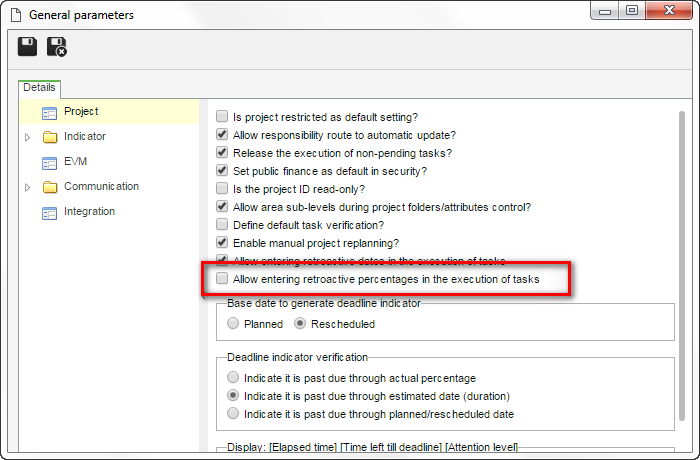
Add projects in execution as subprojects
Up to the previous version, in the project tracking step, it was only possible to add a project as a subproject if the macro project and the subproject were in the To be started step. From now on, it will be possible to add a project as a subproject even if it or the macro project is in the To be started or Execution step.
Improvements in the project structure editor (SE GanttChart)
To make the process of creating and editing the project structure quicker, the following improvements were implemented in the SE GanttChart tool:
▪Editing of the actual start and end fields: It is now possible to execute the task by using the actual start and end fields.
▪Editing of the team field: It is no longer necessary to open the task data screen to enter a team. Now, it is only necessary to add the column and edit the value directly in the tasks list.
▪Project blocking for editing: From now on, the user who is editing the project will receive a warning when saving the project if another user blocked or unlocked the project he/she was editing.
Cancel and postpone programs in the planning step 
Addition of the possibility to cancel or postpone programs still in the planning step, enabling users to keep the history of programs which will no longer be executed.
Program requests 
Starting in this version, it will be possible to request the creation and revision of programs through the SE Request component.
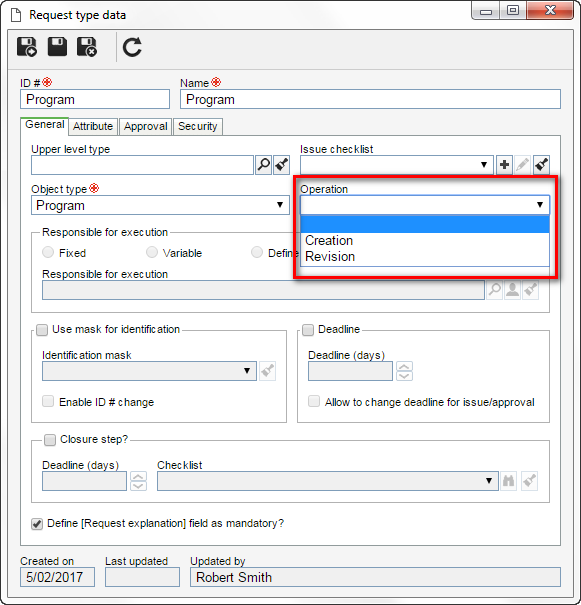
View process instances on the project data screen 
To facilitate the search for process instances, three options were added to the process view screen in the project and tasks.
▪Current record: displays the process instances associated with the project/task that was opened for data viewing.
▪Sub-level: displays the process instances associated with the project/task that was opened for data viewing and in the sub-level tasks.
▪All sub-levels: displays the process instances associated with the project/task that was opened for data viewing and in all sub-level tasks.
Edit the project on the screen used to associate the project with the workflow activity 
Starting in this version, the user responsible for the project may edit the data and the structure of the project through the project association screen on the workflow activity data screen.
Schedule and create meetings through the project and program data screens 
To facilitate the scheduling and creation of meetings, it will now be possible to schedule and create meetings directly on the program and project data screens when they are in the planning or tracking steps.
Subproject calendar
Up to the previous version, to define a project as a subproject, its calendar would be removed, using the macro project calendar. Starting in this version, when a project becomes a subproject, its calendar will continue to be used, even though the macro project calendar is different from it.
New items in the project template
To facilitate the configuration of project templates, the Customer and Notification configuration items were added to the template. When creating a new project from a template, the new items will be filled in according to the chosen template.