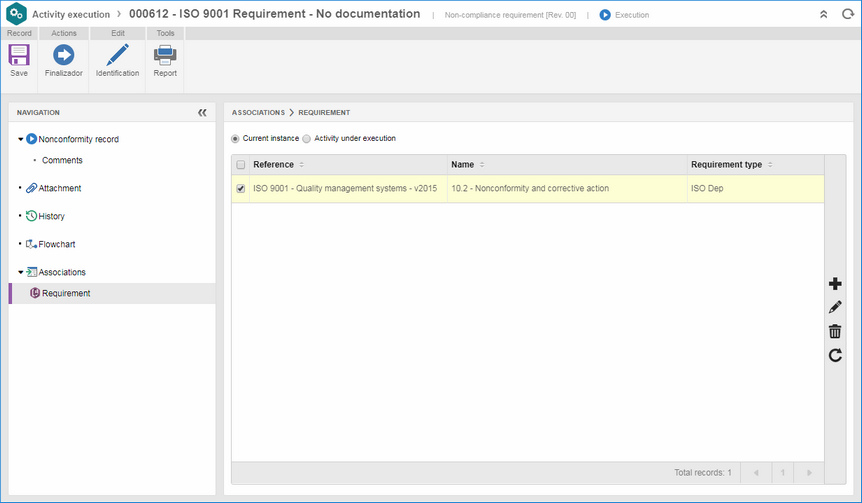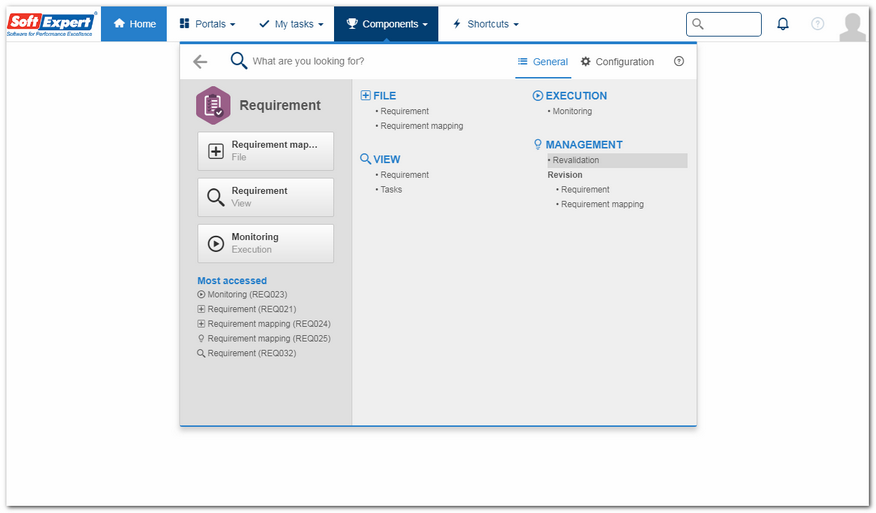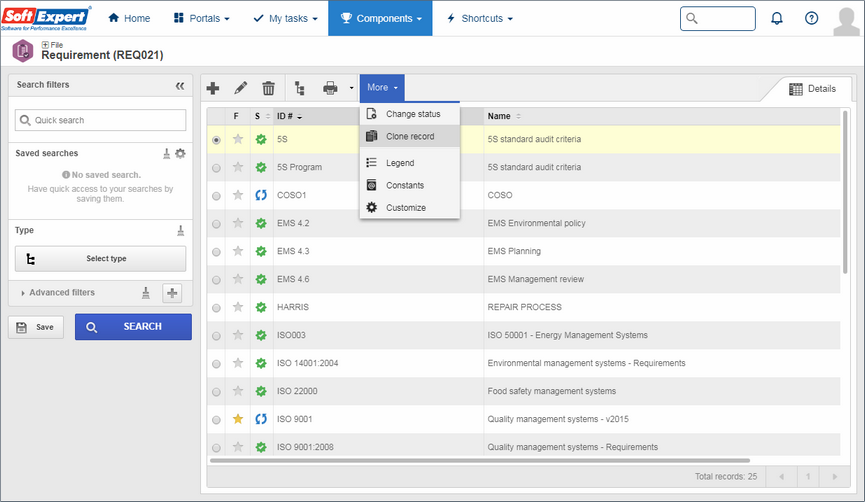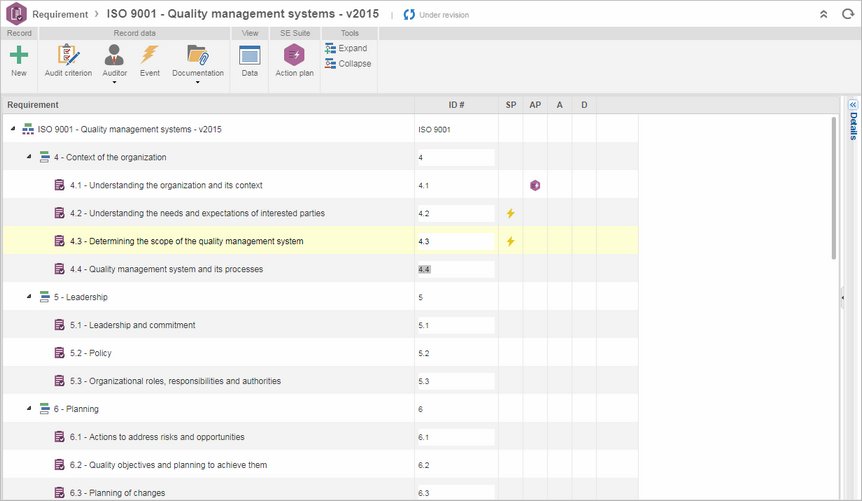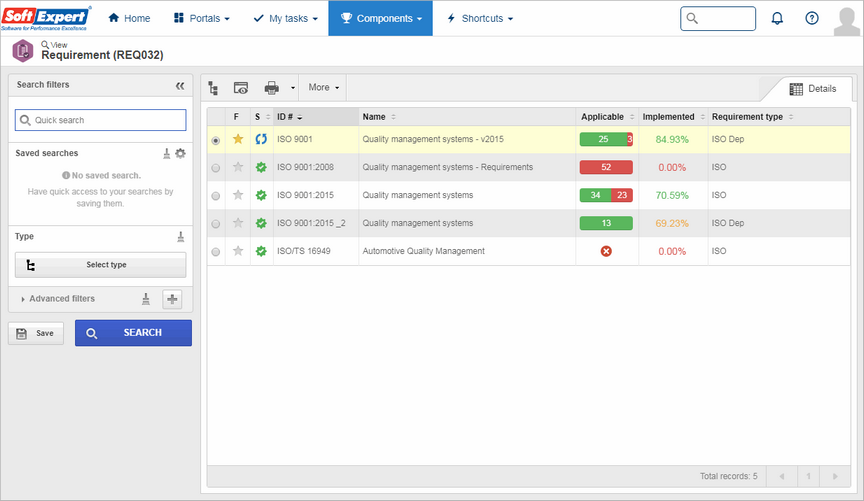Configure requirement association in Workflow, Problem, or Incident
When you register a nonconformity event or start a workflow, you can configure the association of a requirement so that at the time of the workflow execution the executor reports which requirement is being impacted. This association allows events to be recorded to the requirements, making it possible to analyze the effectiveness of the requirement and the level of its implementation. Another example of use is to record evidence of the requirement documentation, as a history of the applicability of the requirement.
Requirement revalidation
From this version, it will be possible to manage the revalidations of the requirements. With this, you can anticipate a revalidation of the requirement. The requirements revalidation functionality is an important tool to ensure that requirements are updated periodically.
Clone requirement
A feature requested by customers is to copy/duplicate a requirement, in many cases it is possible to take advantage of the requirement structure in new requirements. This feature allows you to duplicate a requirement to be edited and customized.
Edit the ID # in the requirement structure
In this release, the editing of the ID # in the tree of the requirement structure was made available. In this way, you can edit the requirements ID # without having to enter the requirement data screen.
Summary of application and implementation of the requirement
In the monitoring and view screens of the requirement is presented a summary of all the mappings made in the requirement. This summary contains information on the quantity of applicable and non-applicable requirements and the percentage of implementation carried out in the organization.
Requirement import
The import of requirements follows the template described in the "Integration Guide" document, it is possible to perform requirements import for the requirements with revision in draft. The requirements import is a feature that existed in SE Audit and was reformulated to be used in SE Requirements. For more details about using this method, see the Integration guide.