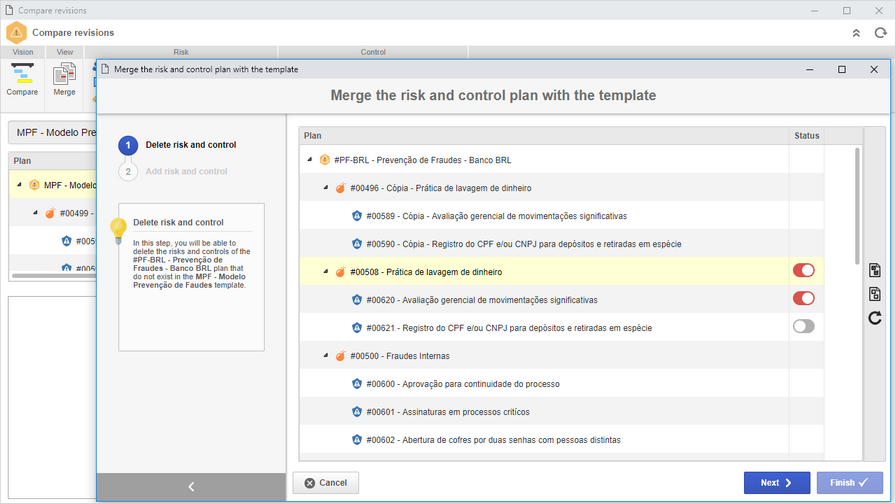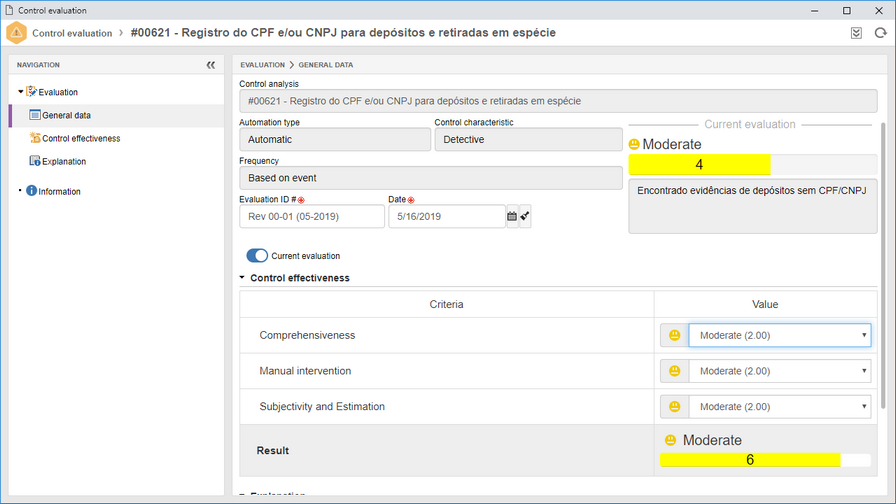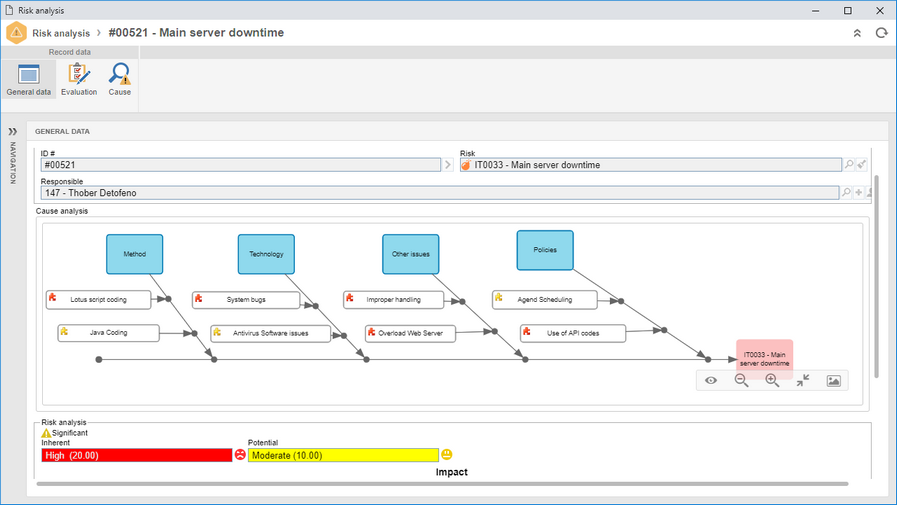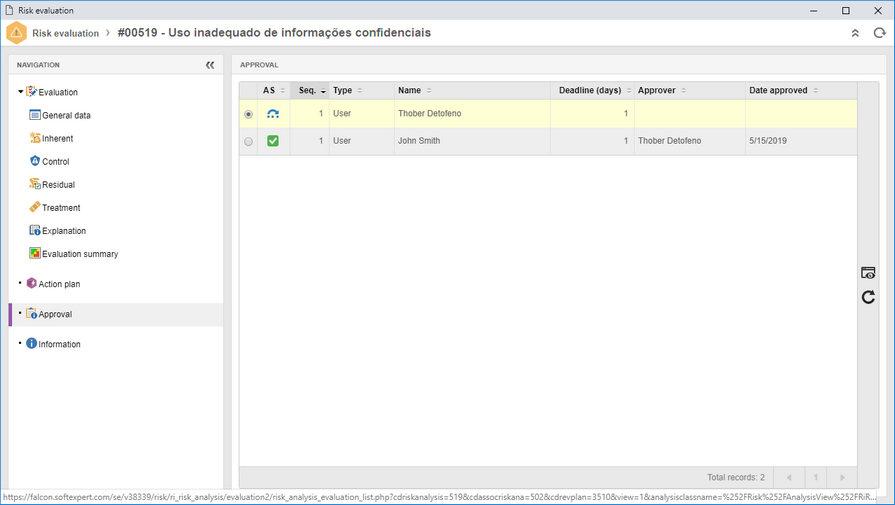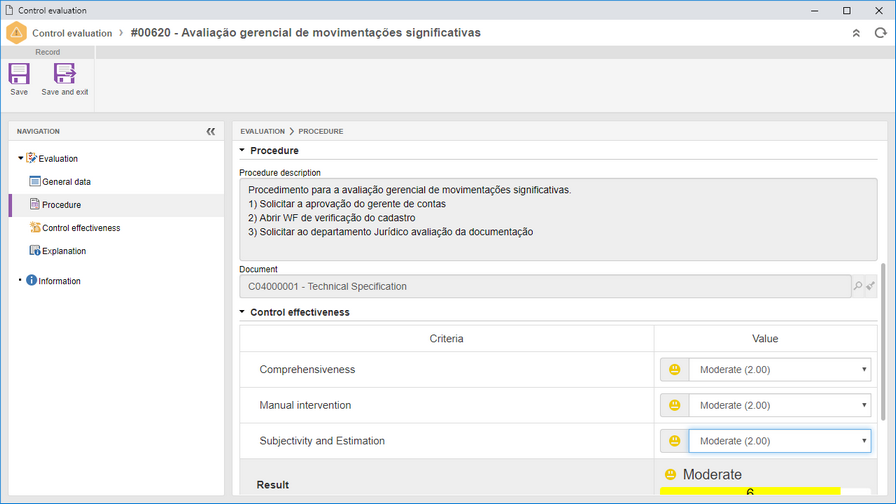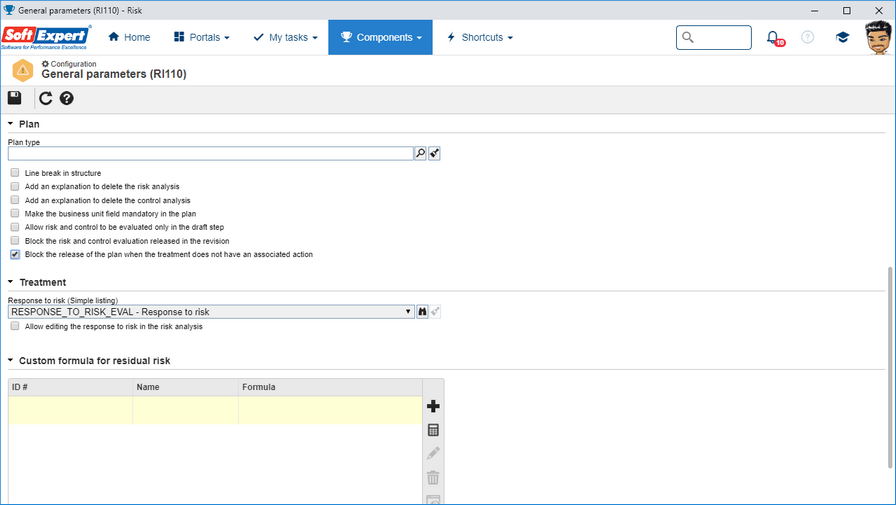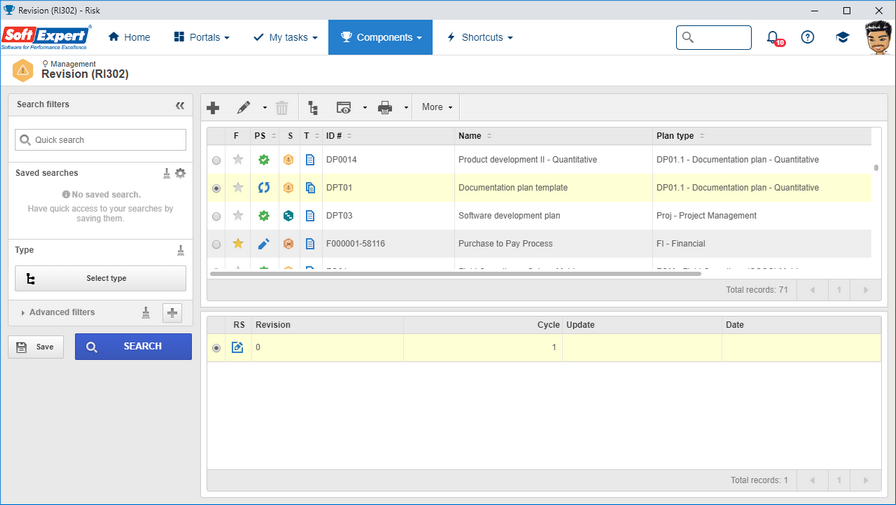Compare and merge the template with the plan
For this version, the option to compare and update the risk and control plan with the template has been made available. Aside from the comparison with the plan, it is also possible to merge the risk plan with the template; thus, according to the template evolution, it is also possible to replicate the risks and controls in the plans. This functionality aims at assisting situations in which the plan template is edited and the risk plan must be adjusted to the new template revision.
New screen for the control evaluation
From this version onwards, when using the quantitative evaluation method for the control, a screen will be displayed with important information for the control effectiveness evaluation. Aside from the new screen, the chart that displays the control result has also been revised, displaying the result of the criteria in the control analysis data screen.
Vision by Cause
SoftExpert Suite has several cause analysis tools that are used to analyze a risk. This version has several improvements that aim to display the causes and their relationships with the activities of a process. When mapping the causes in a process activity and identifying the risks, it is possible to analyze which causes are being encompassed, that is, with this vision, it is possible to identify which causes, which are the reasons that lead to the manifestation of a risk (failure), have a mapped risk.
Display the approval route in the risk evaluation
Aiming at centralizing information regarding the risk evaluation, from this version onwards, the approval route, used to approve/reject an evaluation, will be displayed in the risk evaluation screen.
Control evaluation plan
The control evaluation plan is a procedure that provides guidance to evaluate the control effectiveness. During the control effectiveness evaluation, it is important for the responsible party to have information on how the control acts to mitigate the risk; this kind of information is composed of procedures that can be recorded in the control library.
New parameter for "Treatment action addition"
From this parameter, it is possible to choose at which point the system should validate the action plans to be added to treatments. To avoid a risk and control plan being released without all action plans being added to the treatment, simply check the "Block the release of the plan when the treatment does not have an associated action" general parameter.
Icon to identify the plans and templates in the revision
Aiming to facilitate the distinction between the risk and control plan and its templates, the T (plan type) column has been added to the revision screen (RI032). This column displays two icons: one to represent the plan and one to represent the template.