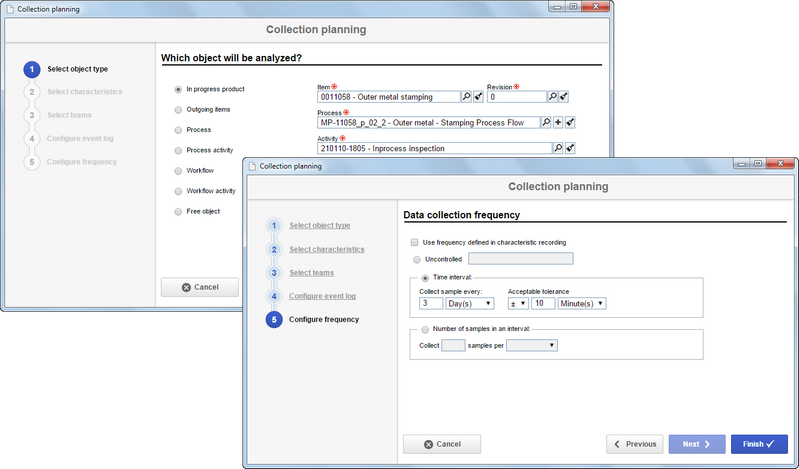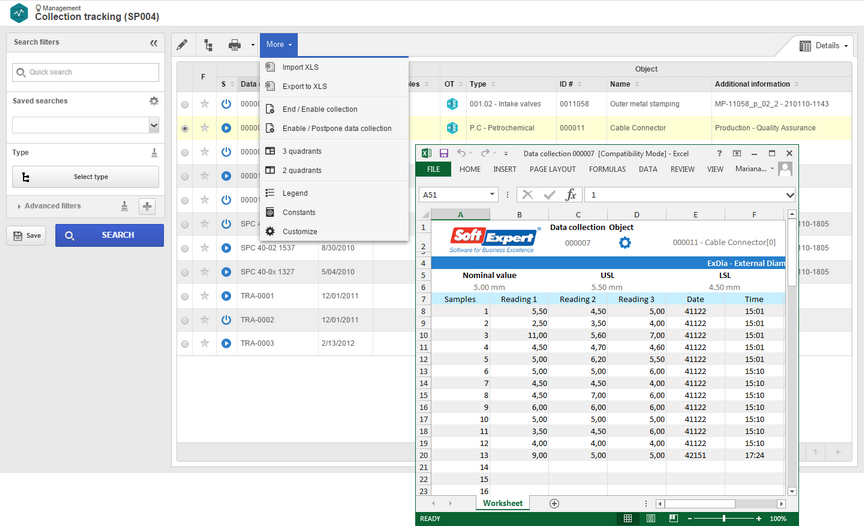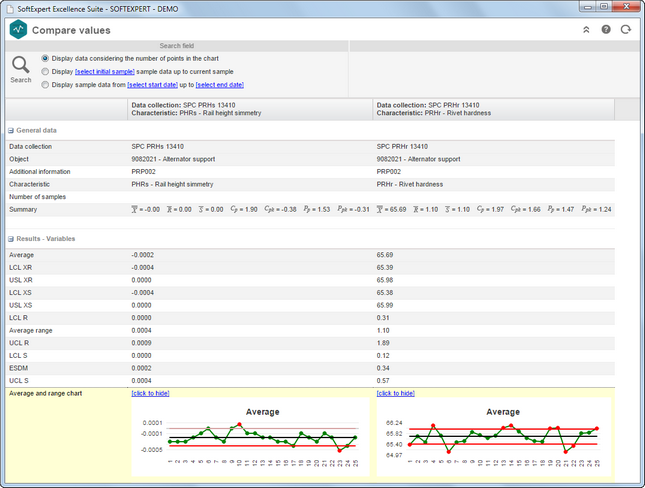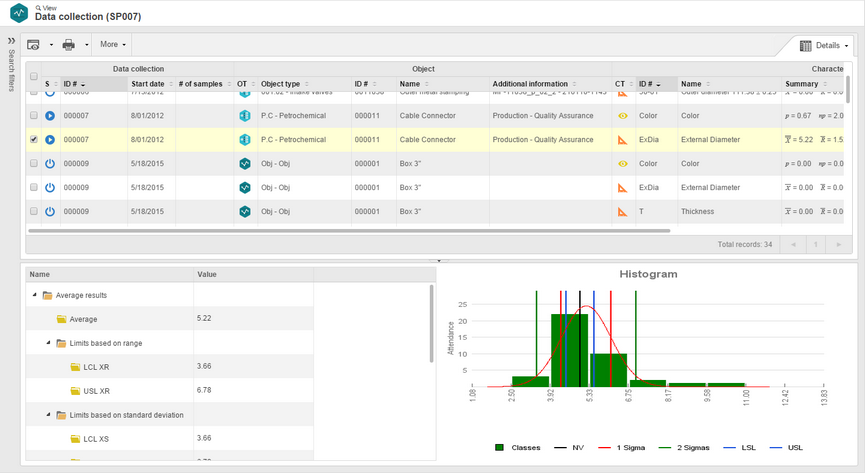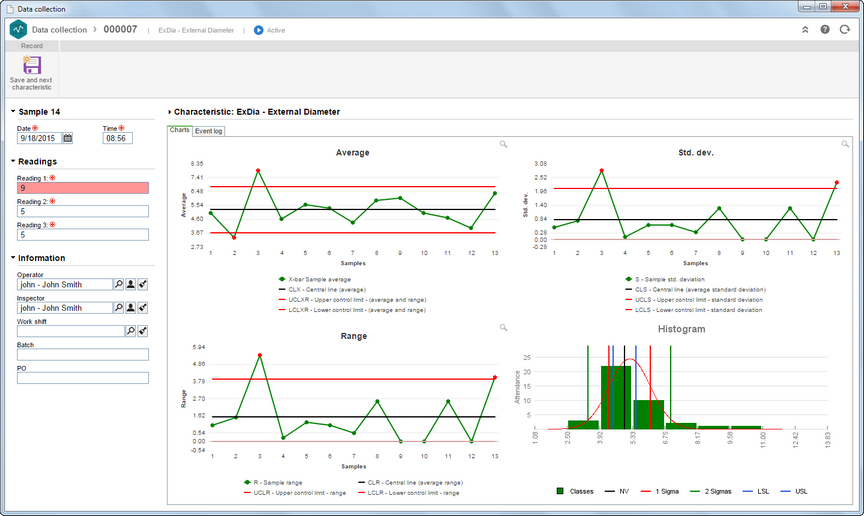ATTENTION! Changes were performed in this component menus and positions. The administrator will have to configure access group again. |
Dependency with SE PDM was removed
Mandatory dependency with SE PDM module was removed and the module is independent now. Now user can create statistical analyses of objects created in SE SPC component, where user will be able to define the analysis characteristics. The system still allows integration with SE PDM and SE Process to those customers who have those modules.
New collection types
New collection types were created to increase the possibilities of statistical studies. The following options are available for analysis:
▪Outgoing items1 ▪In progress product1,2 ▪Process2 ▪Process activity2 |
▪Workflow2,3 ▪Workflow activity2,3 ▪Free object |
Using one of the new developed integrations, user can now associate/create characteristics for process and activity.
1 - Requires SE PDM 2 - Requires SE Process 3 - Requires SE Workflow |
Wizard for collection creation
A Wizard was created to help user define through a procedure detailed step by step, all the mandatory points for the collection, according to the desired type. Once user finishes using the Wizard, the collection will be available for execution.
Import and export to electronic spreadsheets
After collection tracking, user can import and export to XLS files, information related to samples of each collection characteristic. That means he will be able to export and work with values in spreadsheets and if he wishes, he will also be able to import new values to the collection. This eliminates the need to collect characteristic by characteristic.
New configurations to open logbook
The configuration of the logbook was completely restructured for the new version. Some configurations through formulas were removed and several rules which are ready are available. User can now choose which rule applies to his need choosing more than one if he needs. Function configuration is available by collection and by general parameter.
As this is function has been restructured, customers who migrated to 1.3 version should configure all their collections again. To facilitate this process and help those customers who intend to modify their rules, via general parameter that configured rule can be applied (all or only specific rules) to existing collections in the system. |
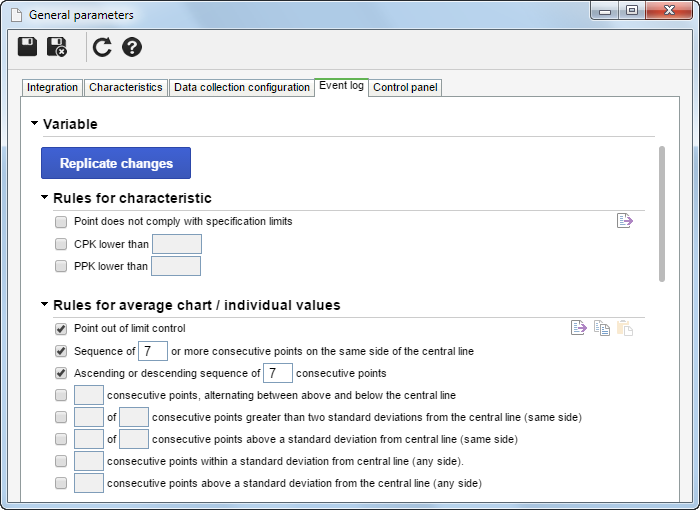
Improvement in collection view
For better understanding and stratification of information, collection view was completely restructured.
▪View general data: it is possible to visualize information about the characteristic of each collection and its summary.
▪Compare values: the possibility to compare values among the characteristics of different collections was added to view. Through this comparison it is possible to visualize information about the characteristics such as: details, result and charts summary.
▪3rd quadrant: Here it is possible to see the column with the results and the histogram for variable characteristics or the p chart for subjective characteristics.
New interface for collection and tracking
A new interface was developed for collection and collection tracking.
Technician can use a single screen to quickly enter all readings for the characteristic, and also fill out those fields that have been configured as mandatory.
Tracking menu also allows to edit the data related to collection and insert new collection individually or per batch.
Menus restructuring
Some of SE SPC menus were restructured for better organization.
▪Collection planning – For planning of new collections.
▪Collection tracking – For collections under execution or waiting to start, where user can perform readings or edit data of existing records.
▪Object registration – To create objects that will be studied by those customers who do not wish to use existing integrations.
Process status view that existed in 1.3 version does not exist anymore. All the information that was in that view was added to collection view.