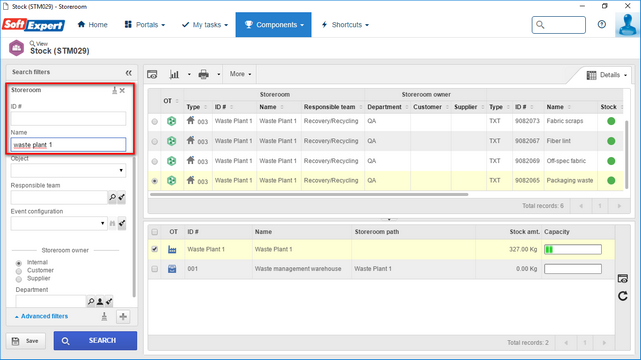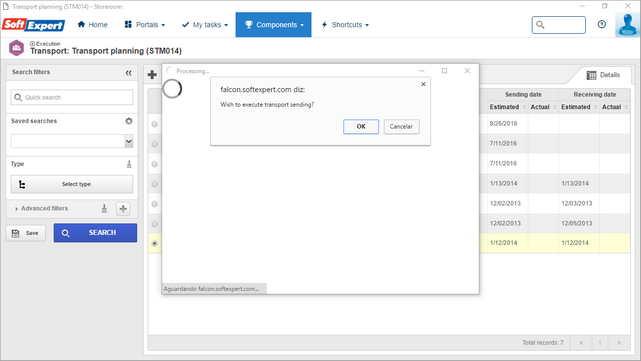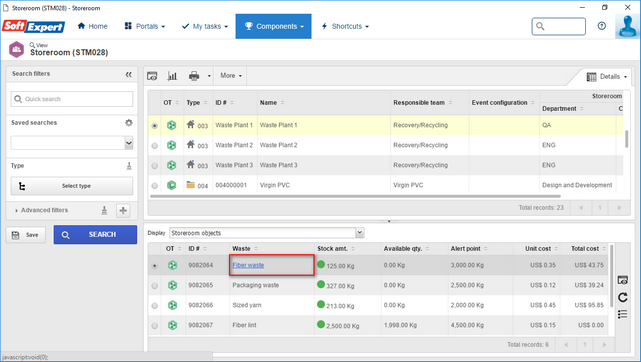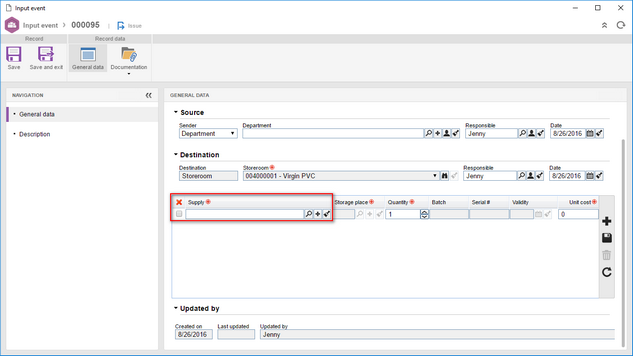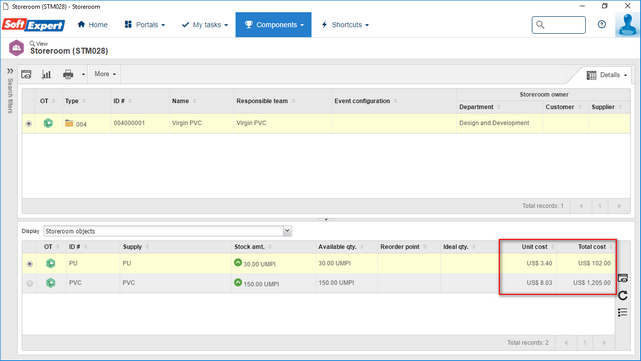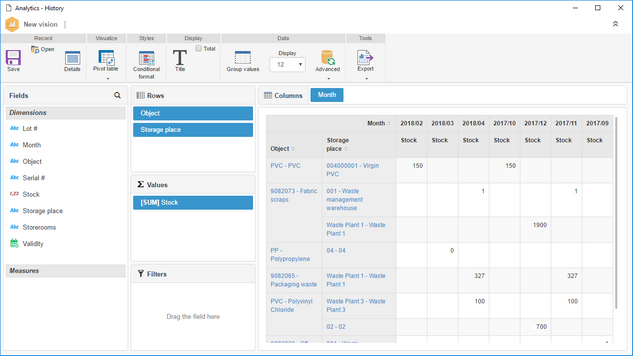Filters in the stock view
To make it easier to locate the stock of a determined storeroom, the storeroom filter has been implemented in the stock view screen.
Output event permission of inactive supplies.
To prevent output events of inactive supplies, the Do not allow output events of inactive supplies field has been added to the general parameters screen in SE Supply.
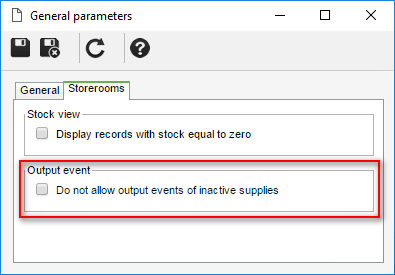
Permission to execute transport sending right after finishing planning
Implemented the possibility to execute transport sending just as clicking the "Save and exit" button on a transport planning data screen in edition mode.
View object data on storeroom, event, and stock view screens
Implemented the possibility to view the object data when clicking its name on storeroom (third quadrant), event, and stock view screens.
Allow to create supplies through the input event screen
Implemented the possibility to create new supplies on the input event data screen and also add any supply to the event, whether it is associated with the storeroom or not.
Allow to enter the unit cost of the object in the input event
Implemented the possibility to enter the unit cost of the object in the input event and view the objects and their respective unit and total costs in the third quadrant of the Storeroom view screen.
Allow to view stock history
Implemented the option that enables to view the stock history of storerooms and their respective storage places.