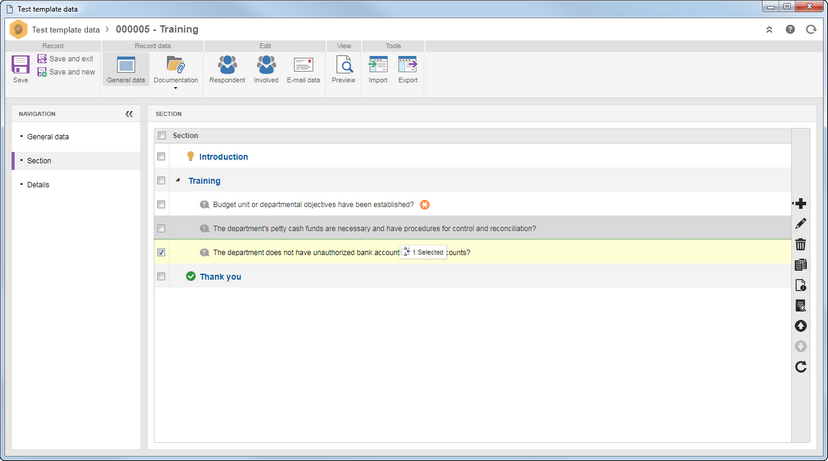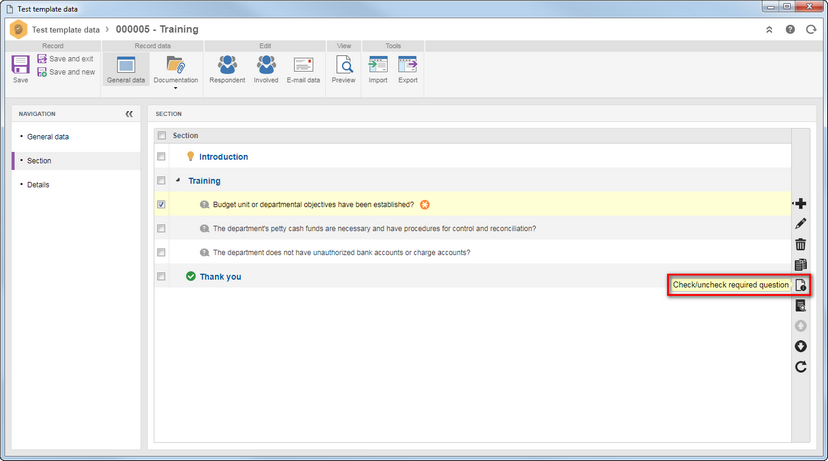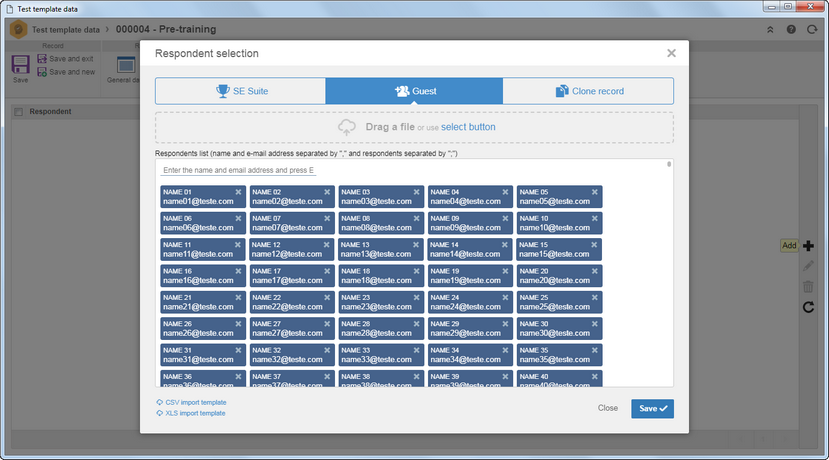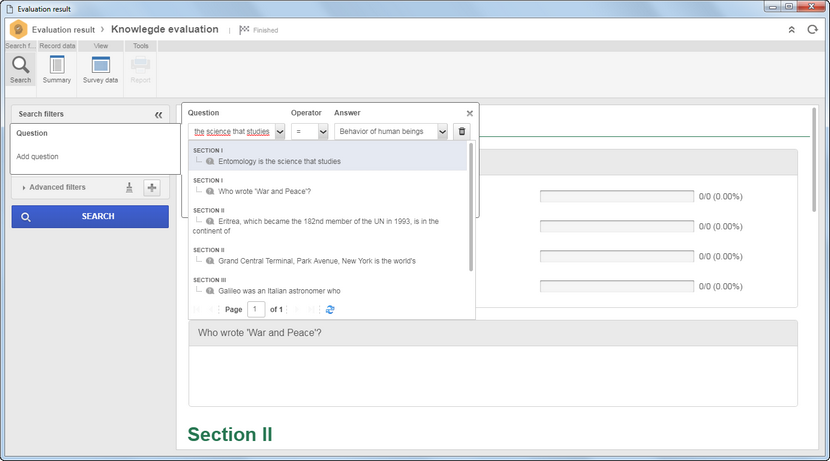Drag-and-drop in the test sections and questions
The Drag-and-drop option was added in the test sections and questions. Until the previous version, it was possible to change the order of sections and questions only by the navigation buttons. With this feature, the user can drag-and-drop the section or question to the desired order. In addition, you will be able to move one question from one section to another.
Check/uncheck required question by listing
Allowed checking/unchecking question as required through the listing of test questions. Until then, this was only possible through the question data screen.
Respondents import by CSV and XLS file
Guest respondents have been allowed to be imported through a CSV or XLS file. Until the previous version, it was only possible to add guest respondents manually, by entering the name and email. With this feature, you will be able to upload a CSV file that has the name and e-mail of the test respondents. In addition, the responder selection screen has been revised, allowing you to add SE Suite respondents, guest respondents, and other test respondents.
Improved evaluation result filters
Improvements were made in the screen results of the evaluation because, until then, it was only possible to filter by some types of questions. With this feature, you will be able to filter through almost all kinds of test questions, also allowing you to filter by respondent.