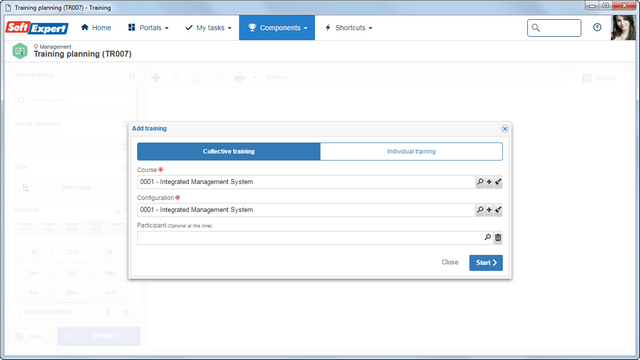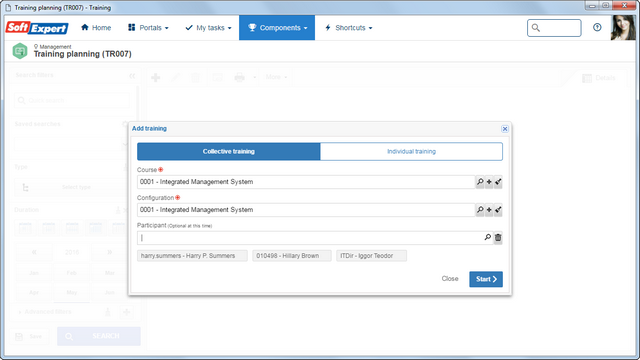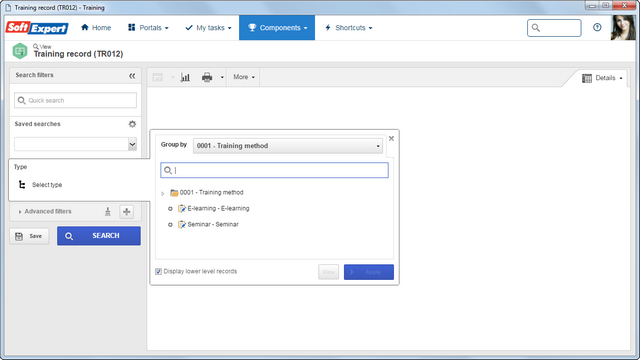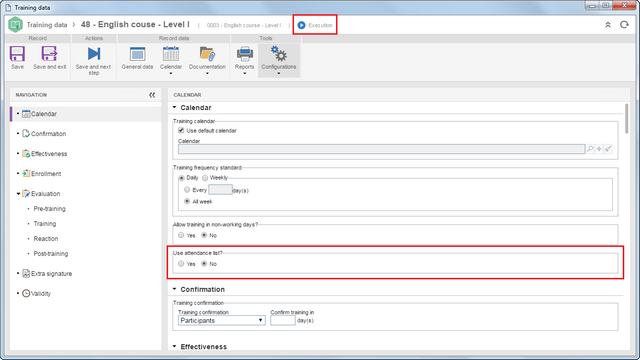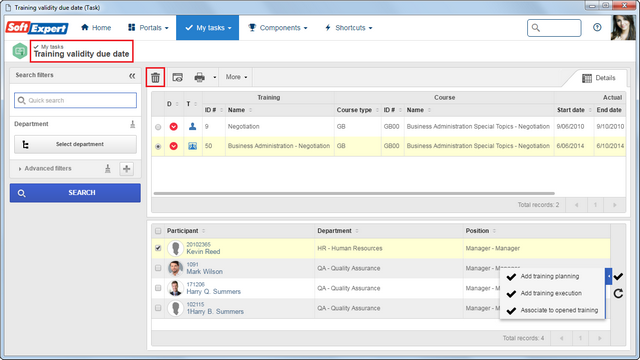Screen to create a training
Aiming to reduce the time and complexity to create trainings in the system, a screen has been implemented to select the training type, course, configuration, and participants while adding trainings. The selection of participants at this point is optional, and may be performed with filters and more details later on.
Training method in the dynamic navigator
Aiming to make the search for trainings quicker and more intuitive, a training method as an object to search for records in the dynamic navigator in SE Training has been implemented.
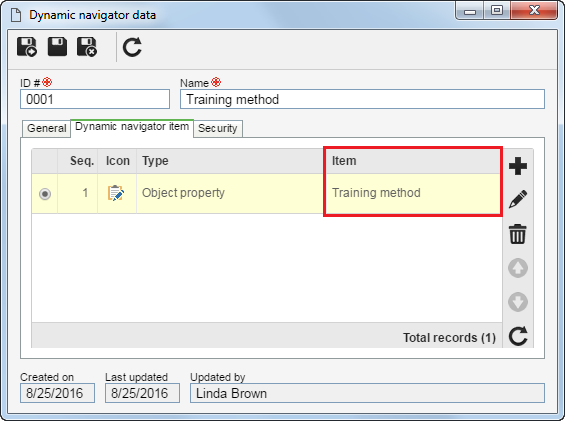
Improvements in the attendance list
Eliminated the need to enter an end date for the attendance list. It is possible to add the occurrence days in the training calendar and, with that, the attendance list will be filled out. In addition to that, an option that allows to use the attendance list in the training execution step, and no longer for the planning only, has been implemented.
Revision of the training validity due date task
Adequacies have been made in the training validity task so that it will also display trainings whose validity will still expire. With that, the task has been renamed "Training validity due date". The configuration to view and notify about trainings with a validity before the due date is performed in the training configuration. In addition to that, an option that allows to delete a training with a validity has been implemented. It is no longer necessary to create or associate a training for the task to be executed.