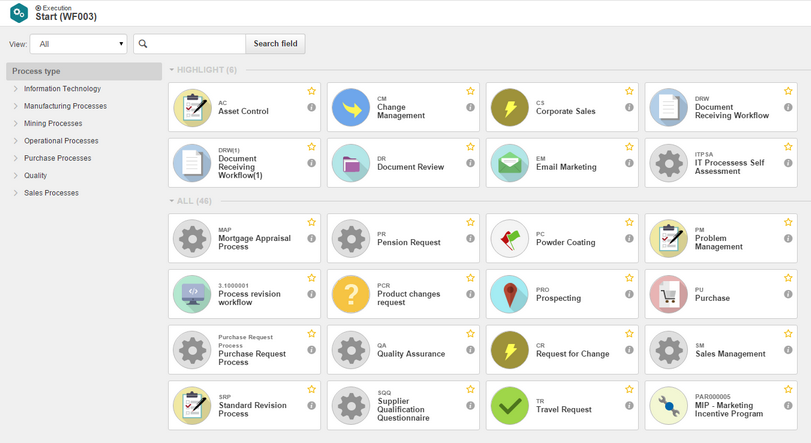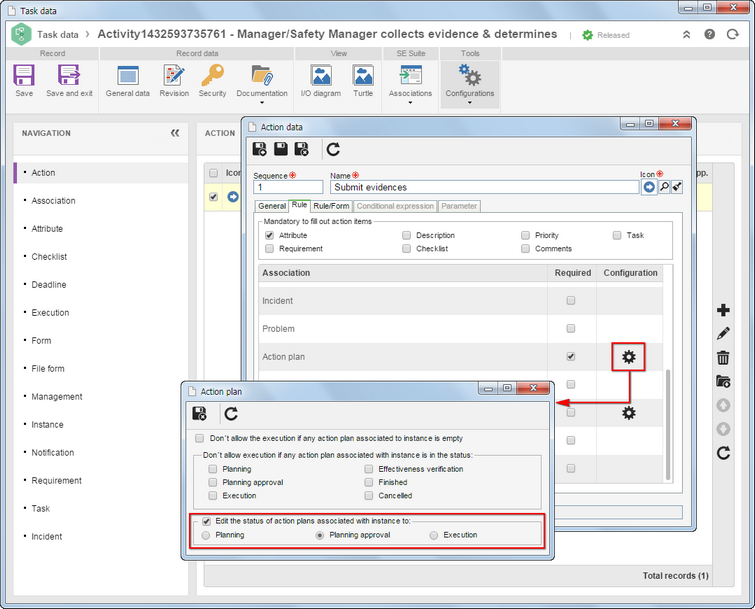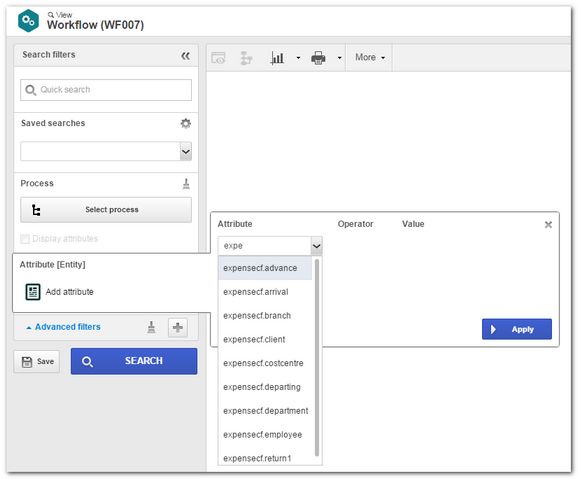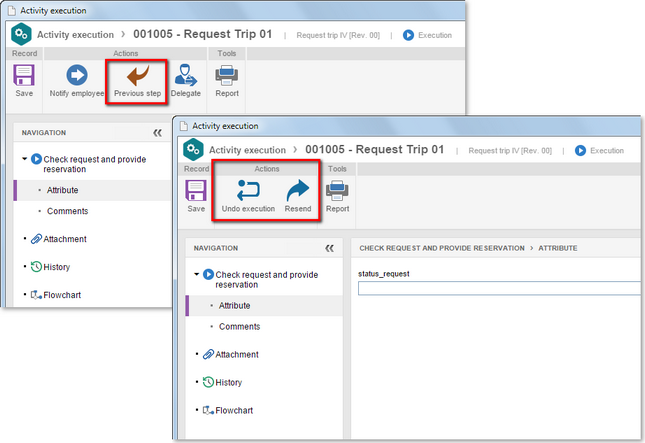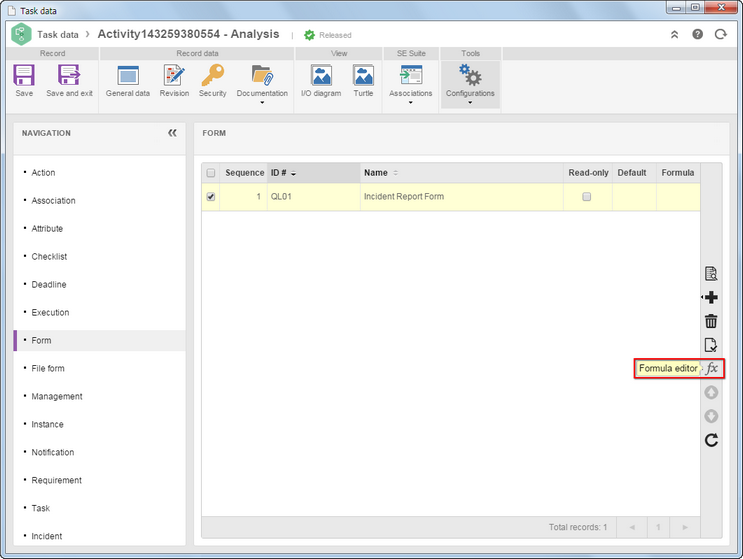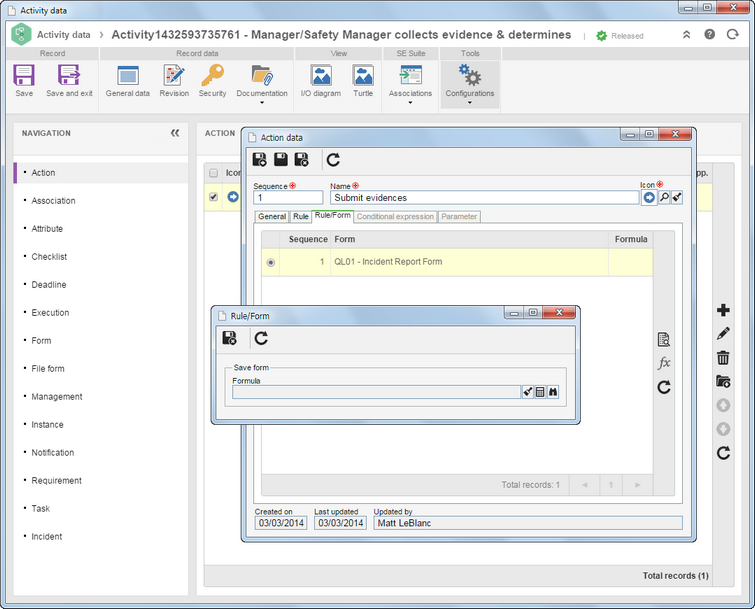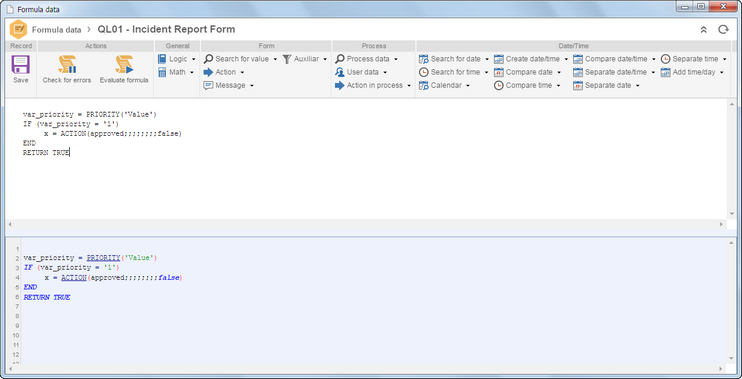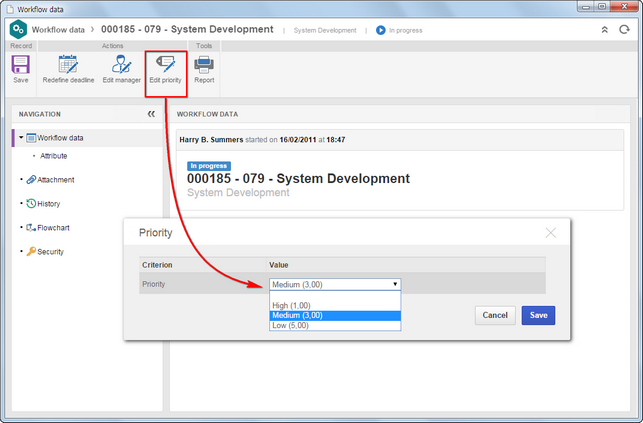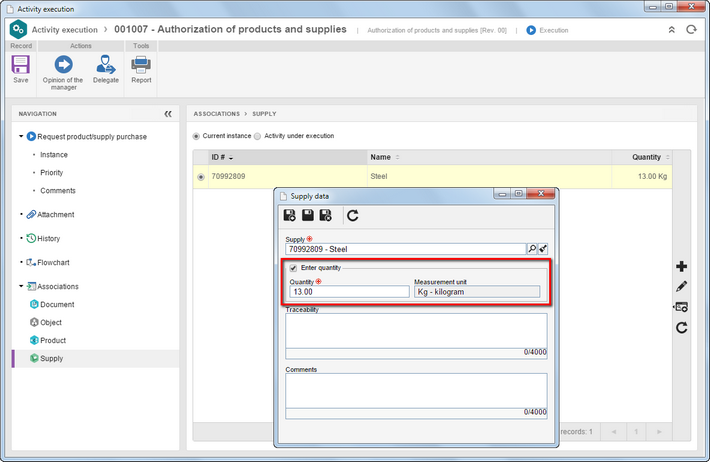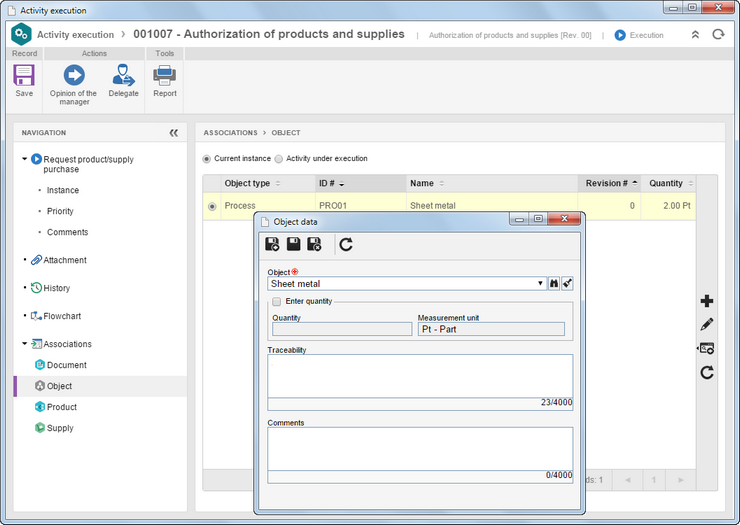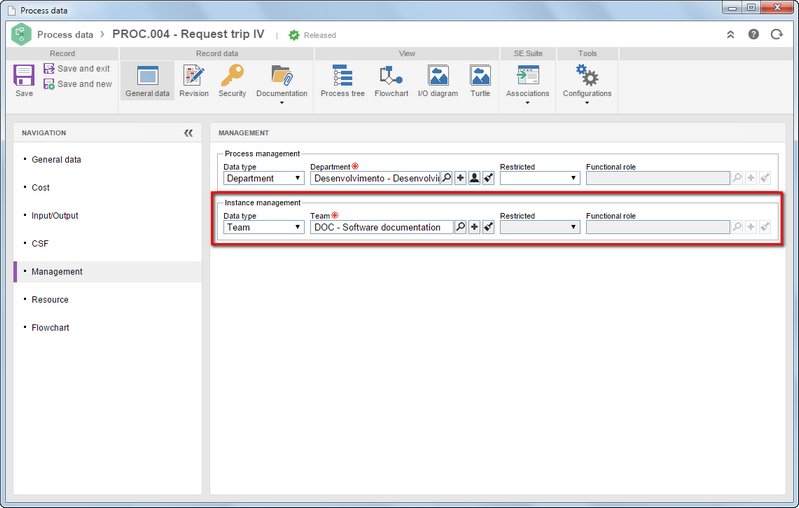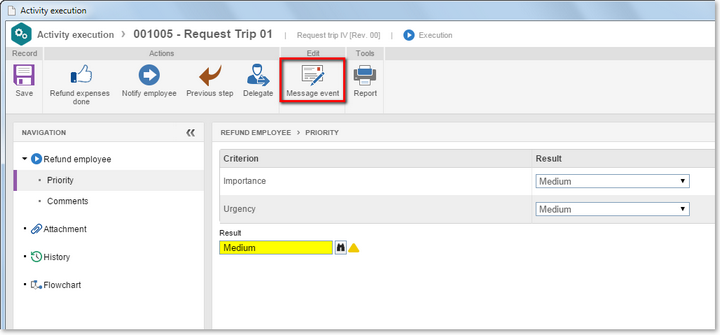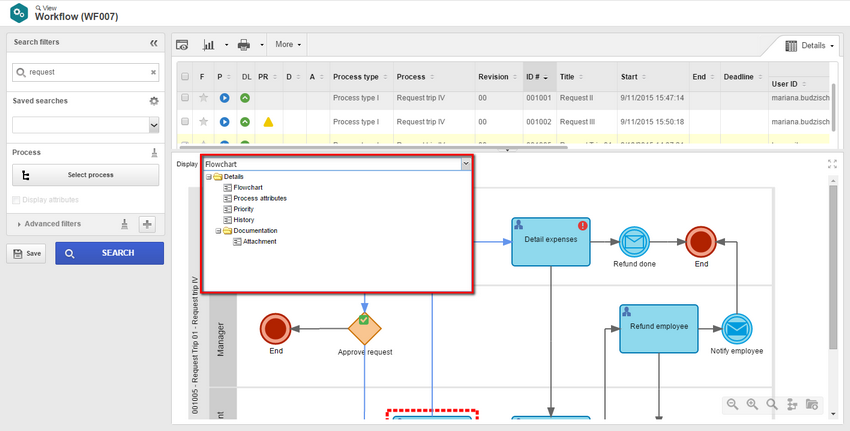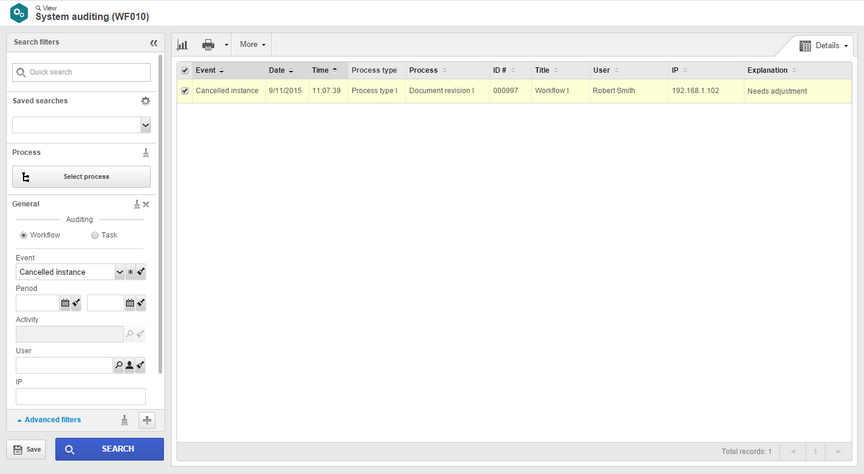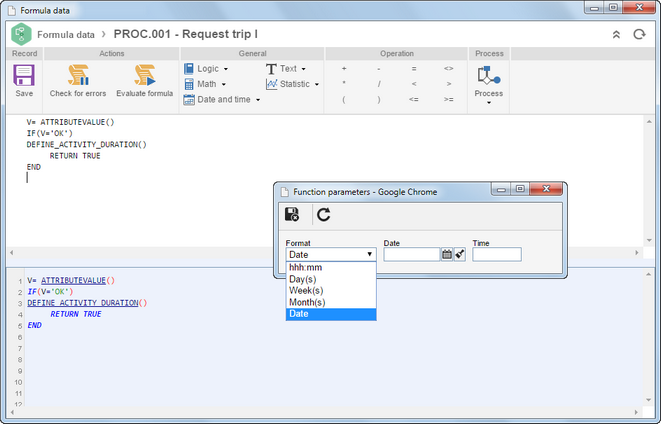Process initialization
Process initialization now displays a new screen, that has been completely modified. Processes are displayed as cards and those that are most frequently accessed are highlighted. To locate a process, user should use the side panel that allows to filter processes by type.
Process initialization has been optimized
Process initialization has been optimized, specially for those processes that have many elements and sections. A mechanism to initialize processes, which optimizes initialization time has been developed and creates records in batches.
Approval of Action plan via workflow
For the execution of a specific activity in SE Workflow, it is possible now to edit the status of an action plan, automatically. To do that, the activity action should be duly configured in SE Process. When an activity is executed it will be possible to change the status of action plans associated with the instance for planning, planning approval or execution. Thus, Workflow can manage all statuses of action plans that are associated with it.
Search by form value
Workflow view screen provides a new functionality that allows to locate instances through fields of the form associated with the process. This functionality is available in advanced search fields.
Native return to previous activity is easier now
Native return and automatic to activities was implemented, user does not need to configure a return action for each activity. When an activity is returned, an approval task will be generated and the activity will be returned directly by the user who executed the task before. This will allow the activity to be resent or to undo/cancel execution.
Rule to load form through activity
It is possible to define a rule (formula) to be executed when each form is loaded, during the execution of a specific activity.
Rule to validate form through activity action
It is possible to define a rule (formula) to validate filling each form during the execution of a specific action. Each action during the execution of the activity can execute a rule to suit the process to the specific needs of the company.
Timer with dynamic duration
Now a timer can have a rule (formula) to determine the duration.
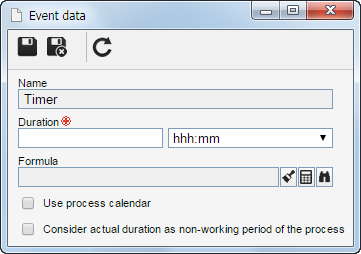
Priority through simple listing
Now priority can be a simple list, user does not need to configure a criterion and evaluation method
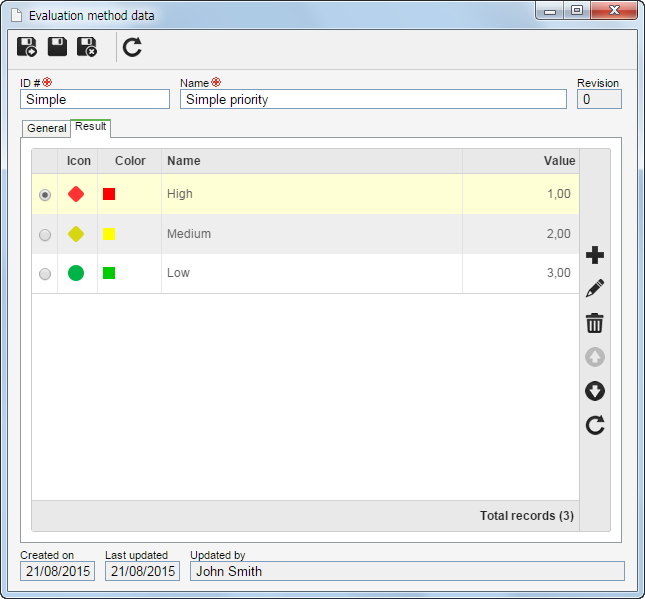
Priority through activity action is required
A new functionality was developed, which allows to make priority selection mandatory during the execution of an activity. To do that, user should configure the priority in the activity action, as mandatory.
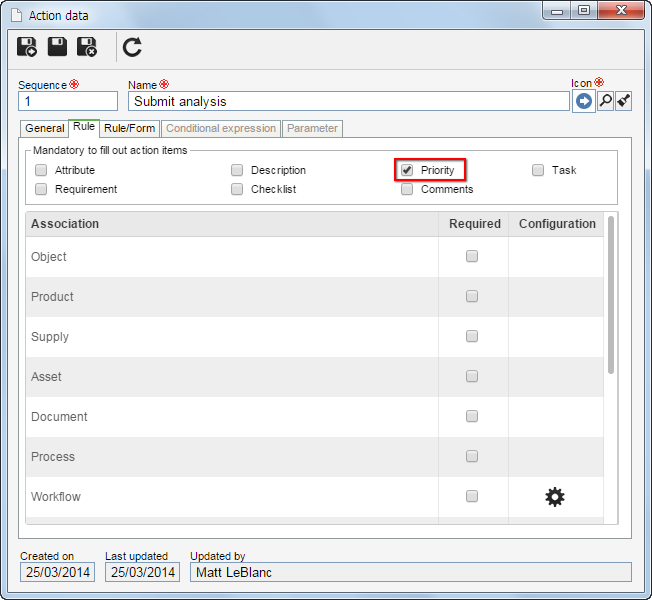
New function of a formula to obtain instance priority
Rules can be created in the activity form, according to priority.
Edition of priority via management
Now user can change instance priority through Management  Workflow menu (WF004).
Workflow menu (WF004).
Quantity in the associations of supplies and product
A new functionality was developed, which allows to enter the supply or product quantity being associated during the execution of an activity.
Object association
An option that allows to associate objects is available (catalog available in SE Workflow and shared with other SE Suite components).
Association through activity action is required
Besides allowing the association of objects from SE Suite, it is also possible to make the association of these objects required during the action that executes the activity. To do that, user should configure in activity action which items will be required in association.
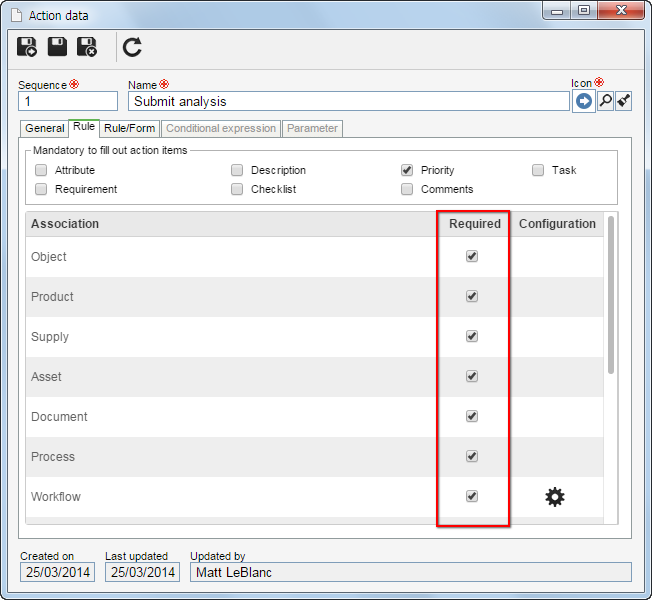
Instance manager
A responsible user for management of a specific instance can be appointed, who will have similar permissions to those the process manager has (who ca view and act on all the process instances).
Native description of instance
The former description of instance, which allowed 255 characters, has been changed to Title and there is a new field called description that allows 4000 characters.
Editable message event during the execution of activity
Now it is possible to configure a message event during the execution of activity.
Further display options in 3rd quadrant
In 1.3 version, the system displays only the Flowchart on the third quadrant, now the system has further options to display, such as Attribute, history, association, etc.
Audit Trail of deleted instances
Deletion of audit trails must be justified now (this will be visualized in a new view).
This does not apply to SE Problem and Incident components |
Logs of e-mail of SE Configuration are displayed in instance history now
Each email that has been sent by Workflow is displayed in instance history.
Date as activity deadline via formula
Now it is possible to define a date via formula of activity dynamic duration; this could be done only the number of days, hours.
Dynamic executor via multivalued attribute
It is possible to define the executor of a subprocess activity with multiple instances from the multivalued attribute. Thus, each subprocess instance can have a different executor, based on the attribute.
Notification of end of ad-hoc activity
The system appoints the user who is responsible for upper activity when ad-hoc activity finishes.
Form grid column for multivalued attribute via external application
Copies the records from Fromorm grid column to a process attribute. Using that resource, user can create subprocesses with multiple instances from a form grid.
Tag to display summarized history of the instance in HTML message event
Now user can send summarized history of the instance in HTML message event.
XML tag to store NMREFCODE (of external attribute) in system activity
Allows to transmit the value and code (NMREFCODE) of external attribute in system activity.
Action plan addition has become easier
Allows to add an action plan only selecting the type and displays the screen for action planning after that.