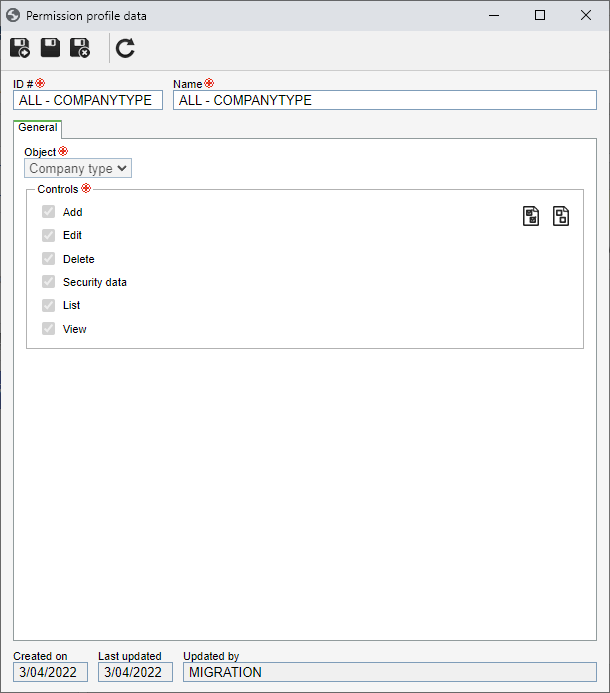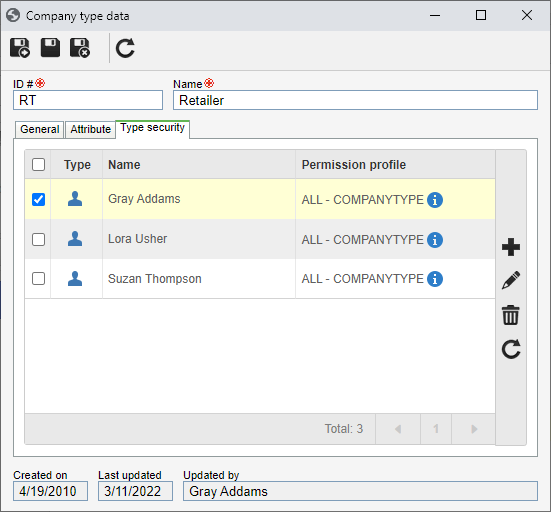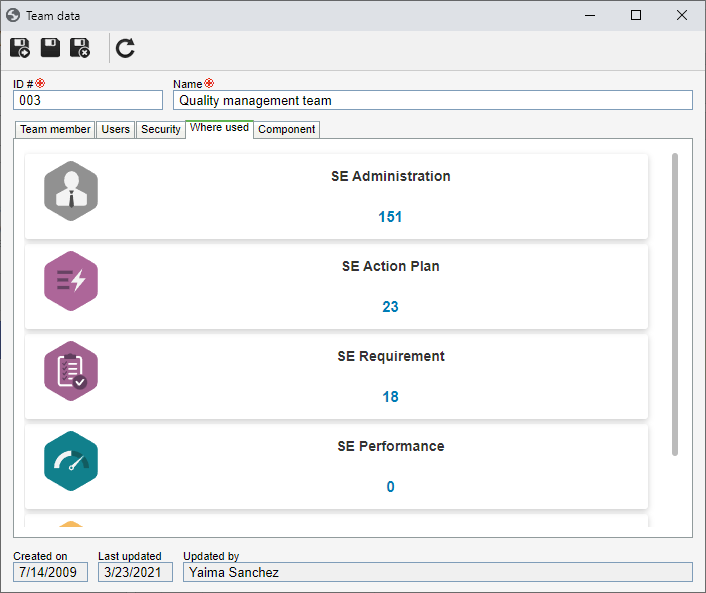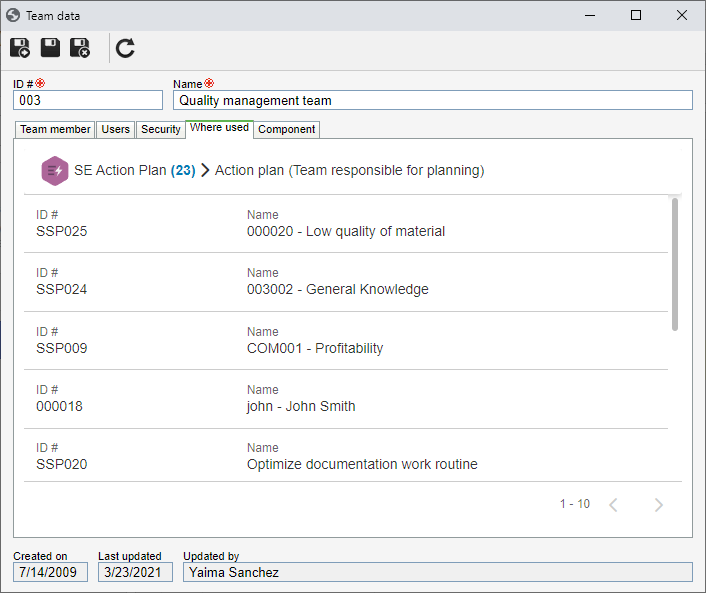New company type security
From this version onwards, aiming to have better performance and reuse of the access controls, the company type security works with access profiles.
It is now possible to create and manage profiles through a new menu. Profiles can be created as needed, such as Process manager, with the adding, editing, and deleting controls.
With the profile in the company type data, simply select it and enter the users, departments, and teams that will have access, allowing for greater visibility, management, and reuse of the access controls.
Team - Where used
The "Where used" tab was added to the team data to show where the record is being used.
For each component, a list of the locations that have a link of records that are related to the team will be displayed.
In that way, it will be clear to the manager what will be the impact of a change on the team.
Only the components listed on the screen are doing this verification. Unlisted components may contain relationships with the record. |
Previous versions
View also the improvements made to this component in previous versions: