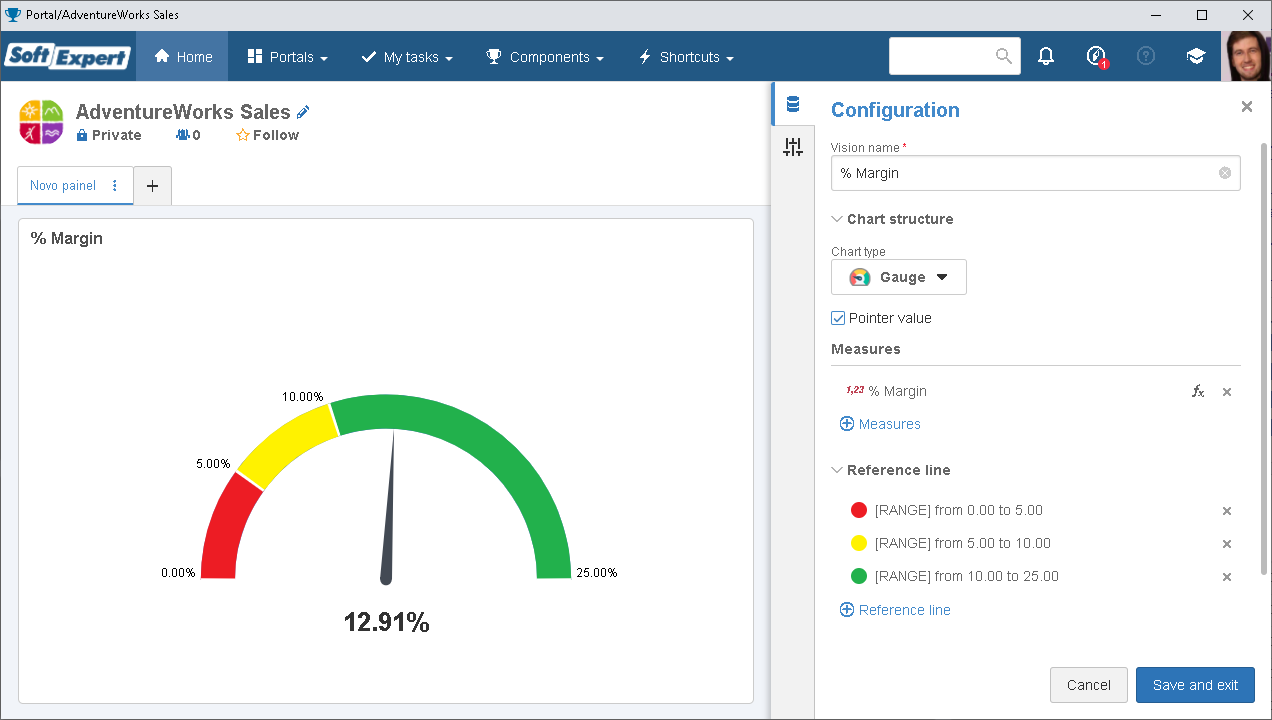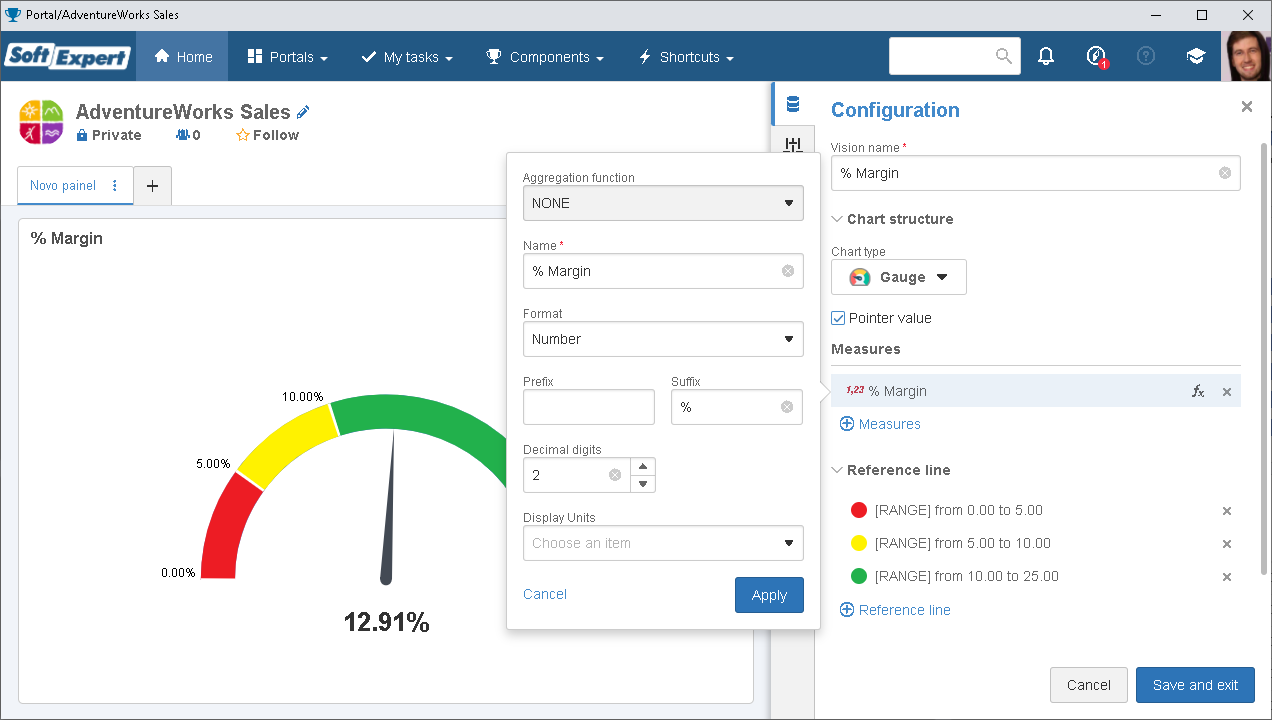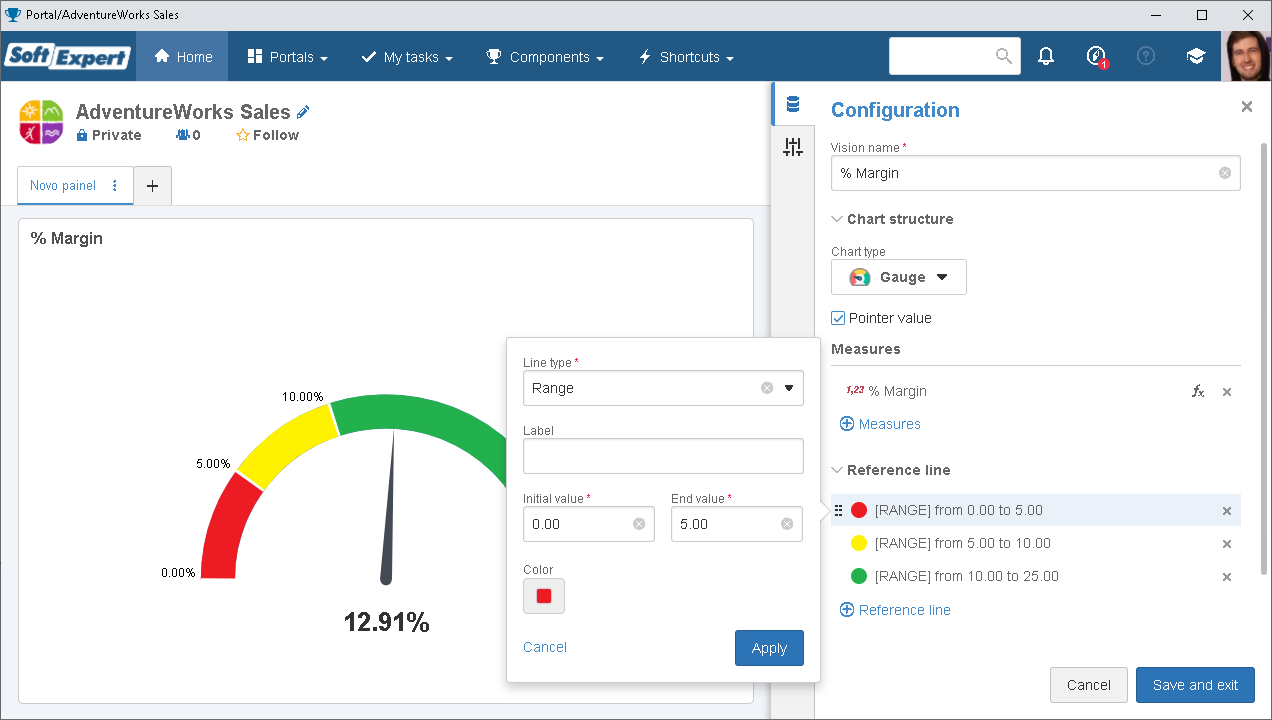Support to display attribute translation
From this version onwards, the SoftExpert Suite component that supports attributes and generic translation may pass the references of these translations onto SoftExpert Analytics.
Whenever SoftExpert Analytics identifies the existence of a translation, it will be displayed in the language of the logged user.
This feature simplifies and fastens the building of multi-language portals, as the translation made in the component is displayed automatically in the portals.
Improvement in the "List for BIGTEXT fields" filter
From this version onwards, fields classified as BIGTEXT can also be filtered through the "List" option, which facilitates filtering, as the system lists the options and the user can choose which one to use for the filter.
This improvement prevents BIGTEXT fields from being mandatorily converted to TEXT for the "List" option to be available when defining the filter.
New vision editing panel
From this version onwards, visions can be built through the new side panel.
This panel aims to facilitate editing, especially in the portal, as it is integrated, without the need to use a separate window.
Between versions 2.1.7 and 2.1.8, the panel has received some improvements, such as:
New component
The new component uses the screen space better and is organized in tabs, sorted by usage frequency.
On the first tab, it is possible to configure the vision type and data.
On the second tab, it is possible to customize visual properties, such as font size, color, axes, captions, etc.
Calculated field
It is now possible to create and edit calculated fields through the panel. To edit an existing calculated field, simply click on the  button.
button.
The option to add is available within the list that is displayed after clicking on Add field.
Link configuration
Another improved feature is link configuration, which allows SoftExpert Suite to open an external web application, such as a CRM, and send parameters to this application.
This feature, which was available in the card until version 2.1.7, is now performed within the side panel.
Now, to define a link in a field, simply edit it and, in the "Hyperlink" field, click on Add.
A screen will be opened to guide the configuration and a button that allows testing the link with the actual vision data will be displayed.
▪Now, in the portal, the side panel is the product default, and the optional configured in Analytics ▪In other locations, the default is still the previous editor, but the user can use the new one, with the side panel and an interactive guide that helps with the first configurations. |
Previous versions
View also the improvements made to this component in previous versions: