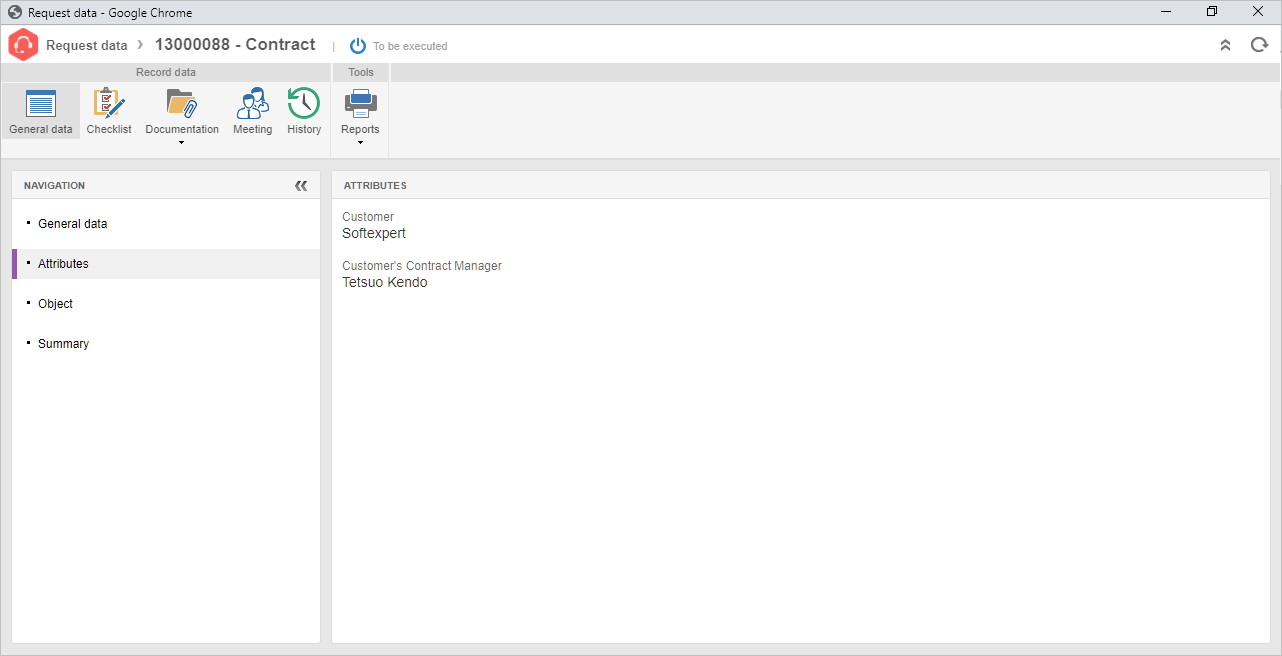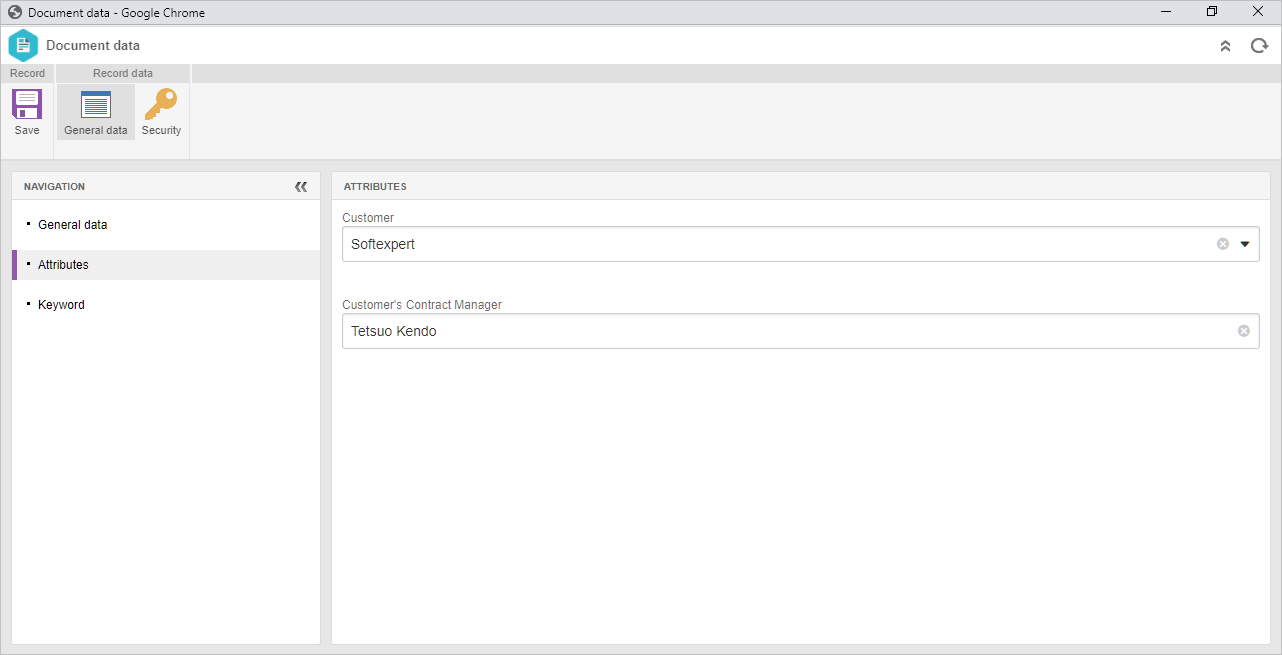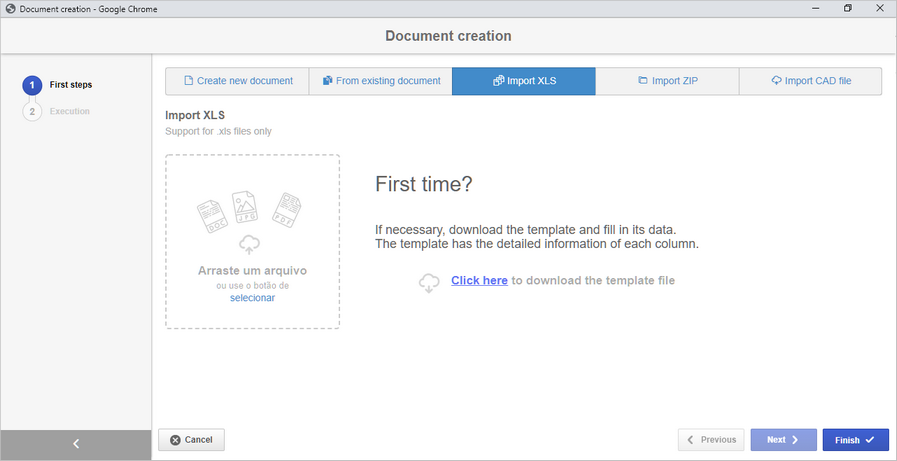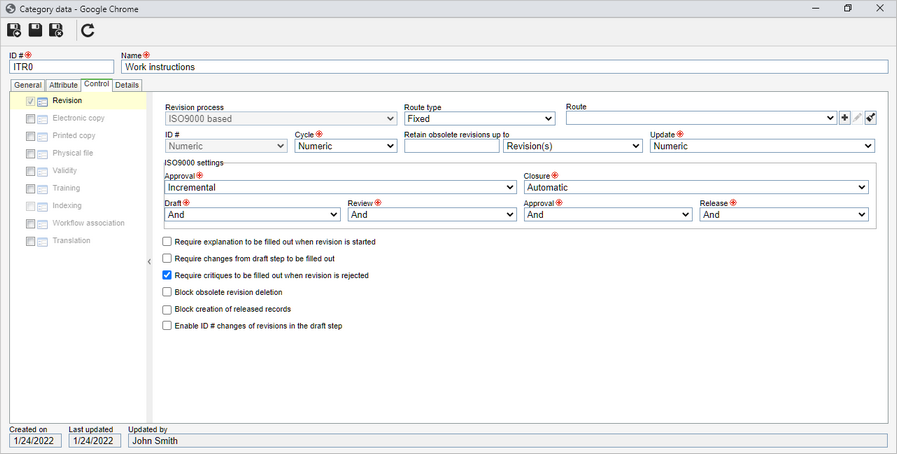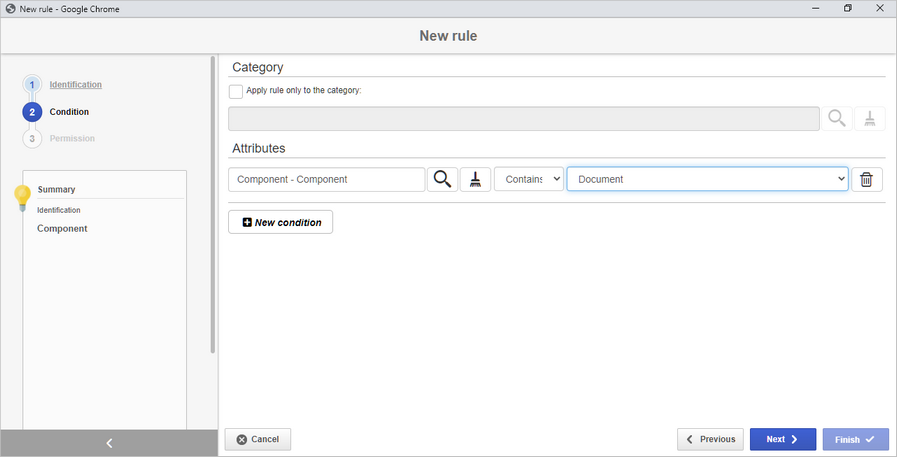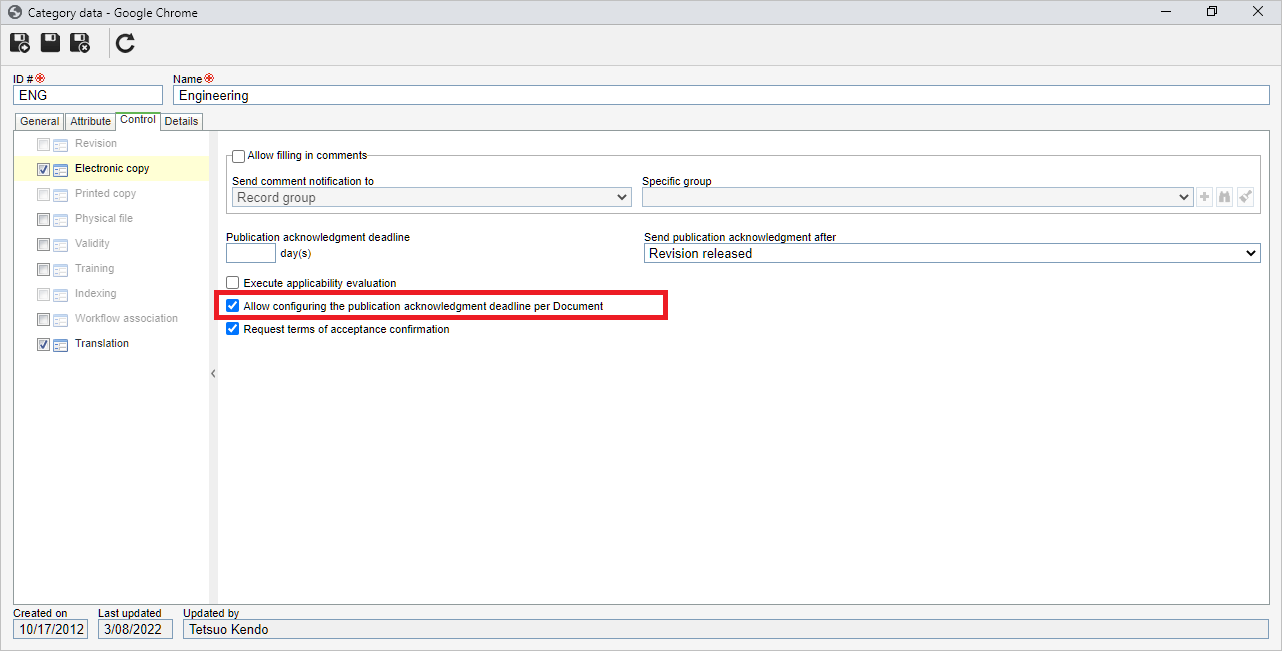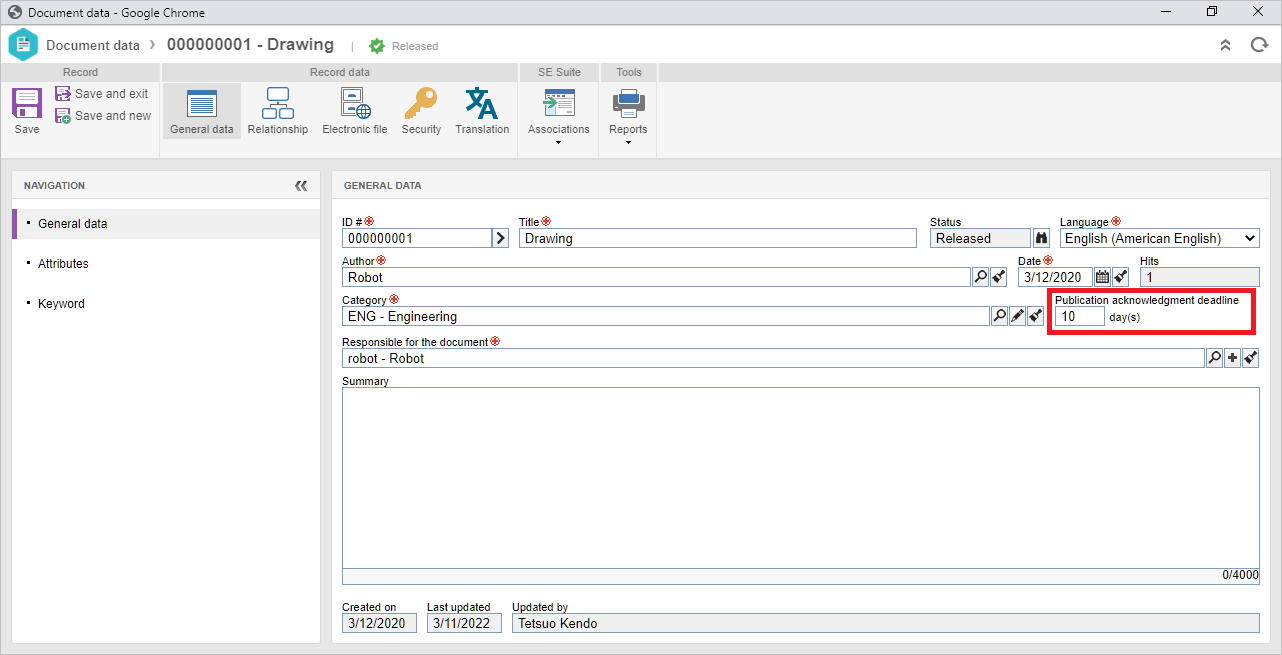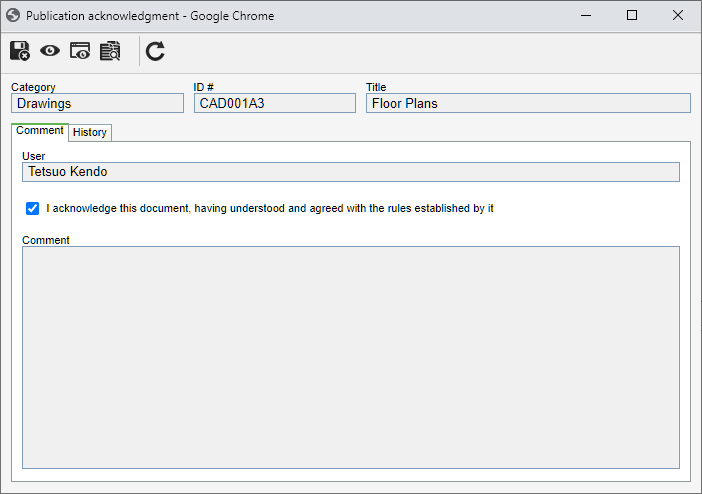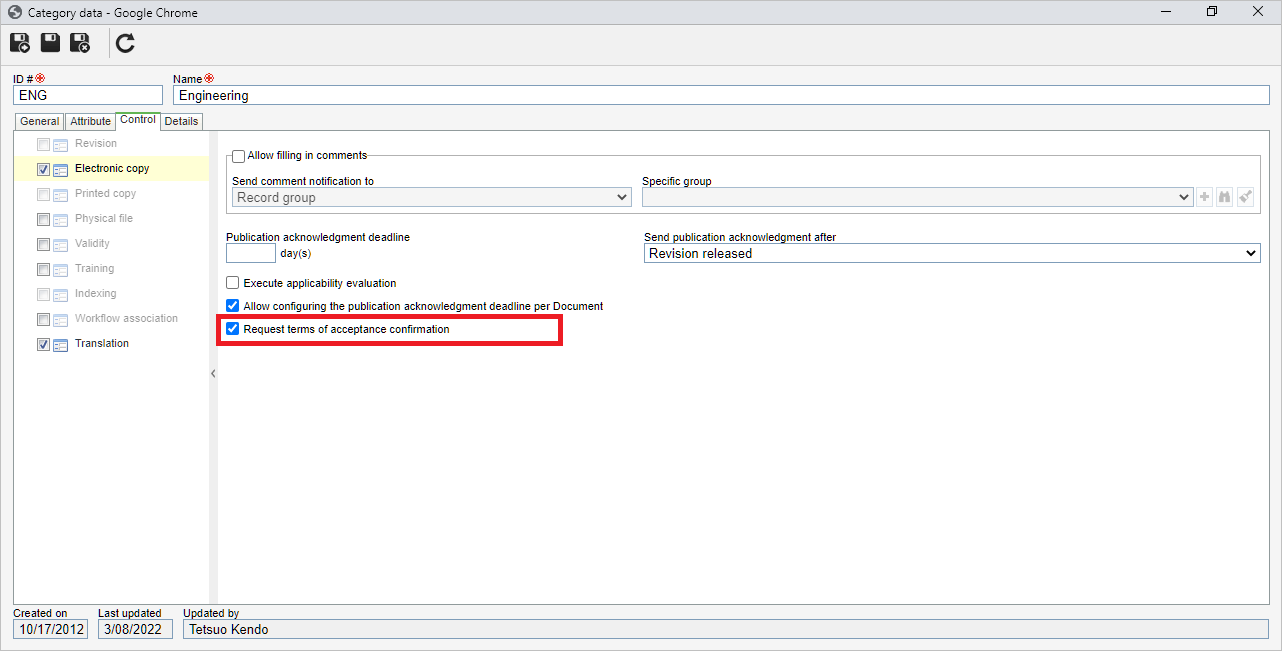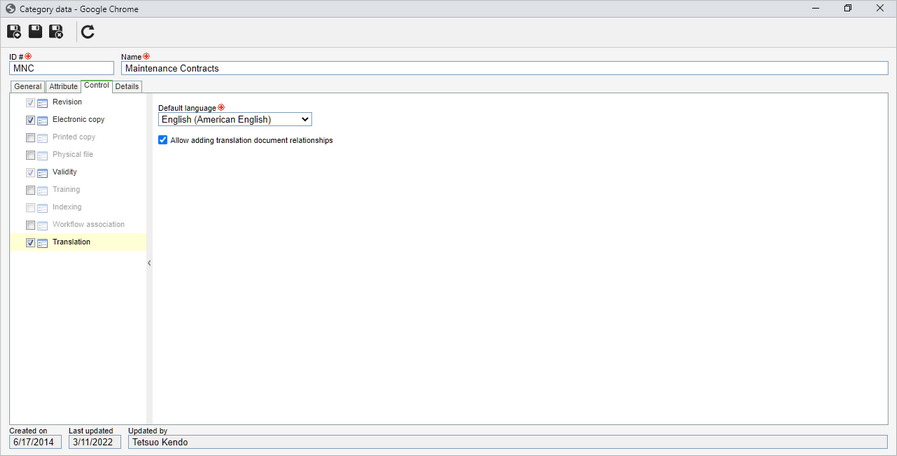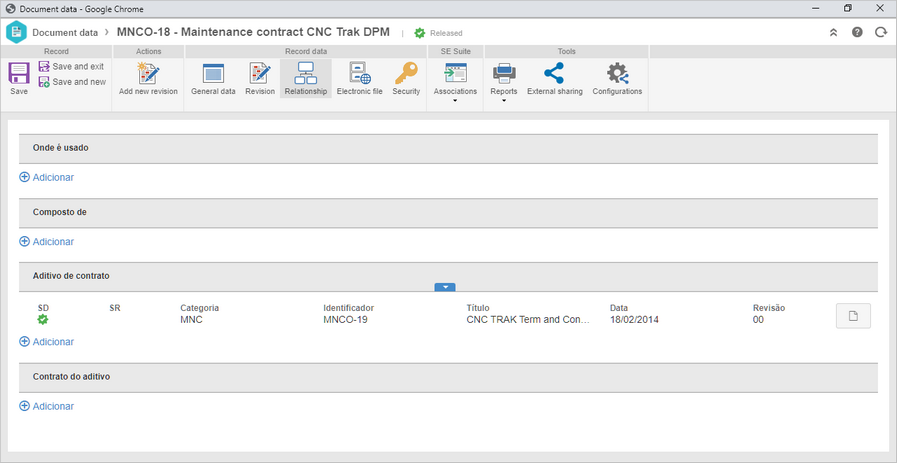New authentication template in Docusign
Warning to users who use DocuSign integration:
To ensure greater security in sending and receiving data and files from Docusign, the system now uses a new authentication way.
Thus, from this version onwards, to those who use this integration, it is necessary to redo the signature configuration to use this new method.
To configure the integration with Docusign, it is necessary to follow these steps:
1.Access the Docusign platform with user and password.
2.Copy the value of the User ID field and paste in the User ID # field in the SoftExpert Document signature configuration.
3.Click on "Add application and integration code".
4.Enter a name for the application and click on create application.
5.Click on "Generate RSA".
6.Copy the value of the private key and paste in the Private key field in the SoftExpert Document signature configuration.
7.Copy the value of the integration key and paste in the Integrator key field in the SoftExpert Document signature configuration.
8.Copy the value of the Docusign redirect URL and enter it in the SoftExpert Document signature configuration.
9.Click on "Add URI" in the Docusign configuration and paste the copied value.
10.Save the Docusign configurations.
11.On the SoftExpert Document configuration screen, click on Grant Docusign permissions, log in with the Docusign user and password and click on Allow.
12.Save the signature configurations in SoftExpert Document.
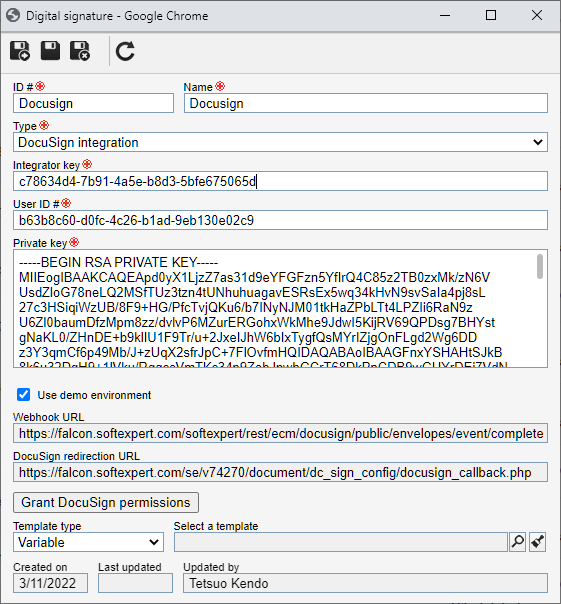
Adding revisions in progress through the import spreadsheet
It is now possible to add revisions in progress through the import spreadsheet using the wizard.
Thus, the revision creation for users who use the wizard is facilitated.
If the revision date field is not filled out in the spreadsheet, the revision will not be imported and will remain in progress.
When the revision is imported in progress and revision participants are entered (ISO9000 based), it will not be possible to enter the participant release date.
Completion of document attributes through request attributes
When a document is created through the execution of a creation request, if the category in which it is being created has the same attributes as the request, the attribute values are now automatically filled out during the creation.
Docvariable completion with form data
When the document revision is performed through a process/workflow and it has a form associated, it is now possible to use the data filled out in the form to complete docvariables in the electronic file of the document being revised.
Thus, it is no longer necessary for the data filled out in the SoftExpert Workflow component to be filled out again in the document or in its electronic file.
Template to import documents through a spreadsheet
The system now makes available downloading a template to import documents through a spreadsheet in the wizard.
Thus, users can download the template spreadsheet with the default titles filled out, only to fill out the data to be imported.
Revision control in categories with documents
During the system implementation, some parameterizations are made to it, but with time, a few changes are necessary.
One of those is revision control in categories, as it is often not necessary to control the revision of a category at first, but it becomes necessary later; until the previous version, this was not possible if the categories had recorded documents.
Now, if all documents in the category are in the record retention schedule step of the electronic file, it is possible to check the revision control in the category, which allows revising documents.
Multivalued attributes in the security rule
A need mentioned by many users to facilitate document security control is to use multivalued attributes in the security rule. To meet these needs, it is now possible to use a multivalued attribute in the document security rule, allowing the creation of a condition in which an attribute must have a certain value.
Publication acknowledgment deadline per document
In some cases, documents in a certain category must have a different publication acknowledgment deadline from the other documents in the same category.
Thus, it is now possible to configure the publication acknowledgment deadline per document. For this configuration to be available, it is necessary to parameterize it in the document category.
Terms of acceptance for publication acknowledgment
It is now possible to request terms of acceptance to execute the publication acknowledgment task.
The configuration is performed in the document category and the terms of acceptance are displayed on the publication acknowledgment screen.
If it is necessary to edit the terms, it is possible to customize the 311059 token through the CM025 screen.
Translation control
In the previous version, it was possible to enter the language and translation the title of any system document.
To meet the demand of certain document types that do not need translation and to leave only the most relevant information on screen for users, it is now possible to configure the translation control by category.
Thus, for categories without translation control, the language, translation, and translation relationship field will not be displayed for the users.
Relationships with contract addendum
Contract addenda usually edit some contract metadata and often its validity.
To improve contract management, it is now possible to perform the relationship between a contract and its addenda, and it will be possible to configure the system to automatically update the contract validity and attributes using the addendum data.
Previous versions
View also the improvements made to this component in previous versions: