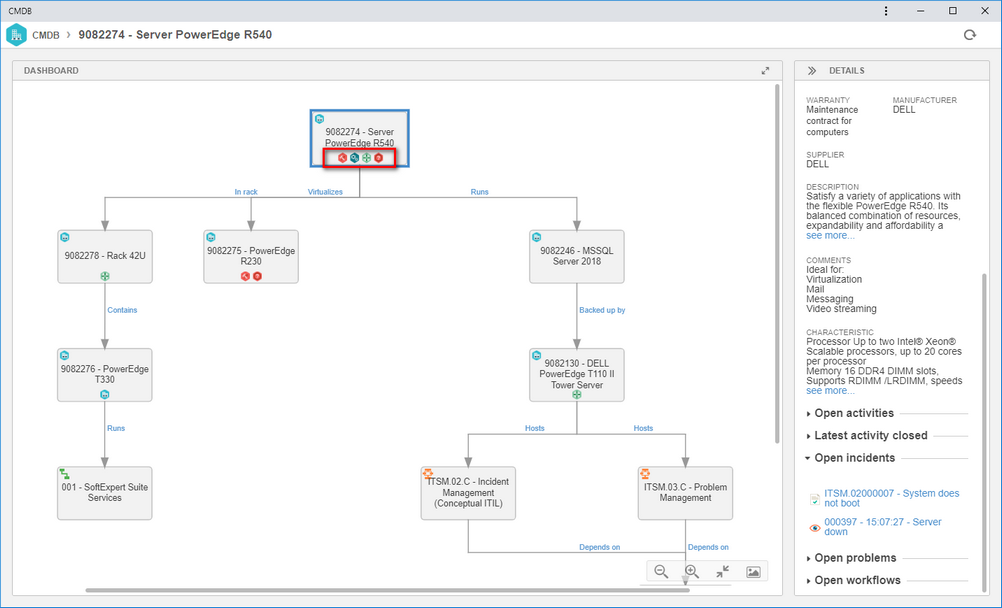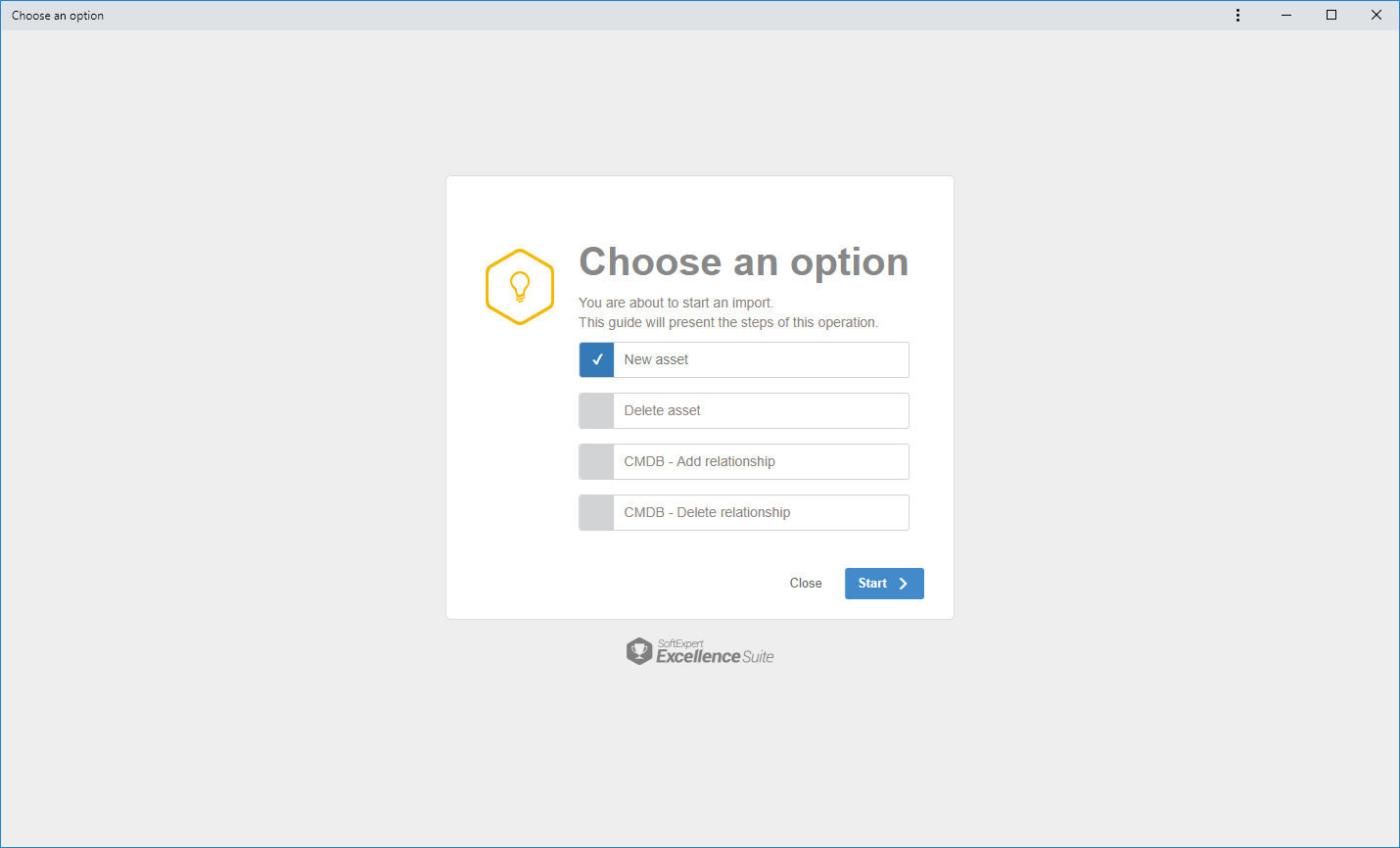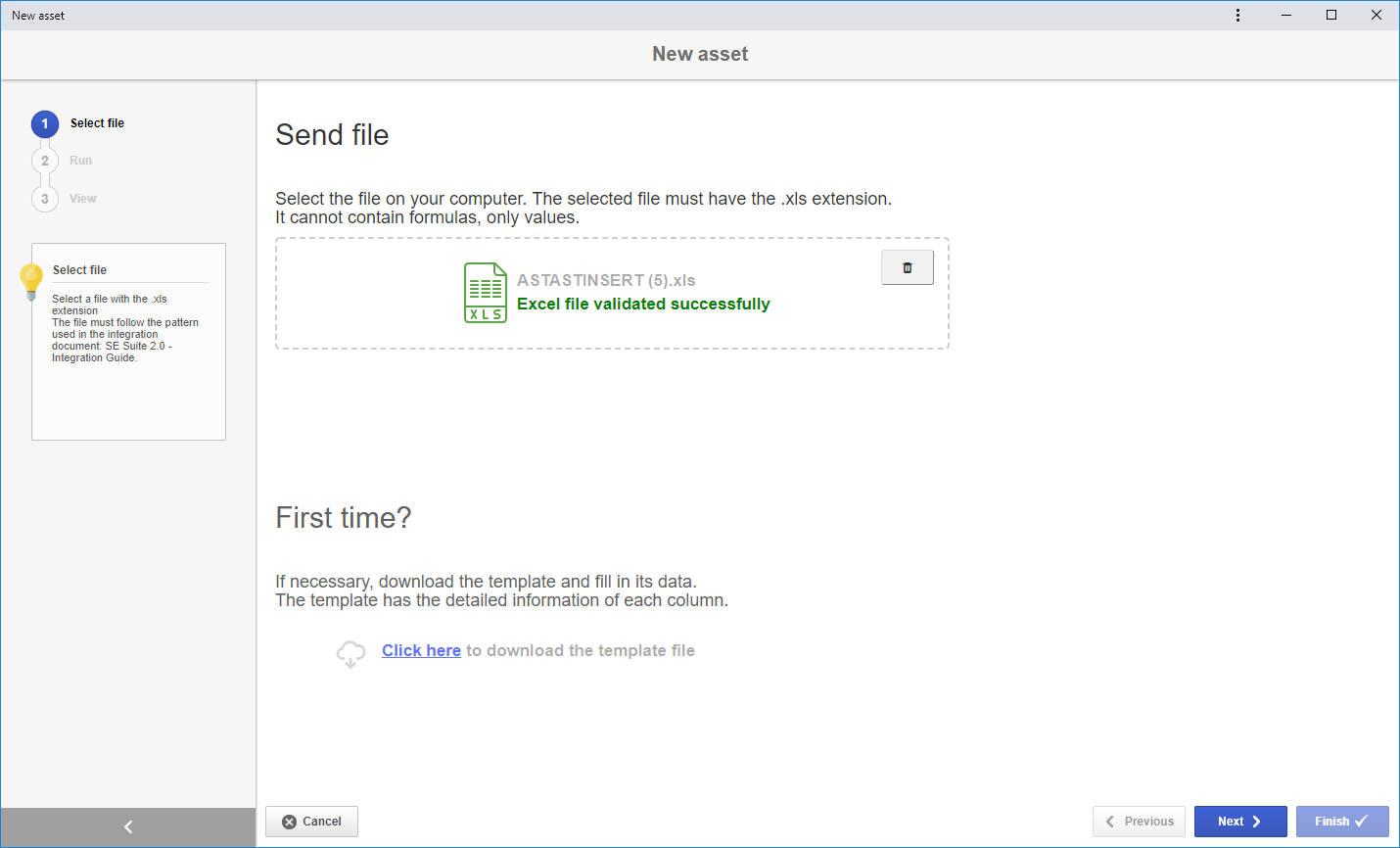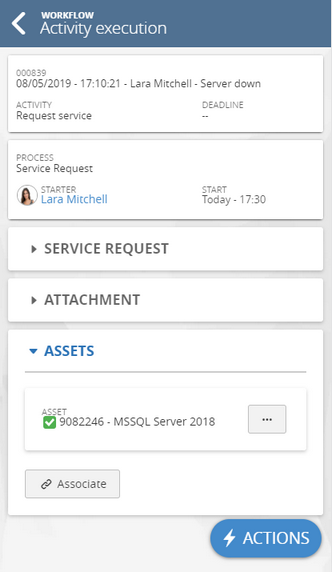Alerts in the CMDB diagram
Aiming at a better understanding of the events of the CMDB assets, this version has the addition of the identification in the asset diagram, so that the user visually understands that there is an open association for the asset. With this feature, the user quickly understands that there is an instance (Workflow, Incident and Problem) or activity (Calibration, Verification, Maintenance) under execution for the asset in question.
Asset import structure through the definition menu
Aiming at facilitating the creation of assets by the user, the import structure to create and delete assets directly in the component definition menu has been made available. With this feature, the user may create assets in batches through the import interface with the help of a guide indicating the necessary steps.
Associate asset in a process instance through a smartphone
Aiming at improving the integration between the asset and a process instance, it is now possible to perform the association of an asset from a Workflow, Incident or Problem instance through a smartphone. This feature allows the same integration from the Desktop version, facilitating the use for customers that work with service request through a process and form. In addition to allowing the asset code to be entered for the instance association, the system also allows performing the reading of the barcode and/or QR Code through the camera of the device, ensuring the request is performed for the correct asset.