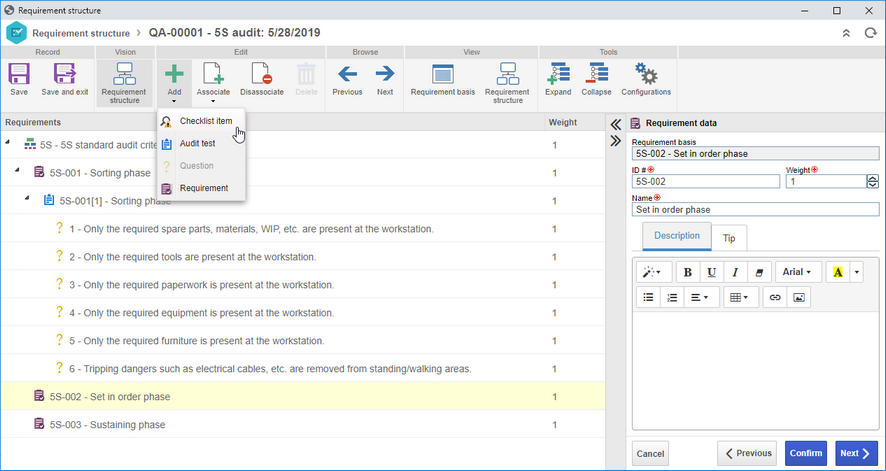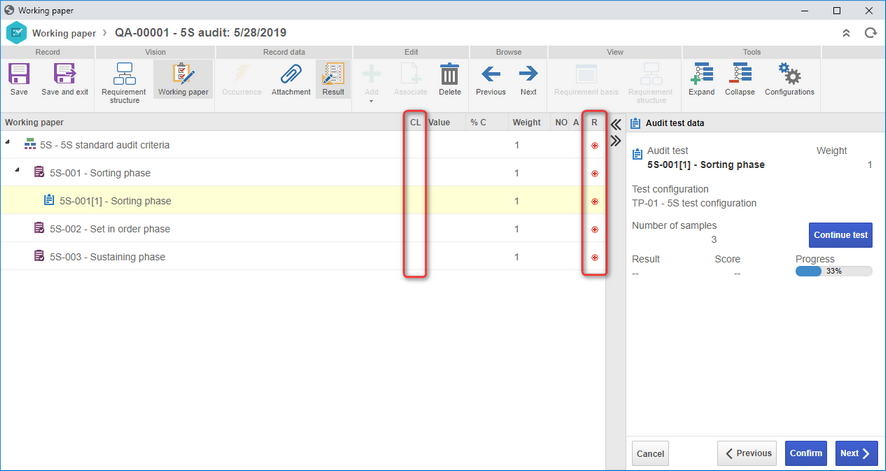Working paper for requirement audit execution
From this version onwards, the audit criterion will not be available as in the previous versions. The requirement definition goes to the audit scope. After the scope is defined, when sending the audit to execution, the system generates the Working paper, in which the executor will evaluate the pre-set requirements. The executor may change the requirement structure only if it is configured or if they are responsible for audit tracking.
Verification items and Requirement audit tests
For requirement audits, it is now allowed to also add verification items for lowest level requirements through a checklist. For several evaluation inputs for a single requirement (more than one sample analyzed for this requirement), it will be allowed to create a test with questions that can also come from a checklist.
Sum method for requirement audit
The sum method in requirement audits has been released to be used in audit tests. It is possible, for example, to generate the sample value according to the sum of the result of each question answered for it.
Requirement verification during the audit project task execution approval (Integration with SoftExpert Project)
When the new task execution approval resource is used in the project, the system allows the approver to inform, through a lowest level requirement, if its evaluation complies with the expected or if the executor needs to edit it in any way. Remember that this resource is available in audit projects for tasks with the working paper evaluation control.
Allow the responsible for the audit to unblock the requirement structure and the working paper
From this version onwards, the users who are responsible for tracking the audit are allowed to unblock the requirement structure, not just the user who blocked it. The same goes for the working paper.
Export and import the requirement evaluation in the audit with the .XLSX extension
The file exported to perform the audit can now be in the .XLSX format. Remember that only the requirements and verification items will be exported, and only in requirement audits.
Removal of the obligation of linking a requirement with a lead auditor
From this version onwards, it is possible to configure if the lead auditor must be required in SoftExpert Audit or not.
Demand completion of occurrences and other execution fields only when sending to the next step
When selecting a conformity level that requires filling out occurrences, the executor no longer has to enter the occurrence at this point; the system displays only a visual indicator of required field, allowing the user to record a partial evaluation for the requirement. From this version onwards, the completion of required evaluation fields is performed only when finishing the execution and sending it to the next step. Not applicable to integration with SoftExpert Project.
Demand the completion of the evaluation of all requirements
In previous versions, it was possible to leave not applicable requirements without evaluation records. From this version onwards, all requirements will be demanded, and the user may use conformity levels to indicate not applicable requirements. Not applicable to integration with SoftExpert Project.