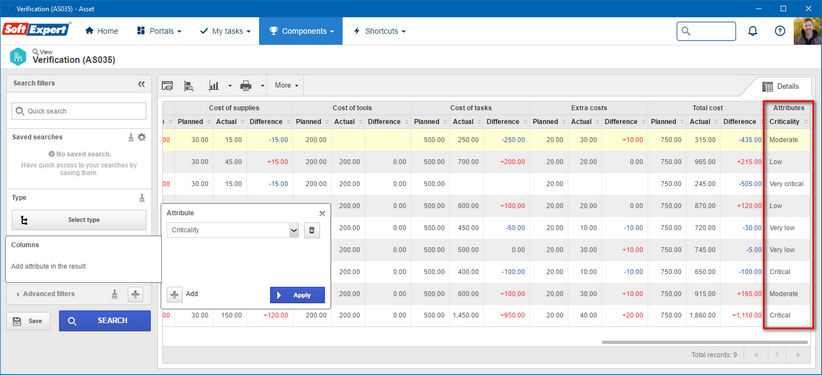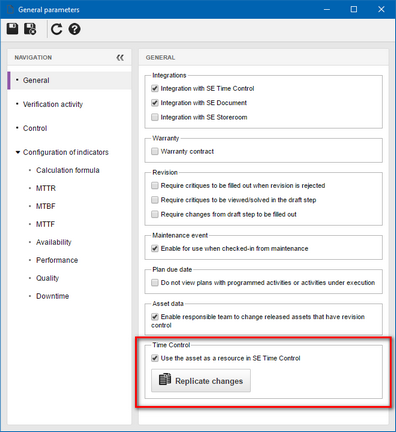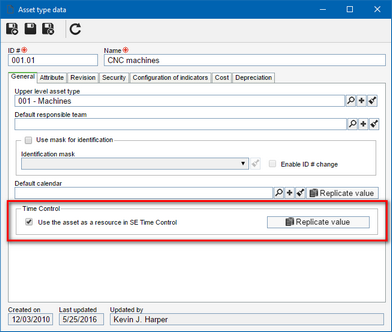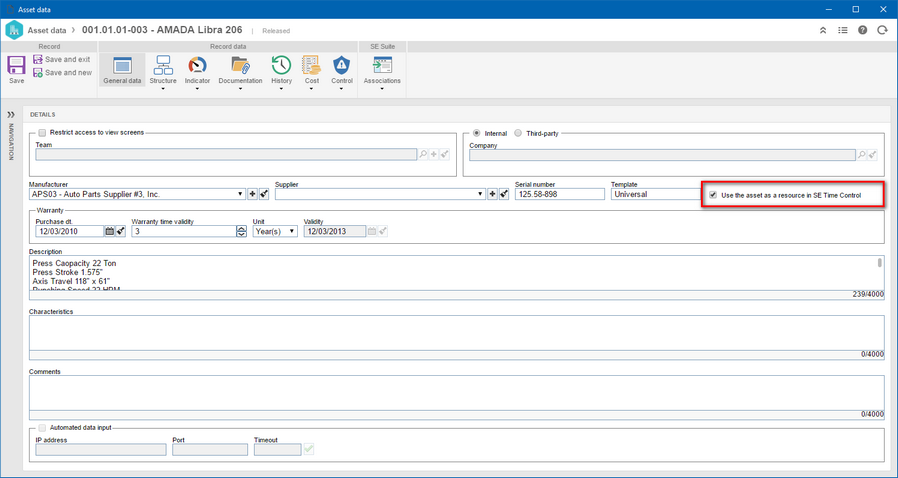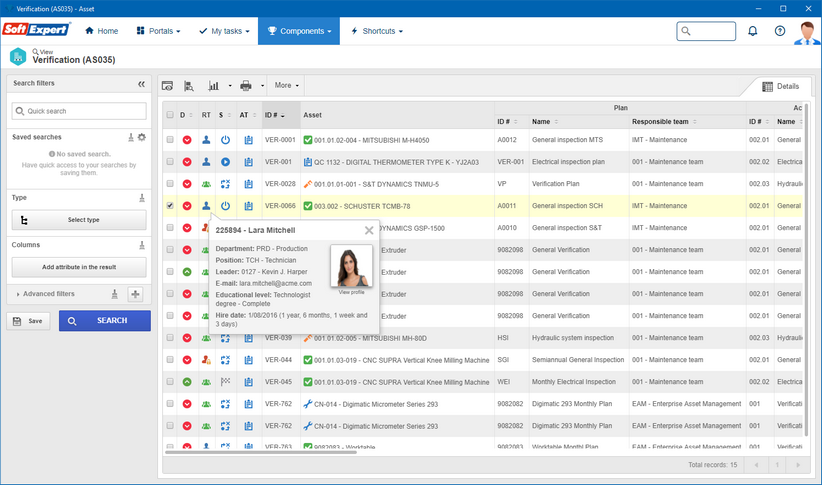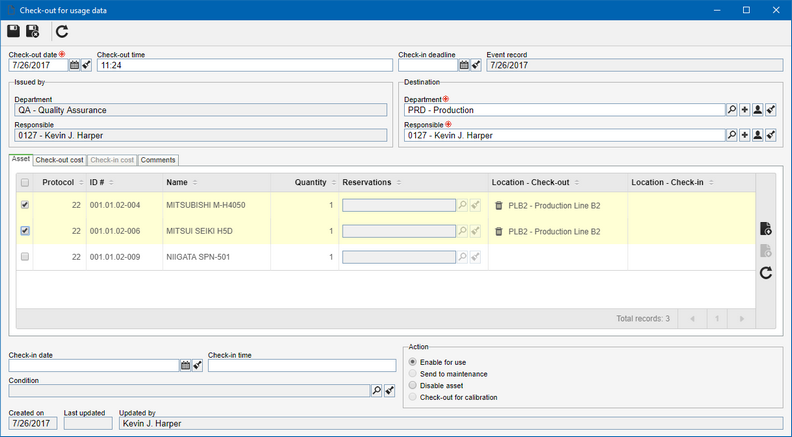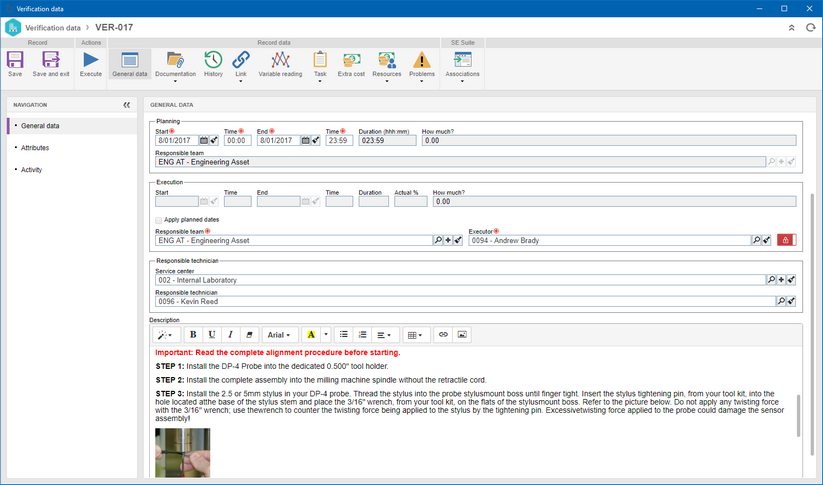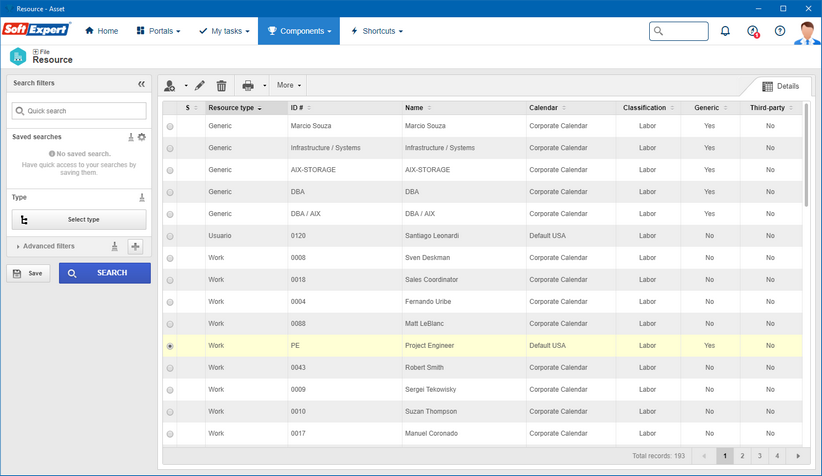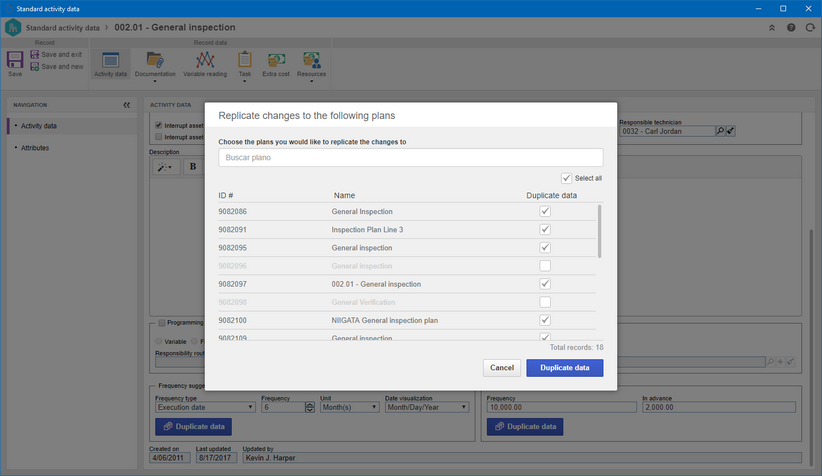Attribute visualization in the view verification screen
With the goal of increasing the means of analysis for verification view, was added in this view, the possibility of using the attributes of the activities as an additional column for search. This way it becomes possible to carry out the analysis with information filled in during the execution of the activity. The functionality also allows the added attributes as a column to become available also in SE Analytics.
Set assets to be used as resources in SE Time Control
Having available a general parameter so that the user can set whether the asset is listed as a resource in the SE Time Control component. For not only to be there the option to enable or disable, the user can set the integration by the asset type and also directly by the asset. The functionality then allows only the assets that are used as a resource, to be listed in the SE Time Control.
Preview responsible for the verification through the verification activity
Aiming for better control over those responsible for the activities, now by clicking on the icon of the column RT (Responsible type) the user has quick access to the information of the one responsible for the activity, avoiding the need to open the activity data screen for information. For the cases in which the activity is still associated with a team, the system displays in preview the team users in question.
Webservice for the creation of verification plans
With the objective of facilitating the creation of plans, was made available on a new webservice component, which enables the creation and editing of verification plans, making faster the process of initial system configuration.
Edit physical location in lot when executing an event
Aiming to simplify the control of change of physical location during the events, it has been made available in the system the possibility to change the physical location in the lot for the assets associated with the event protocol. Thus, the user can select the desired assets and associate the new physical location only once. The change is valid for both the output event and as for the return.
Rich text editor for description and action taken fields
Seeking to facilitate and highlight the important points that must be performed during the verification activity, it was made available to the "Description" and "Action taken" fields, the rich text editor. With the functionality, the user can format the text by changing the font size and color, applying bold, italic and underlined, as well as insert links. The functionality allows inserting images, quite useful when it is necessary to demonstrate how to perform a procedure or demonstrate a problem, as well as highlight a completed work.
Add Technician as a resource
Aiming at a better control over the use of manpower in the activities, it was made available on the SE Asset component the menu for resources creation. With this functionality, all the manpower resources are centralized, independent from the Service Center that is part of it. For internal resources, the system follows listing the SE Suite users and to external resources, the system lists the same as a generic resource.
For each resource, the user can set its calendar and its cost, which will allow a more assertive control on the costs of the activity, as well as the availability and allocation of this resource.
Technician association/resources to the service center, as well as their allocations in activities and movements, was also modified to meet this improvement.
Now, the technician or resource, become the main information for allocation, filters, costs, and timesheet.
Important! ▪The configuration of "Technician (AS053) no longer exists. Now the position control is related directly to the user creation and the cost value can be configured individually for each resource. ▪To migrate the system from 2.0.8 to 2.0.9 version, the system will perform the conversion of the technicians in resources, keeping all the existing relationship with the service center. If necessary, check your parameterization. ▪For customers who use a portal developed from visions of service center views and/or resource, it will be necessary to review the SQL/data of these portals. |
Edit plan frequency through the Standard Activity
For status in which the user needs to modify the frequency of plans that have the same model activity, a parameter that replicates the frequency defined in the standard activity was added in the standard activity record to all plans linked to it. Therefore, the user has the possibility to change the frequency of many similar plans at once, avoiding having to access each of the plans to carry out the change.
The change is valid for the plans of Verification, Maintenance, and Calibration.