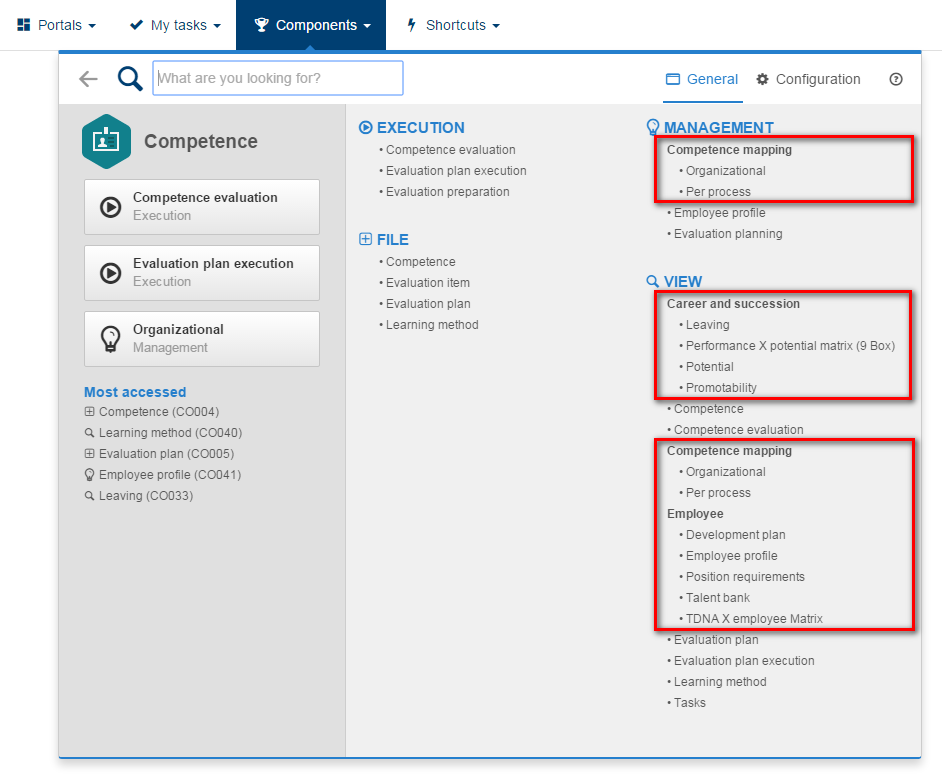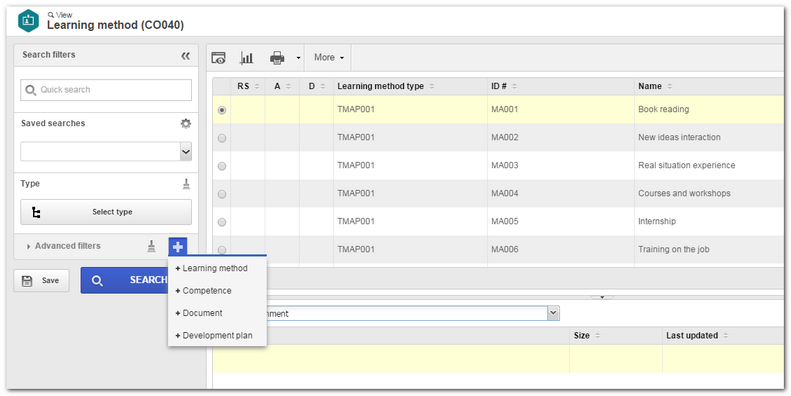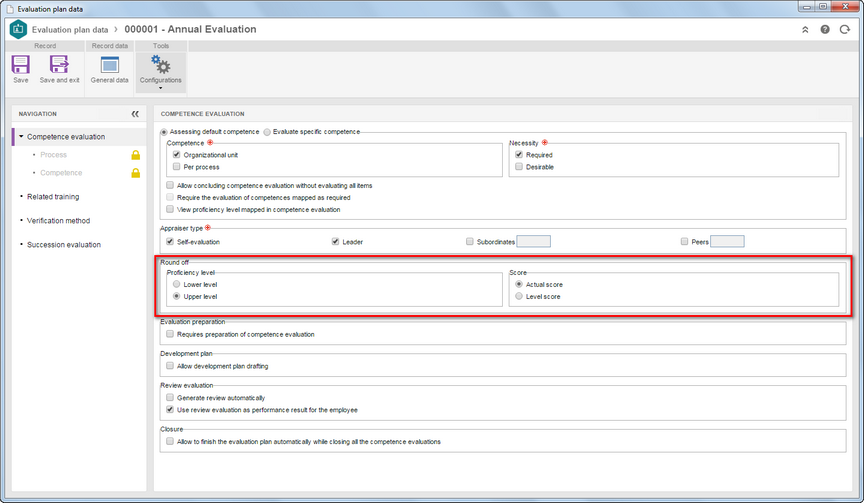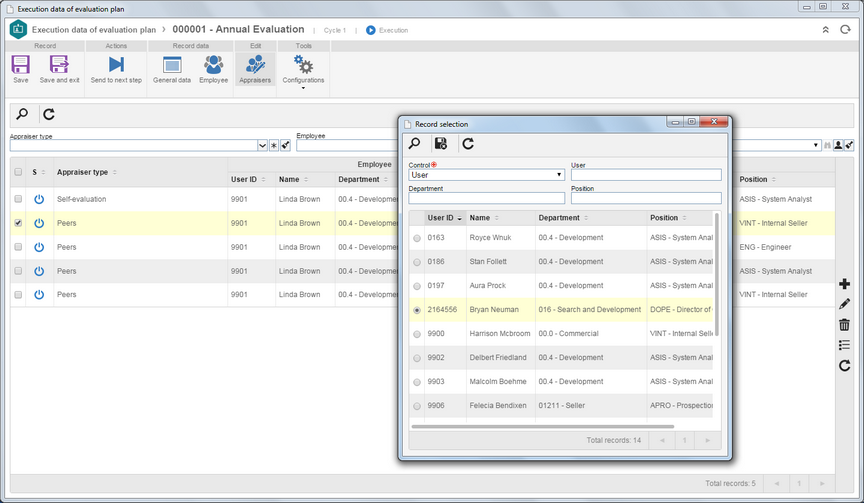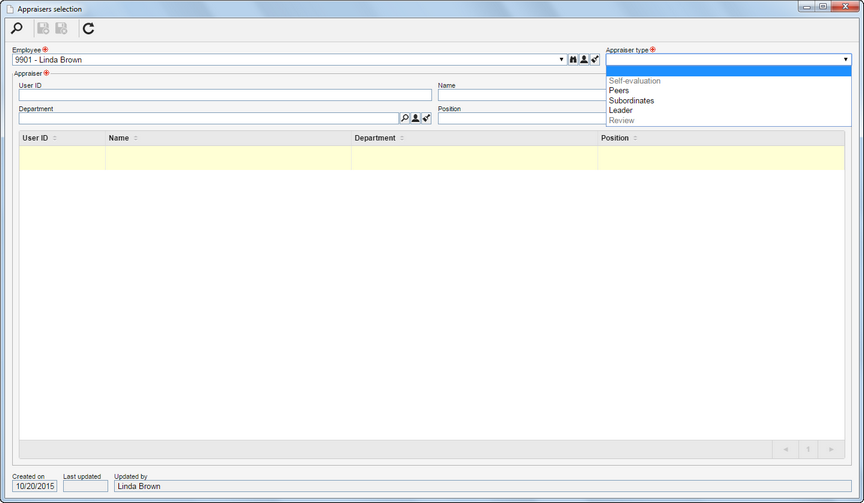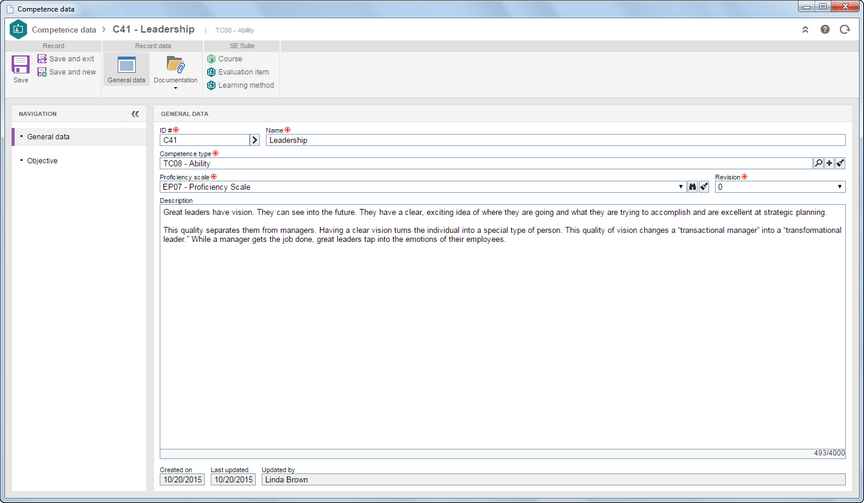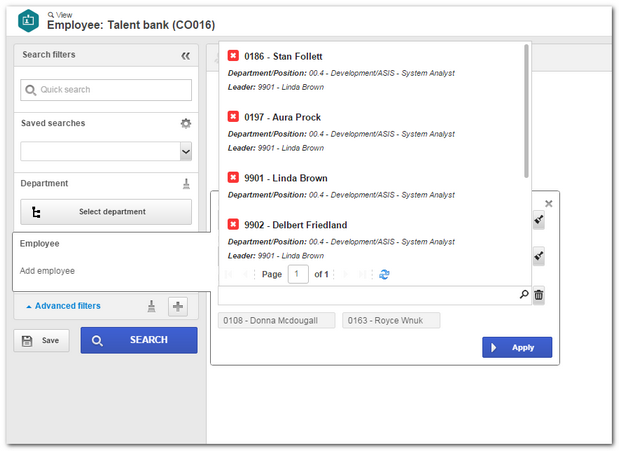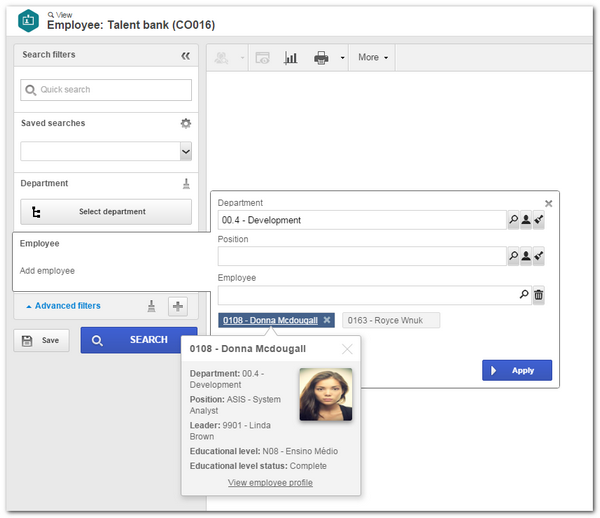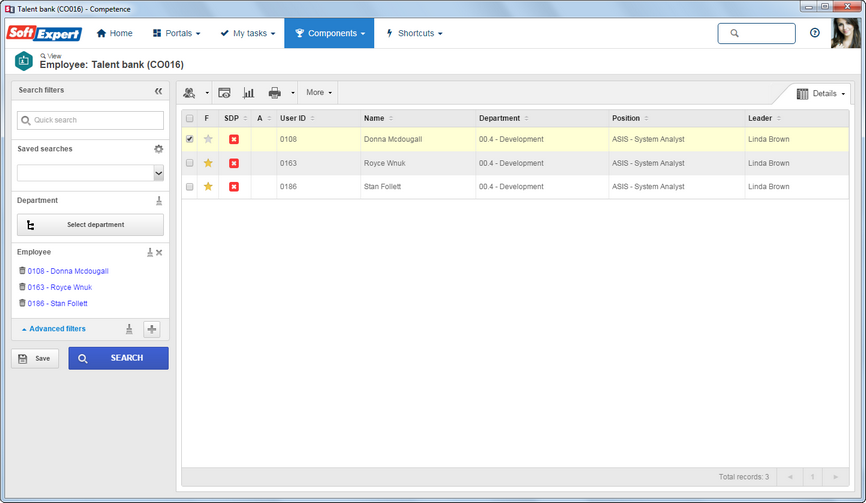Learning method view
A learning method view was created, to be able to see the available methods to gain knowledge about some specific and necessary competences for the employee department/position or his development plans.
Score round off
Parameterization to configure how to round off competence score was added, with evaluation items for competence evaluation. The score can be rounded up or down, competence score can be the actual score obtained or the score configured for the competence level.
Flexibility to evaluate peers
Now the system allows to select any active employee to change peer type appraisers. Additionally, appraisers can be added manually now and they can evaluate selected employees.
Ribbon in competence data screen
A ribbon resource was implemented in the competence data screen, to generate a friendly and pleasant interface for those users who often use this screen.
Search field for multiple employees during view
A new search field was added to SE Competence view, which allows to select multiple employees to be displayed during search. It can be applied for example to view talent banks, where more than an employee can be analyzed.
Copy of competence and evaluation plans
Possibility to copy records of competence registration and evaluation plans, facilitating the creation of records.
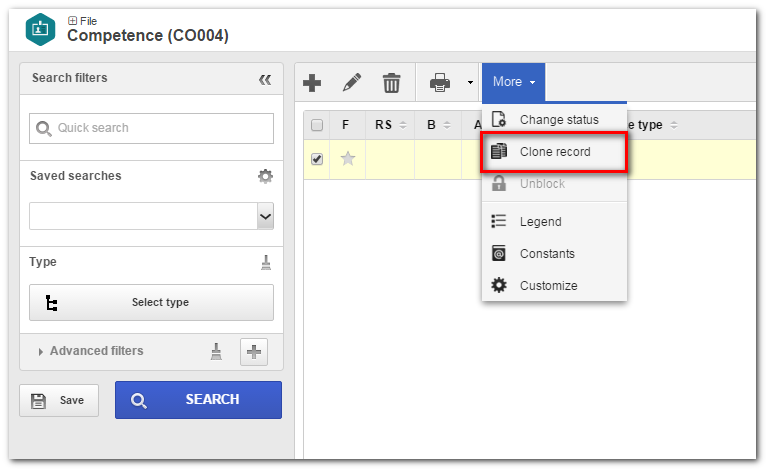
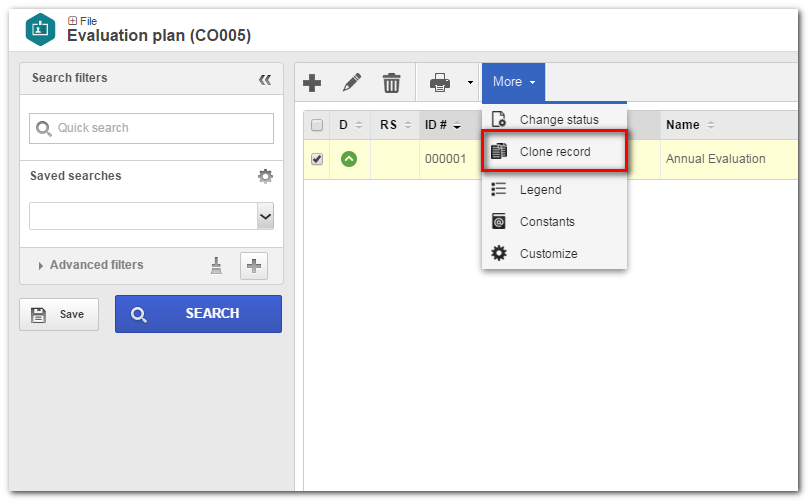
Menus of employees from SE Administration were imported
Menus related to employee management, which were in SE Administration were migrated to SE Competence, such as employee profile, educational level, professional experience and authority/responsibility, besides general parameters to centralize management in one component.
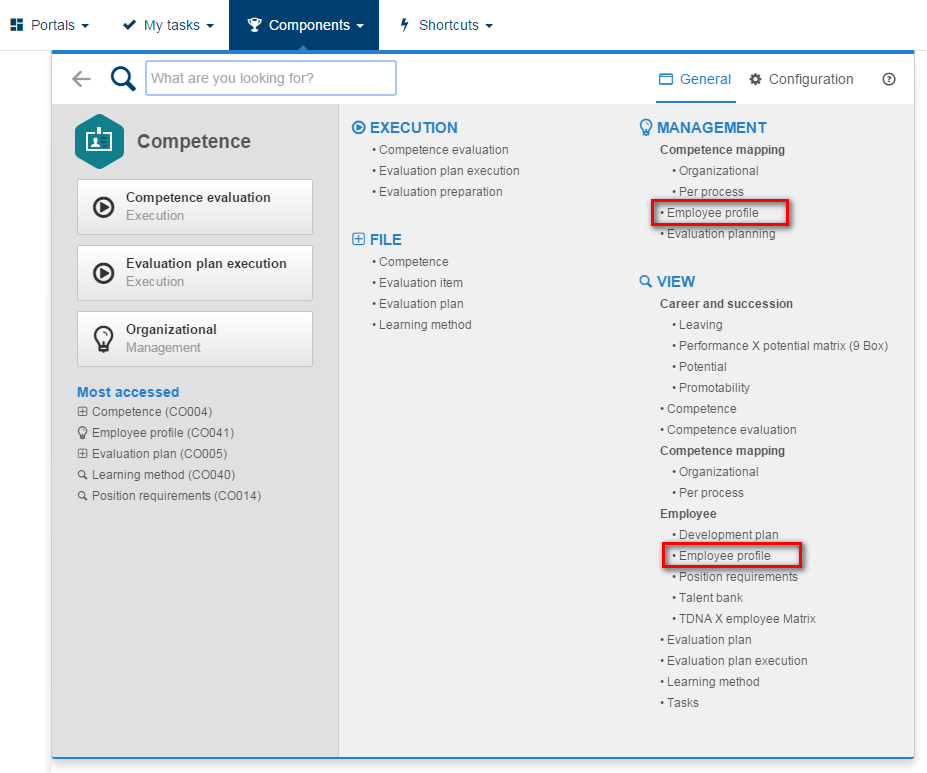
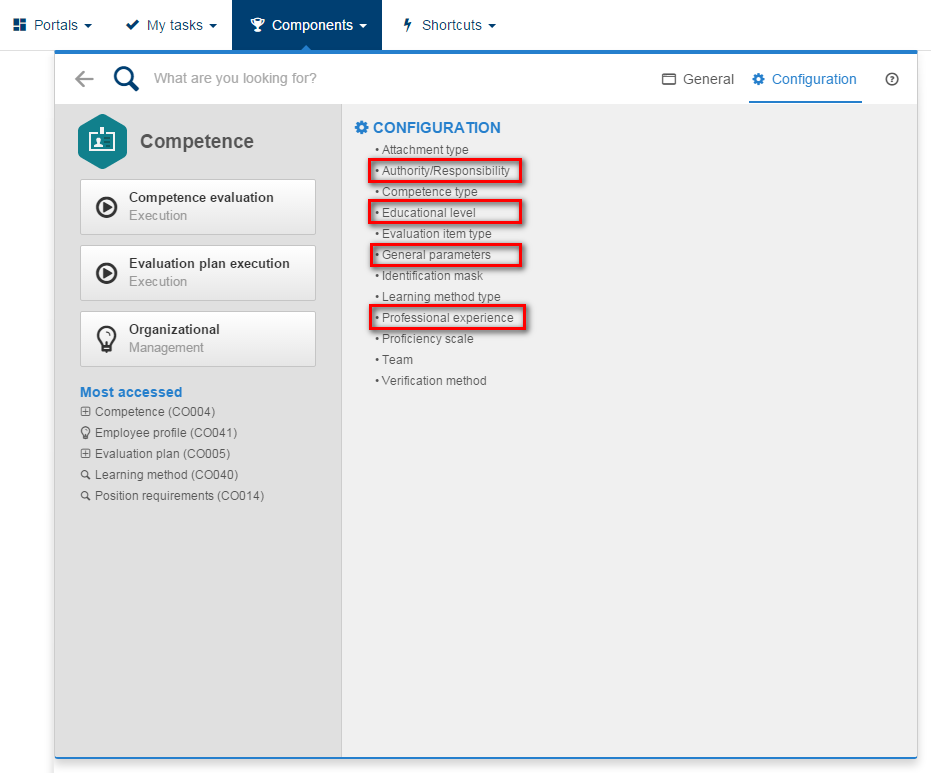
New tokens and groupers in menus
To improve the SE Competence experience, some menus were grouped and their naming conventions were changed. For instance, “Competence mapping” becomes a grouper of “Organizational” and “Per process” items now. "Qualification status" view is called “Position requirements” now and belongs to “Employee” group, with other menus referred to the employee in SE Competence.