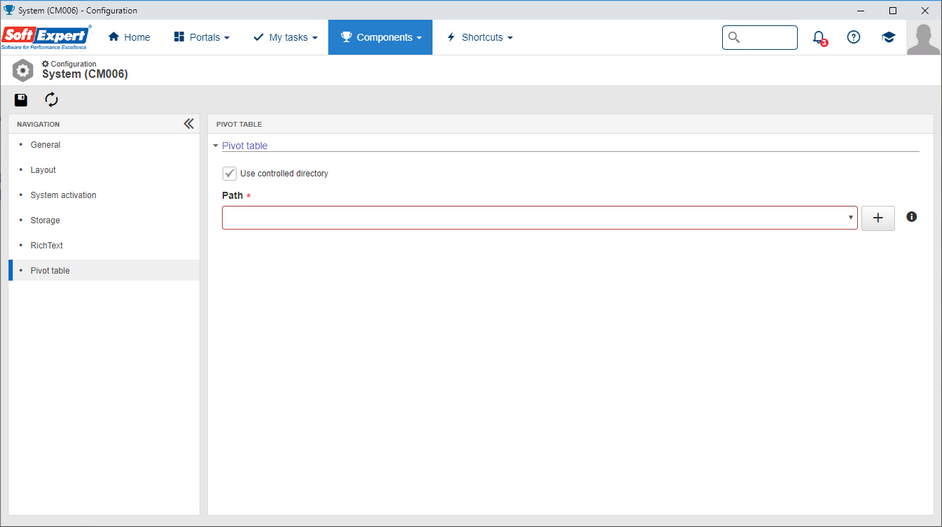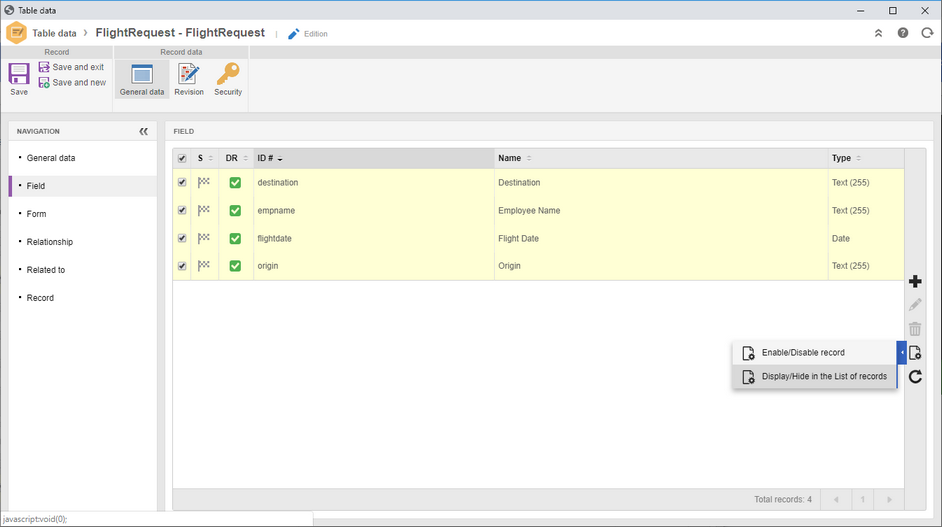Web Service import in the form
From this version onwards, the web service configurations in the button and in the list of values will be exported and imported. The REST web service data source can be exported/imported separately in the SoftExpert Administration component menu.
Controlled directory for file field in the form
From this version onwards, it is possible to store the files in the file field of the form (non responsive form) in a controlled directory. Thus, it is possible to optimize the size of the database. This functionality is similar to the resource that exists for the attachments of the other SoftExpert Suite components. It is worth pointing out that the previously recorded files will remain in the database.
Option to display/hide fields and relationships
When creating fields and relationships in the tables, the option to display them in the list of records has become unchecked by default. It is now possible to select several fields/relationships and mass edit the property.
Allow importing a form to an existing form
It is now possible to import the form (non responsive form) by using another existing form. Thus, it is possible, for example, to create a form revision and maintain the change history.
Optimization of the disk size of the form report PDF
The generation of image miniatures in the file fields of the form (non responsive form) has been optimized to reduce the disk size of the PDF report.
Cascade deletion of the pivot table records when deleting an instance
From this version onwards, when deleting an instance, the SoftExpert Form pivot table records will also be deleted. If the table has lower level records such as items from a sales order, these records will also be deleted.