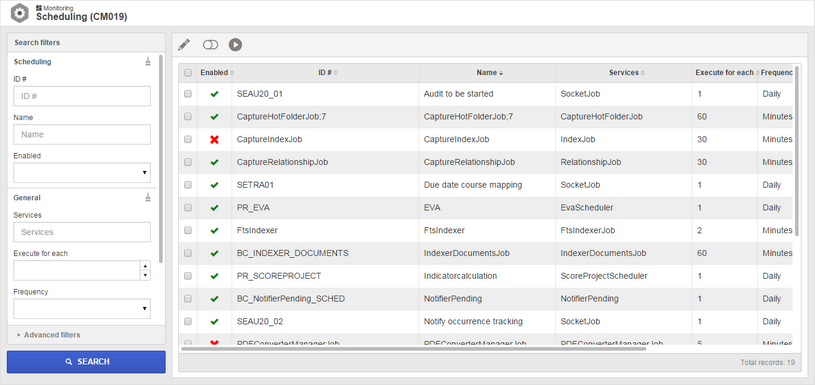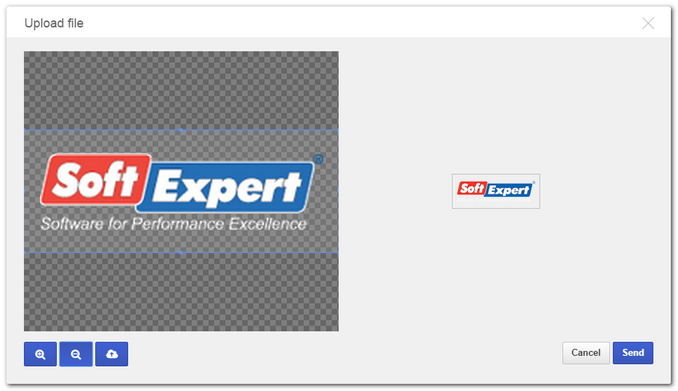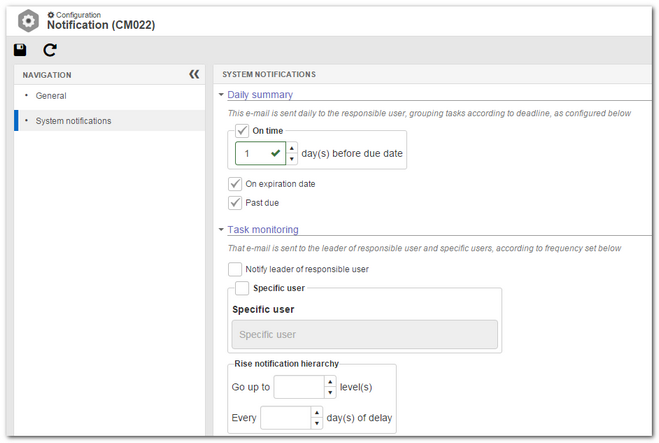New monitoring resources
New screens were added to Configuration  Monitoring.
Monitoring.
To facilitate session monitoring, we merged the former “Logged users” and “Sessions history” screens and created a single page of Sessions history, taking advantage of advanced filters. On this screen you can monitor open, closed sessions and sessions that display errors, besides the possibility that users are logged off.
In Monitoring  Scheduling (CM019), you will be able to search and verify information regarding system enabled and disabled scheduling, checking information as: Service, how many have been executed, execution frequency, next execution start and end date.
Scheduling (CM019), you will be able to search and verify information regarding system enabled and disabled scheduling, checking information as: Service, how many have been executed, execution frequency, next execution start and end date.
In Monitoring  Job queue (CM020)new screen, user can see all services under execution or that have been executed by SE Suite, through status filters. If any service displays errors, user will also be able to verify which error occurs to define the best solution.
Job queue (CM020)new screen, user can see all services under execution or that have been executed by SE Suite, through status filters. If any service displays errors, user will also be able to verify which error occurs to define the best solution.
New API to send email
In version 2.0 of SE Suite, job queues were created for better performance when emails are sent. Additionally, SE Suite 2.0 uses SSL and TLS technologies to guarantee security when emails are sent.
Access group
Access group can be associated with all components now and not only with one component, as it was in the previous version. This enables user to create only one access group that comprises several ways the system can be used, focusing only on one user profile. Thus, managing groups has become easier, as it is not necessary to create an access group for each component.
New system configuration resources
In Configuration  System (CM006)screen, besides former resources now there is a new possibility to edit colors, that allows to customize SE Suite and adapt it to the company colors. The configuration to change the size of the image that represents the system logo is easier now.
System (CM006)screen, besides former resources now there is a new possibility to edit colors, that allows to customize SE Suite and adapt it to the company colors. The configuration to change the size of the image that represents the system logo is easier now.
Security resources relocation
Besides a new appearance, Configuration  Authentication (CM008) screen now has security resources available, that were previously among the resources of Configuration
Authentication (CM008) screen now has security resources available, that were previously among the resources of Configuration  System (CM006) screen. Such relocation was conducted to facilitate the configuration of users authentication and security, allowing to define the password, session and login standards.
System (CM006) screen. Such relocation was conducted to facilitate the configuration of users authentication and security, allowing to define the password, session and login standards.
Now user can also view more clearly, integration with Active Directory, this allows to track for example, real-time import of all users to SE Suite. If you choose not to use this resource, you can configure synchronization scheduling, which can be executed by SE Suite in background, besides incremental synchronization option.
Still in Configuration  Authentication (CM008) screen, user can view synchronization history, where he can determine information as: synchronization status, users with errors, that have been imported, updated and disabled.
Authentication (CM008) screen, user can view synchronization history, where he can determine information as: synchronization status, users with errors, that have been imported, updated and disabled.
SE Suite 2.0 authentication became more dynamic. Now there is a possibility to use new protocols, such as Kerberos and SAML, that increases the security of SE Suite.
Desktop configuration
Now it is possible to configure a desktop for all your team. User will be able to define a portal, URL or a system screen for Home menu of SE Suite.
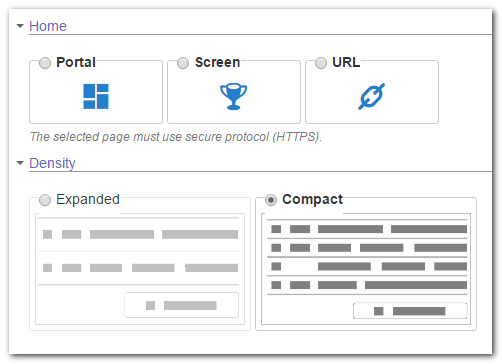
New configuration of notification area
A new notification area was also added to the configurations. Using this resource, user will be able to customize configurations such as the standard used to send emails, additional comments for each email, frequency of daily summary, task monitoring, to mention some.