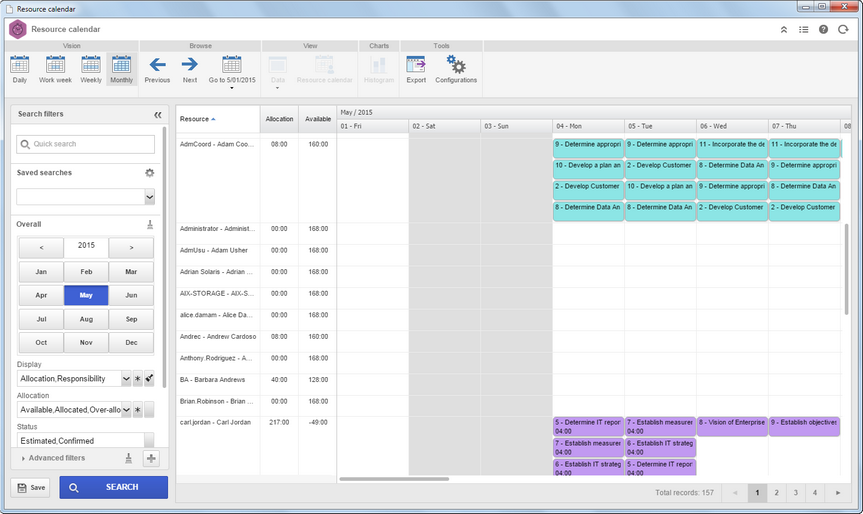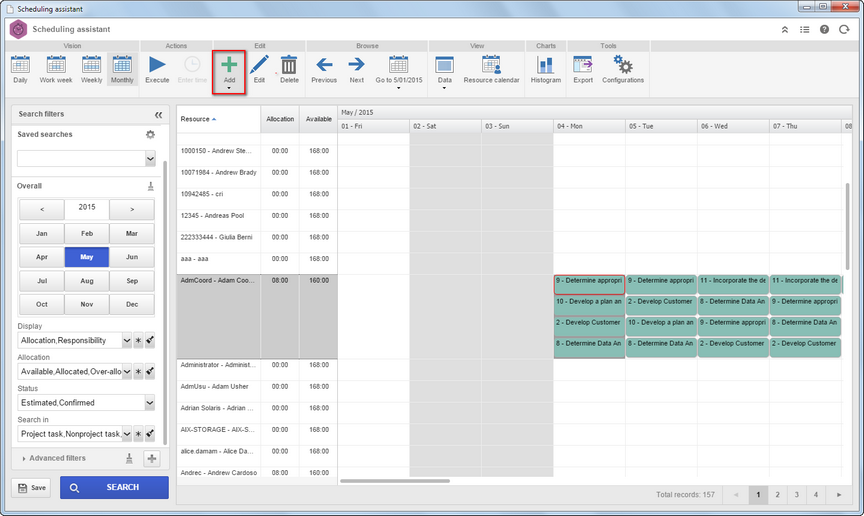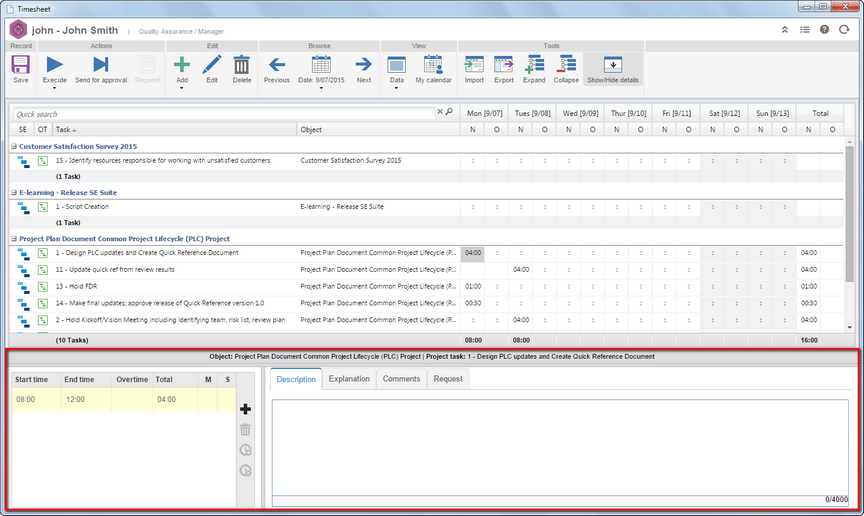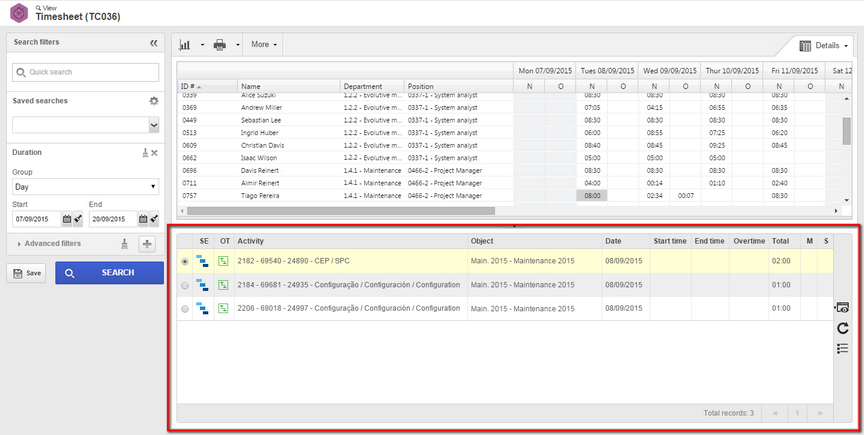Improvement of Calendar and Resource histogram
A histogram will be displayed, according to the selected resource or calendar, starting from the activity or project date. This displayed is configured according to the user need and can be: daily, weekly or monthly. This makes the evaluation of resources more flexible.
Attributes of isolated activity are specific for planning and execution
During registration of Activity type user can specify the attributes that will be used during planning and execution separately.
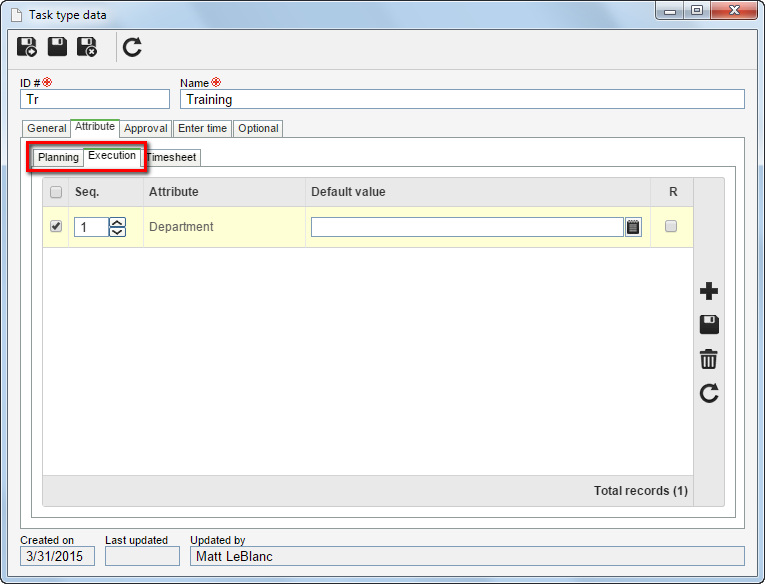
During activity planning only those attributes that are defined for planning can be entered, and during the activity execution, user will be able to record the results for the attributes that have been defined for the execution. Such information will also be available in activity view.
Checklist of isolated activity are specific for planning and execution
During registration of Activity type user can specify a checklist for planning and another one for execution.
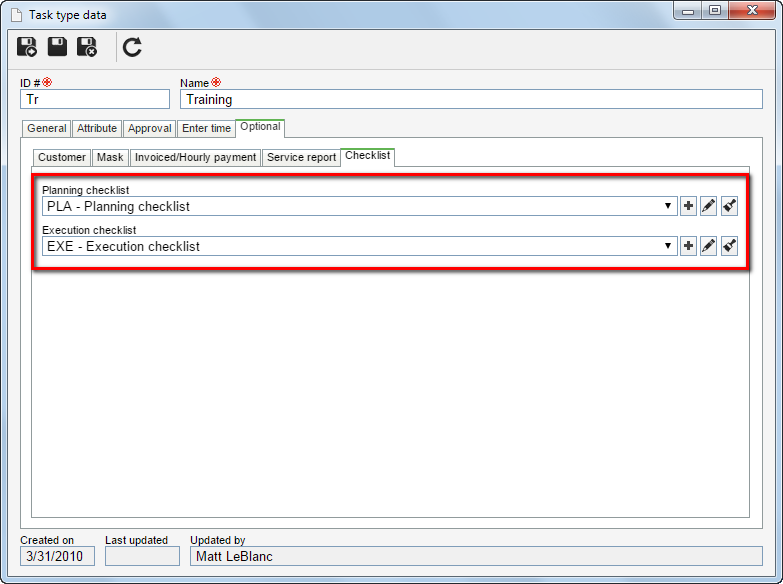
During activity planning only planning checklist should be filled, and during the activity execution, user will be able to fill the execution checklist. Such information will also be available in activity view.
Planning approval and execution of Nonproject task
During registration of Activity type user can specify if Nonproject tasks will be approved or not during planning and execution, and can also define the route to be used.
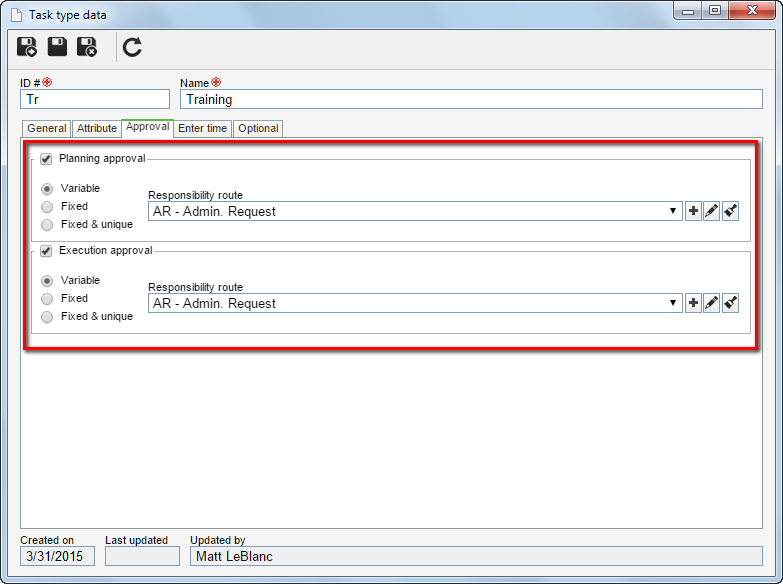
Improvements of Layout / performance of Scheduling Assistant / Resource calendar
Scheduling Assistant was adapted for generic activity, which will be used for several components (e.g.: Project task, Action, Action of action plan, Nonproject task, Monitored event and Meeting), making the procedure flexible and standardized.
Layout of lower quadrant on timesheet screen was changed, to improve ergonomy
The way information is displayed was modified, for better ergonomy and the number of windows to be opened was reduced. Lower quadrant displays registered time and descriptions of a specific activity (e.g.: Project task, Action, Action of action plan, Nonproject task, Monitored event and Meeting).
View timesheets
As the resources used in the activities of different components (SE Action Plan, SE Project, SE Time Control) register the time, user can view even graphic information and reports. View format can be monthly, weekly and daily.
Addition of Problem and Program meeting, type, attribute, requirement, attachment and document
Possibility to create a meeting for a program (SE Project) and problem (SE Problem Manager). It is also possible to create the meeting type to allow the use of attributes and identification mask, as well as standard configuration to create meetings, such as: attachment, documents and requirements.
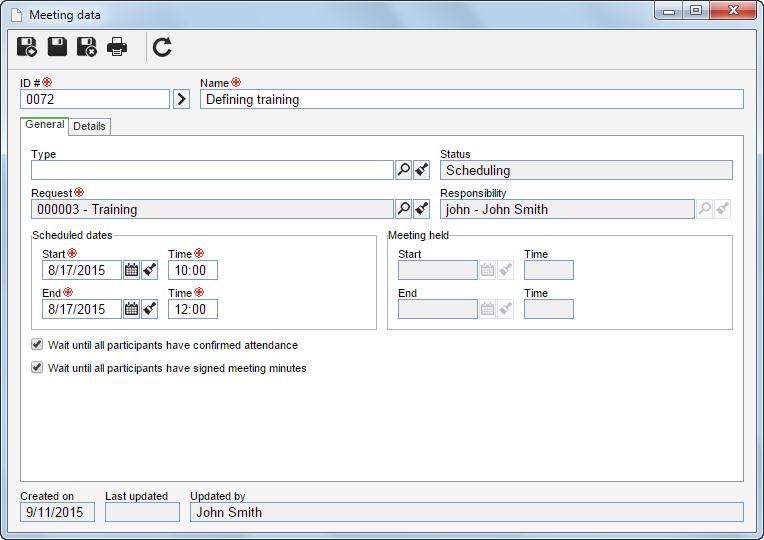
There is a possibility to view meeting.