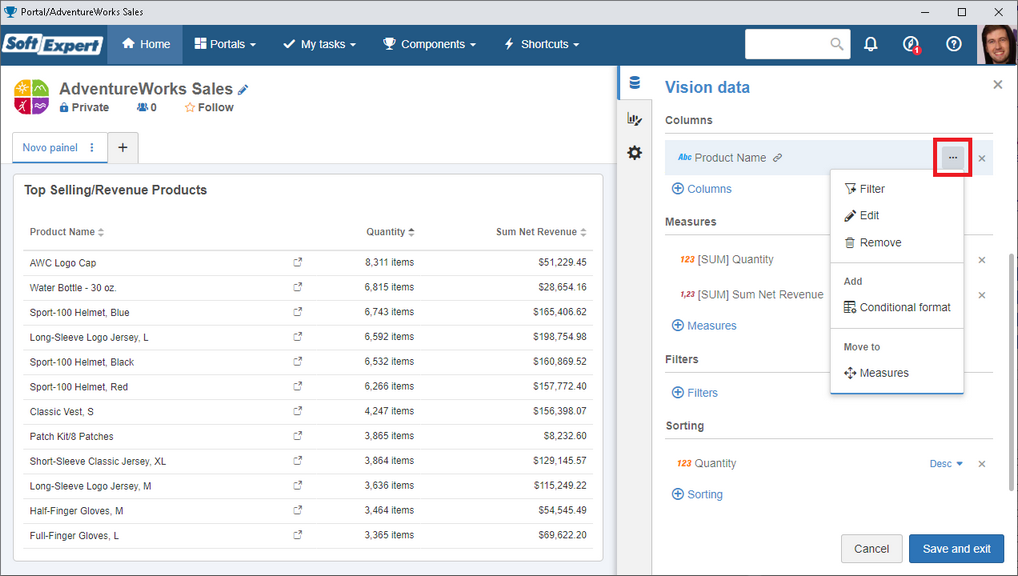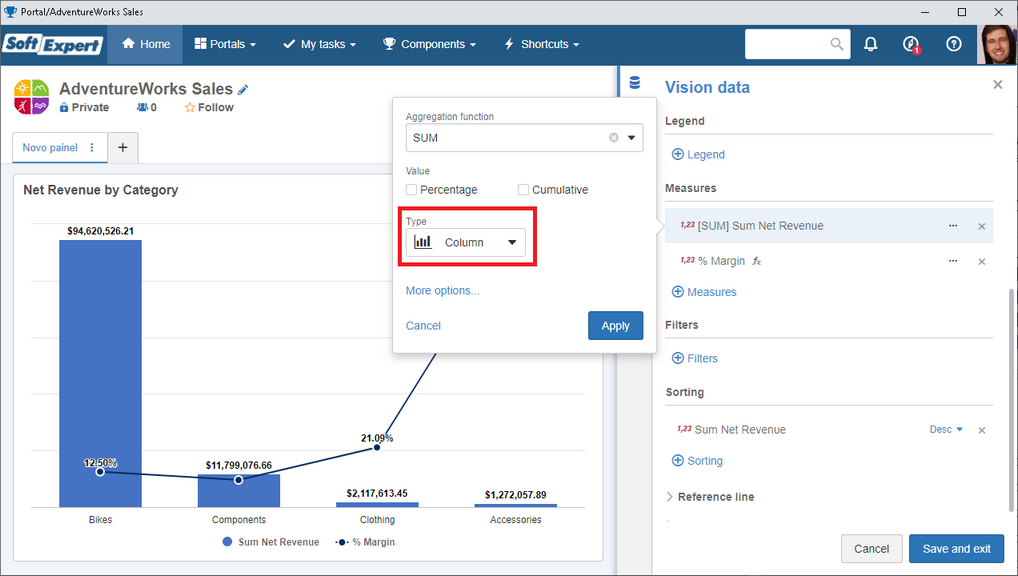Improvements in the vision editing panel
Continuing the evolution of the editing panel integrated with the portal, this version brings some improvements:
New tab
The panel now has a third tab named "Configuration". It holds the configuration used less frequently, such as: Automatic update, Cache, Security, etc.
Facilitator to edit field
On the first tab, when hovering the mouse over a field, the "More options" button has now been added.
Through this button, it is possible to find quick facilitator actions, which allow, for example, adding a filter through the current field, adding a conditional formatting, moving the field from one region to another, etc., with a single click.
Improvement in chart series configuration
When configuring a measurement through the first tab, it is now possible to edit the chart type used in the series generated through this measurement.
It prevents users from going to the second tab only to edit this type.
On the second tab, the "Apply to all series" will now always be available, even if the chart only displays a single series.
It allows, for example, for the format to be defined for the current series and for all series that this chart will have, avoiding, for example, the need to have one configuration for the current month, one for the next month, and so on.
Save as
When the OLAP is opened in pop-up mode, the "Save as" option is now available, which allows saving a new vision from the current vision.
This feature is useful especially to quicken the creation of visions through the File  Analysis panel menu.
Analysis panel menu.
In the portal, note that the "Copy widget" option already exists over the Analytics card.
By using this feature, the system generates a vision copy and automatically adds it to the portal.
Then, the user can edit this copy as necessary.
Vulnerability blocking
The validation before executing queries has been improved to also block instructions with potential to return sensitive data. Blocked commands will receive a message that contains an unauthorized instruction and further details can be found in the system log. |
Previous versions
View also the improvements made to this component in previous versions: