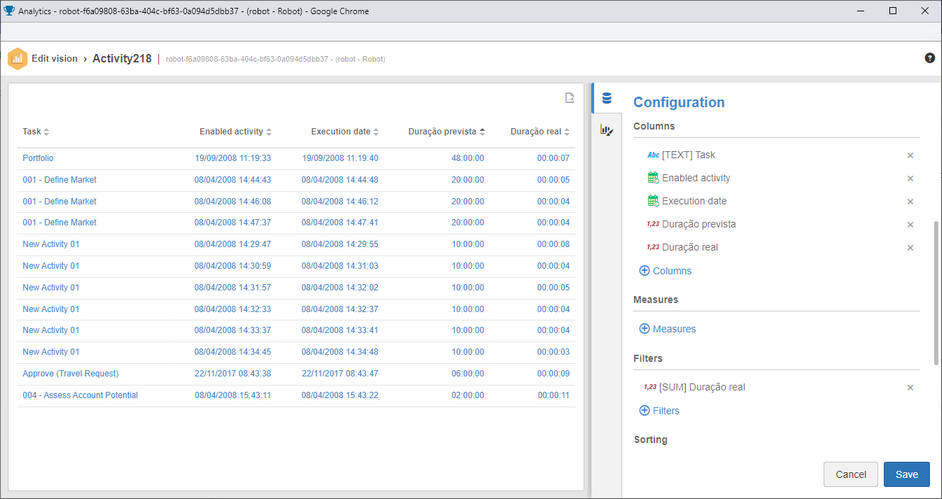Activity execution by external users with responsive forms
It is now possible to configure a responsive form in activities executed by external users, providing a visually pleasant interface that is better adjusted to the data screen.
New process access control security
From this version onwards, aiming to have better performance and reuse of the access controls, the process security works with access profiles.
It is now possible to create and manage profiles through a new menu. Profiles can be created as needed, such as Process manager, with the adding, editing, and deleting controls.
With the profile in the process type data, simply select it and enter the users, departments, and teams that will have access, allowing for greater visibility, management, and reuse of the access controls.
Performance improvements in the analysis of SoftExpert Analytics activities
Some fields (Workflow type, Priority, Instance starter department, and Activity executor) have been materialized, aiming to decrease the relationship between tables and optimize the performance.
Fields have been created to unify the enabling date and time and the activity execution. Thus, in addition to obtain a better performance, it allows sorting, formatting, and calculating new fields.
A field has also been created for the estimated duration of the activity in seconds. Thus, it is possible to format the value of the field in the Analytics vision as necessary.
The actual duration of the activity is now a calculated field, allowing the user to sort it and format it, providing better performance and visibility of the records.
The activity deadline field now displays only on time or past due, optimizing the analysis performance.
Deletion control even in the first activity
From this version onwards, it is mandatory to have deletion control to delete an instance, even when it is the first activity.
Performance improvements in the analysis of the SoftExpert Analytics history
The activity name and workflow type are now materialized in the history.
Thus, it is not necessary to relate the activity and workflow type tables to search for this information, providing higher performance in record search.
Allowing management actions via portal
A new link can be configured in the "ID #" column of Analytics to allow the user to view instance data, execute activities, change the executor, and redefine the deadline, according to security permissions, allowing the management actions to be used directly through the portal.
Performance improvements in workflow formula execution
Performance improvements have been made when defining the form field and attribute value.
The system also indexes the instance for general search only once per formula execution.
Until now, the indexing was made by a function that edits the instance (Edit title and attributes).
Thus, both formula indexing and execution will be more efficiently performed, using less server resources and decreasing processing costs.
Previous versions
View also the improvements made to this component in previous versions: