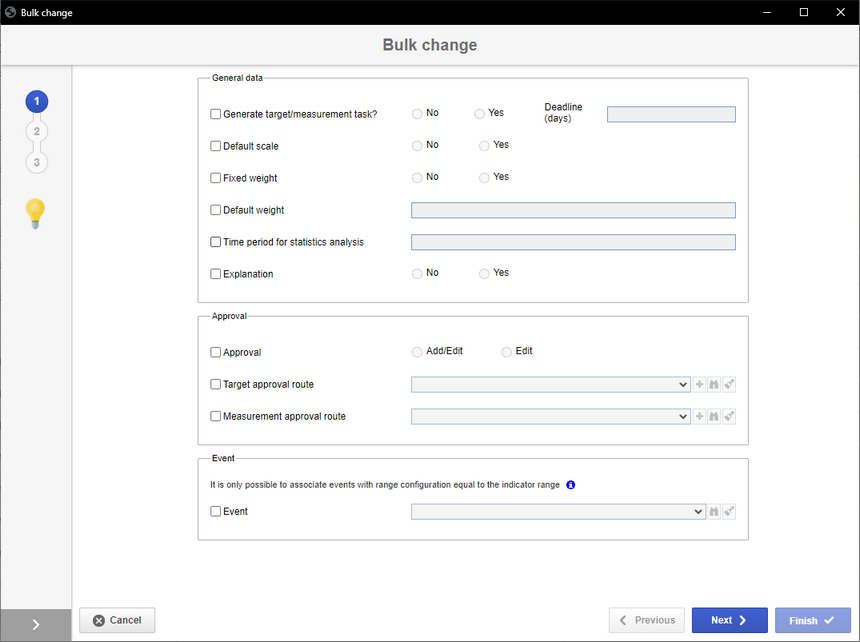New access/security definition method
From this version onwards, aiming to have better performance and reuse of the access controls, the component security works with access profiles.
It is now possible to create and manage profiles through a new menu. Profiles can be created as needed, such as Target responsibility, with the adding, editing, and deleting target controls in the Scorecard indicator.
With the profile in the indicator type, scorecard type, scorecard, scorecard element, and scorecard indicator data, simply select it and enter the users, departments, and teams that will have access, allowing for greater visibility, management, and reuse of the access controls.
▪Scorecard, element, and scorecard indicator securities will no longer be different for each revision: For scorecards with revision, the security is the same for all revisions.
That is, when editing the scorecard security in a revision in draft, the changes are already valid for the released revision.
▪Default security for indicator/element: In this version, the way to define the default securities for elements and indicators has changed.
It is now possible to have default securities in addition to specific securities for each element and indicator.
Therefore, the default security is added to the security of each element/indicator, and it is possible to define the securities that are valid for all scorecard elements/indicators only once, in the default security, and later add the users responsible for the target/measurement that are different for each indicator.
▪Responsible: Responsible parties defined by the indicator are now set along the permission profile controls.
▪Security import: Security imports for scorecards, elements, and indicators are now performed by associating a permission profile with a department, position, team, or user.
Thus, it was necessary to edit the security import interfaces. Further details can be found in the Integration guide.
Improvements in event configurations
New event configurations have been made available, allowing it to be executed only at the end of the accumulation period (valid for accumulation 1 only), as well as a configuration that allows other events that may be associated with the indicator to stop being processed.
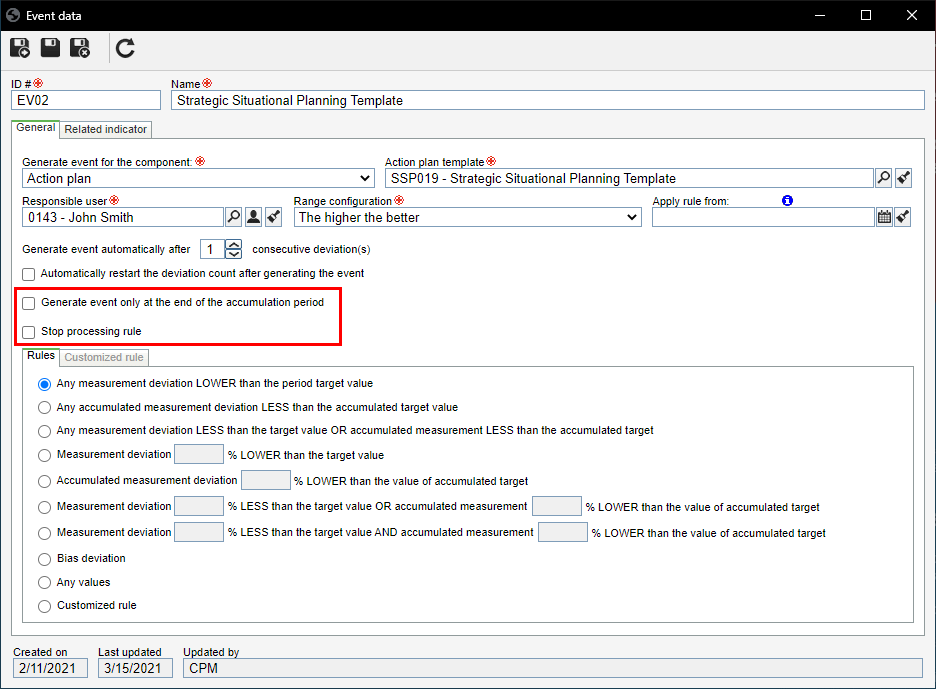
Bulk editing scorecard indicators
In scorecard planning, a new option was made available: "Bulk change", which allows editing some scorecard indicator configurations in a more practical way.
After selecting the information the indicators must receive, it is possible to select which indicators will be edited.
Viewing attachments and comments in target/measurement approval
During the indicator target/measurement approval, it will be possible to view the attachments and comments of the period being approved.
Additional field translation
It is now possible to translate the names of additional fields; this way, they will be displayed in the language of the logged user in scorecard and indicator views, as long as the translation is registered.
SWOT analysis translation
Translation of the SWOT analysis data and items. This way, the analysis will be displayed in the language of the logged user in views and portals, as long as the translation is registered.
Previous versions
View also the improvements made to this component in previous versions: