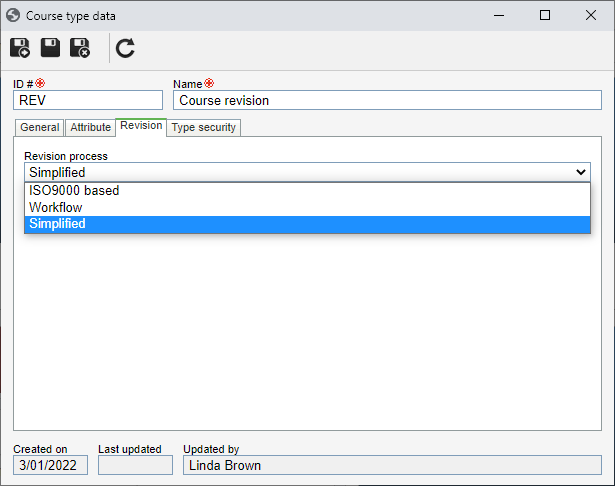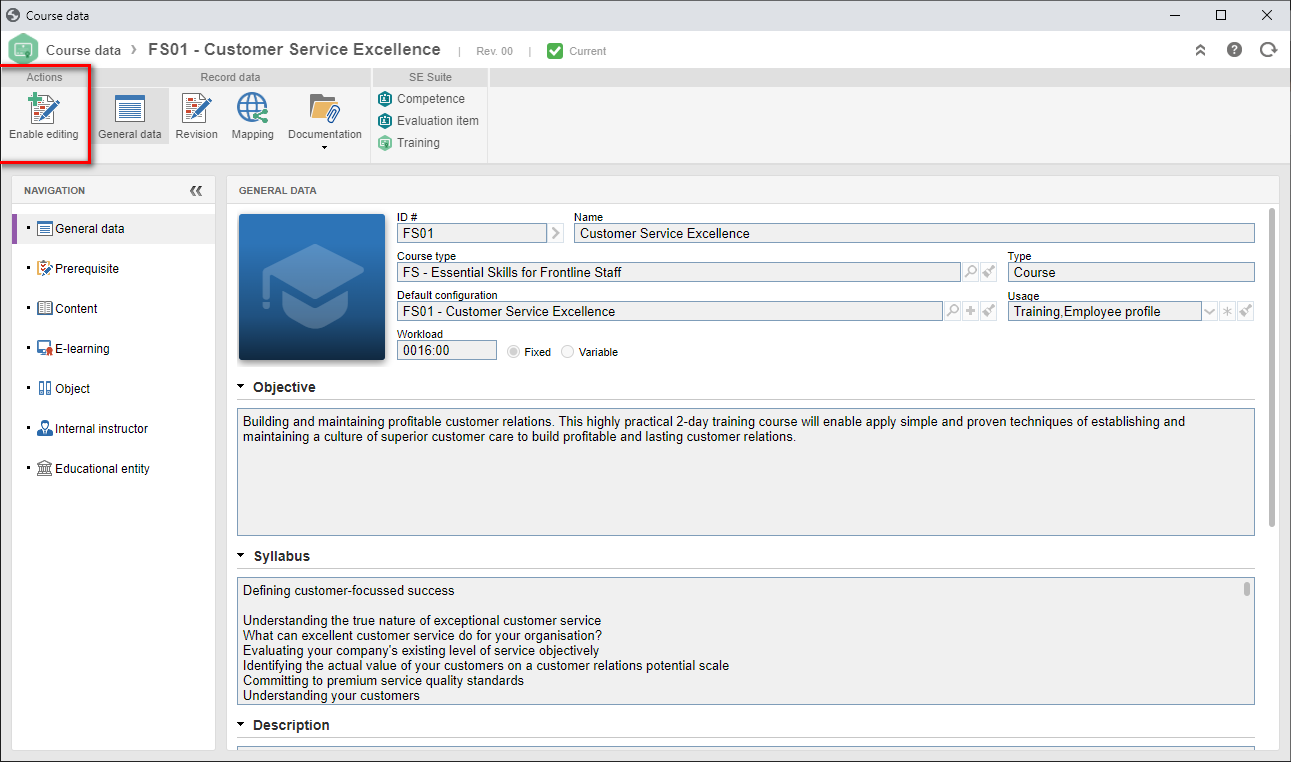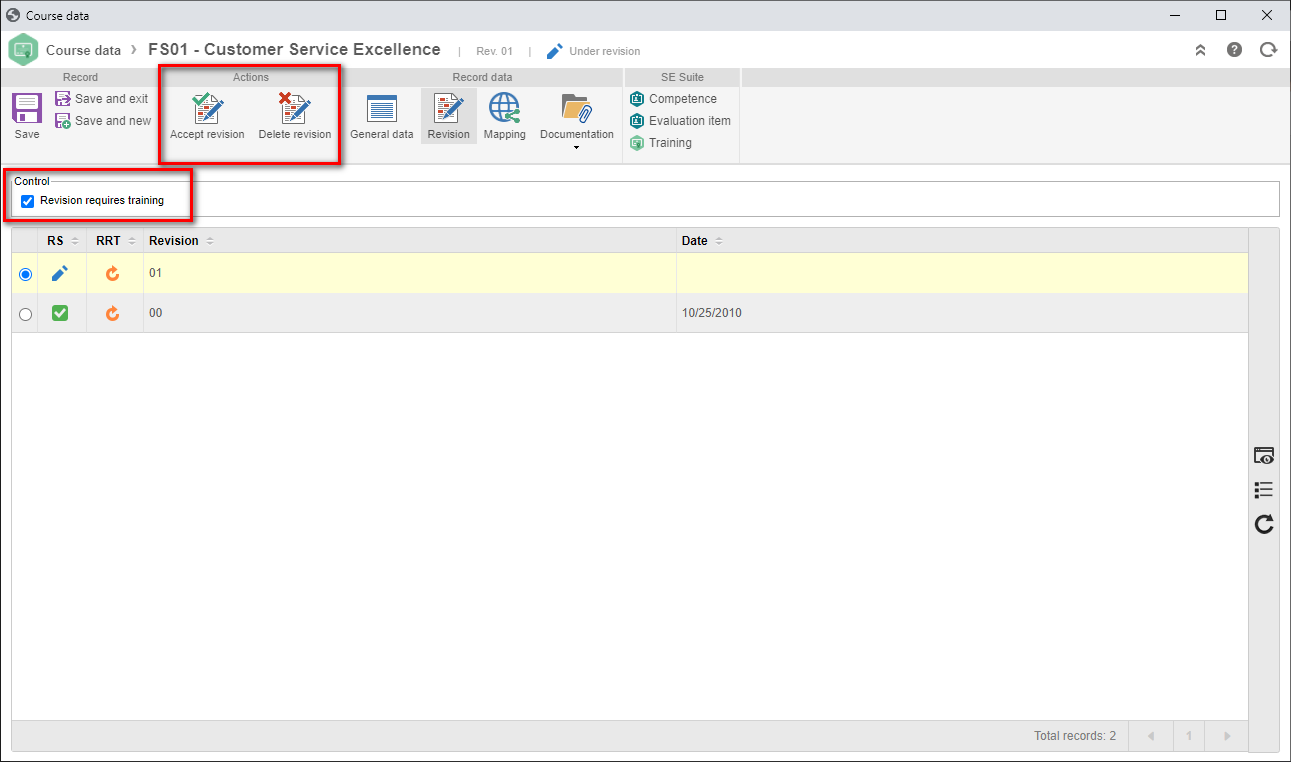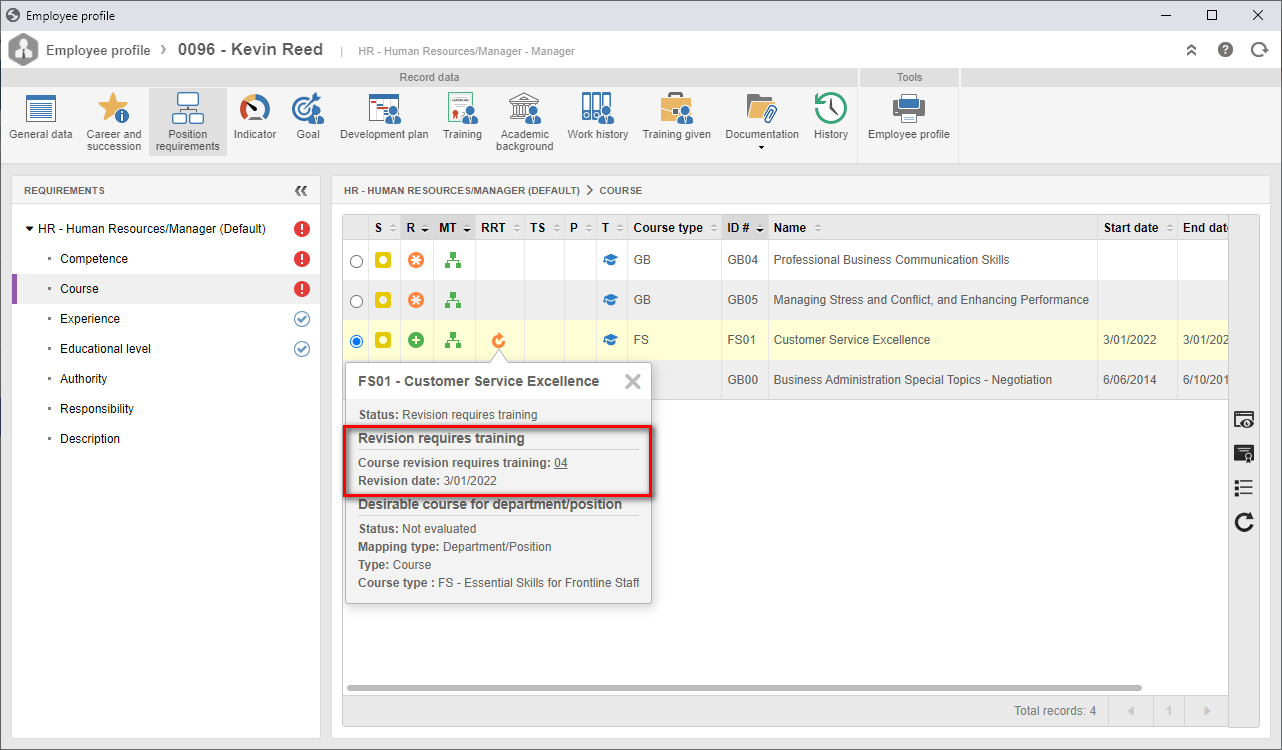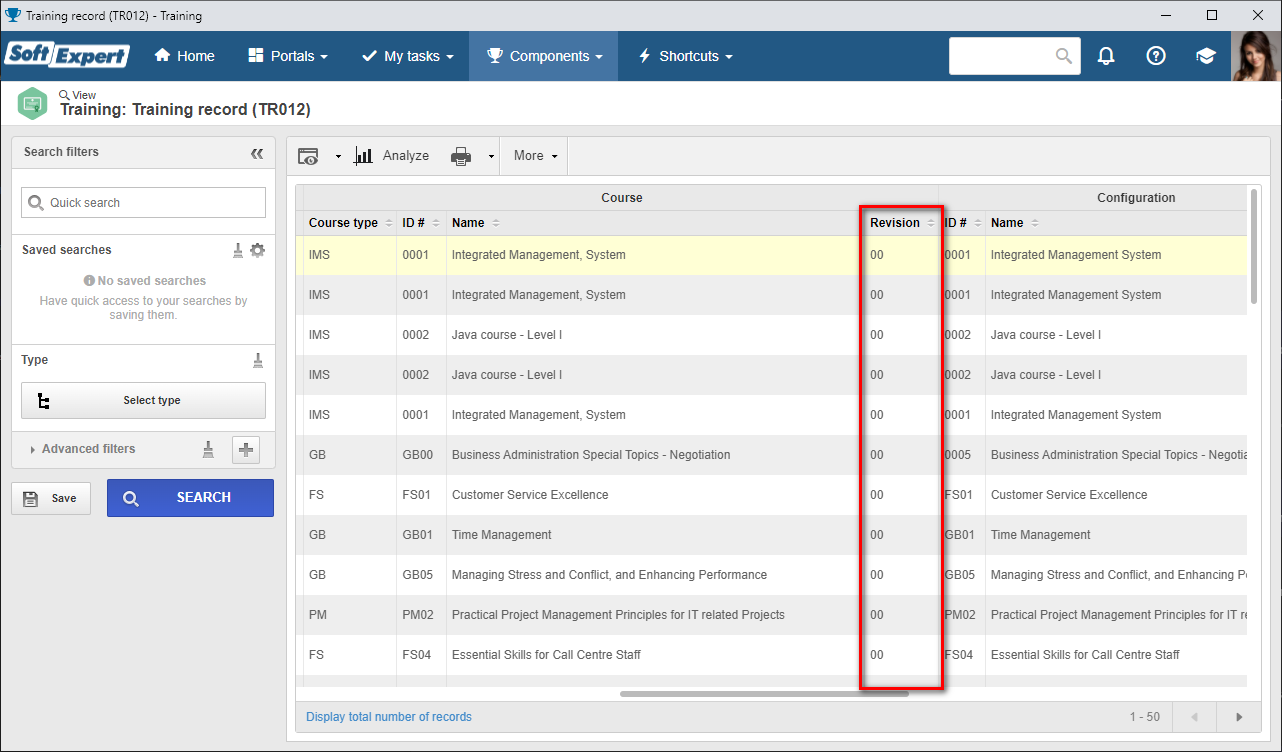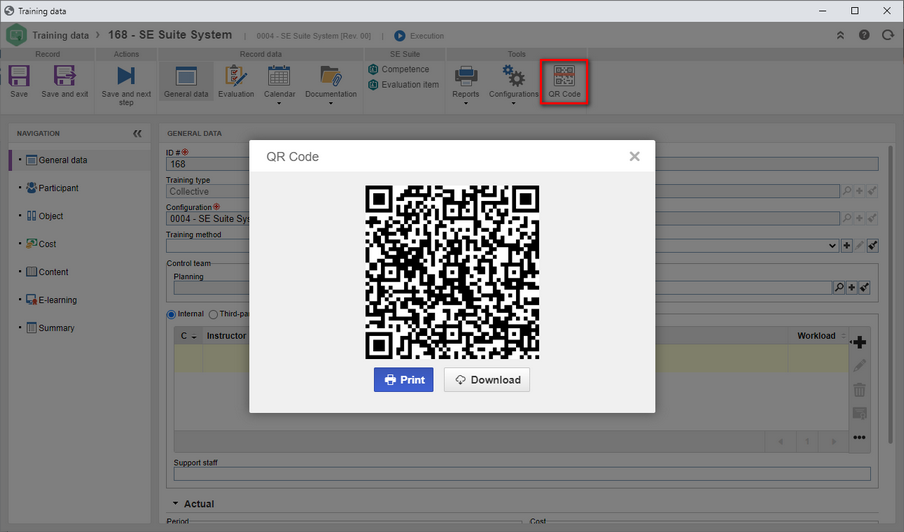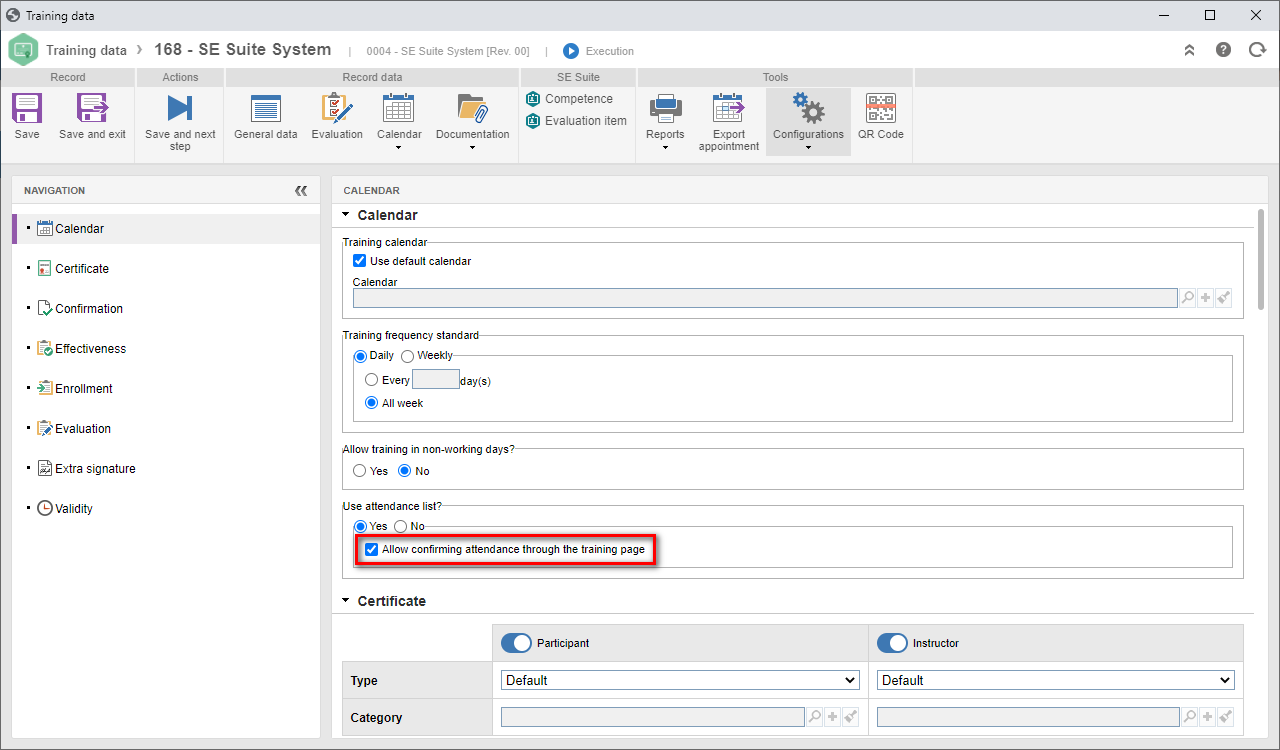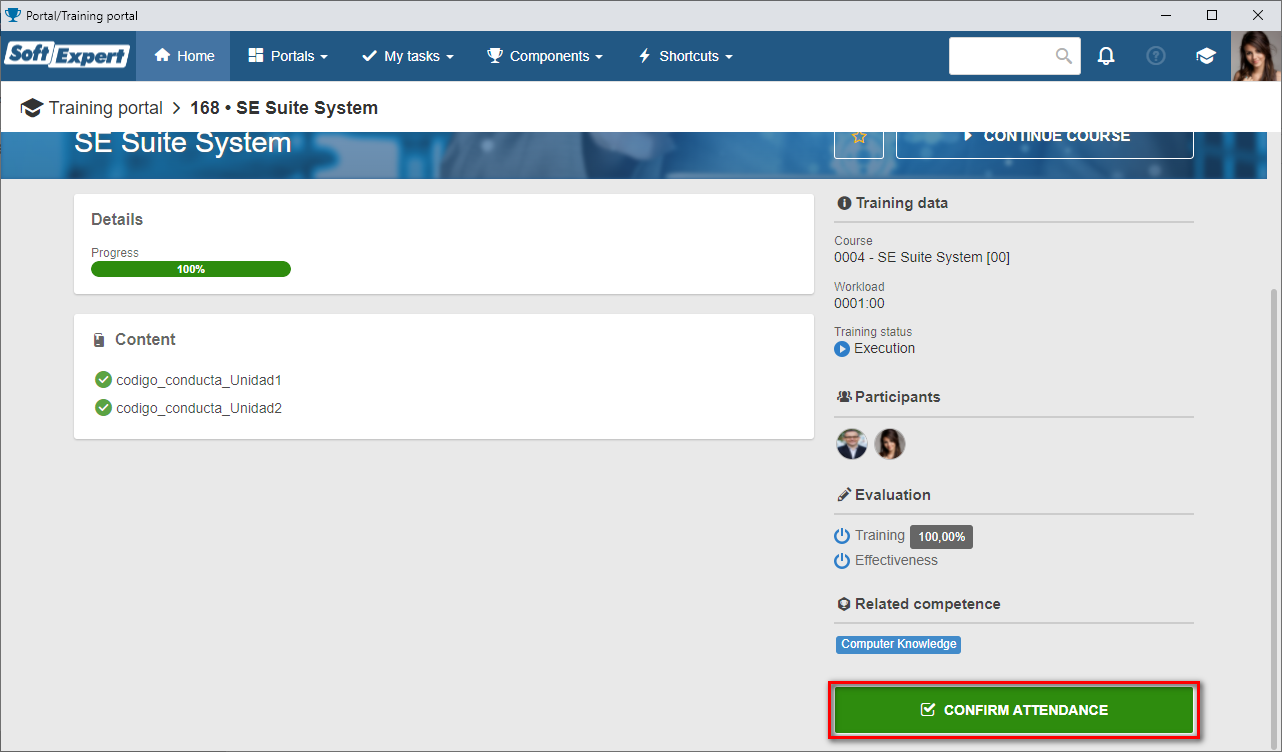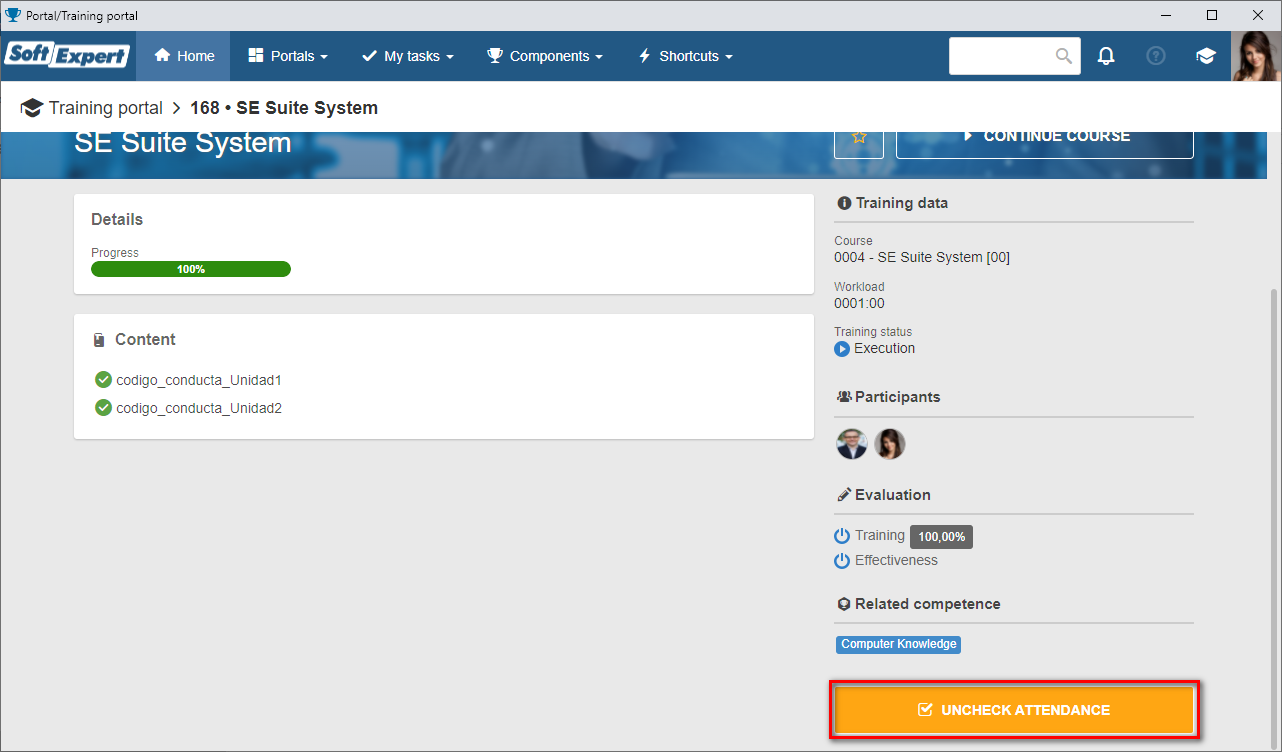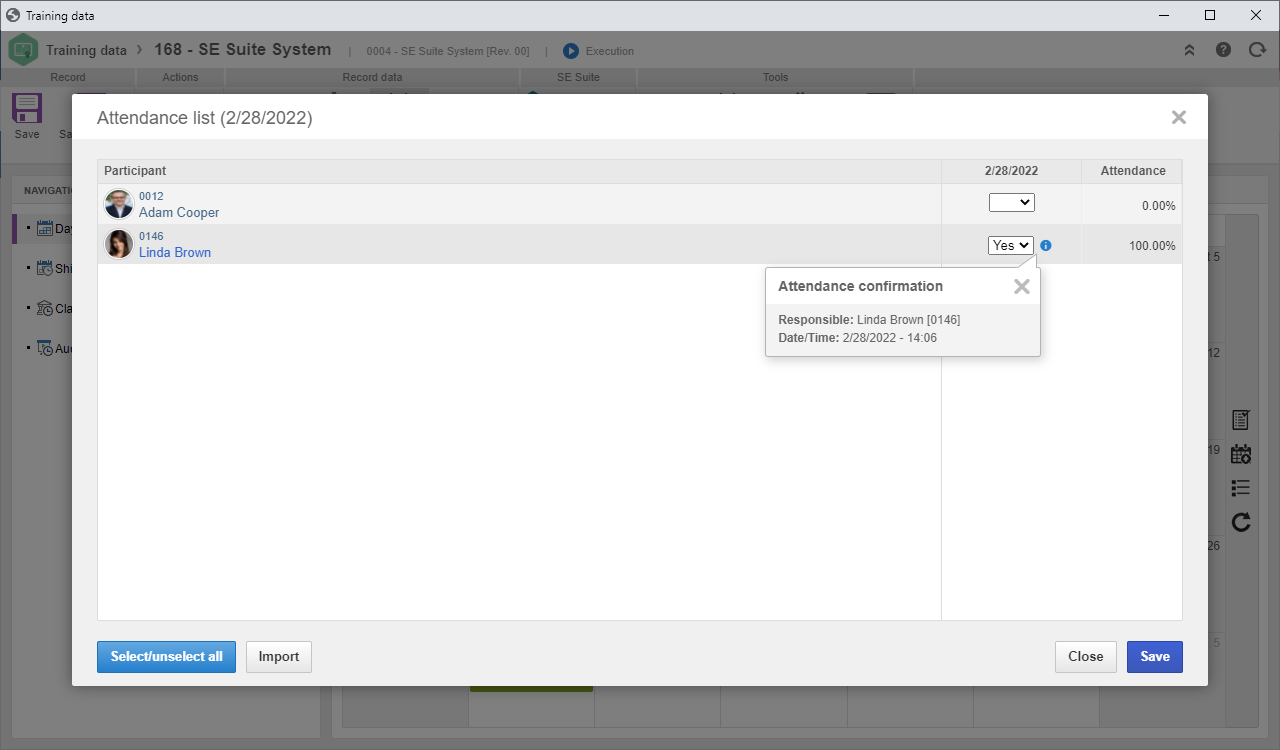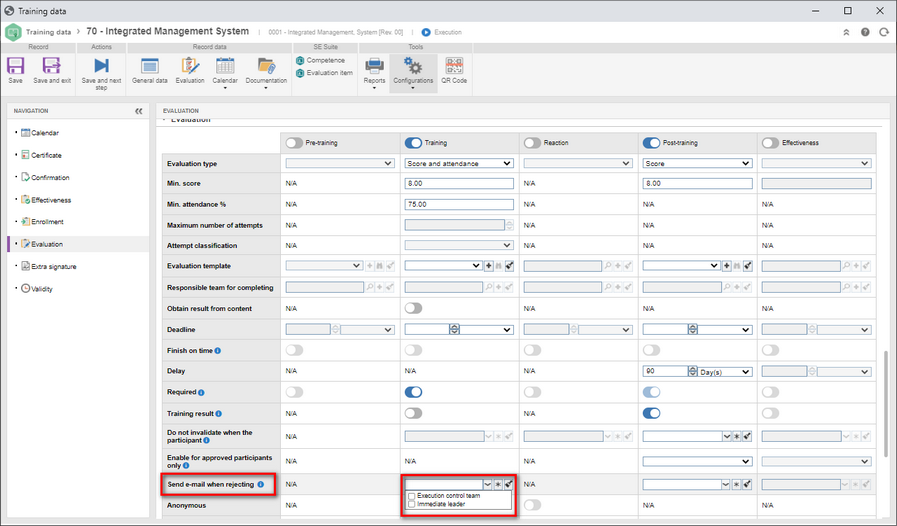Revision in courses and paths
It is now possible to manage the revision in courses and paths. With this improvement, it will be possible to version courses when there are changes in general data or content without impacting previously taken trainings, as well as maintaining the change history in the courses of a path.
In course revisions, it will be possible to define if the new revision requires training, that is, in cases in which the course was mapped and the employee had already been trained, if a revision that requires training is created, the user must retake the training due to the changes made to the revision.
It will also happen if the course that requires retraining belongs to a path, making the user unqualified in the path until they retake the training.
By default, existing types have been updated with the simplified revision type, but it will be possible to create types that use ISO9000 or Workflow based revisions.
Trainings now store the course revision when they are created and the revision information is available under listings and Analytics.
On mapped courses, the "Object requires training" indication is now "Revision requires training", indicating that the course or some of the objects associated with it require retraining.
QR Code for the training page
A button has been added to the training data screen, allowing the generation of a QR Code to open the training page in the portal or on the mobile app.
This QR Code can be saved or printed, allowing the user to share the training in several ways, for the event details, the participant enrollment, and even the attendance confirmation by participants in on-site trainings (this topic will be discussed below) to be viewed.
The training page opened by the QR Code will not depend on any portals.
Allow confirming attendance through the training page
An option has been added to allow the participant to confirm the attendance in the training when it uses an attendance list.
When enabling the "Allow confirming attendance through the training page" option, the system will display a button for the participant to confirm the attendance on the training page in the portal.
This button will only be available on training occurrence days. When there are shifts on occurrence days, the button will only be visible during the training shift time.
In cases of on-site trainings, for example, the training QR Code can be made available in the event location, allowing the participants to confirm the attendance after logging in.
If it is enabled in the system, the countersign will be requested to confirm the attendance.
Option to send e-mails to the team and the leader when failing the evaluation
An option has been added to notify the responsible team and/or the immediate leader of participants who failed training, post-training, and effectiveness evaluations.
Until now, there were no options to send this notification, which was already sent when the failed evaluation prevented another evaluation from being enabled.
With this feature, whenever a participant fails the evaluation and the sending option is checked, regardless of the evaluation type (score, simple approval, or survey), the system will notify the defined responsible parties with the e-mail for participants who failed evaluations.
Previous versions
View also the improvements made to this component in previous versions: